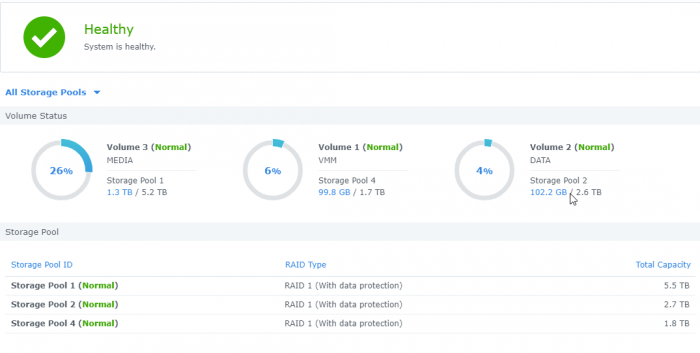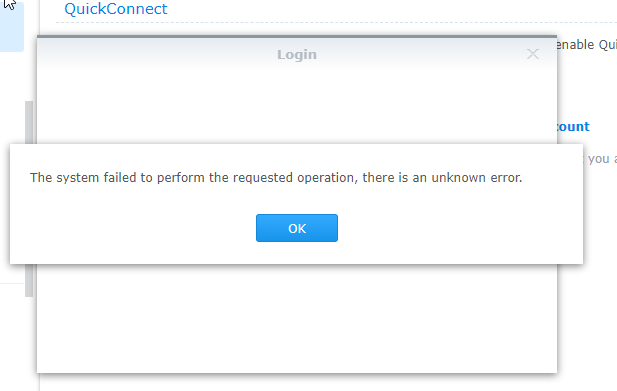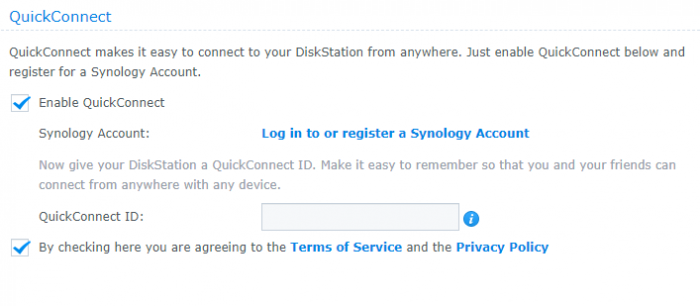-
Posts
25 -
Joined
-
Last visited
Everything posted by thedaggert
-
- Outcome of the update: UNSUCCESSFUL - DSM version prior update: DSM 6.2.2_24922 Update 6 - Loader version and model: JUN'S LOADER 1.04b - DS918+ - Using custom extra.lzma: NO - Installation type: HP ProLiant MicroServer Gen10 Plus - Additional comments: Fresh Install - Update seems ok, but it doesn't boot after restart - Synology Assistant can't find the server.
-
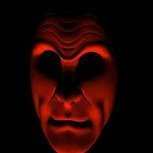
Nvidia GFX for Plex hardware transcoding
thedaggert replied to thedaggert's topic in The Noob Lounge
I will dismount my NVIDIA card again and wait until there someday will be a fix for that. Thx for your help. -
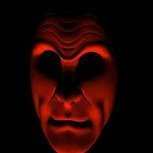
Nvidia GFX for Plex hardware transcoding
thedaggert replied to thedaggert's topic in The Noob Lounge
I tried to search but mabye i did something wrong. Would it be able do get it working in docker perhaps? -
Hello, I hope the topic is correct. I have installed a Nvidia 1080 GFX in my XPEnology PC to see if i could get it to work with PLEX hardware transcoding, does anyone know what i have to do to get it to work? My spec are: - DSM version prior update: DSM 6.2.3-25426 - Loader version and model: Jun's Loader v1.04b DS918+ - Installation type: BAREMETAL - MSI Z270 Gaming Pro - Intel Core i7 7700K / 4.2 GHz Kaby Lake - RAM 32 GB DDR4
-
Hello, Lately my synology has stopped responding when i transfer files from it to another PC on my network, when it does that i can't connect to it and i just have to wait until it comes back. And when i can connect to it again it works fine for some time and when i try to move some files again i loose connection. I have looked into my kern.log and i can see there are some errors but i dont know what they mean, so i was hoping that some one could help med to find the root cause My system is: DS918+ DSM 6.2.3-25426 Update 2 Please let me know if you need more info. kernlog.txt
-
Outcome of the update: SUCCESSFUL - DSM version prior update: DSM 6.2.3-25426 - Loader version and model: Jun's Loader v1.04b DS918+ - Using custom extra.lzma: NO - Installation type: BAREMETAL - MSI Z270 Gaming Pro - i7-7700k - RAM 32 GB DDR4 - Additional comments: Reboot required
-
I have got the card send back and recieved a new one, it worked and could find my discs but keep crashing. So i send that one back too and ordered this one https://www.amazon.co.uk/ST-Lab-520-Internal-Interface-Adapter/dp/B00FYL9V3C That is working flawless so now i am happy. Thx for the help. You can close ths tread
-
I have now tried the command lspci -k and it finds 1b4b:9215 @IG-88 But when i attach a disk either BIOS or DSM finds anything? 0000:00:00.0 Class 0600: Device 8086:591f (rev 05) Subsystem: Device 1462:7a59 0000:00:02.0 Class 0300: Device 8086:5912 (rev 04) Subsystem: Device 1462:7a59 0000:00:08.0 Class 0880: Device 8086:1911 Subsystem: Device 1462:7a59 0000:00:14.0 Class 0c03: Device 8086:a2af Subsystem: Device 1462:7a59 Kernel driver in use: xhci_hcd 0000:00:14.2 Class 1180: Device 8086:a2b1 Subsystem: Device 1462:7a59 0000:00:15.0 Class 1180: Device 8086:a2e0 Subsystem: Device 1462:7a59 0000:00:15.1 Class 1180: Device 8086:a2e1 Subsystem: Device 1462:7a59 0000:00:16.0 Class 0780: Device 8086:a2ba Subsystem: Device 1462:7a59 0000:00:17.0 Class 0106: Device 8086:a282 Subsystem: Device 1462:7a59 Kernel driver in use: ahci 0000:00:1c.0 Class 0604: Device 8086:a290 (rev f0) Kernel driver in use: pcieport 0000:00:1c.2 Class 0604: Device 8086:a292 (rev f0) Kernel driver in use: pcieport 0000:00:1c.4 Class 0604: Device 8086:a294 (rev f0) Kernel driver in use: pcieport 0000:00:1c.7 Class 0604: Device 8086:a297 (rev f0) Kernel driver in use: pcieport 0000:00:1e.0 Class 1180: Device 8086:a2a7 Subsystem: Device 1462:7a59 0000:00:1f.0 Class 0601: Device 8086:a2c5 Subsystem: Device 1462:7a59 0000:00:1f.2 Class 0580: Device 8086:a2a1 Subsystem: Device 1462:7a59 0000:00:1f.3 Class 0403: Device 8086:a2f0 Subsystem: Device 1462:fa59 0000:00:1f.4 Class 0c05: Device 8086:a2a3 Subsystem: Device 1462:7a59 0000:02:00.0 Class 0106: Device 1b4b:9215 (rev 11) Subsystem: Device 1b4b:9215 Kernel driver in use: ahci 0000:03:00.0 Class 0c03: Device 1b21:2142 Subsystem: Device 1462:7a59 Kernel driver in use: xhci_hcd 0000:04:00.0 Class 0200: Device 10ec:8168 (rev 06) Subsystem: Device 10ec:0123 Kernel driver in use: r8168 0001:00:12.0 Class 0000: Device 8086:5ae3 (rev ff) 0001:00:13.0 Class 0000: Device 8086:5ad8 (rev ff) 0001:00:14.0 Class 0000: Device 8086:5ad6 (rev ff) 0001:00:15.0 Class 0000: Device 8086:5aa8 (rev ff) 0001:00:16.0 Class 0000: Device 8086:5aac (rev ff) 0001:00:18.0 Class 0000: Device 8086:5abc (rev ff) 0001:00:19.2 Class 0000: Device 8086:5ac6 (rev ff) 0001:00:1f.1 Class 0000: Device 8086:5ad4 (rev ff) 0001:01:00.0 Class 0000: Device 1b4b:9215 (rev ff) 0001:02:00.0 Class 0000: Device 8086:1539 (rev ff) 0001:03:00.0 Class 0000: Device 8086:1539 (rev ff)
-
When i plug out one of the 6 disks and add i to my controller my BIOS dont see the new disk, and i cant find anywhere in my bios where to activate that card? I have testet the sata car on both my pci-e slots and same outcome no drives can are visible. I dont get the post screen at the boot up for the controller either, i tried to plugin the card in my windows pc and windows found the card and it was installed but when i plug in disks windows did not find them either.
-
Okay i will try that later today thank you. I have another question. On my mobo i have a slot for a M.2 NVMe but if i plug in that one it will disable sata port (1 and 2) would i be able to move the 2 disks from port 1 and 2 (RAID1) to my new PCI-E sata controler or will that not work with synology?
-
Hello, My setup is a DS-918+ (DSM 6.2.24922 UPDATE 4) Board: Z270 Gaming Pro with onboard INTEL NIC CPU: intel core i7-7700k kaby lake Menmory: 16 GB 6 SATA Disks installed to MOBO I have installed a new PCI-E card that have 4 sata ports, and when i add new disks my synology dont find them, do i have to add some drivers or will it not be able to work? The card that i have installed is this Dellock 90382 I am not so good at linux and i have tried to look at the kern.log file but i dont know what to look at, i hope some one can help me with this issue
-
- Outcome of the update: SUCCESSFUL - DSM version prior update: DSM 6.2.24922 UPDATE 4 - Loader version and model: Jun's Loader v1.04b DS918+ - Using custom extra.lzma: NO - Installation type: BAREMETAL - MSI Z270 Gaming Pro - i7-7700k - RAM 32 GB DDR4 - Additional comments: Reboot required
-
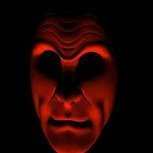
DSM 6.2.2-24922 Update 6 - Re-released March 24
thedaggert replied to Polanskiman's topic in DSM Updates Reporting
- Outcome of the update: SUCCESSFUL - DSM version prior update: DSM 6.2.2-24922-4 - Loader version and model: Jun's Loader v1.04b DS918+ - Using custom extra.lzma: NO - Installation type: BAREMETAL - MSI Z270 Gaming Pro - i7-7700k - RAM 16 GB DDR4 - Additional comments: Reboot required -
Hi, I have a setup a DS-918+ (DSM 6.2.2-24922 Update 4) Board: Z270 Gaming Pro with onboard INTEL NIC CPU: intel core i7-7700k kaby lake Menmory: 16 GB My problem is that when i send or copy some big files to or from my NAS the network card in my NAS resets and then the only way to connect to it again is to reboot the NAS, it get a lot of these errors when that happens. 2020-01-13T16:22:56+01:00 synology2 kernel: [158681.377035] e1000e 0000:00:1f.6 eth0: Detected Hardware Unit Hang: 2020-01-13T16:22:56+01:00 synology2 kernel: [158681.377035] TDH <0> 2020-01-13T16:22:56+01:00 synology2 kernel: [158681.377035] TDT <1> 2020-01-13T16:22:56+01:00 synology2 kernel: [158681.377035] next_to_use <1> 2020-01-13T16:22:56+01:00 synology2 kernel: [158681.377035] next_to_clean <0> 2020-01-13T16:22:56+01:00 synology2 kernel: [158681.377035] buffer_info[next_to_clean]: 2020-01-13T16:22:56+01:00 synology2 kernel: [158681.377035] time_stamp <109709654> 2020-01-13T16:22:56+01:00 synology2 kernel: [158681.377035] next_to_watch <0> 2020-01-13T16:22:56+01:00 synology2 kernel: [158681.377035] jiffies <10970a6e0> 2020-01-13T16:22:56+01:00 synology2 kernel: [158681.377035] next_to_watch.status <0> 2020-01-13T16:22:56+01:00 synology2 kernel: [158681.377035] MAC Status <40080083> 2020-01-13T16:22:56+01:00 synology2 kernel: [158681.377035] PHY Status <796d> 2020-01-13T16:22:56+01:00 synology2 kernel: [158681.377035] PHY 1000BASE-T Status <3800> 2020-01-13T16:22:56+01:00 synology2 kernel: [158681.377035] PHY Extended Status <3000> 2020-01-13T16:22:56+01:00 synology2 kernel: [158681.377035] PCI Status <10> 2020-01-13T16:22:57+01:00 synology2 kernel: [158682.384859] e1000e 0000:00:1f.6 eth0: Reset adapter unexpectedly 2020-01-13T16:23:01+01:00 synology2 kernel: [158686.158975] e1000e: eth0 NIC Link is Up 1000 Mbps Full Duplex, Flow Control: Rx/Tx 2020-01-13T16:23:03+01:00 synology2 kernel: [158688.378512] e1000e 0000:00:1f.6 eth0: Detected Hardware Unit Hang: I have tried to copy the extra/extra2.lzma files from here https://xpenology.com/forum/topic/21663-driver-extension-jun-103b104b-for-dsm622-for-3615xs-3617xs-918/ to my usb 2nd partition and overwrite the existing files (extra/extra2) That didn't help anything. When i look i kern.log i can see that the driver for my NIC is loaded: 2020-01-13T16:24:01+01:00 synology2 kernel: [ 15.225886] e1000e: Intel(R) PRO/1000 Network Driver - 3.2.6-k 2020-01-13T16:24:01+01:00 synology2 kernel: [ 15.225887] e1000e: Copyright(c) 1999 - 2015 Intel Corporation. 2020-01-13T16:24:01+01:00 synology2 kernel: [ 15.226029] e1000e 0000:00:1f.6: Interrupt Throttling Rate (ints/sec) set to dynamic conservative mode 2020-01-13T16:24:01+01:00 synology2 kernel: [ 15.518273] e1000e 0000:00:1f.6 eth0: registered PHC clock 2020-01-13T16:24:01+01:00 synology2 kernel: [ 15.518277] e1000e 0000:00:1f.6 eth0: (PCI Express:2.5GT/s:Width x1) 4c:cc:6a:cf:51:c6 2020-01-13T16:24:01+01:00 synology2 kernel: [ 15.518279] e1000e 0000:00:1f.6 eth0: Intel(R) PRO/1000 Network Connection 2020-01-13T16:24:01+01:00 synology2 kernel: [ 15.518308] e1000e 0000:00:1f.6 eth0: MAC: 12, PHY: 12, PBA No: FFFFFF-0FF 2020-01-13T16:24:01+01:00 synology2 kernel: [ 15.530759] igb: Intel(R) Gigabit Ethernet Network Driver - version 5.3.0-k 2020-01-13T16:24:01+01:00 synology2 kernel: [ 15.530760] igb: Copyright (c) 2007-2014 Intel Corporation. 2020-01-13T16:24:01+01:00 synology2 kernel: [ 15.533014] ixgbe: Intel(R) 10 Gigabit PCI Express Network Driver - version 4.2.1-k 2020-01-13T16:24:01+01:00 synology2 kernel: [ 15.533015] ixgbe: Copyright (c) 1999-2015 Intel Corporation. 2020-01-13T16:24:01+01:00 synology2 kernel: [ 15.964138] e1000: Intel(R) PRO/1000 Network Driver - version 7.3.21-k8-NAPI 2020-01-13T16:24:01+01:00 synology2 kernel: [ 15.964139] e1000: Copyright (c) 1999-2006 Intel Corporation. 2020-01-13T16:24:01+01:00 synology2 kernel: [ 15.997416] 2020-1-13 15:24:1 UTC 2020-01-13T16:24:01+01:00 synology2 kernel: [ 15.997420] Brand: Synology 2020-01-13T16:24:01+01:00 synology2 kernel: [ 15.997421] Model: DS-918+ I haven't tried with a different NIC yet. I hope someone can help me
-
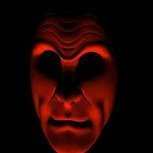
Unable to ping / connect to server from lan pc
thedaggert replied to Nyc_Luis's topic in The Noob Lounge
Have you setup your NAS with static ip then you should be able to reach it from browser or Synology Assistant. You can see the IP of your NAS in Network - Network Interface. -
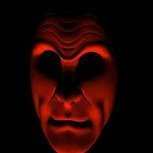
Nas dont reconnect to lan after router Reboot
thedaggert replied to thedaggert's topic in The Noob Lounge
I found this from last time i made a restart of the NAS: 2019-12-30T21:46:00+01:00 synology2 kernel: [ 17.089068] igb: Intel(R) Gigabit Ethernet Network Driver - version 5.3.0-k 2019-12-30T21:46:00+01:00 synology2 kernel: [ 17.089069] igb: Copyright (c) 2007-2014 Intel Corporation. 2019-12-30T21:46:00+01:00 synology2 kernel: [ 17.091408] ixgbe: Intel(R) 10 Gigabit PCI Express Network Driver - version 4.2.1-k 2019-12-30T21:46:00+01:00 synology2 kernel: [ 17.091409] ixgbe: Copyright (c) 1999-2015 Intel Corporation. 2019-12-30T21:46:01+01:00 synology2 kernel: [ 17.521982] e1000: Intel(R) PRO/1000 Network Driver - version 7.3.21-k8-NAPI 2019-12-30T21:46:01+01:00 synology2 kernel: [ 17.521984] e1000: Copyright (c) 1999-2006 Intel Corporation. 2019-12-30T21:46:02+01:00 synology2 kernel: [ 17.555738] 2019-12-30 20:46:2 UTC That with Bold is that not the driver? Specs Board: Z270 Gaming Pro with onboard INTEL NIC CPU: intel core i7-7700k kaby lake (not OC) Menmory: 16 GB I have 6 storage drives Storage pools -
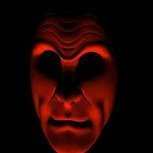
Nas dont reconnect to lan after router Reboot
thedaggert replied to thedaggert's topic in The Noob Lounge
Then i need to go to the store to buy a new one. Should then add the mac adress of the new nic to grub.cfg aswell? I kern.log i get this error a lot 2019-12-13T13:45:04+01:00 synology2 kernel: [ 18.420546] igb: Intel(R) Gigabit Ethernet Network Driver - version 5.3.0-k 2019-12-13T13:45:04+01:00 synology2 kernel: [ 18.420547] igb: Copyright (c) 2007-2014 Intel Corporation. 2019-12-13T13:45:04+01:00 synology2 kernel: [ 18.423366] ixgbe: Intel(R) 10 Gigabit PCI Express Network Driver - version 4.2.1-k 2019-12-13T13:45:04+01:00 synology2 kernel: [ 18.423367] ixgbe: Copyright (c) 1999-2015 Intel Corporation. 2019-12-13T13:45:04+01:00 synology2 kernel: [ 18.882768] e1000: Intel(R) PRO/1000 Network Driver - version 7.3.21-k8-NAPI 2019-12-13T13:45:04+01:00 synology2 kernel: [ 18.882769] e1000: Copyright (c) 1999-2006 Intel Corporation. 2019-12-13T13:45:05+01:00 synology2 kernel: [ 18.917777] 2019-12-13 12:45:5 UTC 2019-12-13T13:45:05+01:00 synology2 kernel: [ 18.917781] Brand: Synology 2019-12-13T13:45:05+01:00 synology2 kernel: [ 18.917782] Model: DS-918+ 2019-12-20T07:16:23+01:00 synology2 kernel: [502181.758189] e1000e 0000:00:1f.6 eth0: Reset adapter unexpectedly 2019-12-20T07:16:27+01:00 synology2 kernel: [502185.519319] e1000e: eth0 NIC Link is Up 1000 Mbps Full Duplex, Flow Control: Rx/Tx 2019-12-23T12:37:57+01:00 synology2 kernel: [780682.342445] e1000e 0000:00:1f.6 eth0: Reset adapter unexpectedly 2019-12-23T12:38:01+01:00 synology2 kernel: [780686.286544] e1000e: eth0 NIC Link is Up 1000 Mbps Full Duplex, Flow Control: Rx/Tx 2019-12-23T12:38:03+01:00 synology2 kernel: [780688.344091] e1000e 0000:00:1f.6 eth0: Detected Hardware Unit Hang: 2019-12-23T12:38:03+01:00 synology2 kernel: [780688.344091] TDH <0> 2019-12-23T12:38:03+01:00 synology2 kernel: [780688.344091] TDT <55> 2019-12-23T12:38:03+01:00 synology2 kernel: [780688.344091] next_to_use <55> 2019-12-23T12:38:03+01:00 synology2 kernel: [780688.344091] next_to_clean <0> 2019-12-23T12:38:03+01:00 synology2 kernel: [780688.344091] buffer_info[next_to_clean]: 2019-12-23T12:38:03+01:00 synology2 kernel: [780688.344091] time_stamp <12e83773e> 2019-12-23T12:38:03+01:00 synology2 kernel: [780688.344091] next_to_watch <0> 2019-12-23T12:38:03+01:00 synology2 kernel: [780688.344091] jiffies <12e837f21> 2019-12-23T12:38:03+01:00 synology2 kernel: [780688.344091] next_to_watch.status <0> 2019-12-23T12:38:03+01:00 synology2 kernel: [780688.344091] MAC Status <40080083> 2019-12-23T12:38:03+01:00 synology2 kernel: [780688.344091] PHY Status <796d> 2019-12-23T12:38:03+01:00 synology2 kernel: [780688.344091] PHY 1000BASE-T Status <3800> 2019-12-23T12:38:03+01:00 synology2 kernel: [780688.344091] PHY Extended Status <3000> 2019-12-23T12:38:03+01:00 synology2 kernel: [780688.344091] PCI Status <10> 2019-12-23T12:38:05+01:00 synology2 kernel: [780690.342826] e1000e 0000:00:1f.6 eth0: Detected Hardware Unit Hang: 2019-12-23T12:38:05+01:00 synology2 kernel: [780690.342826] TDH <0> 2019-12-23T12:38:05+01:00 synology2 kernel: [780690.342826] TDT <55> 2019-12-23T12:38:05+01:00 synology2 kernel: [780690.342826] next_to_use <55> 2019-12-23T12:38:05+01:00 synology2 kernel: [780690.342826] next_to_clean <0> 2019-12-23T12:38:05+01:00 synology2 kernel: [780690.342826] buffer_info[next_to_clean]: 2019-12-23T12:38:05+01:00 synology2 kernel: [780690.342826] time_stamp <12e83773e> 2019-12-23T12:38:05+01:00 synology2 kernel: [780690.342826] next_to_watch <0> 2019-12-23T12:38:05+01:00 synology2 kernel: [780690.342826] jiffies <12e8386f0> 2019-12-23T12:38:05+01:00 synology2 kernel: [780690.342826] next_to_watch.status <0> 2019-12-23T12:38:05+01:00 synology2 kernel: [780690.342826] MAC Status <40080083> 2019-12-23T12:38:05+01:00 synology2 kernel: [780690.342826] PHY Status <796d> 2019-12-23T12:38:05+01:00 synology2 kernel: [780690.342826] PHY 1000BASE-T Status <3800> 2019-12-23T12:38:05+01:00 synology2 kernel: [780690.342826] PHY Extended Status <3000> 2019-12-23T12:38:05+01:00 synology2 kernel: [780690.342826] PCI Status <10> 2019-12-23T12:38:07+01:00 synology2 kernel: [780692.342902] e1000e 0000:00:1f.6 eth0: Detected Hardware Unit Hang: 2019-12-23T12:38:07+01:00 synology2 kernel: [780692.342902] TDH <0> 2019-12-23T12:38:07+01:00 synology2 kernel: [780692.342902] TDT <55> 2019-12-23T12:38:07+01:00 synology2 kernel: [780692.342902] next_to_use <55> 2019-12-23T12:38:07+01:00 synology2 kernel: [780692.342902] next_to_clean <0> 2019-12-23T12:38:07+01:00 synology2 kernel: [780692.342902] buffer_info[next_to_clean]: 2019-12-23T12:38:07+01:00 synology2 kernel: [780692.342902] time_stamp <12e83773e> 2019-12-23T12:38:07+01:00 synology2 kernel: [780692.342902] next_to_watch <0> 2019-12-23T12:38:07+01:00 synology2 kernel: [780692.342902] jiffies <12e838ec0> 2019-12-23T12:38:07+01:00 synology2 kernel: [780692.342902] next_to_watch.status <0> 2019-12-23T12:38:07+01:00 synology2 kernel: [780692.342902] MAC Status <40080083> 2019-12-23T12:38:07+01:00 synology2 kernel: [780692.342902] PHY Status <796d> 2019-12-23T12:38:07+01:00 synology2 kernel: [780692.342902] PHY 1000BASE-T Status <3800> 2019-12-23T12:38:07+01:00 synology2 kernel: [780692.342902] PHY Extended Status <3000> 2019-12-23T12:38:07+01:00 synology2 kernel: [780692.342902] PCI Status <10> 2019-12-23T12:38:09+01:00 synology2 kernel: [780694.342958] e1000e 0000:00:1f.6 eth0: Detected Hardware Unit Hang: 2019-12-23T12:38:09+01:00 synology2 kernel: [780694.342958] TDH <0> 2019-12-23T12:38:09+01:00 synology2 kernel: [780694.342958] TDT <55> 2019-12-23T12:38:09+01:00 synology2 kernel: [780694.342958] next_to_use <55> 2019-12-23T12:38:09+01:00 synology2 kernel: [780694.342958] next_to_clean <0> 2019-12-23T12:38:09+01:00 synology2 kernel: [780694.342958] buffer_info[next_to_clean]: 2019-12-23T12:38:09+01:00 synology2 kernel: [780694.342958] time_stamp <12e83773e> 2019-12-23T12:38:09+01:00 synology2 kernel: [780694.342958] next_to_watch <0> 2019-12-23T12:38:09+01:00 synology2 kernel: [780694.342958] jiffies <12e839690> 2019-12-23T12:38:09+01:00 synology2 kernel: [780694.342958] next_to_watch.status <0> 2019-12-23T12:38:09+01:00 synology2 kernel: [780694.342958] MAC Status <40080083> 2019-12-23T12:38:09+01:00 synology2 kernel: [780694.342958] PHY Status <796d> 2019-12-23T12:38:09+01:00 synology2 kernel: [780694.342958] PHY 1000BASE-T Status <3800> 2019-12-23T12:38:09+01:00 synology2 kernel: [780694.342958] PHY Extended Status <3000> 2019-12-23T12:38:09+01:00 synology2 kernel: [780694.342958] PCI Status <10> 2019-12-23T12:38:11+01:00 synology2 kernel: [780696.342761] e1000e 0000:00:1f.6 eth0: Reset adapter unexpectedly 2019-12-23T12:38:15+01:00 synology2 kernel: [780700.390883] e1000e: eth0 NIC Link is Up 1000 Mbps Full Duplex, Flow Control: Rx/Tx 2019-12-23T12:38:17+01:00 synology2 kernel: [780702.344438] e1000e 0000:00:1f.6 eth0: Detected Hardware Unit Hang: 2019-12-23T12:38:17+01:00 synology2 kernel: [780702.344438] TDH <0> 2019-12-23T12:38:17+01:00 synology2 kernel: [780702.344438] TDT <34> 2019-12-23T12:38:17+01:00 synology2 kernel: [780702.344438] next_to_use <34> 2019-12-23T12:38:17+01:00 synology2 kernel: [780702.344438] next_to_clean <0> 2019-12-23T12:38:17+01:00 synology2 kernel: [780702.344438] buffer_info[next_to_clean]: 2019-12-23T12:38:17+01:00 synology2 kernel: [780702.344438] time_stamp <12e83aeba> 2019-12-23T12:38:17+01:00 synology2 kernel: [780702.344438] next_to_watch <0> 2019-12-23T12:38:17+01:00 synology2 kernel: [780702.344438] jiffies <12e83b5d1> 2019-12-23T12:38:17+01:00 synology2 kernel: [780702.344438] next_to_watch.status <0> 2019-12-23T12:38:17+01:00 synology2 kernel: [780702.344438] MAC Status <40080083> 2019-12-23T12:38:17+01:00 synology2 kernel: [780702.344438] PHY Status <796d> 2019-12-23T12:38:17+01:00 synology2 kernel: [780702.344438] PHY 1000BASE-T Status <3800> 2019-12-23T12:38:17+01:00 synology2 kernel: [780702.344438] PHY Extended Status <3000> 2019-12-23T12:38:17+01:00 synology2 kernel: [780702.344438] PCI Status <10> 2019-12-23T12:38:19+01:00 synology2 kernel: [780704.343191] e1000e 0000:00:1f.6 eth0: Detected Hardware Unit Hang: 2019-12-23T12:38:19+01:00 synology2 kernel: [780704.343191] TDH <0> 2019-12-23T12:38:19+01:00 synology2 kernel: [780704.343191] TDT <34> 2019-12-23T12:38:19+01:00 synology2 kernel: [780704.343191] next_to_use <34> 2019-12-23T12:38:19+01:00 synology2 kernel: [780704.343191] next_to_clean <0> 2019-12-23T12:38:19+01:00 synology2 kernel: [780704.343191] buffer_info[next_to_clean]: 2019-12-23T12:38:19+01:00 synology2 kernel: [780704.343191] time_stamp <12e83aeba> 2019-12-23T12:38:19+01:00 synology2 kernel: [780704.343191] next_to_watch <0> 2019-12-23T12:38:19+01:00 synology2 kernel: [780704.343191] jiffies <12e83bda0> 2019-12-23T12:38:19+01:00 synology2 kernel: [780704.343191] next_to_watch.status <0> 2019-12-23T12:38:19+01:00 synology2 kernel: [780704.343191] MAC Status <40080083> 2019-12-23T12:38:19+01:00 synology2 kernel: [780704.343191] PHY Status <796d> 2019-12-23T12:38:19+01:00 synology2 kernel: [780704.343191] PHY 1000BASE-T Status <3800> 2019-12-23T12:38:19+01:00 synology2 kernel: [780704.343191] PHY Extended Status <3000> 2019-12-23T12:38:19+01:00 synology2 kernel: [780704.343191] PCI Status <10> 2019-12-23T12:38:21+01:00 synology2 kernel: [780706.343245] e1000e 0000:00:1f.6 eth0: Detected Hardware Unit Hang: -
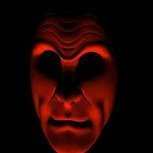
Nas dont reconnect to lan after router Reboot
thedaggert replied to thedaggert's topic in The Noob Lounge
Today i couldent contact my NAS again i can see that my router has not been restarted. Is there mabye some log files that i could share with you so you mabye could see what could be wrong? -
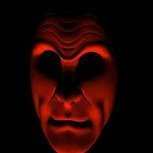
Nas dont reconnect to lan after router Reboot
thedaggert replied to thedaggert's topic in The Noob Lounge
Yes for now it's the best thing. -
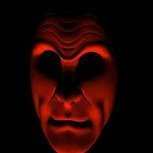
Nas dont reconnect to lan after router Reboot
thedaggert replied to thedaggert's topic in The Noob Lounge
I found the MAC address for my NIC in my BIOS and typed that into the grub.cfg and i have checked that they are correct both on USB and in my router. -
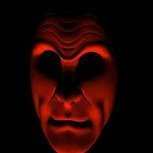
Nas dont reconnect to lan after router Reboot
thedaggert replied to thedaggert's topic in The Noob Lounge
Yes my router is with integrated switch. I have setup my NAS with static mac/ip mapping in my router and on my NAS IP was set to DHCP. I have changed the DHCP IP to STATIC IP on my NAS, and now it reconnects, it's weird because it has been working with DHCP. Thx for the help. -
Hi, I have installed 1.04 b and DSM_DS918+_24922 and it's working really good. But i have one issue, and that is if i restart my router my NAS dosen't auto connect again and then i have to reboot it. Is there anyone that have had same issue?
-
After i got my synology installed i skipped the quick connect login at the startup because i thought i would just do that later. But when i try to login to my synology account now i just get an error, the error just says "there is an unknown error" and i cant type anything is the quick id field. Mabye some one have experienced the same issue?
-
Thx a lot for your reply But i just realized that my CPU is a Intel so insted og using AMD i downloaded used 1.04 b and DSM_DS918+_24922 now is everything running smoothly. Sorry for being a noob but i figuered it out
-
Hi, I am total new to XPEnology and i have looked at some guides on youtube and i have made the USB drive using synoboot ds3617_6.2 and i boot using v1.03b and i install DSM_DS3617xs_24922. After the 10 min when my Nas reboots i can't connect using find synoloy and synology assistant, even if i ping the ip i get host unreachable. Thank you in advice.