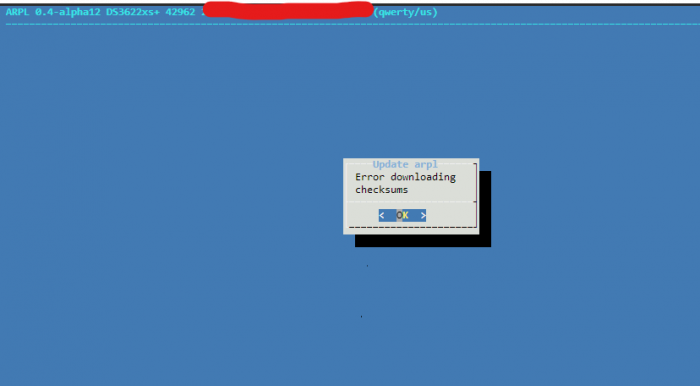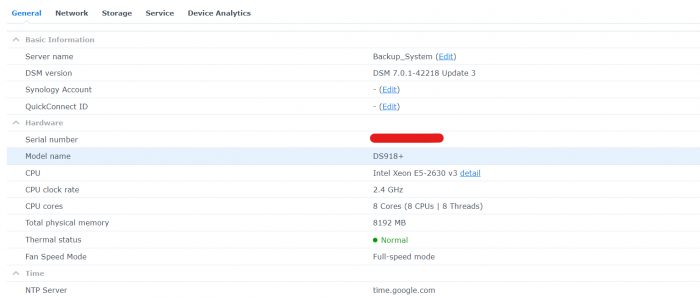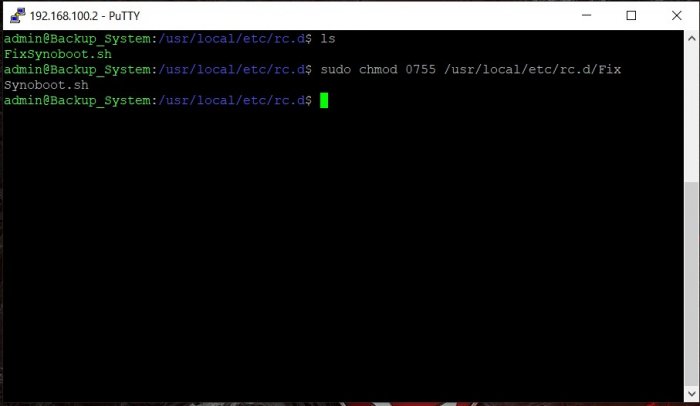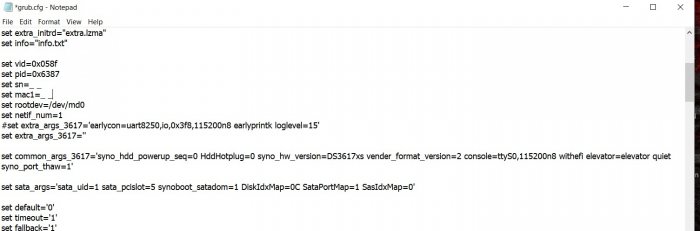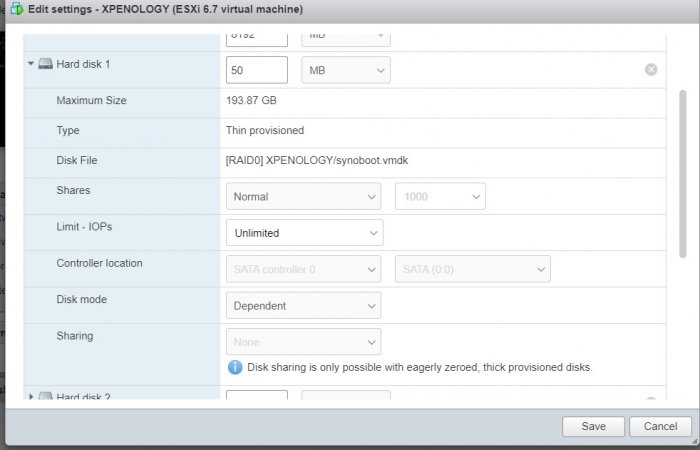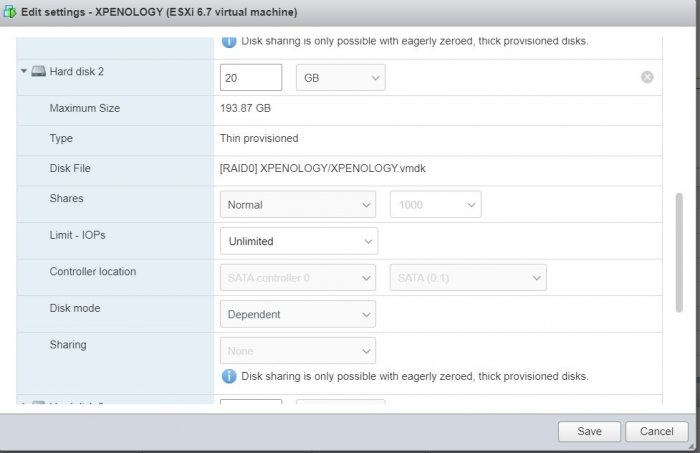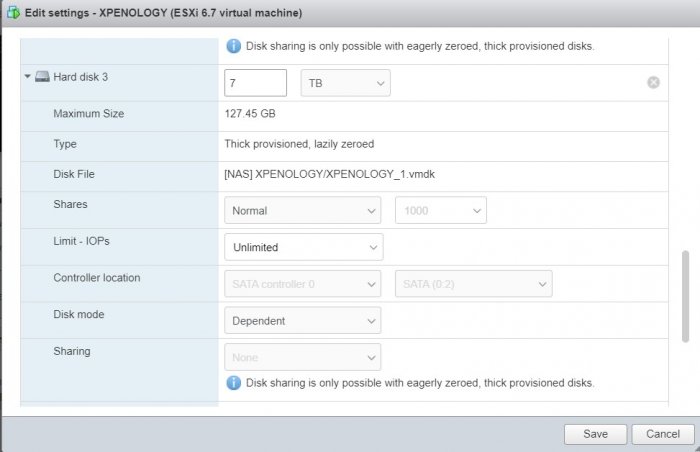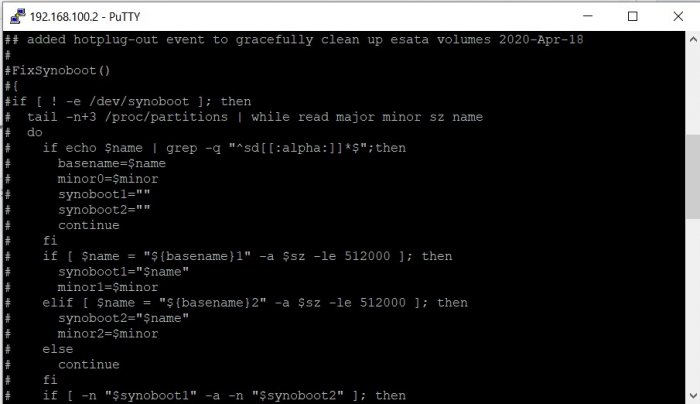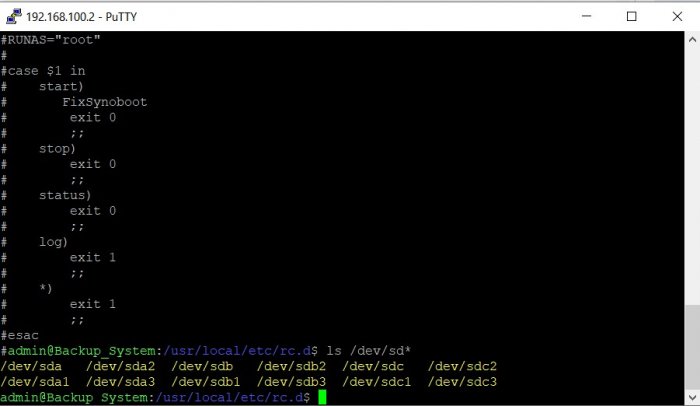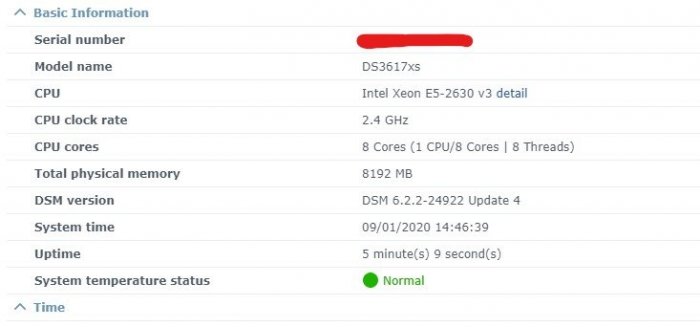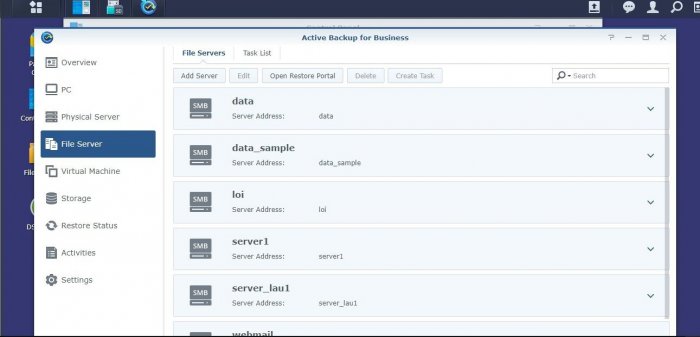htanh034
Transition Member-
Posts
18 -
Joined
-
Last visited
Recent Profile Visitors
The recent visitors block is disabled and is not being shown to other users.
htanh034's Achievements

Newbie (1/7)
3
Reputation
-
- Outcome of the update: SUCCESSFUL - DSM version prior update: Automated RedPill Loader 0.4-alpha12 DS3622xs+ DSM 7.1.1-42962 Update 1 - Loader version and model: Automated RedPill Loader v1.0-beta2 DS3622xs+ - Using custom extra.lzma: NO - Installation type: ESXI 7.0 U2 - Additional comments: 1) Rebuild ARPL 2) Update via DSM GUI - Upload File Manually
-
It's ok, no need recoverable. tks!
-
-
- Outcome of the update: SUCCESSFUL - DSM version prior update: DSM 7.1.0-42661 - Loader version and model: Tinycore-Redpill v0.9.2.6 Loader DS3622xs+ - Using custom extra.lzma: NO - Installation type: ESXi-7.0U2 - Additional comments: ./rploader.sh postupdate broadwellnk-7.1.0-42661 power auto off >>> ./rploader.sh build broadwellnk-7.1.1-42962 >>> ok
-
tc@box:~$ sudo su Did you run this command first ? Once you have successfully established an SSH connection, run the following commands: sudo su ./rploader.sh update now ./rploader.sh serialgen DS3615sx ./rploader.sh satamap bromolow-7.0.1-42218 ./rploader.sh backup now ./rploader.sh build bromolow-7.0.1-42218 auto poweroff
-
DSM 5.x/6.x/7.x CPU name & cores infomation Change tool
htanh034 replied to FOXBI's topic in Software Modding
-
- Outcome of the update: SUCCESSFUL - DSM version prior update: migrated an existing DSM 6.2.3-25426 Update 2/Jun Loader 1.03b/DS3617xs - Loader version and model: Tinycore-Redpill 0.4.6 - DS918+ - v7.0.1-42218 update 3 - Using custom extra.lzma: NO - Installation type: ESXI 7.0 U2 Additional comments: Reboot required , repair apps
-
I have successfully migrated an existing DSM 6.2.3-25426 Update 2/Jun Loader 1.03b/DS3617xs to DSM 7.0.1-42218 Update 3/Tinycore-redpill 0.4.6/DS918+ without any issues. Installation type: ESXI 7.0 U2
-
- Outcome of the update: SUCCESSFUL - DSM version prior update: DSM 6.2.3-25426 Update 2 - Loader version and model: JUN'S LOADER v1.03b - DS3617XS - Using custom extra.lzma: NO - Installation type: VM - ESXI 6.7.0U3 - Additional comments: FixSynoboot.sh. Manual Update
-
DSM 5.x/6.x/7.x CPU name & cores infomation Change tool
htanh034 replied to FOXBI's topic in Software Modding
-
htanh034 joined the community
-
There is a better way^^ Just activate it: In your browser open the following urls one after another: Replace the following: URL, PORT, USER, PASS, SERIALNUMBER (dont replace any other symbols like : oder ") https://URL:PORT/webapi/auth.cgi?api=SYNO.API.Auth&method=Login&version=1&account=USER&passwd=PASS https://URL:PORT/webapi/entry.cgi?api=SYNO.ActiveBackup.Activation&method=set&version=1&activated=true&serial_number="SERIALNUMBER" To get the current activation status call the 1. query above and then https://URL:PORT/webapi/entry.cgi?api=SYNO.ActiveBackup.Activation&method=get&version=1 ------------------------------ Example for url: server, port: 5001, user: admin, pass: admin, serialnumber: 123400 link here: