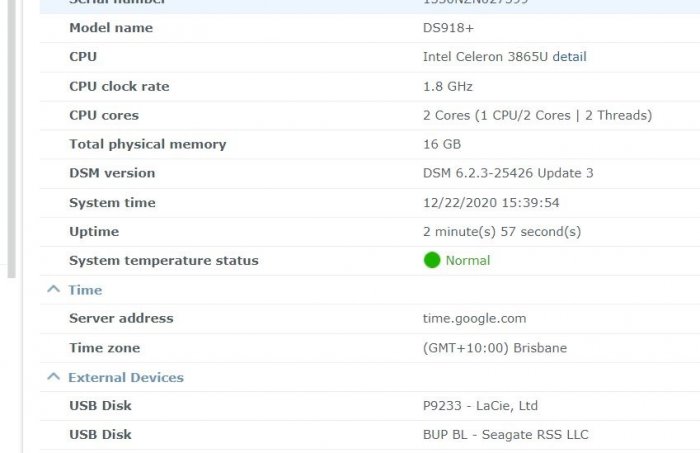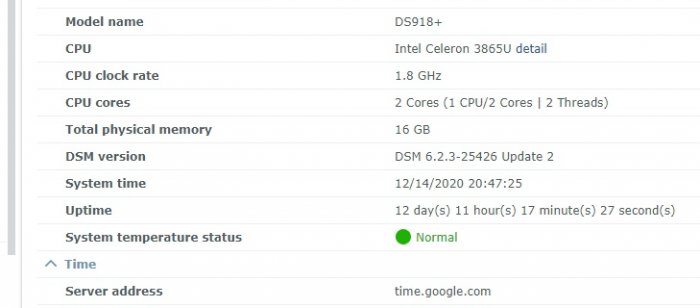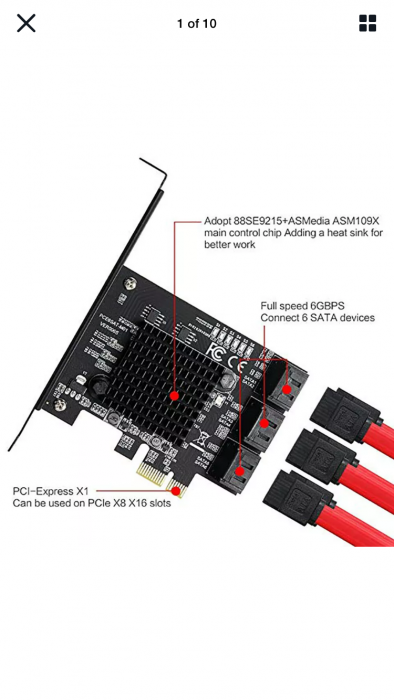JasonDragon
Transition Member-
Posts
11 -
Joined
-
Last visited
Recent Profile Visitors
The recent visitors block is disabled and is not being shown to other users.
JasonDragon's Achievements

Newbie (1/7)
1
Reputation
-
Outcome of the update: SUCCESSFUL - DSM version prior update: DSM 6.2.3-25426 Update 3 - Loader version and model: Jun's Loader v1.04b - DS918+ - Using custom extra.lzma: NO - Installation type: BAREMETAL Production NAS – Intel Celeron 3685u, ITX custom board with 13 x SATA, 12 ports from onboard Marvell SSE889215 controller via SFF8087 connectors, 16GB RAM, 9 x 4TB disks, onboard 2 x NIC Intel 211AT, Spare PCIe 16x slot in a Custom 8 x BAY hot swappable ITX NAS case. - Additional comments: manual download and installation of update 3 required. Reboot required.
-
DSM 5.x/6.x/7.x CPU name & cores infomation Change tool
JasonDragon replied to FOXBI's topic in Software Modding
thanks FOXBI, your script mod works flawlessly even on latest DSM 6.2.3-25426-Update2. I ran the latest build with redo (2. option) and it fixed the undefined issue. Happy. -
Outcome of the update: SUCCESSFUL - DSM version prior update: 6.2.3-25426 update 2 - Loader version and model: JUN'S LOADER v1.04b - DS918+ - Using custom extra.lzma: NO - Installation type: BAREMETAL - Alibaba Intel Celeron C3865u Skylake onboard, ITX form factor, 16gb RAM, 12 x SATA port via 3 x Marvell 88SE9215 onboard controller, PCIe 8x slot, Dual Intel 211 integrated NIC, 9 x 4TB drives - Additional Comment: Reboot required after update - Outcome of the update: SUCCESSFUL - DSM version prior update: 6.2.3-25426 update 2 - Loader version and model: JUN'S LOADER v1.0b - DS3615 - Using custom extra.lzma: NO - Installation type: BAREMETAL - SOYO J1900 Quad Core 2.4Ghz mATX board, additional Intel 1GB NIC, 4 GB RAM, LSI 8 port SAS controller, 8 x 5TB drives, 2 x onboard sata spare - Additional comments: Reboot required
-
Outcome of the update: SUCCESSFUL - DSM version prior update: 6.2.3-25426 update 2 - Loader version and model: JUN'S LOADER v1.04b - DS918+ - Using custom extra.lzma: NO - Installation type: BAREMETAL - Alibaba Intel Celeron C3865u Skylake onboard, 16gb RAM, 12 x SATA port via 3 x Marvell 88SE9215 onboard controller, PCIe 8x slot, Dual Intel 211 integrated NIC, 9 x 4TB drives - Additional Comment: Reboot required after update - Outcome of the update: SUCCESSFUL - DSM version prior update: 6.2.3-25426 update 2 - Loader version and model: JUN'S LOADER v1.0b - DS3615 - Using custom extra.lzma: NO - Installation type: BAREMETAL - SOYO J1900 Quad Core 2.4Ghz mATX board, additional Intel 1GB NIC, 4 GB RAM, LSI 8 port SAS controller, 8 x 5TB drives, 2 x onboard sata spare - Additional comments: Reboot required
-
DSM 6.2.3-25423 - Recalled on May 13
JasonDragon replied to gadreel's topic in DSM Updates Reporting
- Outcome of the update: SUCCESSFUL upgrade to DSM 6.2.3-25426 - DSM version prior update: DSM 6.2.2-24922-6 - Loader version and model: Jun's Loader v1.03b - DS3615xs - Using custom extra.lzma: NO - Installation type: BAREMETAL -NAS01 - HPML10v1 and NAS02 - Custom board Alibaba W-NVR3 J1900 with 12 SATA in 8 bay custom Enclosure. - Additional comments: noted CPU spikes for a while with new DSM 6.2.3-25426 Build. It settles down after 45-50mins. -
Hi Bruce, I have manage to get a 6 port Marvell 88SE9215 Pcie 1x card to work with DSM 6.2 using Jun 1.03b for DS3615xs. Hope that helps.
-
I recommend i3 could with Intel network. This worked give you a low powered NAS. I personally use Intel J1900 onboard 10watts TDP. Running 7 drives consuming about 40-50 watts under full load.
-
Best loader + DSM version for Optiplex 3020 SFF
JasonDragon replied to nex86's topic in The Noob Lounge
Hi I already tried DS3615xs with Jun's1.03b boot loader on Dell Optiplex 9020 SFF. I can confirm works with latest DSM 24922 update 4. No issues except you can't fit that many drivers into the SFF case lol lol -
Hey, Generally Intel desktop boards are best as they use Intel NICs which has good compatibility with latest DSM 6.2.2 update 4 builds. I personally use Intel DH61DL ITX boards. If you don't care about board size you can use Intel 61 chipset boards. Intel i3 2100 CPU with 4-8gb is more than ample for all transcoding needs etc. I recommend installing DSM OS onto SSD Drive for best performance. If you want to add more drives just add a 6 port pcie 1x Marvell 88S9215 chipset about $35USD.
-
Trying to install to an Asrock J4105-itx, Issues...
JasonDragon replied to andrew02781's topic in The Noob Lounge
Andrew, Then non flashing cursor could be due to Bios boot settings. Try changing to UEFI. I came across this issue before and change to UEFi cursor flashing. If you're board has a Intel network interface onboard then you will have a 99% chance of getting DSM 6.2 with the latest build. I have manage to build 3 X DS3615xs boxes (^__^) using Juns boot 1.03b loader. My xpenology NAS beast lol -
- Outcome of the update: SUCCESSFUL - DSM version prior update: DSM -6.2.2-23739, then on DSM 6.2.2-24922 UPDATE 3 - FIRST INSTALL of DSM 6.2 - Loader version and model: JUN'S LOADER v1.03b - DS3615xs - Using custom extra.lzma: NO - Installation type: BAREMETAL install - HPML10v1 Server with Intel G1610T 8GB RAM, using Built in HP B120i AHCI mode. 4 x 3TB + 120GB SSD for DSM. Manage to “Fluked it” LOL and managed to get latest UPDATE 3. Trick was once I installed the 6.2.2-23739.pat. After reboot and shutdown. I removed my SSD and deleted all partitions. Plugged back in then it allowed me to apply the latest 6.2.2-24922 UPDATE 3. After that I plugged in the 4 x 3TB.