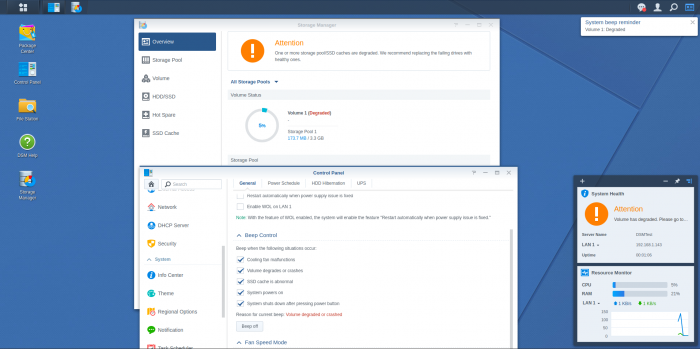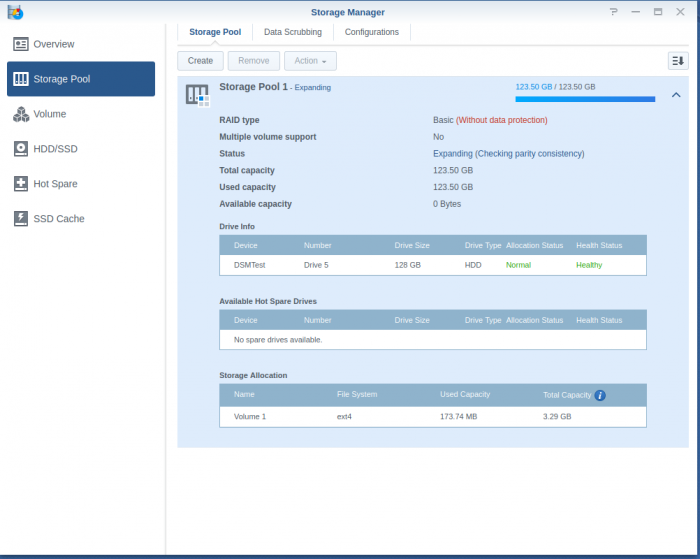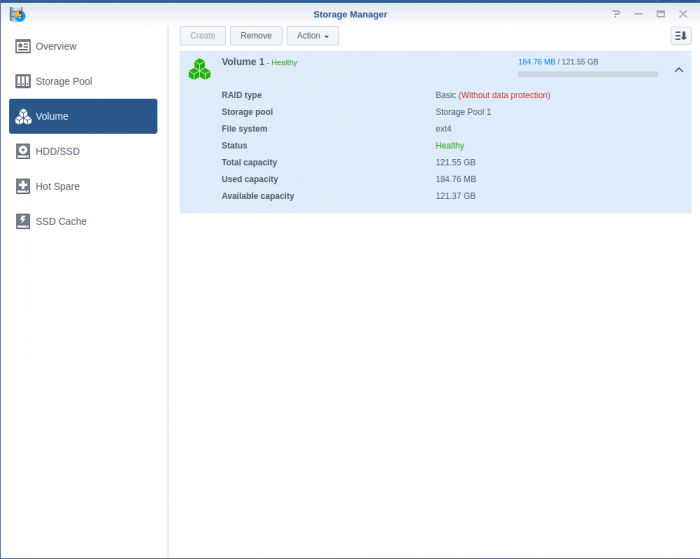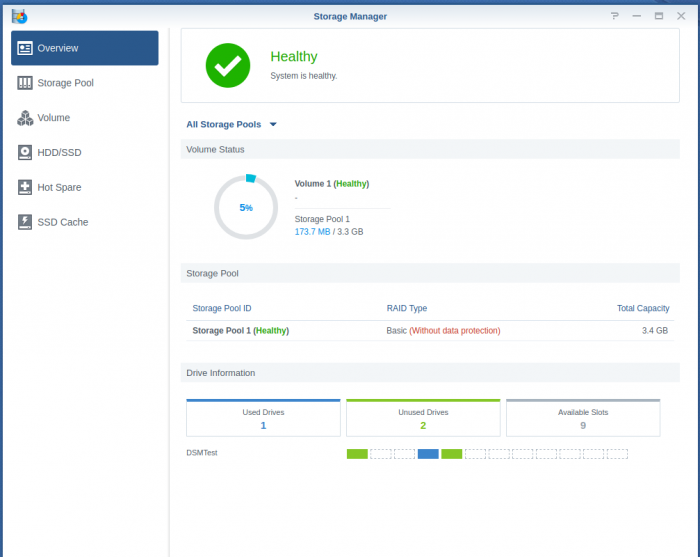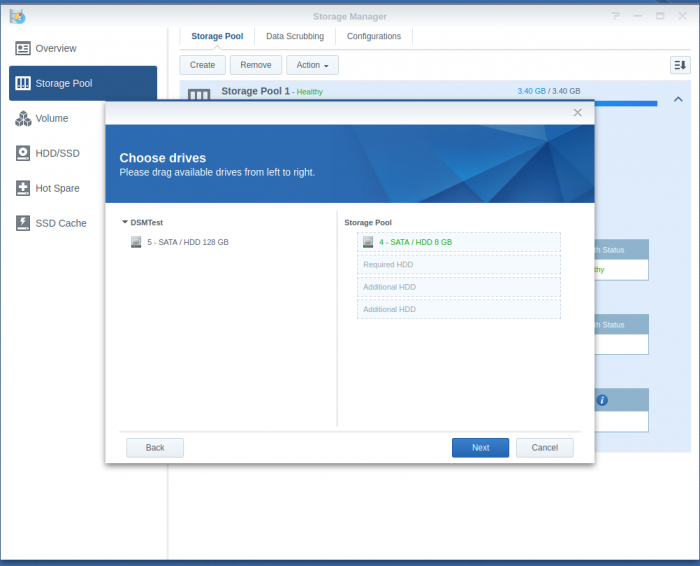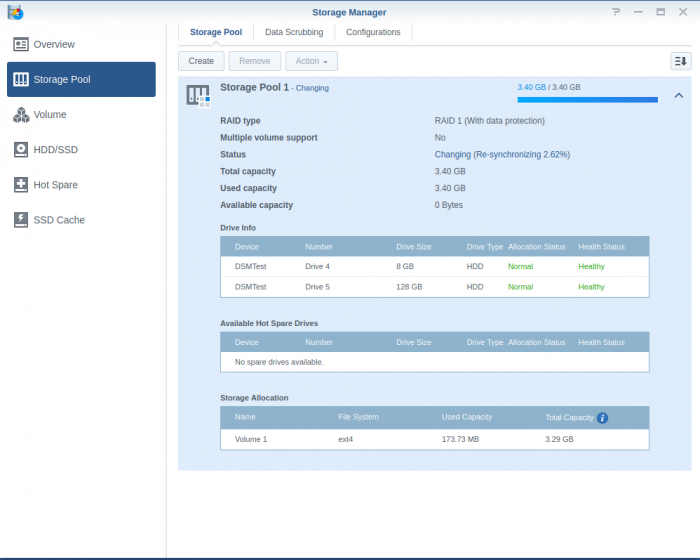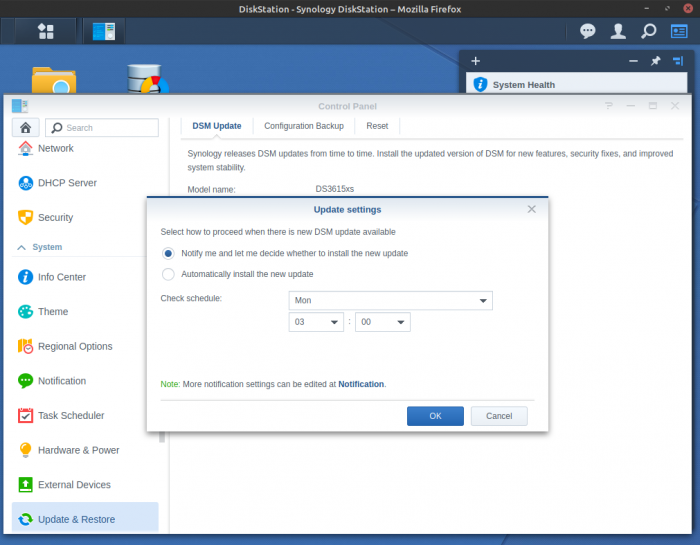billat29
Member-
Posts
351 -
Joined
-
Last visited
-
Days Won
10
Everything posted by billat29
-
OK. That will teach us to follow some guide on the internet! So what do you have now? First of all, did you take the original (120GB) disk out? If the 500 is storage pool 2 is there a storage pool 1? and what does it say for RAID type?
-
I am reading that as either DS3617 doesn't work on your hardware or maybe there is a problem with the config on that stick. but I think you are saying that DS3615xs works perfectly. If it boots normally from the DS3615xs stick and all works, I would say that it is fine. Erase the other stick and move on!
-
AHCI mode is what is needed. Your image says "error 13". Error 13 doesn't usually mean that the file you downloaded is bad. It says "I tried to initialise the disk and load DSM onto it. Something went wrong." I don't know why 3617 doesn't seem to work, but I can see by searching the forum that people have had success with 3615xs. There is no problem with using that. Is DSM now working? If you are still getting error 13, then the first thing to check is that you modified grub.config in the loader to match the values for the USB stick you are using and that they are correct. If it is working and you log in to the desktop and look at Storage Manager does it show any errors? Can you set up a storage pool and volume?
-
When I restarted, the storage pool had crashed I ignored that and connected by SSH and ran the magic command: sudo mdadm --grow --raid-devices=1 --force /dev/md2 That immediately sorted the crashed storage pool and started an expansion When that was done, I went to expand the volume as the link said but found it was already done and that was it. It seemed to have worked. My packages were still there as was my (limited) data.
-
I started with my virtual machine on 6.2.3 U3. It had one 8GB drive. I then defined and added a 128GB virtual drive and rebooted the machine: I have two unused drives as the first is the bootloader and I haven't applied the fix for hiding it when running in a VM. I then went to Storage Manager>Storage Pool>Action and selected "change RAID type". I selected RAID1 and dragged and dropped my new drive Next it resynchronised. Then I shut down and removed the old drive before restarting ..
-
The "one disk" strategy that I linked to appeared to work. The method is slightly different for 6.2.3. I'll put some screenshots up shortly
-
@Vodka2014 I broke my virtual environment. That was while I was setting up to test this. I didn't get as far as trying it. Then @flyride came in and they really, really know their stuff. So I edited my post and crossed my offer out. I have watched flyride sort out the most difficult problems and would have every confidence that if anyone can sort you out, they can. My concern now, having reread all this, is what state is your system in? I don't understand why you need to order another 500GB disk right now. You started with a 120GB and tried to move @appstore onto the 500GB. That didn't work, so where is @appstore now? Is it back on the 120GB? Does your system work without the 500GB or are you now spread over the two disks? And looking at flyrides post are you RAID0 or SHR?
-
Just to be clear, you are installing 6.2.3: DSM_DS3617xs_25426.pat Once installed and running, you should go to Control Panel > Update and Restore and make sure that it is set to install updates manually: You should never install an update until you have checked the "updates" forum. It should at this time offer to install the minor update, Update 3, to 6.2.3. It is safe to install that.
-
Yes, that should work. I have seen reports of people successfully running this version on ML110, so I am confident! When you have it up and running, DSM should offer an update to 6.2.3 update 3. That should be safe to accept.
-
1. Let DSM set up the RAID rather than doing it in hardware. 2. DSM partitions every disk - system, swap and (your) data. It installs a copy of DSM on every disk. So if one disk fails, it can always start from another
-
1. The USB stick contains the bootloader. DSM is installed on HDD. See this: 2. The USB is only used at boot time. If it dies, then you can create another one by the same method as the original. 3. Your data is kept on a separate partition on HDD. If for some reason, you cannot start DSM any more and it can't be fixed, then it is always possible to boot your box with a linux live USB stick to recover the data. The procedure for this is documented in the forum. 4. This post explains the link between loader versions and DSM versions, it also makes recommendations on how to choose depending on your hardware 5. You should be able to run 6.2.3 Update 3 on your hardware, This is latest version. Make sure that you turn automatic updates off. If you have further questions (or need these answers explained) just ask.
-
When you wiped the drives, what did you do? Did you delete all the partitions on them or just clean out the data partition?
-
Tutorial/Reference: 6.x Loaders and Platforms
billat29 replied to flyride's topic in Tutorials and Guides
@santi If you read the first post of this thread and are none the wiser; if you want the easiest way to install DSM, then I would advise 1.02b DS3617xs and DSM 6.1.7. There's a good chance that it will "just work". If you want to do some more research, then you should search the forum to see how people have got 1.03b DS3617xs and DSM 6.2.3 to work on this type of hardware. Such as this ==> If you start installation and get stuck, then start a new thread in the appropriate forum describing your hardware, what you are trying to do, how far you got and what error messages you are getting. Good Luck! -
I found this, I'm going to try it in a virtual machine BRB
-
Wait. That's a different question. Is your question really "I want to replace my current disk with a new one and keep all my data and applications settings"?
-
I would like to know at what stage you get "disk full". If it is during the file move, then I am thinking about a permissions problem somewhere. What I did was the move, changed the symlinks and restarted DSM, I confirmed that the applications seemed to be working before I removed my original disk. But there was more work to do before removing the disk. I remember that I had to move the user home service from volume1 to volume2
-
looking at the link. Should be sudo mv /volume1/@appstore/* /volume2/@appstore/ unless you were root already
-
"disk full" when you tried the mv command?
-
Going a bit OT, then in days of old and "real" IBM mainframes, there was a hardwired process to start the machine called Initial Program Load. There were dials on the console so that you could dial in the address of the IPL device (card, tape or disk) and press a button to load all of 24 bytes into memory (starting at address 0). Those 24 bytes contained the code to load the operating system - which needed to be loaded to address 0. So the first thing the 24 bytes would do is to copy themselves into "high" memory and branch to the copy. This left room for it to load the OS. This initial code was called a bootstrap loader because it "pulled itself up by its bootstraps" into high memory. Today hardware is "soft" but we still "boot" our machines and we still have "bootloaders"
-
Tutorial: Install/Migrate DSM 5.2 to 6.1.x (Jun's loader)
billat29 replied to Polanskiman's topic in Tutorials and Guides
1. This is a major upgrade. You really, really need to have a backup of your data - even if you have to borrow drives to do it on. 2. You need to check this to make sure that you are selecting the correct combination of bootloader and DSM version for your hardware. For 1.03b you need to be able to boot in csm/legacy mode. 3. I would check the updates thread for 6.2.3 to see if someone has reported a successful update for hardware the same or similar to yours 4. You need to do this before booting 6.2.3 for the first time. 5.Use the tutorial as a guide. 6. Did I say backup? 7. Option 1 will do. When the new loader boots it will recognise that the version of DSM on disk is older and offer you to upgrade. 8. If you have problems, start a new thread and describe your hardware, the steps you have taken and the problem (error message) that you have. Good Luck! -
I did this https://costigator.com/uncategorised/how-to-move-applications-from-one-volume-to-another-on-synology/ which kind of worked.
-
.. and, reviewing the link bearcat provided, check that the disk is operating in ahci mode. (So many suggestions!)
-
The N54L works on 6.2.3 with either the onboard nic or a compatible Intel nic. The display should "freeze" after putting up the messages about booting the kernel. That's normal. As you know, a "real" Synology doesn't have a monitor When you put the Intel nic in, did you turn the onboard one off? And.. when you get the page offering to migrate, does that page also give you further information? Sometimes it may say that you are migrating from an earlier release or a different machine?
-
We don't know. IG-88 said this: If one is developed, we don't know when that might be available (apart from "after DSM7.0 full release"); what restrictions it might have or what hardware it might require. Based on previous major releases, Synology is likely to keep some level of support going for 6.x for a while.
-
@flyride "Normally", if there is normally, the symptom of the xpenoboot problem is that you can get the login page and perform a log in to the desktop. Nothing works from there but you get that far. You can test this on your archive system by just creating the directory (No! don't do that) and rebooting. Is there anything different about the 1.04b loader (as opposed to the 1.03b) that could be relevant?