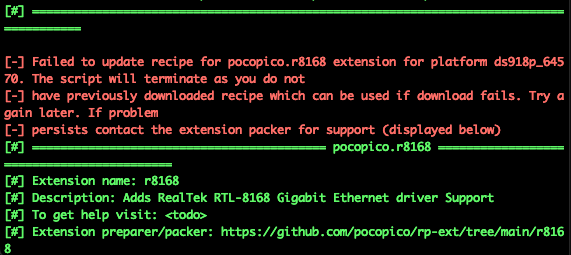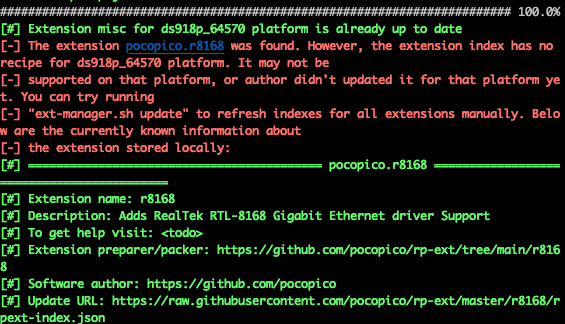The_Dave
Transition Member-
Posts
15 -
Joined
-
Last visited
Everything posted by The_Dave
-
I get this error message while building the loader both with 918+ and 920+. I use the latest image. I don't think I did something wrong, because it worked before with exactly the same commands. I try to build with ./rploader.sh build ds918p-7.2.0-64570 or ./rploader.sh build ds920p-7.2.0-64570 Any idea how I can get the building done successfully?
-
I just updated to dsm 7.2 DS920+ and realized afterwards that apparently /dev/dri/ is no longer available. I have an old board with a J4105. I would really appreciate a hint to get hw transcoding working again. The board is an ASRock 90-MXB6N0-A0UAYZ if that helps
-
So I just updated to dsm 7.2 DS920+ and realized afterwards that apparently /dev/dri/ is no longer available. I have an old board with a J4105. I would really appreciate a hint to get hw transcoding working again. The board is an ASRock 90-MXB6N0-A0UAYZ if that helps
-
RedPill - the new loader for 6.2.4 - Discussion
The_Dave replied to ThorGroup's topic in Developer Discussion Room
I'm having a little post install issue with my xpenology. I successfully managed to upgrade to 7.0.1 using the ds918+ profile. Only thing that doesn't seem to work are scheduled boot (not really a huge problem) and hard drive sleep which is kind of a problem because the system is drawing 50W constantly. I have the following hardware: ASRock 90-MXB6N0-A0UAYZ Mainboard J4105-ITX Intel J4105 CPU m-ITX DVI/HDMI DDR4 Syba SI-PEX40064 4 Port SATA III PCI-EXPRESS 2.0 x 1 Controller Back when the NAS was built these components were recommended for a low price and low energy build with pretty much ootb compatibility. I hope someone can direct me to a fix. Thanks -
RedPill - the new loader for 6.2.4 - Discussion
The_Dave replied to ThorGroup's topic in Developer Discussion Room
Is anyone using a usb to lan adapter on his machine? Before the DSM7 upgrade it worked just fine to me as the driver was supported in DSM itself. It tried getting it to work with the method described by mariushosting but it's not working. I can't put in a pcie card because that slot is already occupied by a sata controller -
So just to be sure, this doesn`t enable hardware decoding right?
-
Tutorial: installing 918+ 6.2.X DSM on 1.04b loader (transcoding)
The_Dave replied to Olegin's topic in Tutorials and Guides
@Olegin I have the same ASRock J4105-ITX that you have and can't get hw transcode to work with the latest dsm. As it seems that you're also not running hw transcode on your system, I wonder if it's even possible right now. Could someone halp me on that?- 264 replies
-
- trancoding
- 1.04b
-
(and 1 more)
Tagged with:
-
I recently had the same problem. Most VPNs don't allow port forwarding for security reasons, so even if you set up ddns and port forwarding on your router that won't help you. PIA does allow port forwarding, but only for one port and you have to manually enable it and configure the port every time you connect to the vpn. You`ll need to run a script on your device for that if you can't use their app. Here is the thread that's discussing this: https://www.privateinternetaccess.com/forum/discussion/3359/port-forwarding-without-application-pia-script-advanced-users/p2 As I only need VP for my jdownloader on the NAS I bought a second NIC and configured the standart NIC as VPN passthrough and the other NIC to go through the VPN on my router. Then I setup the DDNS on the NAS an forced the JDownloader via proxy to only use the second NIC. It's not a pretty solution, but it seems to work for now.
-
Thanks for your help. So I replace eth1 with the ip adress of my second nic? Is there any possibility to check if the jdownloader uses the right nic? For example can I check the public ip?
-
I want all my devices to be protected by the vpn, that's why I configured the vpn on my router. I can exclude single ips from the vpn though. If set the NAS to vpn passthrough I can set up the ddns on the NAS and the port forwarding works, but then my jdownloader is also not protected. That's why I bought a second nic that uses the vpn and is only meant for the jdownloader.
-
Both lan ports go through the same router, but one lan port is set to vpn bypass, so that I can use port forwarding and ddns, because that doen`t work through vpn. If it helps, I use dd-wrt on my router with the flashrouters script for the vpn. I`m really a noop in terms of network configuration, because I never needed to know anything about it before I bought the NAS and the router. I never thought that it could be so difficult to use a vpn connection while being able to access the NAS remotely via ddns.
-
Hi, I've recently built a NAS on xpenology basis (918+ on 6.2.2) and have added a second lan port so that I can use one lan port for the system fuctions including port forwarding and one port to use with jdownloader through a vpn on my router. My question is now, how I can configure jdownloader to use only the lan port that's routed trough the vpn. Any help would be really appreciated.