
intrax
-
Posts
37 -
Joined
-
Last visited
Posts posted by intrax
-
-
Hallo zusammen

I was able to install QTS 5.0.1 (TS-X53B) on kvm/qemu using the pocopico image. Cannot install virtio drivers but e1000e works fine!
Have added a 30Gb virtual sata disk, but cannot select it to create a storage pool. Is there a minimum size ?
-
-
@Galaxian79Good job !
I'm still trying using the pocopico img. Anyone knows how I can load the virtio network driver ?
-
10 hours ago, h3llfire8309 said:
@intraxlike i said i started from scratch again.
i choose as machinetype i440fx , and i used virtio drivers so dont need the e1000 (i tried that too first ,but the nic dont get an ip )
i will try to test that again with q35 and maybe another model-configuration
but this is a story for another day - good luck
edit:i´ve updated the firmware to the 5.01 beta from QTS 4.5.4
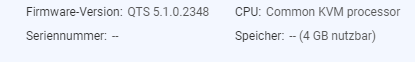
So i I don't think that has anything to do with the modules but i´m new to the qnap emulation
Thanks your reply!
The bootdisk gets an ip (dhcp) when using the virtio network driver and I can install the firmware (QTS 5.0.1)
Than if I start the nas to install the nas through the web gui there is no network and I have to select e1000e and restart.
Now I can install the web gui so network works !
Than after a succesfull install and shutdown I cannot reboot. It seems the web installer destroyed the bootsector of the first drive /dev/sda1.
Will try again later. Goodluck!
-
9 minutes ago, h3llfire8309 said:
erstmal Danke Snoopy78 für die Rückmeldung 😃
ich hab es anscheinend nach dem Xten Versuch endlich geschafft , zumindest hat die VM nun ne IP nach dem erstellen erhalten.
@intraxdon't know on which step you failed - i´had similiar problems i think
i deleted everything and restarted from beginning - now the VM get´s an IP from my DHCP Server
so when everything is working i can write a little "tutorial"
Problem is the install runs fine using e1000e, but qnap 5.01 destroys the bootdisk as it sees it as first data disk and than the boot is FU!
I changed model.conf to skip the first (boot) disk, but next problem is the additional modules don"t seem to work in firmware 5.01 so no network if.
What VM are you using?
@pocopico: kindly request to recompile the additional modules for qnap v5 ? Thank you...
-
22 hours ago, h3llfire8309 said:
Hallo ,
ist hier jemand noch aktiv ?
Ich versuche das ganze unter Proxmox zum laufen zu bringen
Scheitere jetzt aber immer wieder daran , hat es unter PVE jemand zu laufen und kann evtl. unterstützen ?
Ich verwende das ISO , erstelle die VM hab es mit Q35 sowie i440fx versucht , im legacy und im uefi modus
Bis zum Tinycore läuft alles wie geschmiert, lade die Firmware , bearbeite die Model.cfg hab zum Start die TS-435B genommen
nach dem das QNAP Boot Drive erstellt worden ist , läuft es durch und lande dann im Prompt
(none)login :the QNAP´s products.ta-driver version 0.3 24 10 48 89 fb 49 83 ff 1f 0f 86 9b 00 00
hier hatte jemand bereits ein Video leider auf chinesisch und in einer Hundsmiserablen Qualität verlinkt - das habe ich auch soweit einmal durchgespielt
mit gleichen Ergebnis vielleicht ist jemand so nett und kann mir weiterhelfen
edit:mir scheint es so als ob ich das gleiche Problem habe wie Galxian79
Ich hab mal die editierte model.conf und die Ausgabe von lspci mit angehangen
installiert habe ich es schon auf der kleinen vdisk die mit 8gb angelegt wurde, und umgekehrt die größere mit 200gb
auch habe ich versucht die Netzwerkkarten mal durch zu ändern ohne Erfolg
des weiteren habe ich in der laojifuli_patch die VirtIO Treiber hinzugefügt ebenfalls ohne Erfolg
Danke euch
model.conf 1.65 kB · 1 download lspci.txt 1.99 kB · 0 downloads
Today installed this on qemu using v1.0 bootdisk model TS-453B and latest 5.01 firmware. Install works fine, but after firmware install the bootdisk is not booting anymore. Strange! Any ideas ?
-
Have a look at synoinfo.conf.
I remember tried this sometime ago, but was not able to get it working...
-
I have been following this thread from the start and big thanks to @ThorGroup , @haydibe , @pocopico , @jumkey and others !
@RedwinX
Appreciate your efforts to have synology publish the kernel sources for v.7.0.1
I can tell you that I have tried in the past to have synology publish genuine kernel sources on sourceforge and that they have not done so alltough they are obliged to do so according to the linux gpl. I suspect their reason for not publishing or publishing incomplete non-compiling sources is to protect their business and prevent projects like RP to be succesfull as it will make it possible to run their software on generic hw. BTW If you have some funds to spare you could off course take legal action...
My2cents
-
 1
1
-
-
-
17 minutes ago, dranivil said:
No way to boot from HDD and redirect to USB?
Try f11 at startup to select boot from usb...
-
14 hours ago, dranivil said:
It is as if the network connection is unstable.
Probably a driver problem. Check the nic specs of the F2-422 as it's realtek and what driver is in the extra.lzma. Weird booting uefi, would think you have to boot legacy ! Also check your dhcp for problems.
-
1 hour ago, dranivil said:
I can only find DiskStation on the network if I boot from legacy mode.
So you are booting from usb !
-
-
Post a picture and try to reset bios. If not possible to boot legacy mode the bootloader must be installed on efi partition !
Doesn't look promising:
-
@ausmann
post ifconfig and bootlog pls ?
-
7 hours ago, Tiras said:
Hi intrax,
anbei meine model.conf. Zu deiner Information: Ich verwende keine VM. Ich möchte es nur auf physischer Hardware nutzen.
MODEL_TYPE="QZ140_QZ220_11_10"
PATCHED_FIRMWARE="TS-X77_20210302-4.5.2.1594"
DOWNLOAD_URL="https://download.qnap.com/Storage/TS-X77/"Vielen Dank für deine Hilfe.
Hi tiras,
That model is clearly not working for you. Try model TS-977XU...
-
Post dan auch mal deine model.conf !
-
On 2/17/2021 at 1:53 PM, Ritti said:
Hallo! Erstmal vielen Dank für die tolle Anleitung. Leider gibt bei mir das Script my_create_qnap_boot Fehler aus.
Das dürfte entweder mit dem Image oder mit dem MODEL_TYPE zusammenhängen.
Mein NAS war ein TS-231P2. Wenn ich das File folgendermaßen anpasse:
MODEL_TYPE="TS-231P2" PATCHED_FIRMWARE="TS-X31P2_X31P3_20200529-4.4.2.1320" #PATCHED_FIRMWARE=$(ls *.patch | head -n1 | cut -d'.' -f1-4) DOWNLOAD_URL="https://download.qnap.com/Storage/TS-X31P2_X31P3/"Erhalte ich folgende Fehlermeldungen:
TS-X31P2_X31P3_20200 100% |*******************************| 181M 0:00:00 ETA Archive: ./TS-X31P2_X31P3_20200529-4.4.2.1320.zip inflating: TS-X31P2_X31P3_20200529-4.4.2.1320.img Using 120-bit encryption - (QNAPNASVERSION4) len=1048576 model name = TS-X31P2 version = 4.4.2 tar: bzImage: not found in archive mv: can't rename 'bzImage': No such file or directory mv: can't rename 'bzImage.cksum': No such file or directory mv: can't rename 'initrd.boot': No such file or directory mv: can't rename 'initrd.boot.cksum': No such file or directory mv: can't rename 'qpkg.tar': No such file or directory mv: can't rename 'qpkg.tar.cksum': No such file or directory mv: can't rename 'rootfs2.bz': No such file or directory mv: can't rename 'rootfs2.bz.cksum': No such file or directory mv: can't rename 'rootfs_ext.tgz': No such file or directory mv: can't rename 'rootfs_ext.tgz.cksum': No such file or directory cp: can't stat '/mnt/sda2/boot/initrd.boot': No such file or directory Unable to establish the QNAP RAM disk.
In der Liste mit den Model-Types finde ich die TS-231P2 nicht (bzw. garkeine x31er). Was muss ich denn bei MODEL_TYPE eintragen? Oder hängt der Fehler mit etwas anderem zusammen?
Mit den Werten und dem Image aus der Anleitung funktioniert der Script und ich kann danach booten. Leider kann ich dann aber mit den Festplatten nichts anfangen, diese sind mit dem angegebenen Modell anscheinend nicht kompatibel (LVM + RAID).
Ist es auf diese Weise überhaupt möglich die NAS HDDs im PC dann zu mounten um auf die Daten zuzugreifen? War ein RAID1 aber offensichtlich liegt ein QNAP eigenes LVM drauf, weshalb ich die nicht einfach im Ubuntu mounten kann...
Danke schon mal.
LG Ritti
Die download link ist nicht verfugbar sehe screenshot ! Schon geschrieben ist eine arm version...
-
https://download.qnap.com/Storage/TS-X85/TS-X85_20210107-4.5.1.1540.zip
Checked.... Link is working !
-
10 hours ago, Paul_E_Pop said:
So nun haben wir den Salat, nach dem rum testen geht nichts mehr. Selbst die minimalvariante geht nicht mehr. Nach dem initialisieren der Station bootet er nicht mehr und geht stattdessen ins BIOS. 🤔
Wichtig ist es die richtige Adressen im model.conf file einzutragen und dann initrd neu zu generieren. Dann lauft alles prima !
In diesem Thread kann man finden wie man das macht.
Da ist schon vieles druber geschrieben...
-
 1
1
-
-
On 12/31/2020 at 2:57 AM, Furby said:
Hallo fa2k und danke für deine Anleitung (top).-
Benutze ein Intel® PC-Mainboard DH77DF und funzt soweit inklusive sound über ALC898 mit ubuntu 20.04
derzeitige firmware 4.5.1.1495 TVS-472XT
Schönheitsfehler siehe screenshot Hardware Informationen System und CPU Lüfter und
2* Speicherplatz 0 Dimm
Hat ein Profi vielleicht eine Idee um diesen Schönheitsfehler auszubessern? 🤔 Danke
und könnte ich beim booten die thonderbold schnittstelle irgendwie deaktivieren, da keine verbaut?
Desweiteren würde ich gerne die Software
4.3.6.1446 build 20200929 für TS-470pro testen, leider finde ich dazu keinen Eintrag für die
Model_Type="Q........."
Kann mir einer bitte weiterhelfen, was ich dort eintragen soll?
lg Furby
Hi,
The model type can be found in the model.conf file inside the initrd in the qnap firmware download...
If you run tiny linux you can easily find it in /home/tc/etc.
Bye
-
7 minutes ago, pocopico said:
QuTS or QTS ?
The standard kernel source will do fine for the module creation. If i remember correctly you download the git source and you check out on the kernel version of your kernel.
Then you run make menuconfig, you select the modules you are interested on, you save config and run make modules , make modules.dep etc. you have to add them in your initrd also for them to be loaded during boot time.
QTS.
Ok so you used the default linux git source ?
I tried to download the QNAP sources from sourceforge https://sourceforge.net/projects/qosgpl/ , but afik they have not included kernel module sources and just put some files there to comply with the GPL licence. Big scam imo!
-
5 hours ago, pocopico said:
Hi all,
I've been checking this thread from time to time, but i've been busy with other stuff recently and missed a few. I'm glad that some of you are making progress. Please note that from what i can remember QutsHero (Versions 4.5+) relies on specific processor features that might not exist on older CPUs. So if you get a fail to get an IP that might be the case. Try with older versions or other firmwares.
I still have the kernel tree and can create additional modules. If you need them just drop a message and i'll try to compile them for you.
I will have to document the kernel tree creation process at some point but i still cant remember where my notes are

Hi pocopico,
I now have 4.5.1.1495 running on vmware workstation. The addressing for the sata disks in model.conf is very strange, apparently need both pci and sata addresses to be in there.
Would be interested in the kernel tree creation process and where you got the sources as I have not been able to find them.
A document would be much appreciated !
Thank you.
-
5 hours ago, Hemps said:
Thanks I managed to get the Realtek drivers by installing AMD firmware, it then detected both Realtek nics and is running smoothly.
What model you used ?
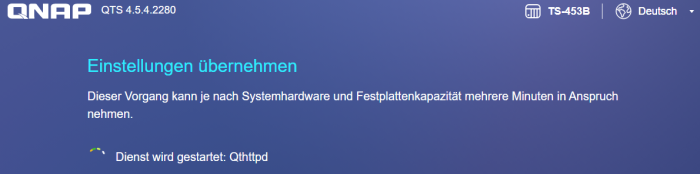
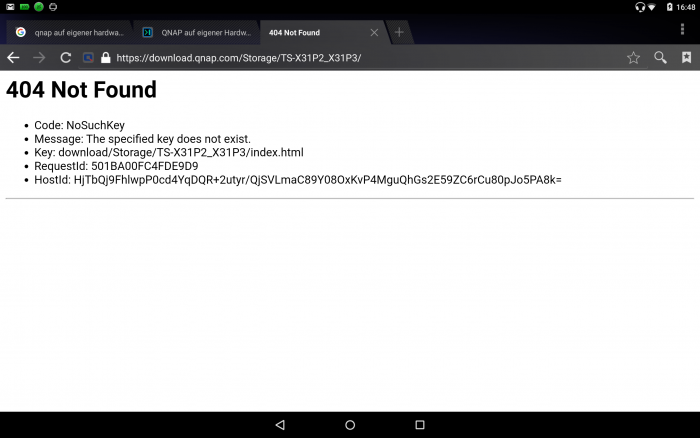
QNAP auf eigener Hardware
in GERMAN
Posted · Edited by intrax
The OX image installs the virtio driver ! The original/pocopico does not so than use e1000e....