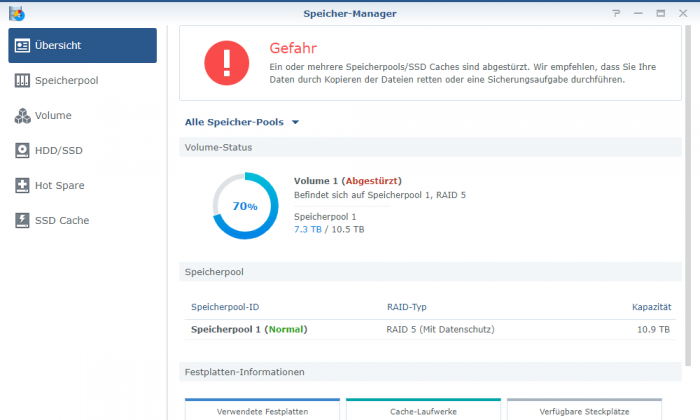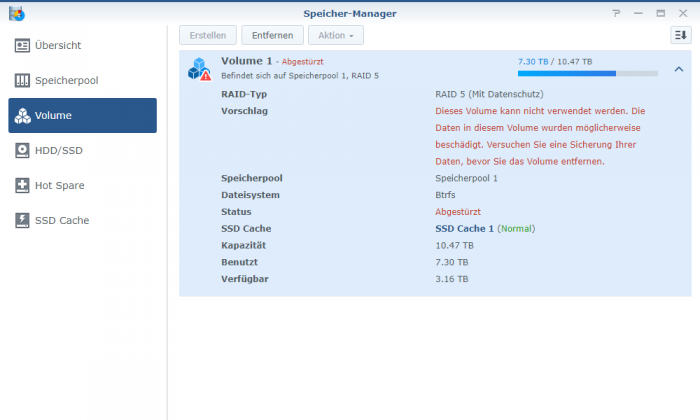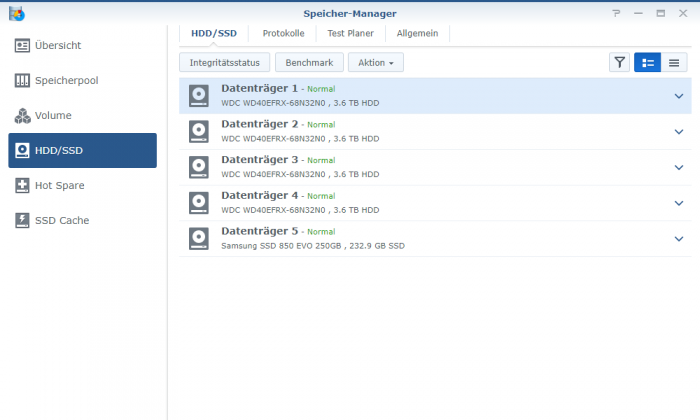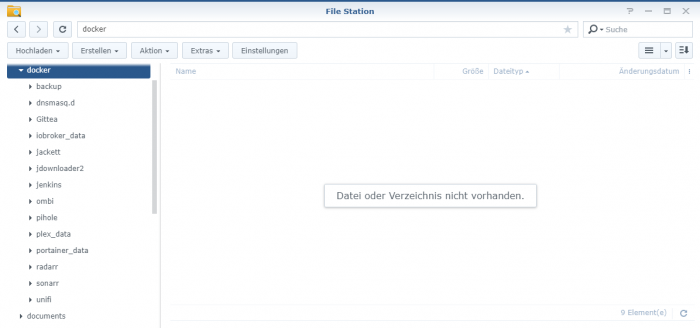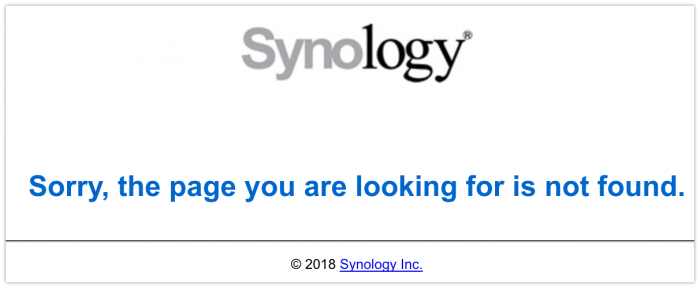Subtixx
Member-
Posts
21 -
Joined
-
Last visited
Everything posted by Subtixx
-
It could also help when you face the same issue. I do not have the GT1610 processor I use the Intel Xeon Processor E3-1265L v2 with 16GB RAM so yes I use a faster processor.
-
Hello me again, I've got another microserver yesterday and tried to install xpenology on it via Jun loader. Tried 1.02b, 1.04b and 918+ pat and 3617xs pat with no success It worked for the first time but when I upload the pat the nas doesn't get an ip anymore and isn't reachable after that. Tired formatting all drives using Ubuntu livecd and wipefs but now the server doesn't get any ip even before the install.. EDIT: Just tried again with a fresh (newly bought USB Stick) with Loader 1.03b and 3617xs PAT 23739.. Same thing. After upload pat and restart the server is reachable for 1-2 minutes (just shows common:fail) and then nothing again. EDIT 2: Ok works now after changing the BIOS settings to
-
Sorry was at work and didn't had enough time to write something useful. Before I executed the command docker was already gone in DSM when I looked at it today. Aswell as all the other packages I installed. All vanished. In package manager they all now show up as "Error". When I executed the command it was sucessful, but the volume still shows up as crashed
-
kern.log shows this, although I'm not able to look at the exact time it happen (it was around 13:07 since the synology sent me a message at that exact time) Woah this might be the issue! I have no idea what to make with this though. I only see that some exception in a C file has occured and a function name. Quick googling shows however after this error the BTRFS is going read-only. Also no idea why it says out of memory. It has 16GB of memory installed and the memory utilization was never higher than 60%
-
Thanks, I'll try this as soon as the copy is finished. One thing though is that some files are indeed missing (show up as "? Unifi.syno.json" for example) and those cannot be copied aswell. But all of the missing files are just in the docker folder. Everything else is fine and can be successfully copied. This makes sense too since when the Volume crashed I updated some packages in the iobroker docker container. So it seems somehow docker fudged up its folder filesystem.
-
Did it try to self-repair though? It didn't seem like it it just sent me an email "Volume crashed" and no self-repair failed message or anything like that.. The weird thing is the only thing that is showing any errors is the volume there are no protocols for the HDD for example. Btw backing up what I can with my limited HDD Space.. I'm probably going to lose 5TB of data now...
-
So after updating some packages in my docker iobroker container I got a notification that my volume has crashed. This is weird since all HDDs show as normal but the volume shows crashed? EDIT: I can still access the files on there (I can see all folders etc) I also tried opening a mp4 file I have on there and it was playing fine. However becuase I am to afraid to break more I didn't check any other files only this one mp4... My first question is: how can this happen? What should I do now? Obviously I cannot transfer all files to an external drive because I'd need over 7TB of drives which I obviously don't have. output of 'cat /proc/mdstat' (no idea what all that means :S) output of 'vgdisplay': output of 'vgdisplay --verbose' output of 'lvdisplay --verbose' EDIT: After some looking through the folders I see that the "docker" folder seems empty dunno what else is missing though. Is this gone for good or is that just the filesystem being corrupt? If so is there any way I can restore those files?
-
Hmm that didnt work for me, ssh still not enabled and cannot login. I'm trying now to remove the first drive and try to boot it that way. EDIT: Removing the first (sda) drive results in a boot and I can log in
-
Did this but SSH is still not working 😕
-
Okay thanks, but when I cannot login in DSM, I wont be able to log in in SSH wont I?
-
Running mdadm --detail /dev/md/2 on a ubuntu live CD shows 2 of the 3 Drives. Running mdadm --detail /dev/md0 (Synology System Partition) shows the third missing data disk, and the 2nd disk but is missing the first data disk. The whole system works with only with the 2nd volume disk (which is another SSD disk). Putting 1 or 2 of the data disks the login doesn't work. It doesnt find my user and the admin user is disabled for some reason. Putting all 3 in there the web ui doesn't work at all. This started after a period of not using the NAS and having it shutdown for a month.
-
-
Hello, Today I started my synology and was greeted with "The site cannot be found". After restarting the microserver it doesnt load the page at all. I unfortunately have not enabled SSH... Is there any way I can recover it without reinstalling?
-
Oh Im terrible. Sorry. I was using DS3617XS and Bootloader 1.04b however I also tried the DS3617XS with the 1.03. I dont use any extras nor any added hardware. Its just a unmodified DS3617XS image and unmodified Microserver Gen8
-
After updating to 6.2.2-24922 my HP MicroServer Gen8 is not available in my network anymore, pings to the previous IP go nowhere. The bootloader does, however, boot.
-
As the title says, the Controlpanel -> System has the wrong CPU, which in return tells VMM the wrong CPU / Threadcount. Information on the Controlpanel shows: INTEL Core i3-4130 2.79GHz Is there any way to tell XPenology what my CPU is? EDIT: Also is there any way to get this: without VMM Pro? Or is there any alternative to VMM?