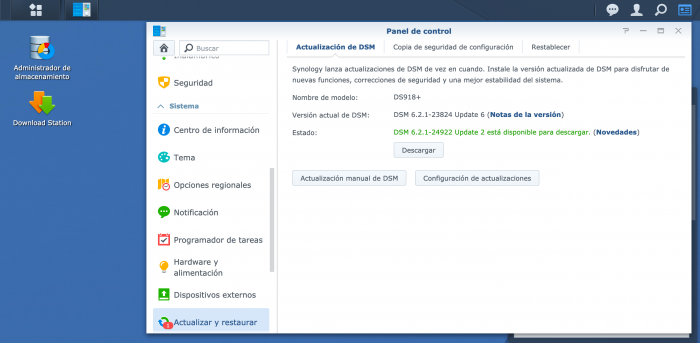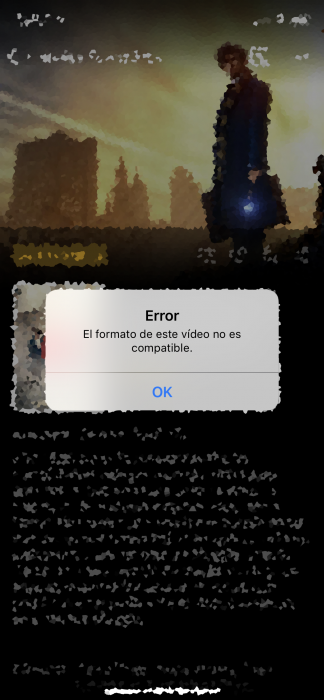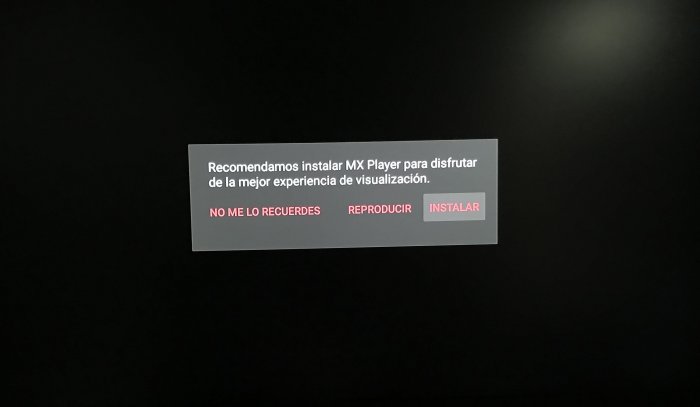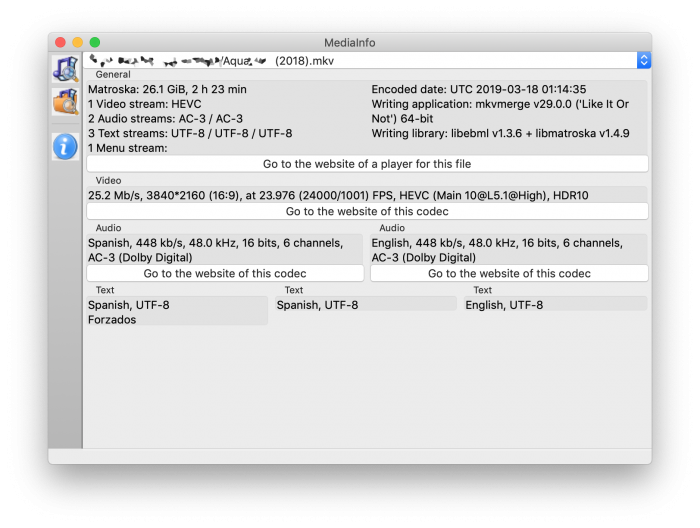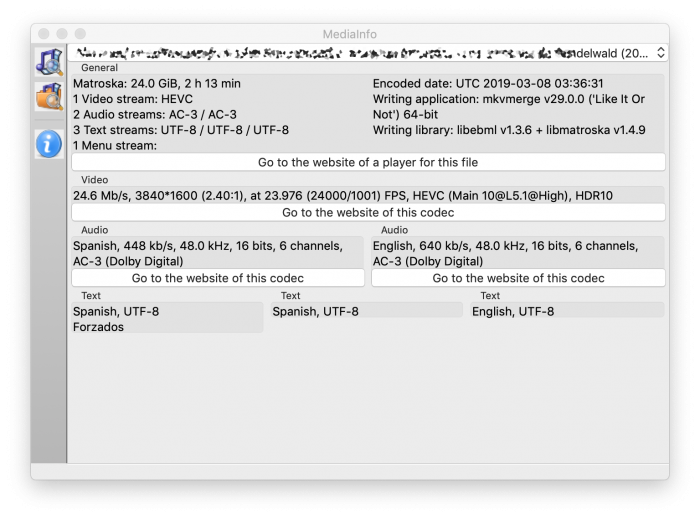Hello @Olegin
My Synology is a DS918 + with 4x10TB WD RED mounted in February 2019, in which at that time was version 6.2.1-23824-6, I as a beginner in the world of NAS, perform step by step what the interface Synology graphic asked me, until I installed it in full, I began to fill it with content of all formats and with all the codecs that they had, without knowing that there were incompatible things.
Once finished, perform the test, which was through a Xiaomi Mi Box S, with the DS Video application, play the content, and I got a fault on the screen indicating that the file could not be played because it was not supported, that it downloaded a third-party player, I loved it, but the use I wanted was to make it much easier.
I started looking for how to use the files with the codecs not supported in the native player of DS Video, and I found FFmpeg, it was installed and it worked perfectly, in all the devices that I wanted to use it.
Here I indicate them:
· Apple MacBook Pro, early 2013 with Firefox browser
· Apple MacBook Air, early 2014 with Firefox browser
· Apple Mac Mini, late 2014 with Firefox browser
· Apple iPhone (XS, 7, 6, 6s Plus) with DS Video application with native player
· Apple iPad 3 with DS Video application with native player
· Apple TV using AirPlay (Not all 4K UHD files worked, it was deleted)
· Samsung Galaxy Tab A with DS Video application with native player
· Samsung UE43KU6400 using the DLNA from the DS Video application of mobiles or tablets
· Samsung UE49KU6640 using the DLNA from the DS Video application of mobiles or tablets
· Samsung Galaxy (S8 +, S10) with DS Video application with native player
· Sony KD-65X8509C using DLNA or Chromecast from the DS Video application of the mobiles or tablets as well as the native application on the DS Video TV for Android TV with native player
· Xiaomi Mi Box S using DLNA or Chromecast from the DS Video application of the mobiles or tablets as well as the native application on the TV DS Video for Android TV with native player
· LG 28MT49S using the DLNA from the DS Video application of mobiles or tablets
· Xiaomi MI MIX 2 with DS Video application with native player
· Huawei MediaPad T1 with DS Video application with native player
· Lenovo ideapad 710s Plus with Firefox browser
· Google Chromecast Video (UHD files did not work, the rest yes)
Everything worked perfectly until the next update, there began to be sudden cuts of the reproductions, messages from unsupported files, application blocks and also the message that appeared previously, and that is when I started to make inquiries finding out what had happened and apparently there a blockage of the FFmpeg application for not being able to use it, it has happened to more people, and that is when I thought of the downgrade.
I would try to update to the latest version, but as I said, I am new to this NAS, I admit that I have entered a bit strong in this world since I have made a big investment to perform this type of tests, but I did not think about No time there would be a blockage of downgrades.
Then once I told my situation, if you could explain the procedure in detail to follow the guidelines I would appreciate it very much, because I have been since I was in contact with the Synology without bringing light to the issue and I with the same problem day after day.
I attach the images that I send to the Synology team checking the errors, observing the characteristics of some files as well as the message that appears in the Xiaomi Mi Box S when it tries to play a file that before if it reproduced without problems without the third party player. I have pixelated part of the images to preserve privacy but I understand that it is not relevant at all.
Thanks for all. Greetings
------------------------------------------
Original text in Spanish
------------------------------------------
Hola @Olegin
Mi Synology es un DS918+ con 4x10TB WD RED montado en febrero de 2019, en el que por aquel entonces estaba la versión 6.2.1-23824-6, yo como principiante en el mundo de los NAS, realice paso a paso lo que la interfaz grafica de Synology me pidió, hasta que lo instale al completo, empecé a llenarlo de contenido de todos los formatos y con todos los codecs que llevaban, sin saber que habían cosas no compatibles.
Una vez termine, realice la prueba, que era mediante un Xiaomi Mi Box S, con la aplicación DS Video, reproducir el contenido, y me salió un fallo en pantalla indicando que no se podía reproducir el archivo por que no era soportado, que descargara un reproductor de terceros, yo por mi encantado, pero el uso que quería era que fuese mucho mas fácil.
Me puse a buscar como poder utilizar los archivos con los codecs no soportados en el reproductor nativo de DS Video, y me encontré con FFmpeg, fue instalarlo y funciono perfecto, en todos los dispositivos que quería usarlo.
Aquí los indico:
· Apple MacBook Pro, principios de 2013 con navegador Firefox
· Apple MacBook Air, principios de 2014 con navegador Firefox
· Apple Mac Mini, finales de 2014 con navegador Firefox
· Apple iPhone (XS, 7, 6, 6s Plus) con aplicación DS Video con reproductor nativo
· Apple iPad 3 con aplicación DS Video con reproductor nativo
· Apple TV utilizando AirPlay (No todos los archivos de 4K UHD funcionaban, se elimino)
· Samsung Galaxy Tab A con aplicación DS Video con reproductor nativo
· Samsung UE43KU6400 utilizando el DLNA desde la aplicación DS Video de los móviles o tablets
· Samsung UE49KU6640 utilizando el DLNA desde la aplicación DS Video de los móviles o tablets
· Samsung Galaxy (S8+, S10) con aplicación DS Video con reproductor nativo
· Sony KD-65X8509C utilizando DLNA o Chromecast desde la aplicación DS Video de los móviles o tablets así como la aplicación nativa en el televisor DS Video para Android TV con reproductor nativo
· Xiaomi Mi Box S utilizando DLNA o Chromecast desde la aplicación DS Video de los móviles o tablets así como la aplicación nativa en el televisor DS Video para Android TV con reproductor nativo
· LG 28MT49S utilizando el DLNA desde la aplicación DS Video de los móviles o tablets
· Xiaomi MI MIX 2 con aplicación DS Video con reproductor nativo
· Huawei MediaPad T1 con aplicación DS Video con reproductor nativo
· Lenovo ideapad 710s Plus con navegador Firefox
· Google Chromecast Video (archivos UHD no funcionaban, el resto si)
Todo funciono perfectamente hasta la actualización siguiente, empezaron a haber cortes repentinos de las reproducciones, mensajes de archivos no compatibles, bloqueos de la aplicación y también el mensaje que aparecía anteriormente, y es cuando empecé a realizar consultas averiguando que había pasado y al parecer hay un bloqueo de la aplicación FFmpeg para no poder usarla, le a ocurrido a mas gente, y es cuando pensé en el downgrade.
Probaría a actualizar a la ultima versión, pero como he dicho, soy nuevo en esto del NAS, reconozco que he entrado un poco fuerte en este mundo puesto que he realizado una inversión un poco grande para realizar este tipo de pruebas, pero no pensaba en ningún momento que habría un bloqueo de downgrades.
Entonces una vez contado mi situación, si pudieses explicarme detalladamente el procedimiento para así seguir las pautas lo agradecería muchísimo, por que llevo desde que se actualizo en contacto con los de Synology sin aportar luz al asunto y yo con el mismo problema día tras día.
Adjunto las imágenes que mande al equipo de Synology comprobando los errores, observando las características de unos archivos así como el mensaje que aparece en el Xiaomi Mi Box S cuando intenta reproducir un archivo que antes si lo reproducía sin problemas sin el reproductor de terceros. Pixele parte de las imágenes para preservar la privacidad pero entiendo que no es nada relevante.
Gracias por todo, un saludo