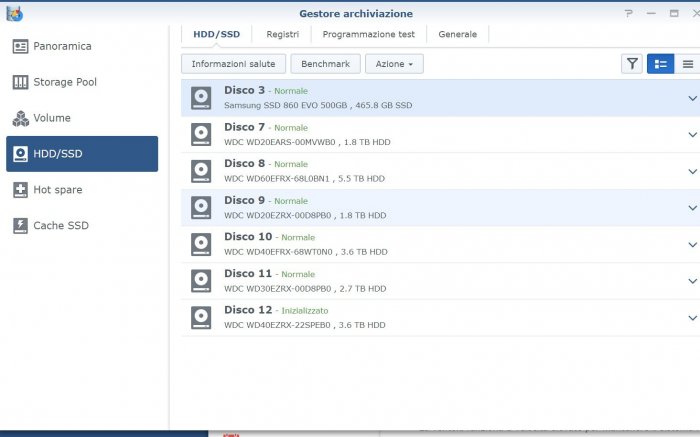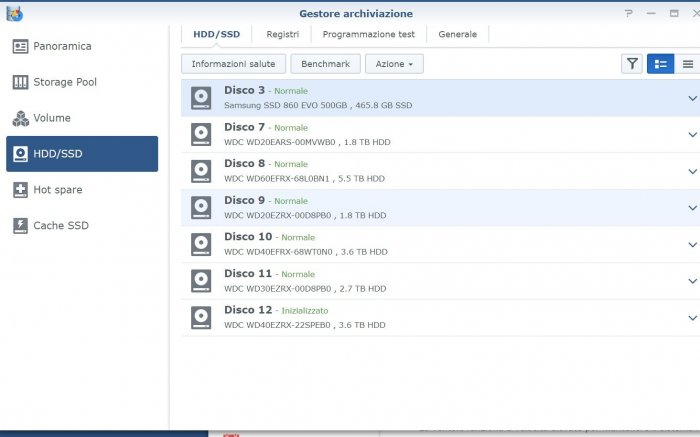Aydrian
Member-
Posts
14 -
Joined
-
Last visited
Everything posted by Aydrian
-
You guys are right, i didn't notice the motherboard had 6 sata port. so basically what is going on is that the first 6 sata port of the motherboard allocated plus 6 of the sas port. as soon as i added another drive to the sas controller probably the system didn't have space for the new drive and used another drive spot. In any event i'm very happy with the system, i also have a 10gigabit network card and a 10gigabit network switch and i created iscsi drives for all my pc + i added a read only ssd cache. everything is flawless, it is like having an huge ssd on each pc. The only thing i'm worried is if the sdcard break. Not sure how to backup it from time to time.
-
Hello The_Mole, do you think remapping the hdd can fix my problem linked below? I'm not sure what else i can try:( Thank you
-
- Outcome of the update: SUCCESSFULL - DSM version prior update: DSM 6.2.2-24922 - Loader version and model: JUN'S LOADER v1.03b - DS3615xs - Using custom extra.lzma: NO - Installation type: BAREMETAL - I3 8100 - Gigabyte z390 UD - NIC Intel X550-T2 - Additional comments: I got probably 5 minutes of system is getting ready, please wait. Then everything worked i was just a little nervous:)
-
Hello everybody, sorry for the double posting but i'm a little bit desperate as i don't see the solution to my problem. I put together a xpenology server and i was proud of it until i tried to add a new 10TB Western Digital HDD. What happended after i put the drive in the system was that it take the spot of a 4TB disk in position 12 making the SHR volume corrupted. I then removed the 10TB HDD and luckly the old 4TB drive came back and i was able to rebuild the volume. The question is why the system didn't use a free slot but a spot that was already taken? I have one ssd connected directly to the motherboard (slot 3 in the picture below). All the other 6 drives where connected to a SAS controller. When i added the 7th hdd, the controller had all 7 hdd, but when xpenology started only 6 hdd were visible. I looked around for a solution, and the only thing that was close enough to a solution was this thing of enabling more disks, but it shouldn't be my case as i only have 8 HDD mounted (including the 10TB new HDD) which is below the 12 disk limit. Also between the SAS controller and the motherboard the maximum number of HDD i can mount is 12 (8 from the SAS controller and 4 from the motherboard) It is sad as i don't want to make other test as i am afraid to lose everything and forced to reinstall xpenology from scratch. I already made a backup of the important stuff but if i do the problem can come back when i want to add another HDD. BTW the plan for this HDD was to change the volume from SHR to SHR2 to have 2 disks redundancy. Again sorry for the double post. Thank you Aydrian
-
Hello everybody, i just got a new 10TB Western Digital white disk and i added it to my xpenology installation and i had this weird behaviour. Basically i had a SAS controller with 6 disk attached (see the picture before.jpg) + 1 ssd as read only cache connected directly with the motherboard. What i did was to add another disk to the SAS controller to get to a total of 7 hdd and 1 ssd (i was hoping to move the raid to SHR2) and power the system. The disk were recognized perfectly in the BIOS but once xpenology was loaded, my volume crashed and one of the 6 disks disappeared (in the picture it was disk 12) and on his place there was the new 10TB disk. Basically the new disk took the place of the old 4TB disk in position 12 rather than been added as a new disk. Now i removed the data plug from the 10TB hdd and i got the old disk back and i'm rebuilding the volume. But i'd like to add other HDD eventually to the system. What can i do? Do you have any idea? Edit: now that i see the picture again i wonder why the hdd are numbered in this weird way. Thank you Aydrian
-
Hey smileyworld, low profile is a problem just because it doesn't fit in the case and i don't have the full size braket to replace the low one:) i found on amazon the Intel x540 T2 for 120€ which is cheaper than the synology NIC so i'm quite happy. It should be here early next week. For the backup i have everything on my original synology nas, i think i will use it only as backup server so no problem if i ******* up something:) It will just take time to restore everything over. In any event i'm very happy with this xpenology thing. The system is so quite that i cannot hear it and i can have finally the 10gb connection:) And everything i use works perfect.
-
I got the E10G18-T1 but it is low profile. i'm sending it back. Do you know if the Intel x540 T2 runs 6.2.2.24922 without problems? I saw a lot of reports of failed update to 6.2.2.24922 because no connectivity and my current NIC is a realtek onboard and it is one of the main reason for the failure. I want to get a compatible 10gb NIC before try it.
-
Thank you Polanskiman. i think i got it now. Just to confirm i got everything right and to leave an answer for other people that might look at this post in the future. You can update the DSM directly from the gui now. And in the update reporting section you can check if it is safe to upgrade. In my case i think it is not as my motherboard has a realtek NIC built it and i saw that many people reported no network after the update with realtek NIC, 1.03b loader on DS3615xs. One more thing. On monday i should get a Synology E10G18-T1 NIC. I didn’t find reports for this NIC. Can i assume drivers are ok as it is synology hardware? Oh and by the way i figured out that in italy the update 6.2.2-24922-2 has not been released yet as also my original synology is still at 6.2.2-24922. Thanks again for your patience.
-
Scusate ragazzi, ma come si fa a fare l'aggiornamento da DSM 6.2-23739 a DSM 6.2.2-24922 Update 2? Ho guardato da tutte le parti ma non sono riuscito a farlo. Ho il bootloader 1.03b e il DS3615xs. Grazie comunque:)
-
Maybe the 5tb drives are the problem. Can you check in the storage manager if the size of each hdd shows correctly?
-
Guys i have a noob question. I have a DS1518+ and i just made a new xpenology nas using the DS3615xs with the 1.03b loader. I use the ISCSI initiator on windows and i notice that when windows start the mounted iscsi drive takes forever to be connected from the xpenology box while it works perfectly from the DS1518+. I think the problem is the version of the DSM. I also read in the forum that it is safe to udpate from DSM 6.2-23739 to 6.2.2-24922-2. Now the questions are: 1) http://xpenology.org/updating-minor-versions/ is the tutorial here still good? So i just need to download the DSM from the UI run the command with putty and run the update from the UI? 2) The control panel in my xpenology server show the update 6.2.2-24922 is available but it looks like everybody is updating to 6.2.2-24922-2. if so shall i update the box twice? Thank you very much
-
I got it. DSM 6.2-23739 up and running no problem:) now i just need to wait for the NIC to be delivered:) Thank you very much
-
I think i will switch Nic, i can still use the asus one on another windows pc i got. Intel cards are very expensive here. but i found on amazon this Synology E10G18-T1. do you think it will run on a z390 intel motherboard? Also i got a gigabyte Z390. i tried loader 1.02b with ds3615xs 6.1.7 and everything except the network card was ok, but when i tried the loader 1.03b i had no network. In the forum i saw that i should boot in legacy mode, but in the boot priority of the motherboard was always showing the sd card as uefi:(
-
Hello, i'm trying to make the card working. i installed the bootloader 1.02b (DS3615XS) DSM 6.1.7 and everything is fine but the system doesn't see the XG-C100C. i also downloaded the extra.lzma pack 4.9, but i'm not sure how to install it on the sd card. Can you help please? Thank you