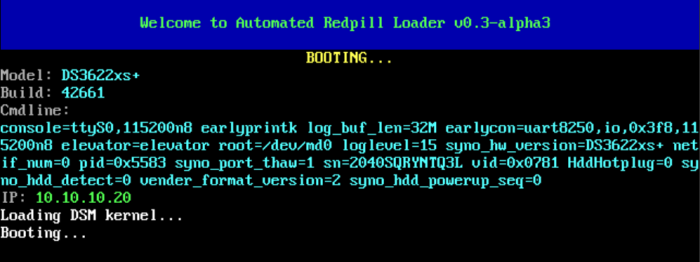-
Posts
28 -
Joined
-
Last visited
Everything posted by vbap
-
For the HP Microserver, I think you need to select "all modules" when building.
-
Share a link through Dropbox/OneDrive/GoogleDrive/etc...?
-
If already on the Beta channel, then you can upgrade from within the ARPL menu. If you want to go from Alpha channel to Beta, then you will need to re-flash USB
-
I am game, and went ahead with this on my Supermicro server, running ARPL 1.0b3 bare metal. And, well, my geekbench multicore score has been tripled (https://browser.geekbench.com/v5/cpu/19587925) - still a bit below average, but already my VMM performance is much much better. I executed the above after shutting down my VMs in VMM, but DSM was still running. Ran geekbench, then started up my VM again from DSM. Thanks @idaanx @pocopico @fbelavenuto - hope you all enjoy the the festive season
-
I think @idaanx testing is sufficiently comprehensive... hopefully loader devs can address in the new year. For my own testing, on my supermicro server, I could not get latest ARPL (1.0b9) or Tinycore (0.9.3) to work. With ARPL, my NICs would disappear from the router after DSM booted, and DSM not reachable. Tinycore, NICs would show in router with correct IPs but again DSM not reachable (not even ssh). ARPL 1.03b worked fine, but suffers from performance issue.
-
Thanks for the info. I decided to run tests on my 2 systems (running old ARPL): HP Microserver Gen8, Intel Xeon E3-1265L v2, ARPL v0.4alpha4. Geekbench score is above average for the CPU, so good on this one - https://browser.geekbench.com/v5/cpu/19568279 Supermicro MiniServer X10SDV-TLN4F, Intel Xeon D-1541, ARPL v0.4alpha6. Geekbench score is about 25% of the average, so really bad (and this is my main server that runs windows VMs - and it feels really slow). https://browser.geekbench.com/v5/cpu/19568321 I'm now going to try latest ARPL on the Supermicro and see what happens.
-
Yes - it's detailed in the readme: https://github.com/fbelavenuto/arpl#readme See Accessing Loader -> Via the Web You will need to know the IP of your baremetal box (check on your router)
-
@nemesis122already replied to your post before
-
Note: you need to edit (remove) the synoinfo entries that point to the dummy update URLs during the build steps (at least in the earlier ARPL versions - I have not tried the last several)
-
I am interested in exploring VMM High Availability between two xpenology boxes, but this requires VMM Pro license. A free trial license still requires a synology account, which I have for an old real syno box. However, I think access to sign in to syno account is blocked in redpill - can this corrected (e.g. via syninfo entry) or is it "too dangeroous" to connect? (In the past, with Jun's loader, it was possible to connect to syno account, although not recommended)
-
One of mine is the web interface at <nasip>:7681 - great for installing on a NUC where I don't have remote mgt available! Would be icing on the cake if I could enable to always boot the NUC to the ARPL menu, in case I want to make adjustments (or boot to the ARPL menu and then continue to boot the loader if no activity for 5 mins or something). For me, it's just a consistent usability thing. ARPL's menu is leaner and much easier.
-
This tool really is the easiest way to install RP - I spun up a test 3622xs+ on 7.1.1RC using ESXI, all within my lunch hour. Would have been a lot quicker if I didn't need to check a couple of disk mapping entries. ESXi SATA controller has 30 slots detected by ARPL, so initially no drives detected. But I changed SataPortMap=28 (2 ports on controller 0, 8 ports on controller 1) and DiskIdxMap=1B00 (disks start numbering on controller 1). My broad steps: Download arpl.vmdk from github and upload it to datastore on Esxi. Follow Flyride's TCRP on ESXi guide to prep a VM in Esxi: Creating a DSM Virtual Machine, Part 1 Preparing the TCRP Image (substitute the trcp.vmdk for the arpl.vmdk of course) Creating a DSM Virtual Machine, Part 2 ( also increased the size of the boot disk to 500mb as mentioned in recent posts) From here, I booted the VM and went trhough arpl menu.sh as per normal, with addition of SataPortMap & DiskIdxMap above. I also chose the 7.1.1. RC build. After booting DSM, it went through new install process (I downloaded the 7.1.1 RC pat). Everything installed fine, boot time for DSM is super quick as the datastore is on NVMe. Just a small 40GB test system. I am now considering converting my main NAS from tcrp-on-esxi to arpl-on-esxi... Thanks again @fbelavenuto!
-
Yes, the built-in NIC is working (actually both are working, and the loader ignores the iLO NIC). I chose model 3622xs+ and used realmac option. I do have a performance issue in that backing up another NAS to this one, via Active Backup Agent (beta), is very slow, as if the throughput is throttled to 100mb instead of 1Gb (Overnight transferred only 13GB of data). This is only with Active Backup Agent though - if I transfer a file from the other NAS to this one (eg 5GB ISO image) via File Station remote mount, it is fast - only a minute or so). So I suspect it is something else, maybe on the other NAS or the Active Backup application. 2nd issue is getting VMM working (fails to create cluster). VMM works on the other NAS (created via tcrp as an ESXi VM) but not on this baremetal setup. I have removed all the *example.com synoinfo entries but still not working.
-
This tripped me up - for several days I could not reinstall DSM because it would not restart properly. I think the MISC addon is needed for baremetal HP Microserver Gen8 built-in NIC. I even wiped my HDD and still a DSM install with arpl wouldn't work. Once I included Misc add-on, it all worked fine. Fortunately this is a backup NAS so all good in the spirit of testing! Maybe something to add to the readme?
-
DSM was not launched since I stuffed up a network config in DSM (my fault). The serial number in that screen shot is a newly generated SN, different to the one originally generated for the working DSM. I am happy to reinstall DSM, but wondering how to do this without burning arpl to the USB again. Can it be done from the menu.sh somehow?
-
I tried to build the loader again using existing USB, clear cache, even generating new serial, but nothing happens (the . So no way to do this from the menu? I have to burn the image again (even if to same USB)? The system stays at this screen, showing new serial and has an IP, find.synology.com still detects the system with the old serial (and cant launch DSM).
-
So only possible with new USB? I can't re-install with the existing USB?
-
How would I re-install DSM using this tool? My system was working fine then made a network config error in DSM and now it won't get an IP. Physical syno box can "reset" button to reset network settings. I think for xpenology we need to do a re-install.
-
I jumped straight to alpha5 Works a treat! Much better result than tcrp "the long way". I basically converted my HP Gen8 from a virtual dms7 (esxi) to baremetal using your tool. Many thanks for this.
-
This is a nice project unfortunately I can't get it to work on my HP Microserver Gen8. The HP refuses to recognise the USB key as bootable. I used arpl 0.2alpha4 img and tried Rufus, Win32DiskImager, 2 different USB keys and two different ports on the Gen8. I then created tcrp img to one of the usb keys using rufus, and the HP boots into tcrp no problems... Any suggestions?
-

RedPill - the new loader for 6.2.4 - Discussion
vbap replied to ThorGroup's topic in Developer Discussion Room
From what I have read in this thread, this is fine (I believe @WiteWulf requested ThorGroup to put a better message here, as Jun's loader did). Have you looked for your diskstation on the network (find.synology.com) and started the install process? -

ESXi SMART - Extract data and present as website
vbap replied to elmuziko's topic in Tutorials and Guides
Actually want docker for the ease of deployment (and re-deployment). I could deploy it using docker on Synology/Xpenology rather than having separate 24x7 windows VM. I also have a linux VM on ESxi where I run all my docker apps that I don't want to run inside my NAS. -

ESXi SMART - Extract data and present as website
vbap replied to elmuziko's topic in Tutorials and Guides
This is nice. Any chance of docker? -
- Outcome of the update: SUCCESSFUL - DSM version prior update: DSM 6.2.3-25426 - Loader version and model: Jun's Loader v1.03b DS3615XS - Using custom extra.lzma: No - Installation type: VM - Unraid 6.8.3 on supermicro MNL-5028D-TN4T (FixSynoboot.sh applied) - Additional Comment: VM has e1000 NIC, and 3 x HDD pass-through. Update via Control Panel, System reboots