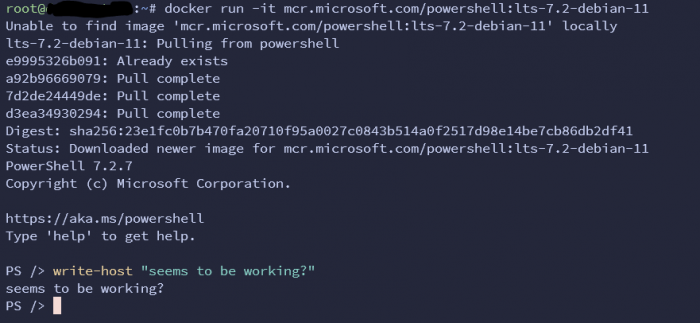s3urat
Member-
Posts
24 -
Joined
-
Last visited
Everything posted by s3urat
-
You could try disabling IOMMU in the BIOS (see this post). My install got stuck in a recovery loop - it detected the install, offered to recover, rebooted, then back to step 1, so YMMV.
-
I've done some digging, since the same problem manifests in Ubuntu (both server and desktop). My guess is that the problem/incompatibility is the same as this problem in Unraid. If I disable IOMMU in the BIOS or add amd_iommu=off to the Ubuntu GRUB config (amd_iommu=pt doesn't work!) the disks are detected just fine. Otherwise theyre not.
-
So, the output of ./rploader.sh satamap now: tc@box:~$ ./rploader.sh satamap now Found "00:11.0 Advanced Micro Devices, Inc. [AMD] FCH SATA Controller [AHCI mode] (rev 49)" Detected 1 ports/1 drives. Override # of ports or ENTER to accept <1> Found "01:00.0 Marvell Technology Group Ltd. 88SE9230 PCIe SATA 6Gb/s Controller (rev 11)" Detected 8 ports/0 drives. Override # of ports or ENTER to accept <8> Computed settings: SataPortMap=18 DiskIdxMap=0001 Should i update the user_config.json with these values ? [Yy/Nn] y Done. tc@box:~$ The user_config.json after the build: tc@box:~$ cat user_config.json { "general": { "model": "DS3622xs+", "version": "7.2.0-64570", "smallfixnumber": "0", "zimghash": "a4af69c2097b18a5a370768431cf5d84067eaf41833c45088834ae527e5d5da5", "rdhash": "a0c580a2a5af1bb5a6cc475f4dc06bd2c8ae94a45e5c1badc2dc62cff3f75f34", "usb_line": "withefi earlyprintk syno_hw_version=DS3622xs+ console=ttyS0,115200n8 netif_num=1 pid=0x5591 earlycon=uart8250,io,0x3f8,115200n8 syno_port_thaw=1 mac1=0011323BBDCD sn=2150SQRDJYYBT vid=0x0781 elevator=elevator loglevel=15 HddHotplug=0 DiskIdxMap=0001 syno_hdd_detect=0 vender_format_version=2 syno_hdd_powerup_seq=0 log_buf_len=32M root=/dev/md0 SataPortMap=18 ", "sata_line": "withefi earlyprintk syno_hw_version=DS3622xs+ console=ttyS0,115200n8 netif_num=1 pid=0x5591 earlycon=uart8250,io,0x3f8,115200n8 synoboot_satadom=1 syno_port_thaw=1 mac1=0011323BBDCD sn=2150SQRDJYYBT vid=0x0781 elevator=elevator loglevel=15 HddHotplug=0 DiskIdxMap=0001 syno_hdd_detect=0 vender_format_version=2 syno_hdd_powerup_seq=0 log_buf_len=32M root=/dev/md0 SataPortMap=18 ", "redpillmake": "prod", "friendautoupd": "true", "staticboot": "false", "hidesensitive": "false" }, "ipsettings": { "ipset": "", "ipaddr": "", "ipgw": "", "ipdns": "", "ipproxy": "" }, "extra_cmdline": { "pid": "0x5591", "vid": "0x0781", "sn": "2150SQRDJYYBT", "mac1": "0011323BBDCD", "netif_num": "1", "SataPortMap": "18", "DiskIdxMap": "0001" }, "synoinfo": { "internalportcfg": "0xffff", "maxdisks": "16", "support_bde_internal_10g": "no", "support_disk_compatibility": "no", "support_memory_compatibility": "no", "maxlanport": "8", "netif_seq": "0 1 2 3 4 5 6 7" }, "ramdisk_copy": {} } tc@box:~$ If I select, in GRUB, "RedPill DS3622xs+ 7.2.0-64570 (USB, Verbose)" I get stuck in a recovery loop - I can connect to the NAS, it offers to recover, reboots fairly quickly then back to step one. If I select "Tiny Core Friend" then I get the "No drives detected in DS3622xs+" error.
-
Yep, it's in AHCI mode. I also have the boot mode configured to legacy (BIOS), FWIW.
-
I did just that. It correctly detects 1 port and 1 disk on the first controller (HP? the one meant for the DVD drive), and 8 ports and no disks on the Marvell controller. Weird.
-
How? I can't get anything past a fairly old TCRP version working on my Microserver Gen10. It just doesn't detect any disks connected to the Marvell controller.
-
Nope, no solution. Currently on TCRP 0.8.0.5 and DSM 7.1-42661. I suspect there's something going on with the Marvell controller drivers and Linux, since I also wasn't able to access the drives in an Ubuntu Live environment (and I've been able to do that before!), but I haven't looked into it any further.
-
Anyone got either TCRP 0.9.2.9 or ARPL 1.0-beta2 working on a HP Microserver GEN10? I'm currently on TCRP 0.8.0.5 and DSM 7.1-42661 Update 4. I was trying to update TCRP (or switch to ARPL) before upgrading to DSM 7.1.1-42962. While both loaders build and boot OK (meaning I can reach the NAS over the network), neither one detect any drive connected to the Marvell 88SE92xx controller - DSM complains that no drives are connected. The SSD connected to the other SATA adapter, meant for a CD/DVD drive, gets detected OK. TCRP 0.9.2.9 reports no drives connected to the Marvell controller when running ./rploader.sh satamap now. ARPL does the same in it's equivalent step.
-
-
- Outcome of the update: SUCCESSFUL - DSM version prior update: DSM 6.2.3-25426 Update 3 w/ Jun's Loader v1.03b DS3615XS - Loader version and model: TinyCore RedPill 0.8.0.0 DS3615XS - Using custom extra.lzma: NO - Installation type: BAREMETAL HPE Microserver Gen10, using integrated NIC Upgrade cliff notes: -1. Backed up all important data 0. Disconnected all the drives (probably not needed) 1. Downloaded the latest tinycore-redpill.vx.x.x.img.gz from https://github.com/pocopico/tinycore-redpill 2. extracted the .img file, burned it to USB via BalenaEtcher 3. boot the server from new USB pen drive 4. SSH to TinyCore 5. ./rploader.sh update now 6. ./rploader.sh fullupgrade now 7. ./rploader.sh serialgen DS3615xs 7. a. I added the serial from the original DSM-6.2.3 and both MAC addresses to user_config.json manually 8. ./rploader.sh identifyusb now 9. ./rploader.sh satamap now 10. ./rploader.sh ext bromolow-7.0.1-42218 auto 11. ./rploader.sh build bromolow-7.0.1-42218 12. ./rploader.sh clean now 13. ./rploader.sh build bromolow-7.1.0-42661 14. ./rploader.sh clean now 15. rm -rf /mnt/sdb3/auxfiles 16. rm -rf /home/tc/custom-module 17. ./rploader.sh backup now 18. shutdown 19. reconnect the drives and power up 20. restore 7.1-42661 (with Update 1) with a .pat file downloaded from https://www.synology.com/en-us/support/download 22. wait for DSM migration and package upgrade to finish 23. manually upgrade to 7.1-42661 Update 2 via the control panel 24. reboot into TinyCore 25. ./rploader.sh update 26. ./rploader.sh postupdate bromolow-7.1.0-42661 27. sudo reboot All Synology packages get upgraded OK and seem to be working, including Docker and ActiveBackup (it also remains activated!). Some old packages need to be removed, as they're incompatible with DSM7, some packages need to be repaired. The power button package is not needed anymore. Stuff I needed to recreate/reapply: /usr/syno/synosdk/texts/enu/events gets reset. If you use it to write custom messages to syslog you need to re-add your custom templates. re-run the script to free ports 80/443 and reboot. re-apply changes for having static IPs in OpenVPN for users (https://www.wundertech.net/setup-a-static-ip-address-for-openvpn-clients-on-your-synology-nas/) only /volume1/@appstore/VPNCenter/etc/openvpn/radiusplugin.cnf got reverted to default, all the other changes remained. acme.sh (https://github.com/acmesh-official/acme.sh/wiki/Synology-NAS-Guide) seemed to be working, including forced certificate renewal and deployment via --deploy-hook synology_dsm, but running /usr/local/share/acme.sh/acme.sh --force --upgrade --nocron --home /usr/local/share/acme.sh probably doesn't hurt. the Portainer container needed to be recreated but Docker volumes and networks created with it remained and are working. Nginx Proxy Manager started working once ports 80 and 443 were freeed.
-
That's because the Gen8 has an Intel CPU.
-
- Outcome of the update: SUCCESSFUL - DSM version prior update: DSM 6.2.3-25426 Update 2 - Loader version and model: Jun's Loader v1.03b DS3615XS - Using custom extra.lzma: No - Installation type: BAREMETAL - HP ProLiant MicroServer GEN 10 - Additional comment: Using integrated NIC. Upgraded via DSM, reboot required.
-
- Outcome of the update: SUCCESSFUL - DSM version prior update: DSM 6.2.2-24922 Update 4 - Loader version and model: Jun's Loader v1.03b - DS3615xs - Using custom extra.lzma: NO - Installation type: Baremetal - HP Microserver GEN10 - Additional comments: DSM 6.2.2-24922U4 used a custom extra.lzma with Jun's Loader 1.03b (internal NICs weren't working without it) uploaded the stock extra.lzma, rd.gz and zImage from Jun's Loader 1.03b to the server via SCP SSH to the server mount /dev/synoboot2 copy the stock extra.lzma rd.gz and zImage to /dev/synoboot2, replacing the custom files unmount /dev/synoboot2 performed a manual DSM update via the Control Panel and reboot
-
It's strange, yeah. The heatsink is too hot to touch, when the server shuts down. I am running some 6 Docker containers, but, apart from PiHole, they don't do much of anything. I've rigged a small cooler on the heatsink. Maybe it'll help.
-
Apparently the CPU gets too hot, the termal protection kicks in and the server shuts down. Looking at the system temperature status in the Control Panel it reads as normal/~33ºC (the BIOS has the CPU temperature at 60ºC+, however).
-
Well, apparently it's working, thanks @djvas335. Now on to solving the server's thermal problems 😂.
-
Awesome, thanks! I'll try it out.
-
Just a heads up: for me the problems reoccured after a day or two and I downgraded to 6.1. Perhaps I have a defective network card or perhaps it is an incompatibility with the GEN10 Microservers, since it appears to work with the N54L variants, I don't know. It would be nice if a GEN10 owner would chime in :).
-
You just type pcie_aspm=off (or maybe pcie_aspm=0? I couldn't find much useful information) at the end of set common_args_3615='...' Something like this: set common_args_3615='disable_mtrr_trim syno_hdd_powerup_seq=0 HddHotplug=0 syno_hw_version=DS3615xs vender_format_version=2 console=ttyS0,115200n8 withefi elevator=elevator quiet syno_port_thaw=1 pcie_aspm=off' Note that it didn't do anything for the problems I had.
-
Yes. Downgrade to DSM 6.1 and use the built in network.
-
I'll repost the question here, since I didn't get any info on the post installation subforum. Anyone else experienced this? I've got an HP Microserver gen10, an HP NC360T NIC and DSM 6.2.2-24922. Ever since the upgrade from 6.1 to 6.2 the system will drop of off the network about once a week. Sometimes when adding large torrents to the download station (but maybe that's just a coincidence). Apparently it happens because the network card stops/resets and the dhcp-client can't (or won't) start again. Relevant portion from /var/log/messages: 2019-05-15T13:23:52+02:00 diskstation [228138.340179] init: dhcp-client (eth0) main process (8937) killed by TERM signal 2019-05-15T13:23:52+02:00 diskstation dhcp-client: stopped on eth0 2019-05-15T13:23:52+02:00 diskstation dhcp-client: started on eth0 2019-05-15T13:23:52+02:00 diskstation synonetd: net_default_gateway_set.c:34 failed to set default gateway Found in /var/log/kern.log: 2019-05-15T17:47:58+02:00 diskstation kernel: [15716.768357] e1000e 0000:02:00.0 eth0: Reset adapter unexpectedly After some Googling (especially this discussion), the solution would seem to be an upgrade of the e1000e drivers and/or disabling ASPM (PCIe Active State Power Management). I've added "pcie_aspm=off" to common_args_3615 in my grub.cfg but it didn't help. I've since downgraded to DSM 6.1 but the problem still bugs me.
-
So, apparently it happens because the network card stops/resets and the dhcp-client can't (or won't) start again. Relevant portion from /var/log/messages: 2019-05-15T13:23:52+02:00 diskstation [228138.340179] init: dhcp-client (eth0) main process (8937) killed by TERM signal 2019-05-15T13:23:52+02:00 diskstation dhcp-client: stopped on eth0 2019-05-15T13:23:52+02:00 diskstation dhcp-client: started on eth0 2019-05-15T13:23:52+02:00 diskstation synonetd: net_default_gateway_set.c:34 failed to set default gateway Found in /var/log/kern.log: 2019-05-15T17:47:58+02:00 diskstation kernel: [15716.768357] e1000e 0000:02:00.0 eth0: Reset adapter unexpectedly After some Googling (especially this discussion), the solution would seem to be an upgrade of the e1000e drivers and/or disabling ASPM (PCIe Active State Power Management). I've added "pcie_aspm=off" to common_args_3615 in my grub.cfg. We'll see how it goes.
-
Anyone else experienced this? I've got an HP Microserver gen10, an HP NC360T NIC and DSM 6.2.2-24922. Ever since the upgrade from 6.1 to 6.2 the system will drop of off the network about once a week. Sometimes when adding large torrents to the download station (but maybe that's only coincidence). Is there any way to diagnose this? Any system logs besides the Log Center? The only abnormality I'm able to see in the Log Center is that LAN 1 goes down and receives a 169.254.xxx.xxx IP, like the cable was disconnected. It stays like that indefinely.
-
- Outcome of the installation/update: SUCCESSFUL - DSM version prior update: DSM 6.2.1-23824U6 - Loader version and model: Jun's loader v1.03b, DS3615xs - Using custom extra.lzma: NO - Installation type: BAREMETAL - HP MicroServer Gen10 - Additional comments: Internal NIC disabled, added a HP NC360T dual port NIC.