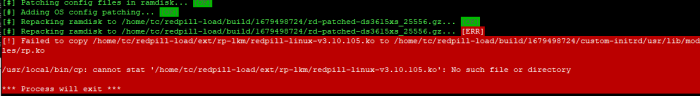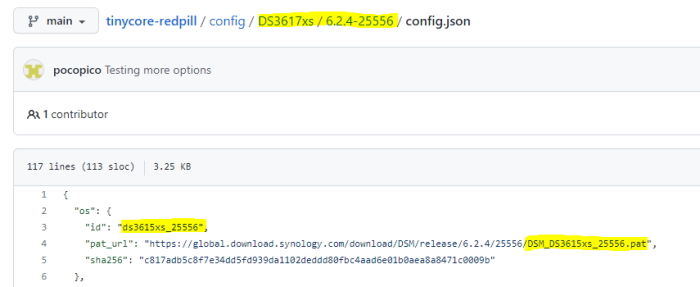hemant
Member-
Posts
47 -
Joined
-
Last visited
-
Days Won
1
Everything posted by hemant
-
Fresh Install 7.2-64570 barebone USB 2.0 not detecting devices.
hemant posted a question in General Questions
Hi All, I have a freshly installed DSM 7 device all when well and everything working (i thought). I have a P1 reader and a Zigbee dongle, so to make them work I installed using Mariushosting guide (https://mariushosting.com/synology-how-to-add-usb-support-on-dsm-7/) The strange thing is that my devices are not detected on any of the SUB 2.0 port, but work fine on USB 3 ports. The only thing I can see on the USB port is when i plug in a SUB storage device. Is there anyway to fix this or did i miss something; I would like to used the USB 3 port for external hard drive backups. Hemant -
Hi All, I'm looking for a guid to install DSM 6.2.4 using TRCP but it is not working: In de global_config I can see bromolow-6.2.4-25556, but not as build option so added it (copy/paste) into the custom.config. Removing any old redpill.ko modules Looking for redpill for : ds3615xs_25556 Module does not contain platorm information for ds3615xs_25556 tc@box:~$ ./rploader.sh build broadwel-6.2.4-25556 Error : Platform not found rploader.sh Any guide available to install 6.2.4? Thanks, Hemant
-
Hi, I did some additional troubleshooting but no solution yet. Changed system to DS3611+ s3622xsp-7.1.0-42661 ./rploader.sh ext ds3622xsp-7.1.0-42661 add https://raw.githubusercontent.com/dodo-dk/rp-ext/main/acpid/rpext-index.json lsmod | grep button root@HAGPAZ1-S-TST:~# lsmod | grep button button 5041 0 ls -l /etc/systemd/system/multi-user.target.wants/ lrwxrwxrwx 1 root root 37 Mar 23 17:09 acpid.service -> /usr/lib/systemd/system/acpid.service lrwxrwxrwx 1 root root 37 Mar 23 16:46 avahi.service -> /usr/lib/systemd/system/avahi.service lrwxrwxrwx 1 root root 36 Mar 23 16:46 ntpd.service -> /usr/lib/systemd/system/ntpd.service lrwxrwxrwx 1 root root 61 Mar 23 16:48 pkg-synosamba-env-setup.service -> /usr/local/lib/systemd/system/pkg-synosamba-env-setup.service lrwxrwxrwx 1 root root 56 Mar 23 16:48 pkg-synosamba-nmbd.service -> /usr/local/lib/systemd/system/pkg-synosamba-nmbd.service lrwxrwxrwx 1 root root 56 Mar 23 16:48 pkg-synosamba-smbd.service -> /usr/local/lib/systemd/system/pkg-synosamba-smbd.service lrwxrwxrwx 1 root root 70 Mar 23 16:48 pkg-synosamba-wstransfer-genconf.service -> /usr/local/lib/systemd/system/pkg-synosamba-wstransfer-genconf.service lrwxrwxrwx 1 root root 36 Mar 23 16:46 ssdp.service -> /usr/lib/systemd/system/ssdp.service lrwxrwxrwx 1 root root 36 Mar 23 16:58 sshd.service -> /usr/lib/systemd/system/sshd.service lrwxrwxrwx 1 root root 41 Mar 23 16:46 synotifyd.service -> /usr/lib/systemd/system/synotifyd.service Head over to https://github.com/pocopico/4.4.180plus-broadwellnk and download button.ko copy it to /usr/lib/modules/ login on your DSM as admin user and run the following : sudo -s rm /sbin/depmod rm /sbin/modinfo ln -s /bin/kmod /sbin/depmod ln -s /bin/kmod /sbin/modinfo depmod -a root@HAGPAZ1-S-TST:~# ls /usr/lib/modules/button.* /usr/lib/modules/button.ko But Shutdown does not work -> screen ouput still available and button light stays on I noticed when i actually press the button when DSM is loaded, it shutsdown DSM but not the machine itself. Also with a reboot from DSM this actually works, i can see DSM reboot, machine goes of no lights and then back on so it knows how to restart and boot properly but it does not know how to properly shutdown and hangs until shutdown is forced holding the power button. As this will be a remote server for backup i would like to be able to shutdown and WOL, so would really appreciate all the help. Hemant
-
Hi, Due to issues with shutdown and DSM 7.1.x, i'm trying to install 6.2.4. However the 0.9.x trcp versions do not have a 6.2.4 version hence trying this with older TRCP. I used the following steps: ./rploader.sh identifyusb now ./rploader.sh serialgen DS3615xs ./rploader.sh satamap now ./rploader.sh listmods bromolow-6.2.4-25556 ./rploader.sh build bromolow-6.2.4-25556 and changes the MAC manually to match with the systems, all seems to go well until I get to the final part where i get: Does anyone know how to overcome this error? Or can recommend a later version of the builder with support for 6.2.4? Thanks in advance, Cheers, Hemant
-
@IG-88 Thanks, yes I did try tcrp plain for 3615xs and 3617 and 3622, shutdown not working with or without additional acpi. Today I tried arc as per suggestion which did not boot properly after build the system was never found So started digging into the files and noticed that when booting TRCP (not DSM), shutdown was also not working. So went back and build: TinyCore 8.2.3 Shutdown working TinyCore 13.1 Shuwtdown Working TinyCore 12 Shutdown Working TRCP with TinyCore 12 Shutdown not working After browsing on the TRCP USB I noticed a file BOOTX64.EFI, which is not on the TinyCore USB I created, so renamed the file on TRCT to xxxx. Tested again and guess what when I booth TRCP (Not DSM), I can shutdown the machine as expected. No I need to check weather this also works after DSM is installed. By the way you were referring to DS3617XS 6.2.4, however that is not an option when i run ./rploder.sh list mods, i can only see 7.0x and higer. I also noticed that the file in the link says DS3617XS but the actual file calls DS3615XS: No not sure how to build 6.2.4 ./rploader.sh build ds3617xs-6.2.4-25556 does not work ./rploader.sh build ds3615xs-6.2.4-25556. Looking for suggestions . Cheers, Hemant
-
@IG-88 I used the arpl this time DS3622xs+ for some reason DS3615XS is not found. However the issue is still the same. acpi stuff is all loaded as per default. But still after shutdown -> - IP is offloaded system is not pingable - HD spins off - Screen still shows Login (but cannot type anything) - Power button is still on WOL does not work as the system seems to be in kind of freeze mode, so only option is to press power button for 10 sec and than i can start the NAS up again. Unfortunately I cannot use DSM 6.2.x because it is never found by synology assistant. Unfortunately i don't have a console to see what is happening there. Only working version is DSM 6.1.7 currently. All the help is welcome. Cheers, Hemant
-
Hi All, I just finished building my baremetal device with redpil ds3615xs-7.1.0-42621. All went went except for shutdown. I added : ./rploader.sh ext ds3615xs-7.1.1-42962 add https://raw.githubusercontent.com/pocopico/redpill-load/develop/redpill-acpid/rpext-index.json As per instruction however it does not solve the issue. Rebooting works fine, but when i do a shutdown from the portal I can see the ip offload and the disk spins down but the system is still powered on. Also tried But does not work either, any suggestion would be helpful, currently pressing the physical button long enough to hard power the device. Cheers, Hemant
-
Hi All, After carefully reading this I did build my system with the following: ./rploader.sh update ./rploader.sh fullupgrade ./rploader.sh identifyusb ./rploader.sh serialgen DS3615xs realmac ./rploader.sh satamap ./rploader.sh ext ds3615xs-7.1.1-42962 add https://raw.githubusercontent.com/pocopico/redpill-load/develop/redpill-acpid/rpext-index.json ./rploader.sh build ds3615xs-7.1.1-42962 sudo rm -rf /home/tc/oldpat.tar.gz sudo rm -rf /mnt/"$(mount | grep -i optional | grep cde | awk -F / '{print $3}' | uniq | cut -c 1-3)3"/auxfiles sudo rm -rf /home/tc/custom-module ./rploader.sh backup now exitcheck.sh reboot But ./rploader.sh ext ds3615xs-7.1.1-42962 add https://raw.githubusercontent.com/pocopico/redpill-load/develop/redpill-acpid/rpext-index.json does not solve my problem. A reboot work fine but a shutdown hangs. I can see the IP is load of also harddrive stops spinning but the shutdown is not working. Any help appreciated. Cheers, Hemant
-
Hi, Just an update. I have installed DS3615xs load 1.02b (MBR) DSM 6.1.7 and this seems work I can see both the raildcontroller and the internal disks attached to the mainboard. So between DSM 6.1.7 and 6.2.x something has been changed to support the internal SATA, wondering what as changed and how to solve this so I can move to 6.2.x or even 7.x. Any help appreciated. Cheers, Hemant
-
Hi, As per Topic i'm trying gto install DSM 6.2 with Loader 1.0.3b Legacy/CSM on my Dell Optiplex 390 I5-2500S. I have attached an SSD drive as test to the Internal port 1-4. After booting I get "Hard drive" not detected. (Vid/Pid etc are all o.k.) Unfortunately there is no ACHI option. looks like the board emulates SATA using the IDE. Booting Linux (Red pil) I do see the SSD Drive and LSPCI give me the following: 00:1f.2 IDE Interface: Intel Corp 6 Series/C200 Series Chipset Family 4 port SATA IDE Controller (rev 04) 00:1f.4 IDE Interface: Intel Corp 6 Series/C200 Series Chipset Family 2 port SATA IDE Controller (rev 04) Is there any fix for this or is the controller not supported anymore with the loader? I tried extra.lmz but issue stays the same. What would be the best option? Cheers, Hemant
-
Dell Optiplex 390
hemant replied to hemant's topic in General Post-Installation Questions/Discussions (non-hardware specific)
Anyone? Did some further digging and cannot enable ACHI in my BIOS, so drives appear as ATA. Is there something I need to do with the portmap. I need the extra port to add more disks beyond the 8 which I have on the LSI. I used loader 1.03b and tried DMS 6.2.2 and 6.2.3. Does Xpenology not support ATA. Thanx, Hemant -
Hi All, Just tried to install Dell 390 with DSM 62.3 using Loader 1.03. I noticed that that the drive attached to the board is not recognised. Is there something special I need to do in the BIOS? Bios shows Enable/disable nothing much there. The Raidcrontroller LSO 9208i drvies are visible but wanted to add an SSD but not shwoing up. Hemant
-
DSM 6.2 Loader (with MBR partition Table)
hemant replied to Big_11's topic in Member Tweaked Loaders
Hi Did you user the MBR version for HP models, i do recall I had to use the MBR one for HP which worked. Also de bios is set to legacy boot. I used the 3615 image for that box. and you need to make use your MAC address is correct. Hemant -
DSM 6.2 Loader (with MBR partition Table)
hemant replied to Big_11's topic in Member Tweaked Loaders
Hi, I'm running on DHCP, my other systems are HP with are MBR based Hemant -
DSM 6.2 Loader (with MBR partition Table)
hemant replied to Big_11's topic in Member Tweaked Loaders
Hi IG-88, CPU: AMD G-T48E Processor NIC; Realtek RTL8111E-VL/8111F GBE When using 1.03b 3615 or 3617 i always lose the system after first install, after re-writing the image, it pops up as migratable but hangs there forever whatever I do to re-install. Hemant -
Hi, I'm happy to use the 6.1.7 but here comes the problem when I use the eufi 1.02b loader it initially detect the system and I install the patest 6.1.7 pat file and install goes ok. but ater a reboot it cannot find the system anymore. When I re-write the image (exact same image) to the USB, the system is detected again however it comes up un migrate status I tried several times but always migrate. When I use the 1.0b MBR from genesys it seems to work, which confused me because the box is suppose to hanlde uefi only and as you said not MBR. Any suggestion is welcome. Hemant
-
DSM 6.2 Loader (with MBR partition Table)
hemant replied to Big_11's topic in Member Tweaked Loaders
Hi, I'm trying to use this MBR based loader however it comes op with: error: disk ',gpt1'not found enerting rescue mode imaged USB with Etcher, Rufus and Win32Diskimager, any ideas what is wrong and how to solve this? Thanks, Hemant -
Hi, Flyride your asumption is correct, i I never get a chance to actually install something because the system is never found to load a DMS version. So trying to unedsraydn why the system is not found on any 6.2 loaders as I tried all available 1.03 6.2 and 1.04 loader for 918. So suggestion are welcome.
-
Hi, I'm trying to install Xpenology on a Dell Dx0D, ths goes flawlessy with 6.1.7 uefi DS3615XS jun 1.0.2. However when I try to do the same (fresh install) 6.2 using 1.0.3, it is never found for installation: Tried: DS3615, DSM not found DS3617 DSM not found 918+ DSM not found Any ideas why this work fine with 6.1.7 but fails on 6.2. CPU: AMD G-T48E Processor NIC; Realtek RTL8111E-VL/8111F GBE Any help would be appreciated, can see where and why it stuck, as the screen shows all is ok, as a extra step also tried without a monitor connectd but it did not help. Cheers, Hemant
-
Hi, I moved xpenology to an different machine with a more recent CPU. However when i start my VM and look at the specs of the virtual machine it still shows the CPU type of my previous machine. Using DSM 6.2.2 previous CPU Intel I5-2500s new CPU Intel I3-4130 model DS3615XS VMM shows the I5-2500S Does anyone know why and how this can be fixed? Cheers, Hemant
-
Hi guys, I'm running Xpenology 6.1.7 on my I5 with 10GB Ram. I used a 2108 6 gb/s LSI raid controller with 512 mb cache and attached 8x 7200 rpm 2.5 disks with raid 5 (on the controller itself). When doing a local test on DSM i do not get more 30 MB/s, I did another test with Raid 10 (also on controller) it got even worse 20 MB/s. This is even worse then my other 2 disk setup with Raid 1, which is around 50 MB/s using Synology raid setup. I teste 1GB, 2GB and 4GB files they give similar speed. Does anyone have any tips on how to solve this, I know it is recommended is the french forum to not use the controller but that was more for the cheap controllers, I would not have expected a performance drop like this on the more expensive controllers. Cheers, Hemant
-
Driver extension jun 1.03a2/DSM6.2.x for DS918+
hemant replied to IG-88's topic in Additional Compiled Modules
In Addition to previous post: Nic is a HP 3821i, which is a NetExtreme II chipset. I can go for loader 6.1 and replace the HP P410i with an Adaptect 5805, problem is that I have 16 bays available, which is ok using p410i but the adaptec only has 8 channels. It would be a shame not to utilize all 16 ports available. I also noticed other errors: linuxrc.syno failed on 1 :: Loading module cnic ... [FAILED] [ 4.108926] bnx2: Can't load firmware file "bnx2/bnx2-mips-09-6.2.1b.fw" ifconfig: ioctl 0x8914 failed: No such file or directory udhcpc (v1.16.1) started [ 4.126977] bnx2: Can't load firmware file "bnx2/bnx2-mips-09-6.2.1b.fw" ifconfig: ioctl 0x8914 failed: No such file or directory [ 5.156495] bnx2: Can't load firmware file "bnx2/bnx2-mips-09-6.2.1b.fw" ifconfig: ioctl 0x8914 failed: No such file or directory udhcpc (v1.16.1) started [ 5.174477] bnx2: Can't load firmware file "bnx2/bnx2-mips-09-6.2.1b.fw" ifconfig: ioctl 0x8914 failed: No such file or directory [ 6.199884] bnx2: Can't load firmware file "bnx2/bnx2-mips-09-6.2.1b.fw" ifconfig: ioctl 0x8914 failed: No such file or directory udhcpc (v1.16.1) started [ 6.217872] bnx2: Can't load firmware file "bnx2/bnx2-mips-09-6.2.1b.fw" ifconfig: ioctl 0x8914 failed: No such file or directory [ 7.240445] bnx2: Can't load firmware file "bnx2/bnx2-mips-09-6.2.1b.fw" ifconfig: ioctl 0x8914 failed: No such file or directory udhcpc (v1.16.1) started [ 7.258440] bnx2: Can't load firmware file "bnx2/bnx2-mips-09-6.2.1b.fw" ifconfig: ioctl 0x8914 failed: No such file or directory lo Link encap:Local Loopback inet addr:127.0.0.1 Mask:255.0.0.0 UP LOOPBACK RUNNING MTU:65536 Metric:1 RX packets:0 errors:0 dropped:0 overruns:0 frame:0 TX packets:0 errors:0 dropped:0 overruns:0 carrier:0 collisions:0 txqueuelen:0 RX bytes:0 (0.0 B) TX bytes:0 (0.0 B) :: Starting syslogd ... [ OK ] :: Starting scemd :: Starting services in background Starting findhostd in flash_rd... Starting services in flash_rd... Running /usr/syno/etc/rc.d/J01httpd.sh... Starting httpd:80 in flash_rd... Starting httpd:5000 in flash_rd... Running /usr/syno/etc/rc.d/J03ssdpd.sh... /usr/bin/minissdpd -i eth0 -i eth1 -i eth2 -i eth3 eth0 not UP eth1 not UP eth2 not UP eth3 not UP Running /usr/syno/etc/rc.d/J04synoagentregisterd.sh... Starting synoagentregisterd... Running /usr/syno/etc/rc.d/J30DisableNCQ.sh... cat: can't open '/sys/block/sd*/device//model': No such file or directory Cheers, Hemant -
Driver extension jun 1.03a2/DSM6.2.x for DS918+
hemant replied to IG-88's topic in Additional Compiled Modules
Hi Guys, If some time to play with my DL380 G7 again with Braodcom NetExtreme II 4 ports nic and P410i. Loader 1.02 NIC works but P410i does not work. Loader 1.03 Nic does not work, but P410 should work. I installed loader 1.03b for 3615, did the serial and vid/pid stuf. after boot i get the message "screen will ....continue." and nothing after that. So decided to connect a cable to the console port to see what is actually happening en i see the following message: Loading module synobios ... [ OK ] [ 4.065219] bnx2: Can't load firmware file "bnx2/bnx2-mips-09-6.2.1b.fw" ifconfig: ioctl 0x8914 failed: No such file or directory udhcpc (v1.16.1) started [ 4.083229] bnx2: Can't load firmware file "bnx2/bnx2-mips-09-6.2.1b.fw" ifconfig: ioctl 0x8914 failed: No such file or directory [ 5.106137] bnx2: Can't load firmware file "bnx2/bnx2-mips-09-6.2.1b.fw" ifconfig: ioctl 0x8914 failed: No such file or directory udhcpc (v1.16.1) started It seems it is failing on the NIC, while it should be working, i recall having the latest firmware on this one supplied by HP not sure why it does not fail on 1.02 while it does on 1.03. Any help appreciated. Cheers, Hemant -
Driver extension jun 1.03a2/DSM6.2.x for DS918+
hemant replied to IG-88's topic in Additional Compiled Modules
Hi All, I have a DL380 G7 servers and trying to install xpenology 6.2 using 918 files. -Updated Nic to latest firmware available (MCB5709C) -Updates storage controller P410i - changed VID/PID in the config -Added MAC in the config - Replaced lmz file with v4 from this post. I'm unable to see my server using find my synology or with synology assistent. Does anyone know if this should work (checked the Nic and storage they are both listed) Any help would be great! Cheers, Hemant