
blackmanga
-
Posts
103 -
Joined
-
Last visited
-
Days Won
2
Posts posted by blackmanga
-
-
7 hours ago, blackmanga said:
error -
'4.4.302 SMP mod_unload ' should be '4.4.302+ SMP mod_unload
this is an easy fix. I will reshare once I recompile the modules.
https://www.mediafire.com/file/d3rdzufi4zbs8pm/i915_918_7.2-unstripped.7z/file
-
 1
1
-
-
45 minutes ago, mitya_zzz said:
error -
'4.4.302 SMP mod_unload ' should be '4.4.302+ SMP mod_unload
this is an easy fix. I will reshare once I recompile the modules.
-
 1
1
-
-
8 minutes ago, mitya_zzz said:
Same...
Dmesg ?
-
43 minutes ago, mitya_zzz said:
Ok the error seems to be coz modules are stripped.
I will shared the unstripped modules and you can try with that.https://www.mediafire.com/file/8l90uxmfgjwjclh/i915_918_7.2-unstriped.7z/file
-
36 minutes ago, mitya_zzz said:
Hi,
I'm running DS918+, DSM 7.2.1-69057 Update 3 on an Intel i7-10700 and Arc Loader 24.1.22-next.
root@xpe-home:/volume1/homes/mitya/i915# ./rm_modules.sh rmmod: ERROR: Module fb is in use by: efifb fbcon softcursor bitblit
and:
root@xpe-home:/volume1/homes/mitya/i915# ./in_modules.sh insmod: ERROR: could not insert module fb.ko: Invalid module format insmod: ERROR: could not insert module i2c-algo-bit.ko: Invalid module format insmod: ERROR: could not insert module drm.ko: Invalid module format insmod: ERROR: could not insert module drm_kms_helper.ko: Invalid module format insmod: ERROR: could not insert module iosf_mbi.ko: Invalid module format insmod: ERROR: could not insert module backlight.ko: Invalid module format insmod: ERROR: could not insert module video.ko: Invalid module format insmod: ERROR: could not insert module i915.ko: Invalid module formatWhat's wrong?
Can you show me the output for dmesg and cat /var/log/messages
-
19 hours ago, oz666 said:
Hello community ,
I'm having some issues with HW transcoding and need some clarifications

System: DSM918+
OS: Synology DSM 7.2.1-69057 update 3
Loader : ARC 24.1.6
Hardware: unknown vendor, bought from Aliexpress. CPU N5095 with integrated GPU, 12SATA ports (used 5), 2 NICs. BIOS from AMI, project W-N95-R build 20.09.2022
From what I see, N5095 is JasperLake generation 11. Is this currently supported by DSM 7.2 ?
I can see the GPU in Plex Transcoder settings (JasperLake).
I have a HVEC 10 bit file used for testing. If I select transcode from the plex menu (web) it keeps loading, system CPU spikes and gets a bit unresponsive..and nothing, no play.
root@b443vpn:~# cat /sys/kernel/debug/dri/0/i915_frequency_info
Video Turbo Mode: yes
HW control enabled: yes
SW control enabled: no
PM IER=0x00000000 IMR=0x00000000 ISR=0x00000000 IIR=0x00000000, MASK=0x00003ffe
pm_intrmsk_mbz: 0x80000000
GT_PERF_STATUS: 0x00c0610f
Render p-state ratio: 97
Render p-state VID: 15
Render p-state limit: 255
RPSTAT1: 0x06000006
RPMODECTL: 0x00000d92
RPINCLIMIT: 0x00002c88
RPDECLIMIT: 0x00004fb0
RPNSWREQ: 200MHz
CAGF: 200MHz
RP CUR UP EI: 4692 (6256us)
RP CUR UP: 0 (0us)
RP PREV UP: 0 (0us)
Up threshold: 95%
RP CUR DOWN EI: 4698 (6264us)
RP CUR DOWN: 0 (0us)
RP PREV DOWN: 0 (0us)
Down threshold: 85%
Lowest (RPN) frequency: 200MHz
Nominal (RP1) frequency: 450MHz
Max non-overclocked (RP0) frequency: 750MHz
Max overclocked frequency: 750MHz
Current freq: 200 MHz
Actual freq: 200 MHz
Idle freq: 200 MHz
Min freq: 200 MHz
Boost freq: 750 MHz
Max freq: 750 MHz
efficient (RPe) frequency: 300 MHz
Current CD clock frequency: 24000 kHz
Max CD clock frequency: 675000 kHz
Max pixel clock frequency: 675000 kHzroot@b443vpn:~# lspci -tvnnq
-+-[0001:03]---00.0 Intel Corporation I211 Gigabit Network Connection [8086:1539]
+-[0001:02]---00.0 Intel Corporation I211 Gigabit Network Connection [8086:1539]
+-[0001:01]---00.0 Marvell Technology Group Ltd. 88SE9215 PCIe 2.0 x1 4-port SATA 6 Gb/s Controller [1b4b:9215]
+-[0001:00]-+-12.0 Intel Corporation Celeron N3350/Pentium N4200/Atom E3900 Series SATA AHCI Controller [8086:5ae3]
| +-13.0 Intel Corporation Celeron N3350/Pentium N4200/Atom E3900 Series PCI Express Port A #1 [8086:5ad8]
| +-14.0 Intel Corporation Celeron N3350/Pentium N4200/Atom E3900 Series PCI Express Port B #1 [8086:5ad6]
| +-15.0 Intel Corporation Celeron N3350/Pentium N4200/Atom E3900 Series USB xHCI [8086:5aa8]
| +-16.0 Intel Corporation Celeron N3350/Pentium N4200/Atom E3900 Series I2C Controller #1 [8086:5aac]
| +-18.0 Intel Corporation Celeron N3350/Pentium N4200/Atom E3900 Series HSUART Controller #1 [8086:5abc]
| +-19.0 Intel Corporation Celeron N3350/Pentium N4200/Atom E3900 Series SPI Controller #3 [8086:5ac6]
| +-19.2 Intel Corporation Celeron N3350/Pentium N4200/Atom E3900 Series SPI Controller #3 [8086:5ac6]
| +-1f.0 Intel Corporation Celeron N3350/Pentium N4200/Atom E3900 Series SMBus Controller [8086:5ad4]
| \-1f.1 Intel Corporation Celeron N3350/Pentium N4200/Atom E3900 Series SMBus Controller [8086:5ad4]
\-[0000:00]-+-00.0 Intel Corporation Device [8086:4e24]
+-02.0 Intel Corporation JasperLake [UHD Graphics] [8086:4e55]
+-04.0 Intel Corporation Dynamic Tuning service [8086:4e03]
+-08.0 Intel Corporation Device [8086:4e11]
+-14.0 Intel Corporation Device [8086:4ded]
+-14.2 Intel Corporation Device [8086:4def]
+-15.0 Intel Corporation Serial IO I2C Host Controller [8086:4de8]
+-15.2 Intel Corporation Device [8086:4dea]
+-16.0 Intel Corporation Management Engine Interface [8086:4de0]
+-17.0 Intel Corporation Device [8086:4dd3]
+-19.0 Intel Corporation Device [8086:4dc5]
+-19.1 Intel Corporation Device [8086:4dc6]
+-1c.0-[01]----00.0 JMicron Technology Corp. JMB58x AHCI SATA controller [197b:0585]
+-1c.1-[02]----00.0 JMicron Technology Corp. JMB58x AHCI SATA controller [197b:0585]
+-1c.6-[03]----00.0 Realtek Semiconductor Co., Ltd. RTL8111/8168/8411 PCI Express Gigabit Ethernet Controller [10ec:8168]
+-1c.7-[04]----00.0 Realtek Semiconductor Co., Ltd. RTL8111/8168/8411 PCI Express Gigabit Ethernet Controller [10ec:8168]
+-1e.0 Intel Corporation Device [8086:4da8]
+-1e.3 Intel Corporation Device [8086:4dab]
+-1f.0 Intel Corporation Device [8086:4d87]
+-1f.3 Intel Corporation Jasper Lake HD Audio [8086:4dc8]
+-1f.4 Intel Corporation Jasper Lake SMBus [8086:4da3]
\-1f.5 Intel Corporation Jasper Lake SPI Controller [8086:4da4]
root@b443vpn:~# lsmod | grep i915
i915 1314764 0
drm_kms_helper 123302 1 i915
drm 313498 3 i915,drm_kms_helper
iosf_mbi 4298 1 i915
fb 35077 2 i915,drm_kms_helper
video 27424 1 i915
backlight 6170 2 i915,video
button 5161 1 i915
i2c_algo_bit 5876 1 i915[ 268.970218] audit: type=1105 audit(1705421941.685:200): pid=20965 uid=0 auid=4294967295 ses=4294967295 msg='op=PAM:session_open grantors=pam_env,pam_env,pam_permit,pam_umask,pam_unix,pam_limits acct="webuser" exe="/usr/sbin/cron" hostname=? addr=? terminal=cron res=success'
[ 269.477092] [drm:fw_domains_get_with_fallback [i915]] *ERROR* media: timed out waiting for forcewake ack request.
[ 270.083998] [drm:fw_domains_get_with_fallback [i915]] *ERROR* media: timed out waiting for forcewake ack request.
[ 270.687320] [drm:fw_domains_get_with_fallback [i915]] *ERROR* media: timed out waiting for forcewake ack request.
[ 271.290573] [drm:fw_domains_get_with_fallback [i915]] *ERROR* media: timed out waiting for forcewake ack request.
[ 271.894298] [drm:fw_domains_get_with_fallback [i915]] *ERROR* media: timed out waiting for forcewake ack request.
[ 272.499581] [drm:fw_domains_get_with_fallback [i915]] *ERROR* media: timed out waiting for forcewake ack request.
[ 273.103407] [drm:fw_domains_get_with_fallback [i915]] *ERROR* media: timed out waiting for forcewake ack request.
[ 273.132983] audit: type=1104 audit(1705421961.880:201): pid=20965 uid=0 auid=4294967295 ses=4294967295 msg='op=PAM:setcred grantors=pam_permit acct="webuser" exe="/usr/sbin/cron" hostname=? addr=? terminal=cron res=success'
[ 273.138513] audit: type=1106 audit(1705421961.906:202): pid=20965 uid=0 auid=4294967295 ses=4294967295 msg='op=PAM:session_close grantors=pam_env,pam_env,pam_permit,pam_umask,pam_unix,pam_limits acct="webuser" exe="/usr/sbin/cron" hostname=? addr=? terminal=cron res=success'
[ 273.706607] [drm:fw_domains_get_with_fallback [i915]] *ERROR* media: timed out waiting for forcewake ack request.
[ 274.311265] [drm:fw_domains_get_with_fallback [i915]] *ERROR* media: timed out waiting for forcewake ack request.
[ 274.915158] [drm:fw_domains_get_with_fallback [i915]] *ERROR* media: timed out waiting for forcewake ack request.
[ 275.518378] [drm:fw_domains_get_with_fallback [i915]] *ERROR* media: timed out waiting for forcewake ack request.
[ 276.121588] [drm:fw_domains_get_with_fallback [i915]] *ERROR* media: timed out waiting for forcewake ack request.
[ 276.725612] [drm:fw_domains_get_with_fallback [i915]] *ERROR* media: timed out waiting for forcewake ack request.
[ 277.330218] [drm:fw_domains_get_with_fallback [i915]] *ERROR* media: timed out waiting for forcewake ack request.
[ 277.934320] [drm:fw_domains_get_with_fallback [i915]] *ERROR* media: timed out waiting for forcewake ack request.
[ 278.538331] [drm:fw_domains_get_with_fallback [i915]] *ERROR* media: timed out waiting for forcewake ack request.
[ 279.142898] [drm:fw_domains_get_with_fallback [i915]] *ERROR* media: timed out waiting for forcewake ack request.
[ 279.749588] [drm:fw_domains_get_with_fallback [i915]] *ERROR* media: timed out waiting for forcewake ack request.
[ 280.354620] [drm:fw_domains_get_with_fallback [i915]] *ERROR* media: timed out waiting for forcewake ack request.
[ 280.958268] [drm:fw_domains_get_with_fallback [i915]] *ERROR* media: timed out waiting for forcewake ack request.
What else should I check?
Thank you
The modules i created should only work until 10th Gen Intel CPUs. Unfortunately, Jasper Lake (PCI ID 4E55), isnt covered.
I see that you are using ARC loader. I m not sure where those module files are coming from or who created them. So ideally you will want to check with the maintainer of that loader. also i see that you might need to pass i915.enable_guc=2 when booting
-
On 1/8/2024 at 5:52 AM, gazumping said:
Sadly none of these links work anymore - does anyone have the DS918+ 10th Gen 9BC8 i915.ko somewhere else? (or updated for 7.2 if that's relevant)
Much appreciated.Resharing the links. Added DSM 7.2 files as well
DSM 918+
https://www.mediafire.com/file/z3nxpvijr55fueb/i915_918_7.0.7z/file
https://www.mediafire.com/file/otdft7xoitiutxo/i915_918_7.2-striped.7z/file
DSM 920+
https://www.mediafire.com/file/qjm717fny19b891/i915_920_7.0.7z/file
https://www.mediafire.com/file/r94cz9no2y6s54c/i915_920_7.2_striped.7z/file
-
6 hours ago, peter_pan said:
Is the LAN issue just with Realtec NICs only or people have issues with newer Intel NICs as well.
I am NOT planning to get anything with more than 1Gig Intel NIC
Generally intel nics are fine. Unless it’s a very new pci-id. I haven’t followed the MBs for gen 12 and gen 13 intel so I don’t have a comprehensive answer. Best bet would be to check the upgrades/update thread to see the system specs of people who are installing new DSM versions.
-
 1
1
-
-
6 hours ago, peter_pan said:
I was planning to use either DS918+ or DS920+. According to your link both have a limit of Max CPU Threads = 8
does it mean that I can't use a processor which supports >8 Threads OR DSM will work on those processors but it will only utilise 8 Threads and rest will just be ignored?
What about i3 12100T or i3 13100T both have 4 core and max 8 Threads?
You can use any processor, but DSM will only use upto a max of 8 cores or 8 threads. So something like 8 cores (no HT), or 4 core 8 threads etc.
-
 1
1
-
-
4 hours ago, peter_pan said:
Hi @blackmanga It may be a silly question but I really needs some guidance
I am planning to build a custom Xpenology NAS using ARC loader. I currently have machine with Intel i5 7400 but I want to move to at least 10th gen i3 or i5. I started looking for i5-10400T but for some reason I can't find any new processors for sale (even T version of other 10 gens aren't available in my country).
So my question to you is..
Is Xpenology compatible with latest 12 or 13 gen i3, i5 processors?
If 12/13 are out of question, can I at least get 10th gen CPU like yours and don't apply any patches? I my case I don't need hardware transcoding.
Are there other aspects of CPU (other than hardware transcoding) that are not compatible with Xpenology DSM 7.2
If you don’t need hardware transcoding you can choose any modern CPU. So yes, intel 12th gen or 13th gen will work absolutely fine.
one of the other issue that people have can be the LAN chip on the motherboard. So choose the MB accordingly. -
15 minutes ago, Optiplex_Fan said:
I found a chinese blogger that states that this does not work on some motherboards from MSI, Gigabyte and Rainbow (almost end of page, in red). Maybe that's the same for my Dell motherboard 😕
Regarding the update 3, this was doing the same with the update 2
I spent too much time on this already, I think I'll go the ESXi route with one Linux VM with Jellyfin and HW transcoding, and another VM with DSM
Simply changing the gpu pci id doesn’t work for me with gigabyte MB. Which is why I am still on 7.0.1 and not really upgrading as I can’t back port without the files for kernel 4.4.302+
-
2 hours ago, dj_nsk said:
It's strange, but I was able to repeat the trick with replacing the CPU ID on a test VM - the same version of DSM 7.2u3 is used there, iGPU is also passthrough (temporarily disconnected from the working DSM), the same Arc loader - patched i915.ko has earned (/dev/dri has appeared).
Obvious differences between the test and the working DSM: fewer CPU cores (2 vs 8), less memory (4 vs 12), virtual SATA disk (vs passthrough SATA controller) - can this affect the result?
yes, it’s possible that the iGPU is getting a different PCI id number in the VM in the above 2 cases.
-
25 minutes ago, dj_nsk said:
It looks like a simple method of code substitution in i915.ko stopped working - see the message below.

After installing 7.2 update 3, HW-transcoding also disappeared (there is no /dev/dri folder). Previously used i915 patches.ko and addon in ARC bootloader are not helping yet.
I'll try to experiment again later. I have a CPU Core i9-9900K (3E98), ESXi 8, passthroughed iGPU (it worked at 7.2 U1)
Yes, seems that way. I have been waiting to get linux 4.4.302+ source files. but they havent been released yet. If/when we get those, i can backport and create the modules from scratch for the new VIDs (10th Gen).
-
1 hour ago, dj_nsk said:
I think you are mistaken - I read, for example, here. And before installing the patched driver, none of my DSM saw the iGPU.
Well, I'll try to run it again as baremetal...
But please help:
1) How do I check that my equipment is recognized by the DSM and with which IDs? what command can I use to get this kind of information?
0000:01:00.0 Display controller: Intel Corporation CoffeeLake-S GT2 [UHD Graphics 630]
Subsystem: Super Micro Computer Inc Device 1a1d
Flags: fast devsel, IRQ 10
Memory at fc000000 (64-bit, non-prefetchable) [size=16M]
Memory at e0000000 (64-bit, prefetchable) [size=256M]
I/O ports at 5000 [size=64]
Capabilities: [40] Vendor Specific Information: Len=0c <?>...
2) where / in which logs can I see information about loading the i915 driver and about the errors?
1) lspci -tvnnq
2) cat /var/log/messages
and dmesg
-
 1
1
-
-
14 minutes ago, dj_nsk said:
both DSM are virtual machines running on the same hardware in ESXi , the iGPU is enabled in the BIOS and "Passthrough" into the VM (only to one of the started VMs at a time)
[UPD]: previously, the i5-8400 was used there and everything worked fine
1) 9900k shouldn’t require any modified drivers and should work automatically with the DSM drivers.
2) there must be something in your main machine that is conflicting with the drivers.
ESXI is out of my domain expertise unfortunately. So can’t help here.
-
4 minutes ago, dj_nsk said:
I have prepared the file I need (i915.ko for i9-9900K DS920+ 7.2-64561), as described here, and copied it in a folder /usr/lib/modules/. This worked fine in the test DSM (/dev/dri appeared). And it doesn't work in a my main DSM - what can I check, what logs can I look at?
Are the bios settings the same ?
have you enabled the iGPU in bios settings for the main machine ?
-
22 hours ago, KaRiLaA said:
Hello @blackmanga
I tried to download patch, but folders is empty. Can you please reupload the ds3622xs+ patched driver somewhere else? Appreciate!DS3622+ doesn’t support i915 transcoding. There is more work required for it to do so and we haven’t had the time to look into it. Which is why the drivers have been pulled
-
1 hour ago, reboot said:
Another question, in my last post #200 I said that the backported driver along with firmware work perfectly on DSM 7.1-42661 Update 4.
However, I notice that the driver works partially fine. I can view the surveillance station from an external display that connected to synology box.ISSUES
None of AI applications work.
1) When creating face recogniztion tasks or upload user profile photo, it always showing the following error
"Unable to perform this operation because the network connection is unstable or the system is busy"2) surveillance.log file was flooded with the following messages:
Feb 26 21:51:20 [13031][13033][ss-service][notice] ssdaemonmonitord.cpp:54:CheckDaemon(): Daemon [faced] stopped abnormally, auto restart. Feb 26 21:51:20 [13031][13033][ss-service][notice] ssdaemonmonitord.cpp:54:CheckDaemon(): Daemon [dvad] stopped abnormally, auto restart.
3) Though /dev/dri is there in the system, when checking the gpu information withcat /sys/kernel/debug/dri/0/i915_gpu_info
It always saying "Killed"Basic Information about hardwares of the system
root@Synology29:~# lspci -tvnnq -+-[0001:01]---00.0 Marvell Technology Group Ltd. 88SE9235 PCIe 2.0 x2 4-port SATA 6 Gb/s Controller [1b4b:9235] \-[0000:00]-+-00.0 Intel Corporation Comet Lake-S 6c Host Bridge/DRAM Controller [8086:9b53] +-02.0 Intel Corporation CometLake-S GT2 [UHD Graphics 630] [8086:9bc8] +-04.0 Intel Corporation Xeon E3-1200 v5/E3-1500 v5/6th Gen Core Processor Thermal Subsystem [8086:1903] +-08.0 Intel Corporation Xeon E3-1200 v5/v6 / E3-1500 v5 / 6th/7th/8th Gen Core Processor Gaussian Mixture Model [8086:1911] +-12.0 Intel Corporation Comet Lake PCH Thermal Controller [8086:06f9] +-14.0 Intel Corporation Comet Lake USB 3.1 xHCI Host Controller [8086:06ed] +-14.2 Intel Corporation Comet Lake PCH Shared SRAM [8086:06ef] +-16.0 Intel Corporation Comet Lake HECI Controller [8086:06e0] +-17.0 Intel Corporation Comet Lake SATA AHCI Controller [8086:06d2] +-1f.0 Intel Corporation H470 Chipset LPC/eSPI Controller [8086:0684] +-1f.3 Intel Corporation Comet Lake PCH cAVS [8086:06c8] +-1f.4 Intel Corporation Comet Lake PCH SMBus Controller [8086:06a3] +-1f.5 Intel Corporation Comet Lake PCH SPI Controller [8086:06a4] \-1f.6 Intel Corporation Ethernet Connection (11) I219-V [8086:0d4d]Questions
Does that mean that my iGPU is not compatible with AI or I am missing some settings in someplace else?
Thanks.
Since the version has changed from 7.0.1, there might be something that could have changed.
you can try using the files from the following message. It’s been patched from original i915.ko and not backported (but people have had success)
-
-
8 minutes ago, blackmanga said:
What are your specs ?
also did you pass through the iGPU ?
And it’s ls /dev/dri
not sh /dev/dri
-
-
-
-
The hardware will work for xpenology, but HW transcoding will require updated drivers.
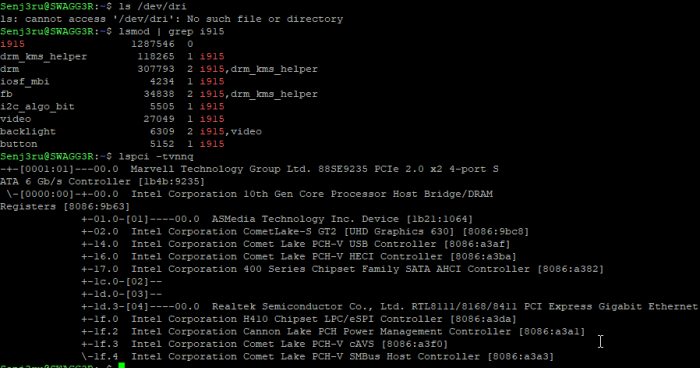
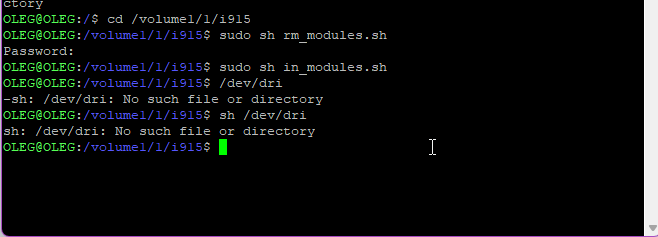
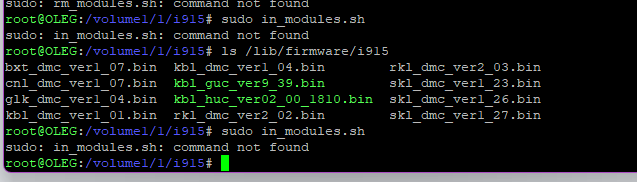
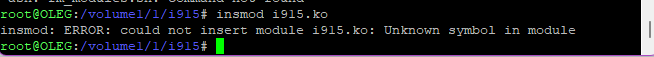
i915.ko backported driver for intel 10th gen (DS918+ ver 7.0.1 up3)
in Developer Discussion Room
Posted
updated 7.2 links for 4.4.302+
DSM 918+
https://www.mediafire.com/file/pezrjsr497q7whs/i915_918_7.2-stripped.7z/file
DSM 920+
https://www.mediafire.com/file/zm90odtsnu1je6s/i915_920_7.2_stripped.7z/file