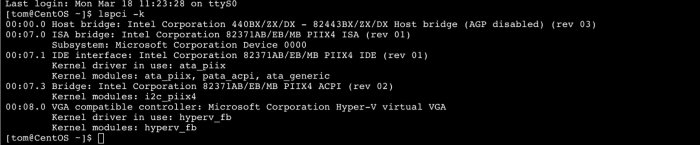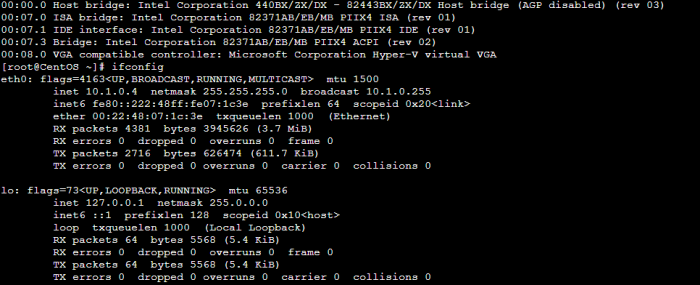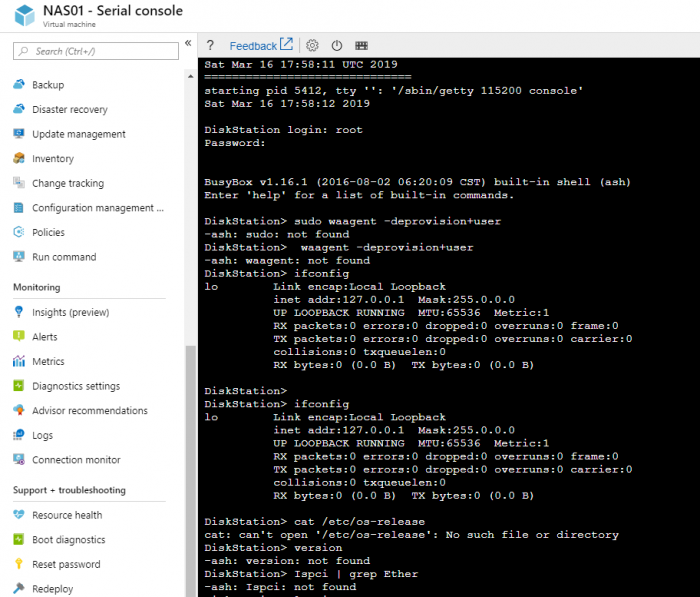Tom Lux
Member-
Posts
14 -
Joined
-
Last visited
Everything posted by Tom Lux
-
No, I'm still holding out after 4 years for someone to reply to this post. My DS412 has just died like 2 weeks ago and I can't really use a blob backup for anything until I have a new synology since the Hyper Backup Explorer for windows doesn't support browsing blob storage!
-
I recommend hyper backup and backup to Azure storage container. Very cheap storage if you choose the cold tier, I’m talking £1 for about a TB per month. Easy to set up and restore to a new synology box in DR
-
Tutorial: Install/Migrate DSM 5.2 to 6.1.x (Jun's loader)
Tom Lux replied to Polanskiman's topic in Tutorials and Guides
I think it used to work in XPEnoboot as there are YouTube tutorials but I couldn’t get the nic driver to show up if not, basically I was looking for an alternative to DSM to host in azure which acts as a web server and Heidi database. But I much prefer the web gui as I find it easy to maintain. I would say cPanel, but it’s not free and I’m tight fisted. I’m using my free MSDN credits in azure. -
Tutorial: Install/Migrate DSM 5.2 to 6.1.x (Jun's loader)
Tom Lux replied to Polanskiman's topic in Tutorials and Guides
Has anyone got this to work with hyper-v I want to get this working in azure. -
That's what mine is showing right now, and the NAS is accessible over the network. have you tried synology assistant?
-
I don’t think so, but if your struggling you could try this: https://kb.vmware.com/s/article/2146204 This resolved some snapshot issues for me in the past.
-
You can use the synology assistant as it gets IP from DHCP Also I did manage to install using the original instructions in the end, albeit, I didn’t need to change the MAC addresses in the Config, it didn’t seem to make much difference the MAC address it seems to use is the one on the VMware adaptor set to automatic.
-
Hi, How did you manage to get the latest DSM working on esx? Thanks for the image, this works, but I want to know how you did this as I want to try myself.. I have some bigger plans to get this working on hyper-v since I want to attempt to install this in azure. I got so far last time, but the network adaptors wouldn't show in azure. Maybe if I can understand how you got it working in vmware, this could help me figure out the rest. When I remove and re-create the second disk, you get the 'migrate or install' option. I got to this part before, but regardless of the pat file I uploaded, it said I needed a newer version (I was using the latest version) Thanks Tom
-
Thanks Pal, You don't realise how much time I have spent trying to get this to work. IMO, this should be placed in the downloads section or somewhere. Out of interest, any work being done to get this working in Azure.. I tried on an earlier release, but the console didn't show up any network adaptors. I'm thinking of replication into Azure. Tom
-
is it possible to just share the final VM image of a 6.2? Tom
-
Thanks for the link. Yeah I don't think I can change it to a legacy adaptor, but I could always install a v3 which supports virtualisation and run vmware inside it. Though DSM is just a linux box surely, there must be a way to copy the drivers from the CentOS box onto the DSM box? Searching about linux drivers doesn't yield many results. Maybe I should throw in the towel and just create all the individual services manually. Tom
-
-
On a CentOS box, it shows like so.. Is there a way I can deploy drivers from Centos box onto the Synology busy box? Thanks
-
Hi. First post! I have DSM running in Azure, but the busybox can't see network adaptors apart from it's own loopback nic. Has anyone had any luck getting this to work in azure or does anyone know how to troubleshoot the missing nic? lspci is not installed on the busybox Tom