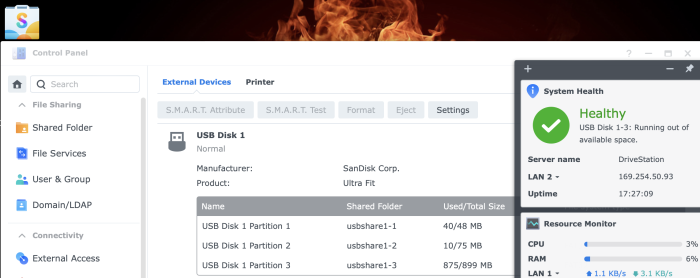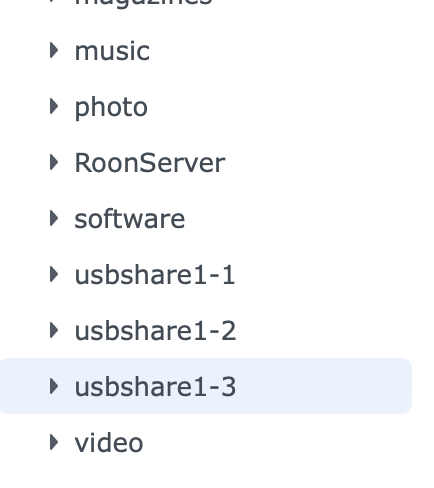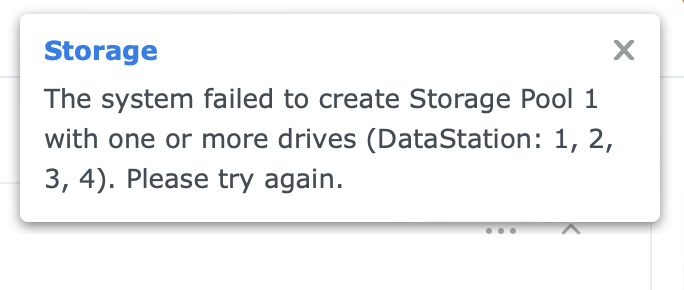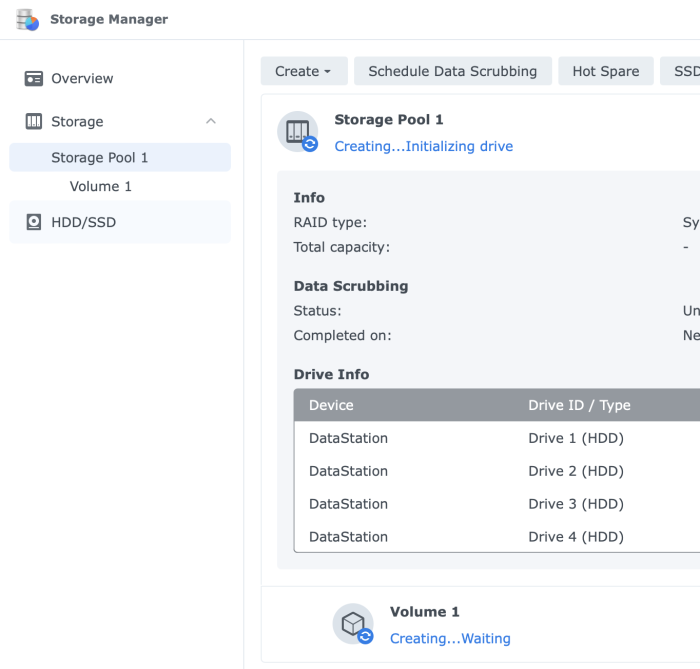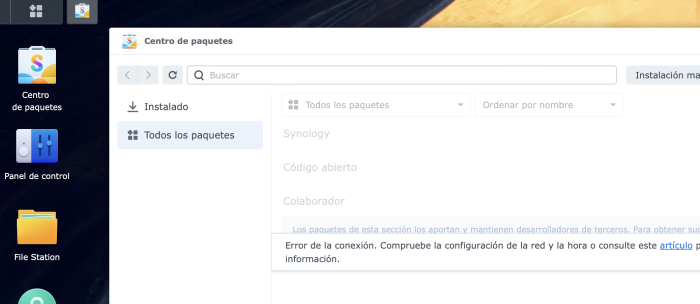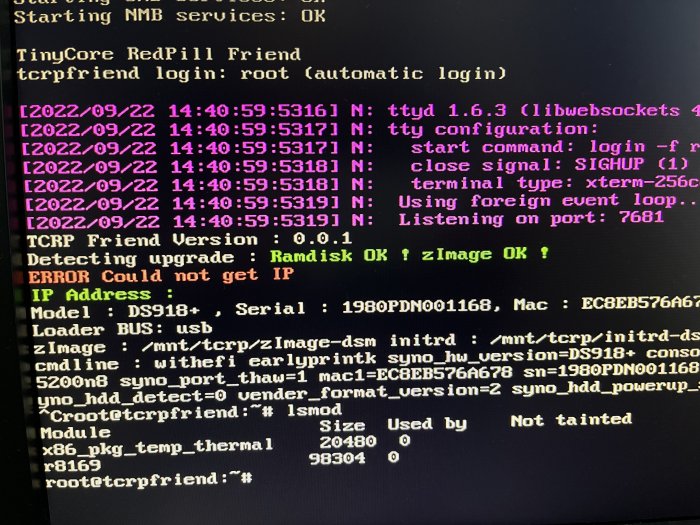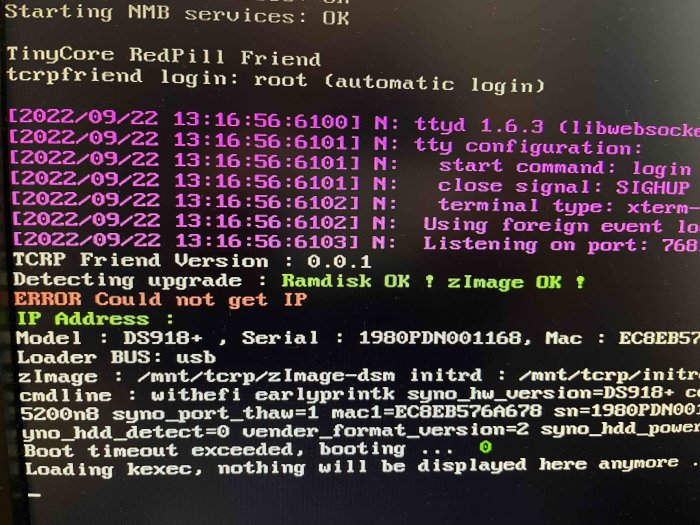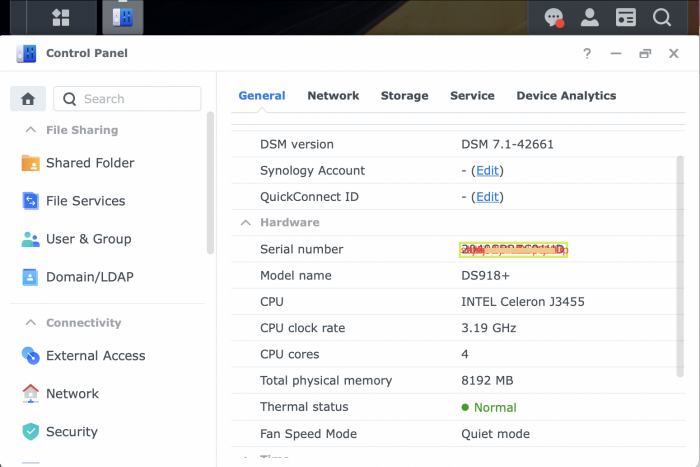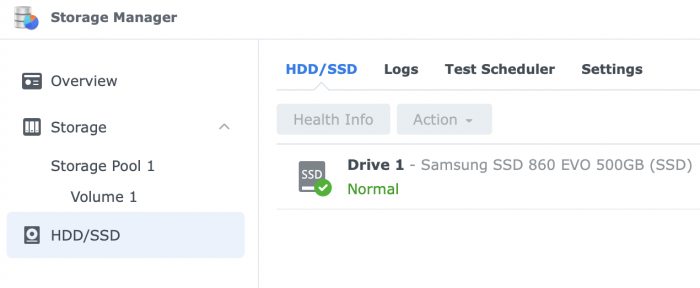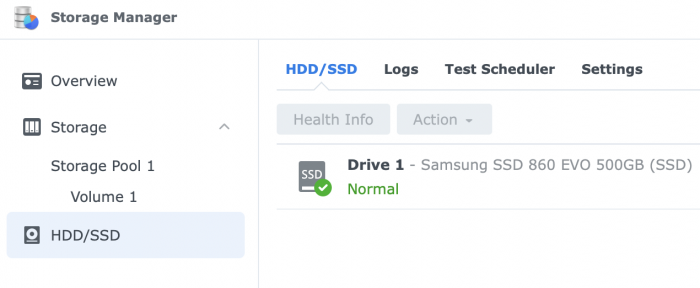-
Posts
30 -
Joined
-
Last visited
Everything posted by keasee
-
use arc loader - boot device is not visible - external sticks or disks will be shown as below and usb-partitions will be mapped internally:
-
Hi Experts ... My HP gen 8 contains 4 HDD with 6TB each. ARC Loader, latest DSM (DSM 7.2.1-69057 Update 4) when creating a Pool and Volume for each Disk separately is working! but creating a RAID5 or RAID1 and initializing , I get error message: ==> the BIOS settings are equal to mr9v9 settings ! Any ideas what's wrong thx & best regards keasee
-
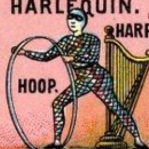
TinyCore RedPill loader (TCRP) - Development release 0.9
keasee replied to pocopico's topic in Developer Discussion Room
Hi @Peter Suh installed bare metal with your fork tcrp friend and used a DS920+ and could update to DSM 7.1.1-42962 Update 4. Everything seems fine , but it doesn't connect for additional Packages from Synology. Do I need to download each package and install manually ? ... Wait ... I changed from German to English language and now the packages of the Package Center are available as usual ! Maybe a bug ? ... in español the packages are also not available , maybe other languages as well ... see attachment best keasee -
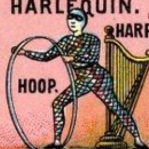
TinyCore RedPill loader (TCRP) - Development release 0.9
keasee replied to pocopico's topic in Developer Discussion Room
no, not now - because it should be a purchase decision, I want to buy it ... HPE NC523SFP 10Gb 2-port SFP+ Server Adapter maybe: QLE8242 Dual Port 10GbE Network adapter ? General Specifications : Onboard memory 256MB Data rate10,000 Mbps per port, (40 Gbps aggregate full duplex, dual ports) Data Path8 Lane (x8) PCI Express, compatible with x4 and x8 bus widths Dimensions(LxW)6.6 x 2.7 in (16.7 x 6.8 cm) without bracketPower and Environmental Specifications Operating Temperature32° to 131° F (0° to 55° C)Humidity10% to 90% non-condensing Non-operatingTemperature-40° to 158° F (-40° to 70° C)Humidity5% to 95% NC523SFP is an eight lane (x8) PCI Express (PCIe) 10 Gigabit network solution offering superior bandwidth in a ProLiant Ethernet adapter. This dual port PCI Express Gen 2 adapter supports SFP+ (Small Form-factor Pluggable) connectors, requiring either Direct Attach Cable (DAC) for copper environments, or fiber transceivers and fiber cables for fiber optic environments -
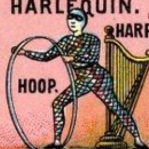
TinyCore RedPill loader (TCRP) - Development release 0.9
keasee replied to pocopico's topic in Developer Discussion Room
@pocopico sorry Poco, where is the hardware listed you implemented in your driver repositories ? I'm searching for drivers of an HP NC523SFP (not intel, it's an Marvell/QLogic cLOM8214) best keasee -
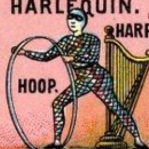
TinyCore RedPill loader (TCRP) - Development release 0.9
keasee replied to pocopico's topic in Developer Discussion Room
0.9.2.4 Added the redpillmake variable to select between prod and dev modules 0.9.2.5 Adding experimental RS4021xs+ support 0.9.2.5 Added the downloadupgradepat action **experimental -------------------------------------------------------------------------------------- what is it: downloadupgradepat action ? -
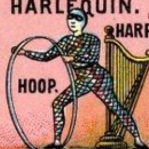
TinyCore RedPill loader (TCRP) - Development release 0.9
keasee replied to pocopico's topic in Developer Discussion Room
@pocopico Hi Pocopico, where do we find the changes of your new release 0.9.2.6? thx keasee -
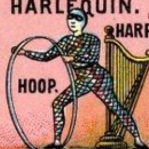
TinyCore RedPill loader (TCRP) - Development release 0.9
keasee replied to pocopico's topic in Developer Discussion Room
@pocopico At least I think I found my network problem - it was maybe a faulty network port on the switch .... sh.t ..... and updated with your latest Release - directly to DS920 & 7.1.1-42962 thx a lot - works now Mondi keasee -
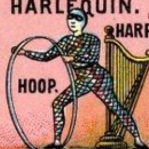
TinyCore RedPill loader (TCRP) - Development release 0.9
keasee replied to pocopico's topic in Developer Discussion Room
burn the image tinycore-redpill.v0.9.2.5.img.gz with balenaEtcher or equal connect by user@client ~ % ssh tc@YOURXPE_IP then run: ./rploader.sh update now ./rploader.sh fullupgrade now ./rploader.sh serialgen YOUR_XPE realmac ./rploader.sh satamap now ./rploader.sh identifyusb now ./rploader.sh backup now ./rploader.sh build YOUR_XPE-7.1.1-42962 worked for my HP ProDesk 400 G2 -
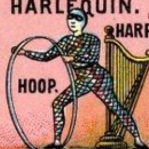
TinyCore RedPill loader (TCRP) - Development release 0.9
keasee replied to pocopico's topic in Developer Discussion Room
@pocopico At least I think I found my network problem - it was maybe a faulty network port on the switch .... sh.t ..... and updated with your latest Release - directly to DS920 & 7.1.1-42962 thx a lot - works now Mondi keasee -
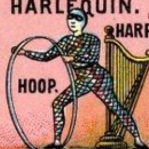
TinyCore RedPill loader (TCRP) - Development release 0.9
keasee replied to pocopico's topic in Developer Discussion Room
@pocopico yes of course, it worked as DS918+ with 6.2.3 (last update before DSM Change) and I've one equal HP 400 G2 running with that version... and I had once an early DSM 7 installed, but wanted to switch to JUNs method ... but no success anymore . When installing first time, NIC was working and I had connectivity but error because of SSD Error Will try to install again from scratch ... best keasee -
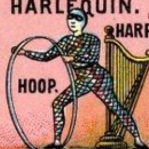
TinyCore RedPill loader (TCRP) - Development release 0.9
keasee replied to pocopico's topic in Developer Discussion Room
@pocopico no luck, disabled all power management and the PXE Lan boot - but the Nic shuts down when booting the last sequence (countdown from 5) and loading the kexec - before the Nic is working -
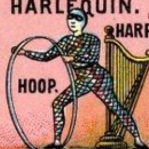
TinyCore RedPill loader (TCRP) - Development release 0.9
keasee replied to pocopico's topic in Developer Discussion Room
@pocopico The NIC is still available in LAN before booting in FRIEND - then it disconnects, doesn't reconnect and the NIC-leds don't blink anymore - like powerless .... BIOS maybe? -
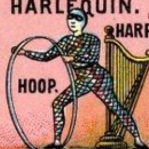
TinyCore RedPill loader (TCRP) - Development release 0.9
keasee replied to pocopico's topic in Developer Discussion Room
@pocopico lsmod (I think the Nic ends working after Ramdisk OK ! zImage OK ! ) I remembered I should have an r8111 Nic in my HP prodesk 400 G2 .... ? Right': Realtek RTL8111HSH-CG GbE Ethernet Controller (standard) best keasee -
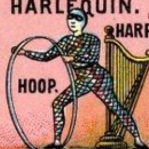
TinyCore RedPill loader (TCRP) - Development release 0.9
keasee replied to pocopico's topic in Developer Discussion Room
Hi Poco, Hi Peter Installation works fine with local ip (via dhcp)! but after reboot, I don't have any network interface anymore - it is dead - not connecting. changed serial and satamap afterwards and built again. do I need a special add-on or driver and how to add it? best Mondi -
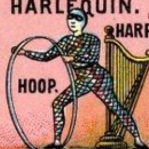
TinyCore RedPill loader (TCRP) - Development release 0.9
keasee replied to pocopico's topic in Developer Discussion Room
hi Poco Would Like to join withfriend with baremetal HP 400 G2 and hp microserver g8 Best keasee -
Hi @pocopico network issue... baremetal HP Prodesk 400 G2 / RTL8111 / i5 works fine with Jun's and DSM6.2.3 but migrating to RPTC v8/9 with DSM7.0 or 7.1 the network is not available anymore... Nic shuts down after 1 or 2 minutes and doesn't get any IP ....or maybe an energy issue: NIC shows neither an activity nor any connectivity after booting ... any idea? thx Mondi
-
Hi fbelavenuto, Issue: Network not found - no IP after booting Tried your installation several times on hp ProDesk 400 G2 ,RTL8111 . Did all options on 918+ and 920+, without any add-on, (8168/8111) should be included, I read. But when booting the built loader, no network is available .... any ideas what I'm doin wrong? thx a lot Mondi
-
Thx Poco! Success (DS918+ baremetal dsm7.1) by : .... ./rploader.sh build apollolake-7.0.1-42218 ./rploader.sh clean now ./rploader.sh build apollolake-7.1.0-42661 best to you Mondi
-
SSD not found (in Bios with AHCI mode available) Hello Pocopico, a new issue with an HP microserver gen8 did an sataportmap to: 4444 and the diskidxmap to 00000000 and thought all disks would be found, ok for the 4 HDDs, but not for the SSD. Any ideas? thx a lot Keasee user@ServerStation:/$ lspci -nnq 0000:00:00.0 Host bridge [0600]: Intel Corporation Xeon E3-1200 v2/Ivy Bridge DRAM Controller [8086:0158] (rev 09) 0000:00:01.0 PCI bridge [0604]: Intel Corporation Xeon E3-1200 v2/3rd Gen Core processor PCI Express Root Port [8086:0151] (rev 09) 0000:00:06.0 PCI bridge [0604]: Intel Corporation Xeon E3-1200 v2/3rd Gen Core processor PCI Express Root Port [8086:015d] (rev 09) 0000:00:1a.0 USB controller [0c03]: Intel Corporation 6 Series/C200 Series Chipset Family USB Enhanced Host Controller #2 [8086:1c2d] (rev 05) 0000:00:1c.0 PCI bridge [0604]: Intel Corporation 6 Series/C200 Series Chipset Family PCI Express Root Port 1 [8086:1c10] (rev b5) 0000:00:1c.4 PCI bridge [0604]: Intel Corporation 6 Series/C200 Series Chipset Family PCI Express Root Port 5 [8086:1c18] (rev b5) 0000:00:1c.6 PCI bridge [0604]: Intel Corporation 6 Series/C200 Series Chipset Family PCI Express Root Port 7 [8086:1c1c] (rev b5) 0000:00:1c.7 PCI bridge [0604]: Intel Corporation 6 Series/C200 Series Chipset Family PCI Express Root Port 8 [8086:1c1e] (rev b5) 0000:00:1d.0 USB controller [0c03]: Intel Corporation 6 Series/C200 Series Chipset Family USB Enhanced Host Controller #1 [8086:1c26] (rev 05) 0000:00:1e.0 PCI bridge [0604]: Intel Corporation 82801 PCI Bridge [8086:244e] (rev a5) 0000:00:1f.0 ISA bridge [0601]: Intel Corporation C204 Chipset LPC Controller [8086:1c54] (rev 05) 0000:00:1f.2 SATA controller [0106]: Intel Corporation 6 Series/C200 Series Chipset Family 6 port Desktop SATA AHCI Controller [8086:1c02] (rev 05) 0000:01:00.0 System peripheral [0880]: Hewlett-Packard Company Integrated Lights-Out Standard Slave Instrumentation & System Support [103c:3306] (rev 05) 0000:01:00.1 VGA compatible controller [0300]: Matrox Electronics Systems Ltd. MGA G200EH [102b:0533] 0000:01:00.2 System peripheral [0880]: Hewlett-Packard Company Integrated Lights-Out Standard Management Processor Support and Messaging [103c:3307] (rev 05) 0000:01:00.4 USB controller [0c03]: Hewlett-Packard Company Integrated Lights-Out Standard Virtual USB Controller [103c:3300] (rev 02) 0000:03:00.0 Ethernet controller [0200]: Broadcom Inc. and subsidiaries NetXtreme BCM5720 Gigabit Ethernet PCIe [14e4:165f] 0000:03:00.1 Ethernet controller [0200]: Broadcom Inc. and subsidiaries NetXtreme BCM5720 Gigabit Ethernet PCIe [14e4:165f] 0000:04:00.0 USB controller [0c03]: Renesas Technology Corp. uPD720201 USB 3.0 Host Controller [1912:0014] (rev 03) 0001:07:00.0 SATA controller [0106]: Marvell Technology Group Ltd. 88SE9235 PCIe 2.0 x2 4-port SATA 6 Gb/s Controller [1b4b:9235] (rev 11) 0001:08:00.0 SATA controller [0106]: Marvell Technology Group Ltd. 88SE9235 PCIe 2.0 x2 4-port SATA 6 Gb/s Controller [1b4b:9235] (rev 11) 0001:09:00.0 SATA controller [0106]: Marvell Technology Group Ltd. 88SE9235 PCIe 2.0 x2 4-port SATA 6 Gb/s Controller [1b4b:9235] (rev 11) 0001:0a:00.0 SATA controller [0106]: Marvell Technology Group Ltd. 88SE9235 PCIe 2.0 x2 4-port SATA 6 Gb/s Controller [1b4b:9235] (rev 11) pcilib: Cannot write to /var/services/homes/user/.pciids-cache: No such file or directory
-
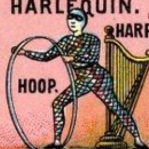
RedPill - the new loader for 6.2.4 - Discussion
keasee replied to ThorGroup's topic in Developer Discussion Room
Uuuuiii, sophisticated ... you know any documents to do that way? -
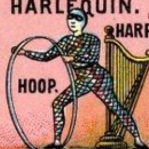
RedPill - the new loader for 6.2.4 - Discussion
keasee replied to ThorGroup's topic in Developer Discussion Room
Stefauresi : do you use NVMe ? as Disk or DiskCache ? -
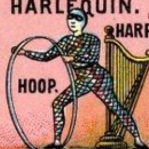
RedPill - the new loader for 6.2.4 - Discussion
keasee replied to ThorGroup's topic in Developer Discussion Room
Hello Community! Any ideas to add a missing NVMe SSD to DSM7 bromolow? the internal sata ssd is found, but the additional NVMe will not be found (BIOS is ok, and we can find it by lspci) my disk parameters on grub are : sataportmap = 00 diskidxmap = 4 ash-4.4# lspci -nnq 0000:00:00.0 Host bridge [0600]: Intel Corporation Xeon E3-1200 v5/E3-1500 v5/6th Gen Core Processor Host Bridge/DRAM Registers [8086:190f] (rev 07) 0000:00:02.0 VGA compatible controller [0300]: Intel Corporation HD Graphics 530 [8086:1912] (rev 06) 0000:00:14.0 USB controller [0c03]: Intel Corporation 100 Series/C230 Series Chipset Family USB 3.0 xHCI Controller [8086:a12f] (rev 31) 0000:00:14.2 Signal processing controller [1180]: Intel Corporation 100 Series/C230 Series Chipset Family Thermal Subsystem [8086:a131] (rev 31) 0000:00:16.0 Communication controller [0780]: Intel Corporation 100 Series/C230 Series Chipset Family MEI Controller #1 [8086:a13a] (rev 31) 0000:00:17.0 SATA controller [0106]: Intel Corporation Q170/Q150/B150/H170/H110/Z170/CM236 Chipset SATA Controller [AHCI Mode] [8086:a102] (rev 31) 0000:00:1c.0 PCI bridge [0604]: Intel Corporation 100 Series/C230 Series Chipset Family PCI Express Root Port #5 [8086:a114] (rev f1) 0000:00:1d.0 PCI bridge [0604]: Intel Corporation 100 Series/C230 Series Chipset Family PCI Express Root Port #10 [8086:a119] (rev f1) 0000:00:1f.0 ISA bridge [0601]: Intel Corporation H110 Chipset LPC/eSPI Controller [8086:a143] (rev 31) 0000:00:1f.2 Memory controller [0580]: Intel Corporation 100 Series/C230 Series Chipset Family Power Management Controller [8086:a121] (rev 31) 0000:00:1f.3 Audio device [0403]: Intel Corporation 100 Series/C230 Series Chipset Family HD Audio Controller [8086:a170] (rev 31) 0000:00:1f.4 SMBus [0c05]: Intel Corporation 100 Series/C230 Series Chipset Family SMBus [8086:a123] (rev 31) 0000:01:00.0 Non-Volatile memory controller [0108]: Samsung Electronics Co Ltd NVMe SSD Controller 980 [144d:a809] 0000:02:00.0 Ethernet controller [0200]: Realtek Semiconductor Co., Ltd. RTL8111/8168/8411 PCI Express Gigabit Ethernet Controller [10ec:8168] (rev 15) 0001:07:00.0 SATA controller [0106]: Marvell Technology Group Ltd. 88SE9235 PCIe 2.0 x2 4-port SATA 6 Gb/s Controller [1b4b:9235] (rev 11) 0001:08:00.0 SATA controller [0106]: Marvell Technology Group Ltd. 88SE9235 PCIe 2.0 x2 4-port SATA 6 Gb/s Controller [1b4b:9235] (rev 11) 0001:09:00.0 SATA controller [0106]: Marvell Technology Group Ltd. 88SE9235 PCIe 2.0 x2 4-port SATA 6 Gb/s Controller [1b4b:9235] (rev 11) 0001:0a:00.0 SATA controller [0106]: Marvell Technology Group Ltd. 88SE9235 PCIe 2.0 x2 4-port SATA 6 Gb/s Controller [1b4b:9235] (rev 11) -
Hello Community! Any ideas to add a missing NVMe SSD to DSM7? my internal sata ssd is found, but the additional internal NVMe will not be found (BIOS is ok, and we can find it by lspci my disk parameters on grub are : sataportmap = 00 diskidxmap = 4 ash-4.4# lspci -nnq 0000:00:00.0 Host bridge [0600]: Intel Corporation Xeon E3-1200 v5/E3-1500 v5/6th Gen Core Processor Host Bridge/DRAM Registers [8086:190f] (rev 07) 0000:00:02.0 VGA compatible controller [0300]: Intel Corporation HD Graphics 530 [8086:1912] (rev 06) 0000:00:14.0 USB controller [0c03]: Intel Corporation 100 Series/C230 Series Chipset Family USB 3.0 xHCI Controller [8086:a12f] (rev 31) 0000:00:14.2 Signal processing controller [1180]: Intel Corporation 100 Series/C230 Series Chipset Family Thermal Subsystem [8086:a131] (rev 31) 0000:00:16.0 Communication controller [0780]: Intel Corporation 100 Series/C230 Series Chipset Family MEI Controller #1 [8086:a13a] (rev 31) 0000:00:17.0 SATA controller [0106]: Intel Corporation Q170/Q150/B150/H170/H110/Z170/CM236 Chipset SATA Controller [AHCI Mode] [8086:a102] (rev 31) 0000:00:1c.0 PCI bridge [0604]: Intel Corporation 100 Series/C230 Series Chipset Family PCI Express Root Port #5 [8086:a114] (rev f1) 0000:00:1d.0 PCI bridge [0604]: Intel Corporation 100 Series/C230 Series Chipset Family PCI Express Root Port #10 [8086:a119] (rev f1) 0000:00:1f.0 ISA bridge [0601]: Intel Corporation H110 Chipset LPC/eSPI Controller [8086:a143] (rev 31) 0000:00:1f.2 Memory controller [0580]: Intel Corporation 100 Series/C230 Series Chipset Family Power Management Controller [8086:a121] (rev 31) 0000:00:1f.3 Audio device [0403]: Intel Corporation 100 Series/C230 Series Chipset Family HD Audio Controller [8086:a170] (rev 31) 0000:00:1f.4 SMBus [0c05]: Intel Corporation 100 Series/C230 Series Chipset Family SMBus [8086:a123] (rev 31) 0000:01:00.0 Non-Volatile memory controller [0108]: Samsung Electronics Co Ltd NVMe SSD Controller 980 [144d:a809] 0000:02:00.0 Ethernet controller [0200]: Realtek Semiconductor Co., Ltd. RTL8111/8168/8411 PCI Express Gigabit Ethernet Controller [10ec:8168] (rev 15) 0001:07:00.0 SATA controller [0106]: Marvell Technology Group Ltd. 88SE9235 PCIe 2.0 x2 4-port SATA 6 Gb/s Controller [1b4b:9235] (rev 11) 0001:08:00.0 SATA controller [0106]: Marvell Technology Group Ltd. 88SE9235 PCIe 2.0 x2 4-port SATA 6 Gb/s Controller [1b4b:9235] (rev 11) 0001:09:00.0 SATA controller [0106]: Marvell Technology Group Ltd. 88SE9235 PCIe 2.0 x2 4-port SATA 6 Gb/s Controller [1b4b:9235] (rev 11) 0001:0a:00.0 SATA controller [0106]: Marvell Technology Group Ltd. 88SE9235 PCIe 2.0 x2 4-port SATA 6 Gb/s Controller [1b4b:9235] (rev 11)