
r27
-
Posts
17 -
Joined
-
Last visited
Posts posted by r27
-
-
Can someone, please, share VM config details from proxmox for this loader? I have 6.2 running ... compiled apollolake-7.0.1-42218 but can't find it online.
-
19 minutes ago, bucu said:
Sure.
"lspci" and "lspci -k" are two commands you will need to check your LSI card. You want to see if it is in a separate IOMMU group from other devices and your chipset. For me it was already in a separate group. There is a guide on what do to if it isn't in a separate group somewhere on the forums here. You can search that.
You need to make sure your hardware is virtualization compatible as well.
You want to make sure you have IOMMU enabled in your grub file on Proxmox. You can refer to the guide here: Xpenology on Proxmox Install Guide
Another post that might be illuminating: PCI Passthrough IOMMU (proxmox forum)
After those steps are taken. You need to update the system files with the changes made to the grub file. Those steps are also listed in the guide.
Then modify your VM to passthrough the PCI device with the appropriate hardware ID that you saw by using "lspci" command.
I personally restarted proxmox server before starting the VM. I am not sure if that step is necessary but it was what I did to make sure the changes were initialized.
I'm a beginner at proxmox so if someone more knowledgeable than me can correct or add to this. Feel free!
You can also check your dmesg on synology VM to see if there are any errors after completing the guide's steps. (possible errors can be driver conflict, driver not loading, card is not in IT mode (HBA))
Hope that helps R27.Well, I can passthrough lci to Ubunu VM for example, so from Proxmox setup standpoint everything works. Which boot loader did you use ?
-
3 hours ago, bisch said:
Thanks everyone for templates and support. I started to try out out Xpenology in Proxmox after stumbling on the Geeked youtube.
I followed 6.2_23739 clean image which I think was in the YT video. It worked well, but was a lot older release and had some bugs. I moved onto the 6.2.3-25426 and all the bugs were gone.
I had issues getting this running with synoboot_103B_ds361Xxs_virtio_9p.img or boot loaders using a 3615 and 3617 image.
it doesn't start my drives until slot 7 or up and will then not see my pass through hard drives, except for External hard drives. It looks like this may be an known issue with boot loaders and editing where the ata, usb and other drives start, and max drives. I increased the max drives, but my passthrough hard drives still showed as external drives.
So I went back to the vzdump-qemu-xpenology-3617xs-6.2.3_25426.vma (withouth virtio_9P) and the drives were in the right order and all works well and stable.
Will this be a problem going forward for updates I wonder?
I really like Xpenology in Proxmox, but being new to it all, I don't have the experience to know how simple upgrades may be in the future.
I think keeping the drives as passthrough may help challenging upgrades in the future, in case one must blow away or do a clean install, and it would allow them to repair the volume/SHR arrays, but I don't know for sure. I may build/test an unraid setup instead of proxmox/xpenology, but it wasn't my first choice

Let me know if you also noticed this behavior with the virtio bootloader, and what risks upgrades have for xpenology in proxmox may have going forward.
Thanks again,
Xpenology is a pretty impressive
Could you please share the link to boot loader you used. I can't get LSI controller recognized, so can't pass drives to xpenology. Every other VM works fine with this controller and pass.
-
Can some share steps to pass LSI controller to xpenology running on Proxmox ? I did everything possible and impossible, using multiple different loaders etc. I can pass controller to ubuntu vm and see drives but xpenology VM doesn't see drives.
-
-
Еще раз спасибо за проверку. Ответ нашелся в конфигурации файрвола.
-
2 minutes ago, montagnic said:
Вооот. Теперь все встает на свои места. Лицензионная ss вполне возможно делает запрос на китайские сервера для проверки
K сожалению, тот же результат с последним "лекарством". Сейчас проверю на 6.2... и на официальных Синолоджи серверах.
-
Уважаемый montagnic,
Благодарен за Ваш ответ. Догадываться не надо, я ведь не просил Вас решить мою проблему

Данный тест проводился на Хрени 6.1.7 (3617) и с последней версией СС (без лекарства) на две камеры. -
Может кто нибудь подтвердить следующее:
СС не активирует камеры без доступа в интернет. Т.е если NAS не может достучатся до Китайский Серверов, активация камер не происходит. Для эксперимента, заблокировал нас на уровне файрвола и вырубил камеру (disable) в SS. Когда включаю камеру (enable) висит активация, потом таймаут и камера оффлайн.
-
1 hour ago, IG-88 said:
you can check /var/log/dmesg and messages to see what controllers are found
also you disconnect all 12 disks take 2 unused disk, install dsm to one and when its running just sstart connecting the other disk on ports to check where iin dsm it comes out and that all ports are usable, if 4 are missing then change config to 20 disks and see that the missing 4 ports working then
and make a dokumentation about the changes in the config and were the ports on the controller are in dsm (slots)
Thanks for your help
-
Watched that video and checked forum before posting. As I mentioned all sata ports are disabled so it is 8+8. I ended up configuring 16 ports, it works now. But first 4 slots empty so HDD #1 is in bay 5.
-
Hi,
I have almost the same problem. In my case 2 LSI card used in IT mode with 12 HDD. Everything was fine with v5. Upgraded to the latest 6.1 and now 2 hard disks recognized as ESATA disks with default config files. Onboard sata ports disabled. Tried multiple different configurations, can't get it right. Disabled esata and usb in config (0x0). internalportcfg="0xfff". Any ideas what I am missing ?
-
Приветствую! Прежде всего, большое спасибо за патч.
Может кто сталкивался, после применения, камеры активируются, но если в параметрах просмотра в режими реального времени источник SurveillanceStation то картинки нет (записи так же нет), если с камеры - то картинка есть. Права у файлов group и owner SurveillanceStation 755. Пробовал переустанавливать, не помогло.
Tа же проблема.
-
[spoiler=самый комфортный просмотр это конечно же на kodi]


[spoiler=через iptv simple PVR аддон]

Расскажите, пожалуйста, как настраивали ЕПГ и иконки для каналов.
-
Есть на форуме тема про Хенсервер, в английской ветке. Я недавно открыл и написал, что если нужна помощь по установке обращайтесь. Все нормально работает, включая pci pass... Ставьте бета 10.4. Последняя (10.5) не работает с хен.
-
First of all thank you so much for your hard work. Synology is great product and I think this community will make it more popular. I just wanna share my experience with this product.
I have 1 Synology (409+, 4.2) and Xpenology (4.3, based on Trantor's build) .
409+ still works as expected. Never had an issue with this box in 3 years. But it is time for replacement and it will be DS1513+.
Xpenology based on LianLi PC-Q25, ASUS H87I-PLUS and 4 seagate drives. It is full functional test box for my Xenserver lab. I also tested WOL and HDD hibernation, no issues.
I wanted to play with v5.0 and decided to install it on Xenserver 6.2 host with pci passthrough and was surprised by performance. Latest gnoboot 10.5 didn't work (Xen paravirtual support does not boot!?), but 10.4 works perfect. I have xenserver host patched with e1000 and vm gives me around 90-100MB/sec transfer speed. If anybody will be interested in running Xpenology under XenServer then I'll post step by step guide.
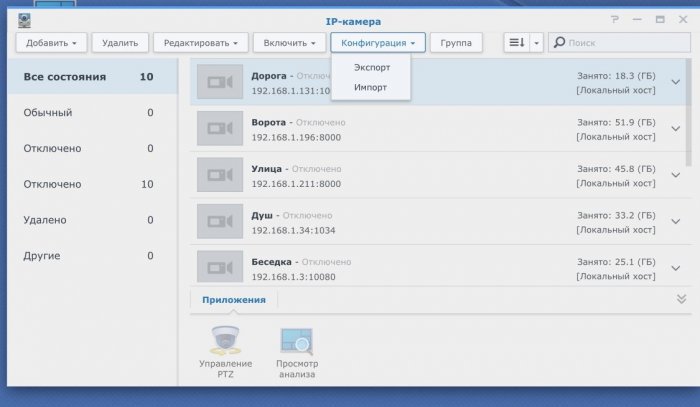
RedPill - the new loader for 6.2.4 - Discussion
in Developer Discussion Room
Posted · Edited by r27
Finally upgraded Proxmox based 6.2 install to 7.0-41222. It took me good 3-4 hours to figure out how the new boot loader works, so hopefully information bellow will help others:
1. I am using LSI SAS 2008 flashed in IT mode to passthrough HDDs (4x4TB)
2. Also passing 82579LM ethernet card for dedicated network.
3. Booting VM from USB (couldn't get SATA boot to work properly).
4. Used this repo to build loader with mptsas and mpt2sas drivers
5. bromolow_user_config.json
{ "extra_cmdline": { "pid": "0x6387", "vid": "0x058f", "sn": "xxxxxx", "mac1": "xxxxxxx", "netif_num": 1, "DiskIdxMap": "0C", "SataPortMap": "1", "SasIdxMap": "0" }, "synoinfo": {}, "ramdisk_copy": {}, "extensions": [] }PS. I have RS18017xs+ and DS1817+ for production. This VM used for backup and test purposes.