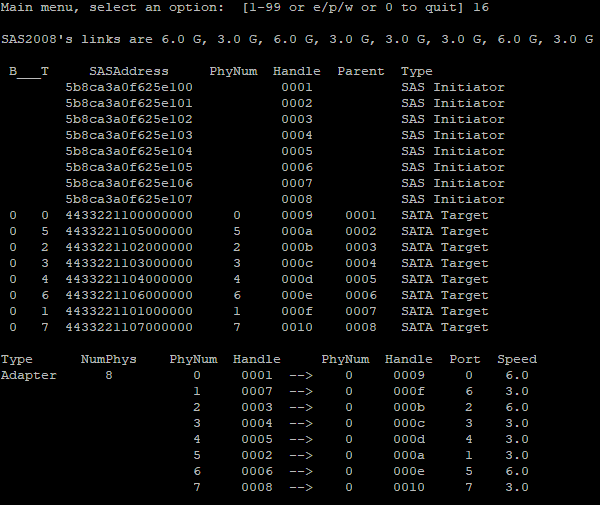exodius
Transition Member-
Posts
10 -
Joined
-
Last visited
Everything posted by exodius
-
LSI SAS2008 - Make disk order follow enclosure places
exodius replied to exodius's topic in Developer Discussion Room
OK, moderator, please close topic. -
LSI SAS2008 - Make disk order follow enclosure places
exodius replied to exodius's topic in Developer Discussion Room
On my multiples tests, the order i got after the 1st boot, is not the same that the disk order i got in the 2nd boot. Disk 1 is only used for DSM, no data. Disks 2 to 8 are just blank without any data or partition. It really just pick the first responding drive, and give it the first sdX device at the kernel boot. Those are my results after 2-3 days of trying to find a solution for this, wich i expose on the first topic. All tests was done with redpill and DSM7.1, i did not try any other loaders or DSM versions. -
LSI SAS2008 - Make disk order follow enclosure places
exodius replied to exodius's topic in Developer Discussion Room
When asked wich offset to change, type 000c then enter 00000002 then reboot and enjoy -
LSI SAS2008 - Make disk order follow enclosure places
exodius replied to exodius's topic in Developer Discussion Room
You should edit the NVRAM. Be sure that before, you have run sas2flsh -o -e 3 or it will not work They real problem is that they don't always appear in the same order in DSM. How do you tell DSM : hey, on mondays, do a SMART test on disk 1, then on tuesday on disk 2, when the disk order is changing ? In my case, this XPEnology box is ON 1 hour a day, only for backup purposes. -
LSI SAS2008 - Make disk order follow enclosure places
exodius replied to exodius's topic in Developer Discussion Room
After IT flash, SAS port 0 and SAS port 1 are not swapped. The problem is that the disks are in random positions in DSM, because of the native SAS addressing, which change after each reboot, even if persistence is enable in the card. After changing the card to Eclosure/slot mode, ALL the ports & cables marking are reversed/mirrored, like i wrote above -
LSI SAS2008 - Make disk order follow enclosure places
exodius replied to exodius's topic in Developer Discussion Room
My card has clear label A and B right next to the port so... When i say the order of the disks is reversed, this is like that : In a perfect world, you plug a breakout cable in port A, then disk 1 on sata conn #1, disk 2 on sata conn #2, disk 3 on sata conn #3, disk 4 on sata conn #4 you plug a breakout cable in port B, then disk 5 on sata conn #1, disk 6 on sata conn #2, disk 7 on sata conn #3, disk 8 on sata conn #4 In real life, the card find: disk 1 on port B cable #4 disk 2 on port B cable #3 disk 3 on port B cable #2 disk 4 on port B cable #1 disk 5 on port A cable #4 disk 6 on port A cable #3 disk 7 on port A cable #2 disk 8 on port A cable #1 -
LSI SAS2008 - Make disk order follow enclosure places
exodius replied to exodius's topic in Developer Discussion Room
You don't have to The screenshot can be misleading, as you don't have see previous screens (those i got for hours) Before the tweak, the sas card is following the PhyNum, and address the first responding disk at init time (which change from time to time at boot) After the tweak, the card keep the Handles in the alphanum order, so i just gess it make it's magic but swapping the Phy numbers. BUT i never changed the cables from where there are. -
LSI SAS2008 - Make disk order follow enclosure places
exodius replied to exodius's topic in Developer Discussion Room
My backplane is not a real SAS backplane, my SAS2008 card is plugged in with breakout SATA cables on the backplane. I just use those : So i think yes that should work without a backplane too -
Hello, After searching a lot, and testing for hours, i've found something that doesn't seems to in this forum (if it is; sorry i haven't seen it) I've found 2 PERC H310 inside the bin, and saw the fabulous REDPILL LOADER, so i decide to give both a try. Got some usb stick and free disks, i first follow the classic H310 to 9211-8i IT firmware flash (google for it, it's pretty easy to do) Tryed the redpill loader with my new HBA SAS2008 : worked !!! BUT, the drives never show up in the correct order. Worse : the order changed uppon reboot. I found this great litterature to help me understand : S11209_v1.0_SAS-2EnclosureMapping.pdf There is a solution to switch those nice HBA from SAS address, to enclosure/slot mapping mode. Please note that my enclosure is a supermicro with a BPN-SAS-825TQ backplane, with SFF8084/sata breakout cables pluged between the backplane and the LSI SAS2008 card 2 counterbacks : - The order of the disks is reversed. Cable #1 for port A goes to disk 7, and cable #4 for port B goes to disk 0 - If there is a missing disk at boot, the card will bypass it, and it will allows report the disks in continuous order. ie. if disk 3 of 8 is missing at boot, then you will see that disk 8 is missing in DSM. Here is what i have done for this result : - Create my usb stick with redpill, and DSM - Plugged only the first disk in the enclosure, at the first position (important !) and then install DSM. If your NVRAM is not blank from a fresh flash, make a freedos USB stick with sas2flsh and launch sas2flsh -o -e 3 (this will erase the info from previous drives, and more config, becarefull) - Launch DSM7, got to ssh and : wget https://github.com/thomaslovell/LSIUtil/raw/master/Binaries/LSIutil_1.71_binaries/Linux/lsiutil.x86_64 chmod +x and sudo run ./lsiutil.x86_64 go into option 9, pagetype 1, pagenumber 8 modify offset 0x0c to 02 (bit 1 = Enclosure/Slot mapping mode) reboot and enjoy. Note that you can see the disk order with the LSIUTIL tool, using option 16 Fell free to make any comments or ask any questions
-
Hello, After a lot of testing, i'm reporting a SUCCESS MOBO : ASUS M3A78 CPU : Athlon X2 64 RAM : 2x2Gb non ecc Ethernet : Realtek 8168 inside mobo HBA : DELL H310 flash with it firmware HDD : 1x 1To WD RED - for testing, will try with 8x2To when i got all i need What i have done : Following the tutorial @ https://xpenology.club/install-dsm-7-on-baremetal-or-vm/ Keep my old serial number from my Jun's 1.02b/DSM 6.1 & MAC address What has failed : Installing DSM had failed multiple times, at multiples % ---> looked at the kernel debug with serial console : looks like the hard disk was the problem When it first boot, synology assistant & DSM installation page says i can "migrate" THAT WAS THE THING THAT BLOCK ME FROM INSTALLING I suggest everyone to blank your test disks : delete data & partitions Now i will try more stuff before going to prod Thanks a lots @pocopico and to everyone to make those things working Big Kisses