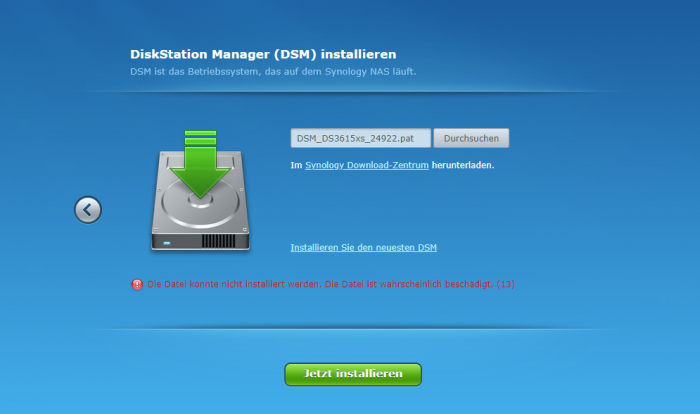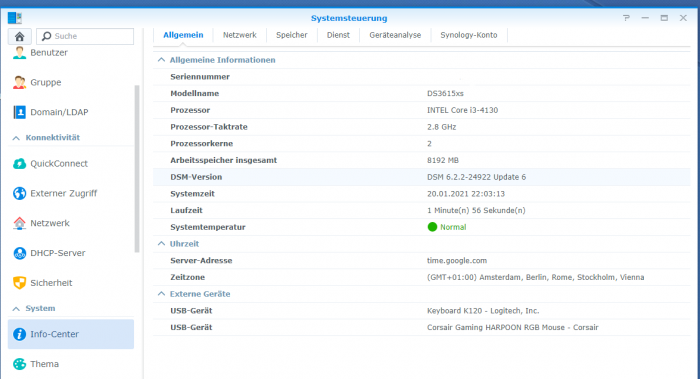-
Posts
91 -
Joined
-
Last visited
Everything posted by TNa681
-
Vor allem @IG-88 👌👌👌
-
@thezepter kann dir eine X540-T2 empfehle, die benötight PCIe 2.0 8x und den Vorteil, dass du zumindest 2 Rechner direkt anschließen, ohne einen Switch nutzen zu müssen. Ich meine mich zu erinnern, dass kein extra "extra.lzma" benötigt sondern OBB läuft.
-
Would it be possible to use two solo x4 pcie to m.2 adapters, combine both m.2 to a raid 1 caching disk with loader 1.03b as 3615xs and expect speeds r/w close to 10gb/s ?
-
So, in my point of view it makes no sense to spend 300-500 € for a dual m.2 PCIe card to boost the very old Sandy-Bridge hardware. Thanks @IG-88 for clarifying this! Edit: What about this one? https://www.synology.com/de-de/products/M2D20
-
I know, almost a year since the last post has been sent…anyway, does anybody know if it’s possible to use a dual m.2 pcie card to get access to approx. 1000Mb/s for caching when using 3615xs instead of dealing with the sata speed?
-
Thats why I bought in the past a Syba SD-PEX40099 instead of a SI-PEX40064
-
@pocopico OK, but don't know how to do that? Can you link an explenation? Edit: like that... https://www.cyberciti.biz/faq/install-htop-on-macos-unix-desktop-running-macbook-pro/ You have to know that most of the time I'm using macOS
-
@flyride Thanks for your reply. Sure, was talking about Mbps 😉. Since it seems to be the only option (besides the fact of adding more disks) so I'll give it a try. All drives are connnected to the onboard SATA ports. Which ist in this case via INtel P67 Express Chipset with 2xSATA6.0 and 2x SATA3.0 but I think that shouldn't be the bottle neck as single speed of these HDDs is less than a SATA3 connection can handel, right? @pocopico Thanks for your input. I think I'm trying the RAM caching first and see how it works for me. Usually I the biggest files I transfer are 4K video files not bigger than 2-3GB. Rather rare I transfer complete folders with approx. 100GB each which would be only possible to speed up with additional disks as I understood.
-
Since I do have a DS3515xs system with 1.03b and a 10GB NIC I am looking for a speed improvement. Currently I do have a Raid 0 with 4x4TB WD RED CRM 64MB getting around 450mb/s read/write. Since sata SSD caching won't help that much I am thinking about to max. out the ram to 32GB. Would that be a good idea?
-
RedPill - the new loader for 6.2.4 - Discussion
TNa681 replied to ThorGroup's topic in Developer Discussion Room
Hey everybody, just recognized that there seems to be a possobility to install DSM 7.0.1 on a Q1900M board. That is PHENOMENAL news!!! Thanks to everybody who was involed in making this happen! Does aynbody know where I can find a "how to" or is it similar to the steps like with one of Jun's loaders? -
That exactly what I'm going to do. Anyway, still curious about you experience in what exactly does feel faster in 3617 compared to 3615. Which size and brand are your cache ssd's?
-
That is great speeds! I am using 4x3TB WD Red's and for larger files it's around 500mb/sec. I hope to avoid the speed drops when using ssd cache, especially for smaller files. To be honest I am using my Xpnology almost only as data storage for my 4k footage and some other data. I don't have the need to run dockers or apps on it. Even don't run it 24/7. Thanks a lot for your recommendation but I think I will check out the ssd cache configuration first and see if it will convince me. I am using a Sandy Bridge i5-2300. Edit: can you explain what exactly does feel faster with 3617?
-
@nemesis122 Thanks! So I "only" have the option to use Sata SSD's...could have been worse! What is your experience in regards to the performance boost?
-
Hi, as you can see in the titel I'm using an old Asus Sandy Bridge board and I'm very succesfull and stabel running 1.03b as DS3615xs. At the moment I'm thinking about finding a way on adding a SSD cache to increase the read/write speed of my NAS. As I understood I have to switch to loader DS918+ to get access to the cache option. Does anbody know if it's possible to get that working with my current old hardware?
-
Hi, I had success by using extra.lzma 4.8 edit: not sure but I think it was 6.1.7
-
Hi @Vodka2014 I am having a 4 Port SATA III PCI-e 2.0 x2 Card from Syba Modell SI-PEX40062. https://www.sybausa.com/index.php?route=product/product&product_id=157 I have used this card for aboout 1.5 years and my XPEnology NAS was running almost 24/7. So I highly recomment it. Since my new board does have enough onboard Sata ports I don't need it anymore. If you want it, you can have it. By the way, I'm from Germany.
-
There seems to be just one option...try it 😉
-
Guess that won't work as the new NIC has is supposed to have a different MAC address, so you should edit the grub file on you USB stick accordingly.
-
I would install another hdd and make sure to have DSM installed on that one as well during configuring as a new volume in your NAS. Once that'is done you can unplug all the other drives (4x4tb and 4x8tb) and play around with this new drive and see if your plan is going to work. In general my recommendation is to install DSM on each single drive in your system.
-
-
Ich hatte einen neune Stick versucht auf Basis des 6.2.2, dann VID und PIG etspr. angepasst und mit extra.lzma v0.11_test die vorherige extra.lzma v0.5 überschrieben. Anschließen alles auf den neuen Stick geflasht. Leider ist das System im Netzwerk nicht gefunden worden (onboard NIC Realtek), am Port hat nur eine LED orange geblinkt. Ok, werde ich nachschauen. Danke für den Tipp!
-
Мак-адрес твоего ника, возможно бортовой ник твоей материнской платы. Если на вашей системе установлены окна, вы можете перейти в "cmd" и как только откроется окно dos styel, наберите "ipconfig/all" и нажмите клавишу "MAC", чтобы увидеть то, что вы хотите знать. Надеюсь, ты сможешь недооценить это, как это было переведено через deepl.com. Я не понимаю ни одного русского слова
- 1 reply
-
- 1
-

-
Danke für den Hinweis! Bei Update auf 6.2.3 nur die extra.lzma tauschen oder auch neue rz und zImage dazu packen? Beinhalten eigentlich beide extra.lzma's (die v0.5-test und die v0.11_test) den Treiber für die Asus c100c?
-
So, habs nun endlich mal geschafft an dieser Baustelle weiter zu machen. Loader 1.03b und extra.lzma 0.5 sowie rz und zlmage aus "DSM_DS3615xs_24922.pat" Nun hänge ich leider hier... Ich war wohl schlampig was die VID und PID betraf....nun läuft alles! Vielen Dank @IG-88!!!
-
Hi, ask somebody to confirm if it is possible to add a 10GbE PCIe card to a bare metal installation of 918+, would that really work?