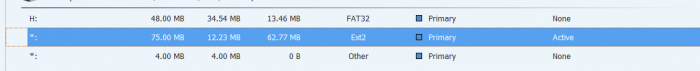altas
Member-
Posts
161 -
Joined
-
Last visited
Everything posted by altas
-
RedPill - the new loader for 6.2.4 - Discussion
altas replied to ThorGroup's topic in Developer Discussion Room
5G in Swiss give me 600/120 [emoji1787][emoji1787][emoji1787] 33.- Euro For the Gen8, i use the internal USB Port -
RedPill - the new loader for 6.2.4 - Discussion
altas replied to ThorGroup's topic in Developer Discussion Room
What is better barmetal installation or an ESXi?? -
RedPill - the new loader for 6.2.4 - Discussion
altas replied to ThorGroup's topic in Developer Discussion Room
Upgrade done! 1. download the 7.0.1 from Synology 2. start upgrade on the currrent DSM 7.0 3. compile the Loader for 7.01 (i used a new USB Stick) 4.Shutdown the GEn8 replace the USB Stick with the new 7.0.1 Loader onit 5. Start the Gen8 and maybe 5min later you should have access again on the WebPage -
RedPill - the new loader for 6.2.4 - Discussion
altas replied to ThorGroup's topic in Developer Discussion Room
is it possible to upgrade from DSM 7.0 to DSM 7.0.1 with the DSM7.0 Redpill Loader ? -
RedPill - the new loader for 6.2.4 - Discussion
altas replied to ThorGroup's topic in Developer Discussion Room
On my Gen8 the Docker is still running, I have now 4 Containers started -
RedPill - the new loader for 6.2.4 - Discussion
altas replied to ThorGroup's topic in Developer Discussion Room
i have now docker installed on my DSM 7.0 on ds3615xs and started an nginx1 Container.. since 50min up and running.. no crash nothing add now influxdb container... keep you updated 30min running influxdb container.. no crash still stable -
RedPill - the new loader for 6.2.4 - Discussion
altas replied to ThorGroup's topic in Developer Discussion Room
is this Docker Crashes also in 6.2.4 or only in DSM7 ? maybe docker has some problems with DSM7 i will do a test today evening with my fresh Gen8 on DSM7 and a Docker Image. -
RedPill - the new loader for 6.2.4 - Discussion
altas replied to ThorGroup's topic in Developer Discussion Room
it is not asp its vsp to start the Serial output on SSH. in the grub file i set console=ttyS1,115200n8 or ttyS0,115200n8 -
RedPill - the new loader for 6.2.4 - Discussion
altas replied to ThorGroup's topic in Developer Discussion Room
@nemesis122 you should able to connect with SSH on the ilO Port to get Serial Console output. -
RedPill - the new loader for 6.2.4 - Discussion
altas replied to ThorGroup's topic in Developer Discussion Room
i keept my Gen8 running over night and did not had any Reboot. i should say that its a Clean DSM installation no Docker or any other 3rd Party Software is installed right now. @nemesis122 can you pm me your Config for bromolow-7.0.1-42214 for the Toolchain ? -
RedPill - the new loader for 6.2.4 - Discussion
altas replied to ThorGroup's topic in Developer Discussion Room
i got it work after a lot of Linux learnings to build the Image for my GEN8 with Intel NIC i did not get anymore the this Stop at the Boot process. The InfoCenter is current empty.. seems somewhere in this thread is hint to that problem i migrated from a 6.2 installation to DSM 7.0.41222 and did not loos any of my Test Data what i have befor copied on the NAS -
RedPill - the new loader for 6.2.4 - Discussion
altas replied to ThorGroup's topic in Developer Discussion Room
Yes its an PCIe NIC from Intel, its should be an INTEL E1G44ET PRO/1000 ET QUAD PORT PCI-E SERVER NIC yes, i add my VID/PID etc. -
RedPill - the new loader for 6.2.4 - Discussion
altas replied to ThorGroup's topic in Developer Discussion Room
only Free License for iLO the NIC is active but no IP/DHCP Lease -
RedPill - the new loader for 6.2.4 - Discussion
altas replied to ThorGroup's topic in Developer Discussion Room
Baremetal DSM7 for a HP GEN8 i have got one from WiteWulf but it stops somewhere -
RedPill - the new loader for 6.2.4 - Discussion
altas replied to ThorGroup's topic in Developer Discussion Room
has someone a tut to create a loder under win10 ? my linux skills are a bit rusty you mean this partition to set as active, right? -
possible that 6.2.3 was the latest for xpenology. hope someone will find a way to use DSM 7.0
-
it will not run on Xpenology.. if you try to update our Xpenology installation with DSM7 you will brick it
-
for all with an original Synology NAS DSM 7.0 is out https://archive.synology.com/download/Os/DSM/7.0-41890
-
!!!! Do Not upgrade our XPenology to DSM7.0 !!!!!
-
Release/Deployment of DSM 7.0 is starting on 29.June 2021 Supported Synology NAS Systems/Models 21-series: RS2821RP+, RS2421RP+, RS2421+, RS1221RP+, RS1221+, DS1821+, DS1621+ 20-series: RS820RP+, RS820+, DS1520+, DS920+, DS720+, DS620slim, DS420+, DS420j, DS220+, DS220j, DS120j 19-series: RS1219+, RS819, DS2419+II, DS2419+, DS1819+, DS1019+, DS419slim, DS119j 18-series: RS2818RP+, RS2418RP+, RS2418+, RS818RP+, RS818+, DS1618+, DS918+, DS718+, DS418, DS418play, DS418j, DS218+, DS218, DS218play, DS218j, DS118 17-series: RS217, DS1817+, DS1817, DS1517+, DS1517 16-series: RS2416RP+, RS2416+, RS816, DS916+, DS716+II, DS716+, DS416, DS416play, DS416slim, DS416j, DS216+II, DS216+, DS216, DS216play, DS216j, DS216se, DS116 15-series: RS815RP+, RS815+, RS815, DS2415+, DS1815+, DS1515+, DS1515, DS715, DS415+, DS415play, DS215+, DS215j, DS115, DS115j 14-series: RS2414RP+, RS2414+, RS814RP+, RS814+, RS814, RS214, DS414, DS414slim, DS414j, DS214+, DS214, DS214play, DS214se, DS114 13-series: DS2413+, DS1813+, DS1513+, DS713+, DS213j Others: Virtual DSM
-
Outcome of the update: FAILED - DSM version prior update: New Installation - Loader version and model: JUN'S LOADER v1.03b - DS3615xs - Using custom extra.lzma: No - Installation type: Dell Latitude 7470 - Notes: After DSM Installation the Network card was active but no IP get assigned anymore, fresh install with DSM 6.2.3 is working
-
nice Build i still have a HP GEN8 but next would be something similar as you have build.
-
- Outcome of the update: SUCCESSFUL - DSM version prior update: DSM 6.2.2-24922 - Loader version and model: JUN'S LOADER v1.03b - DS3615xs - Using custom extra.lzma: NO - Installation type: BAREMETAL - HP GEN8, Xeon E3-122L v2, Intel E1G44ET Pro/1000 ET Quad Port PCI-E - Additional comments: OnBoard NIC Disabled, Intel E1G44ET Pro/1000 ET Quad Port PCI-E
-
THX IG-88 for that information 😃 i have a new HP GEN8 with Intel XEON E3-1220L v2... but this is also not supported for Hardware transcoding.
-
what will not work is Hardware Transcoding... we have AMD and not Intel CPU, what is a recommended for Hardware Transcoding