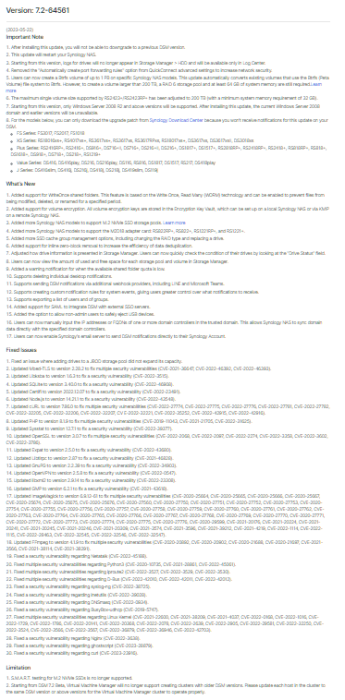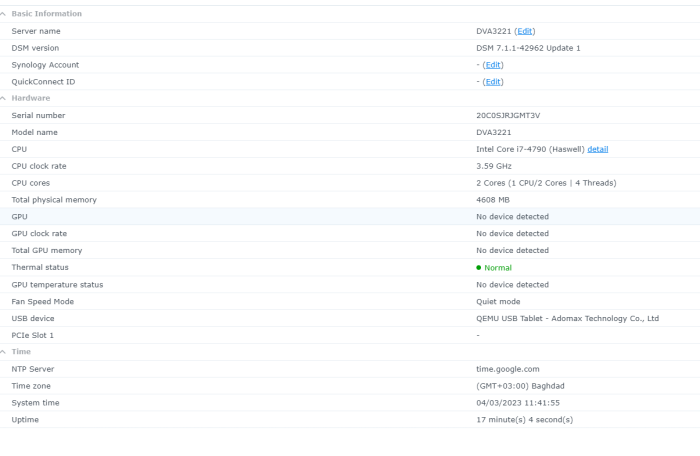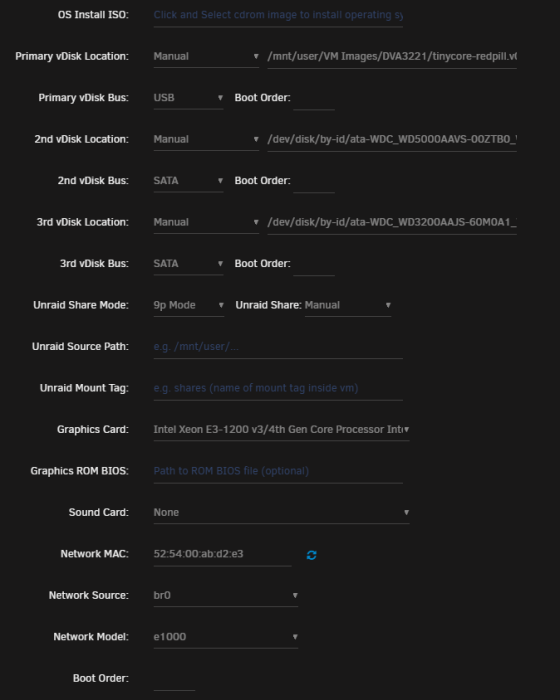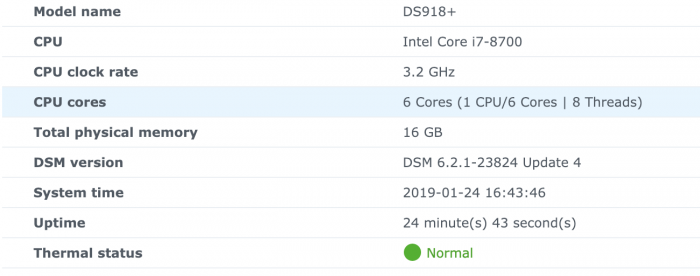raeesumer
Member-
Posts
25 -
Joined
-
Last visited
Everything posted by raeesumer
-
-
- Outcome of the Installation: SUCCESSFUL - DSM version prior update: DSM 7.1.1-42962 Update 1 (DVA3221) - Loader version and model: PeterSuh-Q3 TCRP Friend 0.0.7 (DDSML) DVA3221 - Installation type: BAREMETAL - ASROCK Z390M-ITX/AC, Intel Core i7 8700, 16GB RAM on U-NAS 410 Chassis with Noctua NH-L9i CPU fan -Additional comments: Manually updated via DSM Web GUI
-
- Outcome of the Installation: SUCCESSFUL - DSM version post update: TCRP Friend DSM 7.1.1-42962 Update 1 (DVA3221) - DSM version prior update: ARPL v1.0-beta6 DSM 7.1.1-42962 Update 4 ( DS3622xs+) - Loader version and model: TCRP Friend 0.0.7 (DDSML) DVA3221 - Installation type: BAREMETAL - ASROCK Z390M-ITX/AC, Intel Core i7 8700, 16GB RAM on U-NAS 410 Chassis with Noctua NH-L9i CPU fan -Additional comments: Booted with TCRP Friend USB and the entire system migrated from DS3622xs+ to DVA3221
-
- Outcome of the Installation: SUCCESSFUL - DSM version prior update: ARPL v1.0-beta9 DSM 7.1.1-42962 Update 4 ( DS3622xs+) - Loader version and model: ARPL v1.0-beta9 DSM 7.1.1-42962 Update 5 ( DS3622xs+) - Installation type: BAREMETAL - ASROCK Z390M-ITX/AC, Intel Core i7 8700, 16GB RAM on U-NAS 410 Chassis with Noctua NH-L9i CPU fan -Additional comments: Updated Via DSM GUI
-
Develop and refine the DVA1622 loader
raeesumer replied to pocopico's topic in Developer Discussion Room
DVA model has 8 free camera license and all DS model is with 2 camera license -
How to install XPEnology (DVA3221) on Unraid
raeesumer replied to erazor1112's topic in Tutorials and Guides
GPU showing no detected even if i passthrough Graphics card. Any suggestion, how to get GPU getting detected. -
- Outcome of the Installation: SUCCESSFUL - DSM version prior update: ARPL v1.0-beta9 DSM 7.1.1-42962 Update 3 ( DS3622xs+) - Loader version and model: ARPL v1.0-beta9 DSM 7.1.1-42962 Update 4 ( DS3622xs+) - Installation type: BAREMETAL - ASROCK Z390M-ITX/AC, Intel Core i7 8700, 16GB RAM on U-NAS 410 Chassis with Noctua NH-L9i CPU fan -Additional comments: Updated Via DSM GUI
-
I have a plan to buy new box with onboard CPU china made NAS motherboard. The processor is AMD Ryzen 7 5825U with AMD Radeon™ Graphics + four 2.5G Ethernet port. Anyone has any experience. My plan is to go for DVA3221 with ARPL. Anybody has any suggestion or feedback regarding the compatibility or any issues while running surveillance system.
-
I am using the similar ASRock Z390M-ITX/ac, ARPL with DS3622xs+ is running good in my box with two active network. I configured teaming with two NIC. Hope your Mobo H370M-ITX/ac will good to go also
-
Installed fresh DSM7.1 using ARPL v1.0-beta9 DSM 7.1.1-42962 Update 2 with NAS Model DS3622xs+, All done successfully in first try itself. MB: Asrock Z390M-ITX/AC | CPU: Intel Core i7 8700 | Ram: Patriot 16GB | Chasis: U-NAS 410 with Noctua NH-L9i fan
-
- Outcome of the Installation: SUCCESSFUL - DSM version prior update: ARPL v1.0-beta9 DSM 7.1.1-42962 Update 2 ( DS3622xs+) - Loader version and model: ARPL v1.0-beta9 DSM 7.1.1-42962 Update 3 ( DS3622xs+) - Installation type: BAREMETAL - ASROCK Z390M-ITX/AC, Intel Core i7 8700, 16GB RAM on U-NAS 410 Chassis with Noctua NH-L9i CPU fan -Additional comments: Reboot Required
-
- Outcome of the Installation: SUCCESSFUL - DSM version prior update: FRESH INSTALLATION (Before running DSM 6.3 + Jun's Loader v1.04b - DS918+) - Loader version and model: ARPL v1.0-beta9 DSM 7.1.1-42962 Update 2 ( DS3622xs+) - Installation type: BAREMETAL - ASROCK Z390M-ITX/AC, Intel Core i7 8700, 16GB RAM on U-NAS 410 Chassis with Noctua NH-L9i CPU fan -Additional comments: Reboot Required
-
Hi, Anybody has any success in installing fresh DSM 7.* or upgrading from DSM 6.2.3-25426 Update 2 to DSM 7.* in ASRock Z390M-ITX/ac motherboard.
-
So far i connected 6 drives and all detected and no issues
-
Hi For me only one of the NIC worked. So please try switching the network cable to other network card and start the process again. I just followed the procedure for DS918+ Hope it will help you too.
-
- Outcome of the Installation: SUCCESSFUL - DSM version prior update: DSM 6.2.3-25426 - Loader version and model: Jun's Loader v1.04b - DS918+ - Using custom extra.lzma: NO - Installation type: BAREMETAL - ASROCK Z390M-ITX/AC, Intel Core i7 8700, 16GB RAM on U-NAS 410 Chassis with Noctua NH-L9i CPU fan -Additional comments: Reboot Required
-
- Outcome of the Installation: SUCCESSFUL - DSM version prior update: DSM 6.2.2-24922 Update 4 - Loader version and model: Jun's Loader v1.04b - DS918+ - Using custom extra.lzma: NO - Installation type: BAREMETAL - ASROCK Z390M-ITX/AC, Intel Core i7 8700, 16GB RAM on U-NAS 410 Chassis with Noctua NH-L9i CPU fan -Additional comments: Reboot Required
-
- Outcome of the Installation: SUCCESSFUL - DSM version prior update: DSM 6.2.2-24922 - Loader version and model: Jun's Loader v1.04b - DS918+ - Using custom extra.lzma: NO - Installation type: BAREMETAL - ASROCK Z390M-ITX/AC, Intel Core i7 8700, 16GB RAM on U-NAS 410 Chassis with Noctua NH-L9i CPU fan -Additional comments: Reboot Required
-
- Outcome of the Installation: SUCCESSFUL - DSM version prior update: DSM 6.2.1-23824 update 4 - Loader version and model: Jun's Loader v1.04b - DS918+ - Using custom extra.lzma: NO - Installation type: BAREMETAL - ASROCK Z390M-ITX/AC, Intel Core i7 8700, 16GB RAM on U-NAS 410 Chassis with Noctua NH-L9i CPU fan
-
DSM 5.x/6.x/7.x CPU name & cores infomation Change tool
raeesumer replied to FOXBI's topic in Software Modding
Thanks for the script. CPU information updated successfully. But the number of threads shows wrong. For Intel core i7 8700 processor, It is 6 core and 12 threads. But system shows 8 threads only. -
- Outcome of the Installation: SUCCESSFUL - DSM version prior update: Fresh Installation - Loader version and model: Jun's Loader v1.04b - DS918+ - Using custom extra.lzma: NO - Installation type: BAREMETAL - ASROCK Z390M-ITX/AC, Intel Core i7 8700, 16GB RAM on U-NAS 410 Chassis with Noctua NH-L9i CPU fan - Additional comments: Only one NIC works
-
My first Xpenology is running with same specs Mobo: Asrock Z390M-ITX/AC CPU: Intel Core i7 8700 Ram: Patriot 16GB Chasis: U-NAS 410 with Noctua NH-L9i fan HDD: Ordinary HDD from old ReadyNAS and Media Center devices. Xpenology: DSM 6.2.1-23824 Update 4 for DS918+ on Jun's Loader 1.04b Only one NIC is working, even though I added entries for mac2(Second NIC) and mac3(Wireless)
-
Tutorial: installing 918+ 6.2.X DSM on 1.04b loader (transcoding)
raeesumer replied to Olegin's topic in Tutorials and Guides
Thanks Olegin, I will try this- 264 replies
-
- trancoding
- 1.04b
-
(and 1 more)
Tagged with:
-
Tutorial: installing 918+ 6.2.X DSM on 1.04b loader (transcoding)
raeesumer replied to Olegin's topic in Tutorials and Guides
Hi , Olegin I successfully installed my first Xpenology. Thanks for your guide. Hardware Specs: Mobo: Asrock Z390M-ITX/AC CPU: Intel Core i7 8700 Ram: Patriot 16GB Chasis: U-NAS 410 with Noctua NH-L9i fan HDD: Ordinary HDD from old ReadyNAS and Media Center devices. Xpenology: DSM 6.2.1-23824 Update 4 on Jun's Loader 1.04b Only one NIC is working, even though I added entries for mac2(Second NIC) and mac3(Wireless) In my system info, it shows Intel Celeron J3455 Quad-Core and Number of cores as 4 only even though my processor is Intel Core i7 8700 (6 Core). Do you have a solution to fix this issue?- 264 replies
-
- trancoding
- 1.04b
-
(and 1 more)
Tagged with: