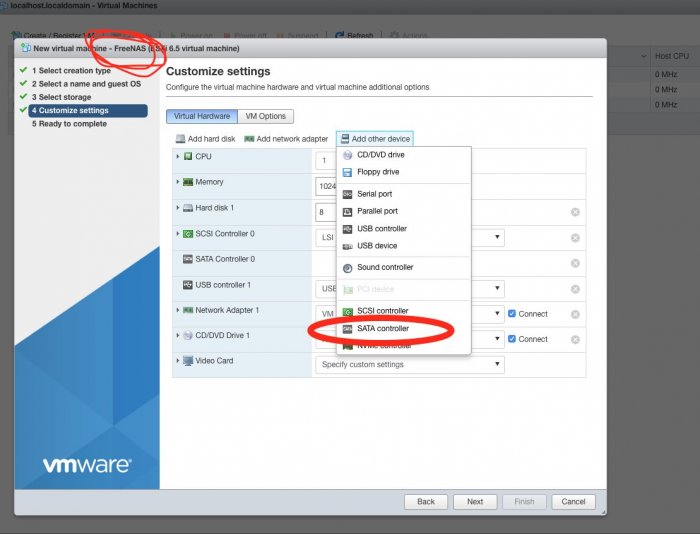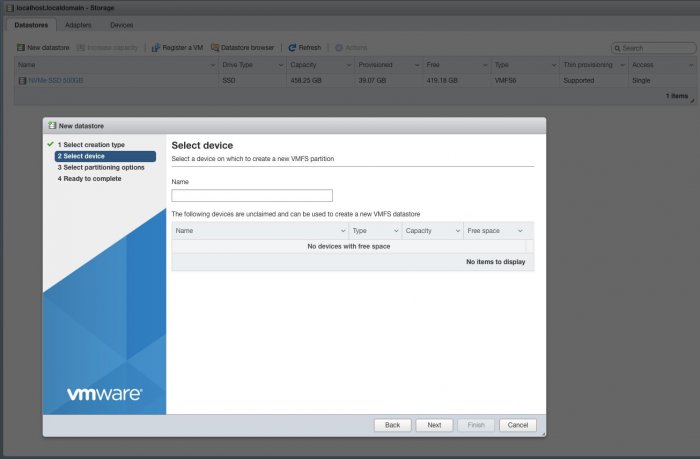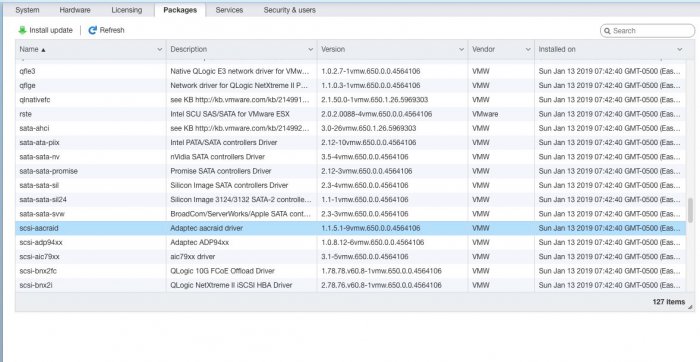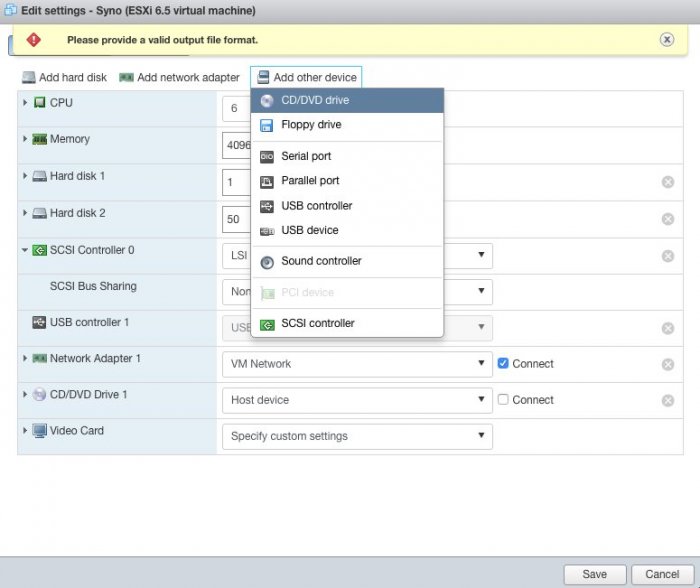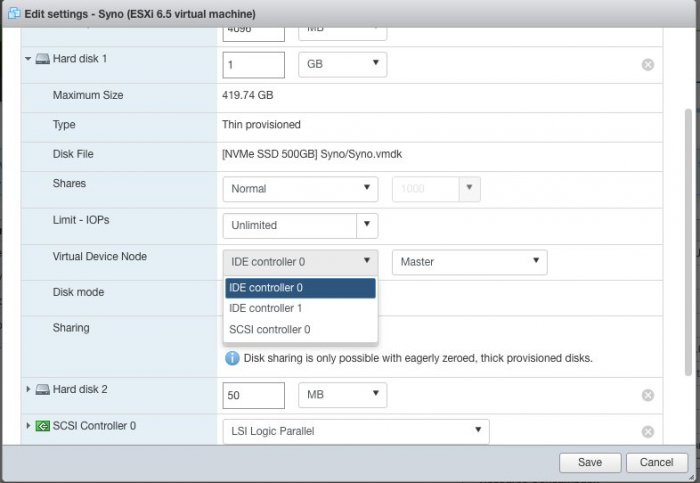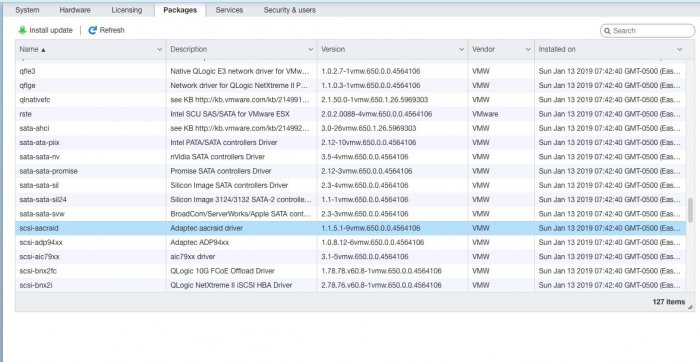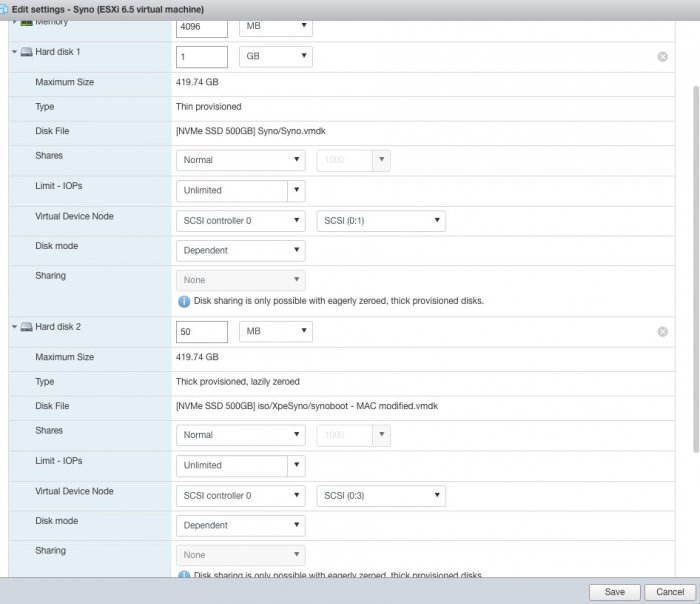mandreto10
Member-
Posts
19 -
Joined
-
Last visited
Everything posted by mandreto10
-
ESXI 6.5, DS918+, Jun 1.04, - Cannot create VM - ERROR "SCSI0:3"
mandreto10 replied to mandreto10's topic in DSM 6.x
Thank you for the feedback. I asked simple and specific questions, and I am thankful to the one forum user who stepped in to provide simple answers, and to the one who wrote a simple but useful guide. I made commends very explicit. Many users stated that they spent hours trying to make it work, because guides were incomplete. I hope you have a wonderful day. -
Tutorial - VMWare Workstation; DSM 6.2 install (ESXi compatible)
mandreto10 replied to Hostilian's topic in DSM 6.x
An excellent guide can be found here: https://xpenology.com/forum/topic/13061-tutorial-install-dsm-62-on-esxi-67/ An intelligent and simplified introduction for any novice can be found here (written by munchgeil1): https://xpenology.com/forum/topic/14019-esxi-65-ds918-jun-104-cannot-create-vm-error-scsi03/?tab=comments#comment-104964 -
ESXI 6.5, DS918+, Jun 1.04, - Cannot create VM - ERROR "SCSI0:3"
mandreto10 replied to mandreto10's topic in DSM 6.x
THANK YOU SO MUCH! You made the maze of confusing information simple and easy to understand and follow. I needed OS up and running, not a degree in computer science. Your recommendations worked flawlessly! You must be incredibly intelligent! Not everyone has the ability to simplify like you just did. THANK YOU!!!!! -
Boot options: Makes sense. Thanks. SN/MAC: How did you know to set that up? Did you just pick any? From where?
-
Tutorial - VMWare Workstation; DSM 6.2 install (ESXi compatible)
mandreto10 replied to Hostilian's topic in DSM 6.x
I quoted those guides because because I thought they were more complete. I though your guide is incomplete because you did not: Provide hyperlinks to the files you mentioned. "Download Jun's DS3617 .img file - 1.03b." download from where? What is the explicit hyperlink you used to get the file? Here is an example of a complete one: https://xpenology.com/forum/topic/13061-tutorial-install-dsm-62-on-esxi-67/ There are dozens of sources of files on this forum, some link to Mega server, some somewhere else. Provide changes to IMG file. VID, PID, MAC, SN, Boot loading options (commenting out #) It's unclear whether you omitted those changes on purpose or due to neglect. State which option to choose when converting to VMDK. There are 4 options: VMWare Workstation growable image VMWare Workstation pre-allocated image Stream-optimized image ESXi Server image VM choice is awkward: " - Guest OS = Linux. Version = Other linux 4.x or later - 64bit." I have 6.5 version, and choices are Other linux 3.x or later - 64 bit Other linux - 64 bit -
ESXI 6.5, DS918+, Jun 1.04, - Cannot create VM - ERROR "SCSI0:3"
mandreto10 replied to mandreto10's topic in DSM 6.x
I currently own Synology, with my own porting set up (their list of routers isn't up to date), and my own access from internet (less dependent on Syno account). I think I do have basic understanding of DSM after owning it for several years. I do not have basic understanding of what Xpenology does, because there is not coherent guide and introduction. It also doesn't help that when someone mentions a reference, they either don't provide the link (hyperlink), or the hyperlink is invalid. IMO, the problem is not my lack of understanding Synology, but lack of organization of basic information on this site. The best product is worthless, if user guide is not user-friendly. Ater 20+ hours it is unclear to me: - Exactly WHAT is Jun's loader? Is it: IMG file VMDK file IMG+ VMDK file IMG + VMDK + some other patch files? The answer to that questions should be straight forward and mere seconds. This is important, because some guides show reference to IMG file only, while others to both IMG and VMDK files. It's important for users to know WHAT they are looking for, and when they download it to KNOW whether it is complete (set of files) or not. That should have been stated here: and it isn't. It says what bootloader DOES, but not what it IS in terms of ACTUAL FILES that user need to download from Xpenology.com! It should have stated: "Bootloader is ONE/A SET of files" and "here is an example of a Bootlader file name", "and "here is where you find all bootloaders: hyperlink" What is the AUTHORITATIVE SOURCE for Jun's loader? In other words, where is ONE single page that lists them. Is it this: - Does the user generate VMDK from IMG, or must VDMK be downloaded from this website (and from where)? I've seen some users providing reference to already pre-made VMDK, while others state one must generate their own VMDK using image converter. - Exactly WHAT and WHY needs to be modified in .IMG image file? (Or maybe IMG and VMDK file). What happens if it's NOT modified MAC (I assume without this Synology cannot be detected on network) PID, VID? SN Where are SN generators? Here: Here: https://xpenogen.github.io/serial_generator/index.html Here: https://github.com/brianpow/synology-sn-mac-generator/blob/master/Synology NAS Serial Number and MAC address Generator for Mobile Browser.htm or here: https://idmedia.no/wp-content/uploads/2015/07/Synology-mod-new.xlsm If it's somehwere on Xpenology forum, where? It should take mere seconds for knowledgable person to create a table, with first column listing changes required, second stating how to do it, third, why it's needed, and foruth what happens if these changes are not made. This needs to be done ONCE ONLY! This is vaguely and incompletely explained here: Personally, I could not care less for Syno services (nor for their support, who damaged the volume on my harddrive during one of their "support" sessions, when attempting to clean up the mess that iDrive created). I don't trust any of my data running through their service, so I set up my own service. With personal VPN, DDNS and correct ports configured, I can access my NAS from anywhere, without Syno "service" (if you insist calling it a "service"). - Exactly how to set up Jun's Loader in ESXI? - The way EVERY one of these OSs are installed in ESXI , aside from USB, (Ubuntu, Kubuntu, Mac OS, Windows 11, Linux Oracle) is by: - Uploading ISO image (ISO!, not VMDK or IMG) to data storage - Creating VM - Adding CD/DVD drive - pointing CD/DVD drive to ISO file - Adding Hard drive, where system and files will be installed - it's THAT EASY! It's not only easy, but it's logical and takes seconds to learn, BECAUSE(!) it replicates the process all of us have done at least once in our lives. Majority has installed an OS either from CD/DVD (up until 5 or so years ago) or from USB drive (more recently). If Xpenology does it differently, it's logical to point that out and provide detailed, explicit and explanatory guide on how to do it, with image shots. This can be done ONCE only. I can't imagine this would require more than 30 minutes to do it. What would you choose: Spend an hour creating a complete, thorough User Guide or spend hours answering newbies questions? Xpenology does not have ISO file, but VMDK and IMG. Xpenology doesn't need CD/DVD drive to load the image, and this is nowhere stated. It's not clear whether user needs ONE, TWO, or more Hard drives to install Synology on a PC that has one HDD/SDD; let alone when more HDDs are involved. It's not clear whether harddrives for Xpenology/Synology need to be thin or thick provisioned. I've seen guides where users SWORE that only one option should be choosen (the opposite, of course). The reason I chose to instal ESXI on bare metal is exclusively because I wanted to run several OSs including pfSense. -
ESXI 6.5, DS918+, Jun 1.04, - Cannot create VM - ERROR "SCSI0:3"
mandreto10 replied to mandreto10's topic in DSM 6.x
Can you please provide reference to that tutorial? I have seen at least a dozen tutorials so far on this website. This one doesn't have files any longer: Did you mean this one: or this one: or maybe this one: or this one: -
ESXI 6.5, DS918+, Jun 1.04, - Cannot create VM - ERROR "SCSI0:3"
mandreto10 replied to mandreto10's topic in DSM 6.x
Again, I appreciate feedback. IMO, the error is in Xpenology bootloaders, or a maze of its, often outdated, conflicting and/or incomplete user guides. I just tried to install FreeNAS (10 minutes exercise vs almost 20+ hours of going through Xpenology forums). When I try to install FreeNAS, I can clearly see SATA controller as an option!! I verified that I have SATA controller as an option for EVERY of the following operating systems listed, EXCEPT for Xpenology. Ubuntu, Kubuntu Mac OS Windows 10 Linux Oracle FreeNAS How do you explain that? -
ESXI 6.5, DS918+, Jun 1.04, - Cannot create VM - ERROR "SCSI0:3"
mandreto10 replied to mandreto10's topic in DSM 6.x
I appreciate the answer. Fair enough. IMO, this should be clearly stated somewhere on this forum, in a place titled "Hardware Requirements"! This is a limitation, given that NVMe drives are replacing SATA drives.... Correct! Correct. I create Virtual Machines first, then defined within that virtual machines a virtual disk. How is reverse possible? How is that done? I always created VM first, then created virtual harddrive within a Virtual Machine. I don't understand what RDM is. That sounds good, so how is virtual drive created, without first creating VM? There is no SSD drive listed when I try to do that. -
ESXI 6.5, DS918+, Jun 1.04, - Cannot create VM - ERROR "SCSI0:3"
mandreto10 replied to mandreto10's topic in DSM 6.x
I see SATA driver installed. But NOTE that I have PCIE SSD (M.2) wit NVMe protocol. I do not have anything plugged into SATA drives. This website specifically says that 918 supports NVMe, and NVME is a PCIE interface not SATA. Not so? -
ESXI 6.5, DS918+, Jun 1.04, - Cannot create VM - ERROR "SCSI0:3"
mandreto10 replied to mandreto10's topic in DSM 6.x
Where is SATA controller? Is this what you mean? If yes, the package is already installed. Where do you set it up for Syno? -
"set SN and mac1 fro example 0011322CA785" Where did you get SN from? "mark boot option lines you dont need in esxi" How do you determine which lines are not needed? Is there a guide?
-
How do you know which PID and VID to use?
-
Hi, When you say"As usually I've modified grub.cfg and added my serial and mac before commenting out all menu items except the one for ESXi." Where did you find instructions on what to comment out, and which serial (I assume serial number of Synology device, not serial port?), to provide? Why do you need to comment out anything in .cfg file? Please clarify.
-
I downloaded .ISO file. I changed MAC address. Is there step by step instruction on what to do next on ESXI, and how to install Xpenology on ESXI? Does .ISO file need to be converted to .VMDK? When you create VM, do you add one or two HDD? Where do you put .ISO and where .VMDK file?
-
Tutorial - VMWare Workstation; DSM 6.2 install (ESXi compatible)
mandreto10 replied to Hostilian's topic in DSM 6.x
This is better guide: So is this: -
Hi, I narrowed down my search to ryzen 5 2600 or i-5 9600K - for home NAS and virtualization. The two resource intesive activities will be 5G oracle database maintenance and queries + Plex + Resilio Sync...everything else (mail server, web server) is very low use. I intend to instal ESXi on bare metal (Type 1) What are your thoughts on these two CPU in terms of: Performance and temperature/cooling req.? Ryzen 5 2600's support for virtualization; I heard AMD is less mature for virtualization compared to Intel...is that true? Installation issues with ESXi and Ryzen 5 2600 (some reported purple screen of death) Thanks.