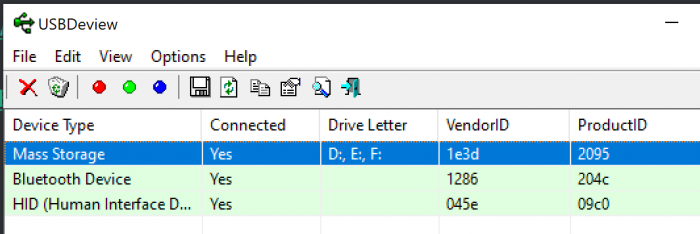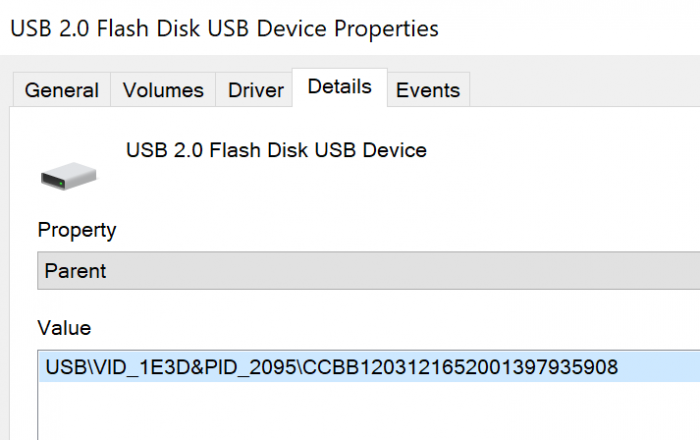Franks4fingers
Member-
Posts
59 -
Joined
-
Last visited
Everything posted by Franks4fingers
-
I have upgraded today and am now running Apollolake 7.0.1-42218. I have got Plex MS up and running and have repaired other packages that needed it. Python fails to update but I believe Python is an issue anyway in DSM7. One thing that has happened is that I have lost the ability to connect to Sonarr, Radarr or NZBGet which I run via Docker. (EDIT - I actually see these packages are available via the SynoCommunity repo so would I be better off just to stop the Docker containers and instead install the packages from SC? I used to them ages ago but they weren't being regularyl updated which is why I decided to give Docker a go) Has anyone else got these apps running in DSM7 and did you need to do anything specific for them post migration from 6.2.* Great work pocopico as well, its a pretty seamless migration path when you get your head around it. Well done.
-
Thanks.
-
Do you need to be running 6.2.4 to be able to go to 7 or can you be on 6.2.3 and then still make that jump?
-
Curious if anyone can provide some guidance if this is possible: Currently running 6.2.3-25426 Update 3 via Jun's loader on baremetal. I would like to get to V7 but would like to try and do that by converting to Proxmox in ther process. I have a second PC that is identical in terms of mobo / processor that I could use if required as part of this conversion (assuming it's possible of course). The eventual aim is to have this virtual instance running on the original source system because that is running in a tower case (the target I could use is a SFF PC which can't run all the HDD's). Or is there a way to be able to convert the existing source system running 6.2.3-25426 to Proxmox without needing to use the spare PC I have? Any ideas would be appreciated.
-
RedPill - the new loader for 6.2.4 - Discussion
Franks4fingers replied to ThorGroup's topic in Developer Discussion Room
I think this is where it would be ideal if some sort of tutorial could be drafted for the masses. I know that RP is still classed as Alpha and in theory for people with some experience, but I think that if there was a guide that could be followed then people who are willing to give it a go can do so. This would reduce the potential of image sharing. Of course any guide would be up to the end user to follow and if they didn't get it right then there could be no comeback. We should all be adult enough to run with the consequences in the event something went awry. Just my $0.02 worth. -
RedPill - the new loader for 6.2.4 - Discussion
Franks4fingers replied to ThorGroup's topic in Developer Discussion Room
What are people using to make that backup? And is it a full system backup including all files? Just curious how people would anticipate performing a full recovery in the event things went pear shaped. -
RedPill - the new loader for 6.2.4 - Discussion
Franks4fingers replied to ThorGroup's topic in Developer Discussion Room
In the past there have been various people asking for guides on how exactly all this works. There was (understandable) reluctance at the time based on where things were with development and the potential for tool that was (maybe) under development. I know this 120 page thread has detail scattered throughout it that can help end users but is it worth while trying to produce a guide for the uninitiated (of which I would say I am one). No dramas if not but just throwing it out there. -
RedPill - the new loader for 6.2.4 - Discussion
Franks4fingers replied to ThorGroup's topic in Developer Discussion Room
Does anyone who has been working with TTG know where they currently are with development? Last major update indicated they were working on a tool to simplify things and that was aiming to be out as a beta. Just wondering if I have missed an update since then. -
RedPill - the new loader for 6.2.4 - Discussion
Franks4fingers replied to ThorGroup's topic in Developer Discussion Room
All good.......it was just a thought to try and prevent people getting annoyed with others who have possibly missed something in the preceding pages. There are a lot of eyes awaiting the beta release. Me included! -
RedPill - the new loader for 6.2.4 - Discussion
Franks4fingers replied to ThorGroup's topic in Developer Discussion Room
Hey all This thread is indeed HUUUUGE and to read through the lot (which I have done as I have been following since its inception), is a massively tall order. Would there be any value in having a separate, locked thread (apart from the key contributors), whereby some of the gold nuggets of info could be documented and referenced for everyone who may have arrived to the party quite late??? Just a thought and happy to be shot down if it's not a beneficial thing to look at. Cheers and keep up the outstanding work to those with the skills to do so. -
RedPill - the new loader for 6.2.4 - Discussion
Franks4fingers replied to ThorGroup's topic in Developer Discussion Room
Did you upgrade from a previous version of 6.* or a fresh install straight to 7? What steps did you follow to get to 7 (whichever way you achieved that)? -
RedPill - the new loader for 6.2.4 - Discussion
Franks4fingers replied to ThorGroup's topic in Developer Discussion Room
Whilst you mention this fixed things up for ESXi, does anyone know if its a similar process / requirement for Proxmox? I am going to be using Proxmox for the first time (ever) on a test PC that I have so knowing the key pieces would be great. Great work from all involved in getting things this far 😀 -
RedPill - the new loader for 6.2.4 - Discussion
Franks4fingers replied to ThorGroup's topic in Developer Discussion Room
Can I ask what you are backing up to, how you are backing it up and is it everything on your NAS including (potentially) music, movies, pics, TV etc etc or just the main OS install and associated config? -
RedPill - the new loader for 6.2.4 - Discussion
Franks4fingers replied to ThorGroup's topic in Developer Discussion Room
Thanks -
RedPill - the new loader for 6.2.4 - Discussion
Franks4fingers replied to ThorGroup's topic in Developer Discussion Room
I am looking to given Proxmox a run out and jump from baremetal to virtual. This will be my first foray into running Xpenology on virtual. Does anyone have any links to good tutorials that can be followed on the best options to use for configuring things from the outset? -
RedPill - the new loader for 6.2.4 - Discussion
Franks4fingers replied to ThorGroup's topic in Developer Discussion Room
"it means the boot device is not properly mounted. in that case you should share again the boot device, config, check pid/vid and grub config, etc." So basically its a case of trial and error with a USB stick and then re-burning the image and then trying a different USB port each time perhaps? -
RedPill - the new loader for 6.2.4 - Discussion
Franks4fingers replied to ThorGroup's topic in Developer Discussion Room
@pocopicoIt looks like I do not have synoboot in the directory structure. Any ideas how I rectify that? -
RedPill - the new loader for 6.2.4 - Discussion
Franks4fingers replied to ThorGroup's topic in Developer Discussion Room
Got there in the end. Just working out the rest now....Linux isn't my strong point. 😀 -
RedPill - the new loader for 6.2.4 - Discussion
Franks4fingers replied to ThorGroup's topic in Developer Discussion Room
@pocopico - I can telnet to the box and have managed to get in with root. I will see what I can find. -
RedPill - the new loader for 6.2.4 - Discussion
Franks4fingers replied to ThorGroup's topic in Developer Discussion Room
I used USB Device View from the Xpenology Tool V1.4.2 toolbox. I also looked in the properties via my Surface and the only difference I see is that the VID there is all upper case......does that make a difference given USB Device View gives it in lower case? This is my grub.cfg as well that is on the only available partition that Windows can see now the img has been burnt. # GRUB 2 config file terminal_output console if serial --unit=0 --speed=115200; then terminal_input --append serial_com0 terminal_output --append serial_com0 fi set default="0" set timeout="5" set timeout_style="menu" if [ -s $prefix/grubenv ]; then load_env --file $prefix/grubenv --skip-sig set has_env="1" if [ -n "${saved_entry}" ]; then set default="${saved_entry}" fi else set has_env="0" echo "WARN: failed to load env. Default choice will NOT be saved!" fi function savedefault { saved_entry="${chosen}" save_env --file $prefix/grubenv saved_entry } insmod usb_keyboard insmod part_msdos insmod ext2 insmod fat insmod linux insmod gzio set gfxmode=auto insmod vbe insmod vga insmod efi_gop menuentry 'RedPill DS918+ v7.0.1-42214 (USB, Verbose)' { savedefault set root=(hd0,msdos1) echo Loading Linux... linux /zImage netif_num=1 earlycon=uart8250,io,0x3f8,115200n8 syno_hdd_powerup_seq=1 syno_hdd_detect=0 elevator=elevator root=/dev/md0 loglevel=15 log_buf_len=32M mac1=AAAA1111BBBB vid=0x1e3d pid=0x2095 console=ttyS0,115200n8 DiskIdxMap=00 SataPortMap=1 SasIdxMap=0 sn=1111AAA111111 earlyprintk syno_port_thaw=1 HddHotplug=0 withefi syno_hw_version=DS918+ vender_format_version=2 echo Loading initramfs... initrd /rd.gz echo Starting kernel } The final thing I have done with this is to mark the first partition on the USB key as active as I read others had done something similar and it resolved whatever the issue was that they were having.....didn't make a difference for me so far. This is being installed on a Dell Optiplex 9020 which has an i5-4570 CPU and an Intel NIC onboard NIC. That is the same hardware as my Prod NAS which is running 6.2.3-25426 Update 3 without issue. Cheers -
RedPill - the new loader for 6.2.4 - Discussion
Franks4fingers replied to ThorGroup's topic in Developer Discussion Room
Using putty I am able to telnet to the diskstation and I am prompted for a username and password. Anyone know what the default is for telnet? -
RedPill - the new loader for 6.2.4 - Discussion
Franks4fingers replied to ThorGroup's topic in Developer Discussion Room
I have checked and re-checked, used a different USB key and changed the PID / VID based on what that reported and it still hits 56% and then bombs out. -
RedPill - the new loader for 6.2.4 - Discussion
Franks4fingers replied to ThorGroup's topic in Developer Discussion Room
I am still plagued with the issue of hitting 56% and then the install bombing out with the error message of: Failed to Install DSM. Failed to install the file. The file is probably corrupted. I have tried a different USB key and changed over the PID and VID accordingly to see if that made a difference but no joy. Does it make a difference if I choose UEFI boot or Legacy Boot within the BIOS? Are there any other specific BIOS settings that could be causing the continual failure and could be worth changing? When I now try the install it comes up with my original NAS being migratable which I presume is due to finding a partial install from the failures at 55%. This particular desktop machine that I am using as a test bed doesn't have anything installed already so I am trying to do a brand new clean install using the DSM 7.01RC from the Synology DL Center. I will wipe the partition on the HDD so it looks like a new disk and try again. Any pointers would be appreciated as this is doing my melon in. Cheers -
RedPill - the new loader for 6.2.4 - Discussion
Franks4fingers replied to ThorGroup's topic in Developer Discussion Room
I have made progress in being able to get past the SATA disk error so thanks to those prior forum members who have helped so far. I now get stuck at the 55 / 56% mark as others have when trying to install the pat file onto a new baremetal install (Dell Optiplex 9020 i5 4570 installing DS918+ 42214.pat) I recall seeing something about this on prior pages but can anyone point me in the right direction to try not to read 45 pages of history? A search on 55% / 56% didn't throw anything up for me. Thanks -
RedPill - the new loader for 6.2.4 - Discussion
Franks4fingers replied to ThorGroup's topic in Developer Discussion Room
Do you have the link for the .pat file that you used for the fresh install?