
Franks4fingers
-
Posts
59 -
Joined
-
Last visited
Posts posted by Franks4fingers
-
-
Hi all
I am looking to purchase an external camera or maybe two that I can use with Surveillance Station. I quite like the look of Reolink but am not necessarily tied to that if there are other good alternatives.
Keen to understand if anyone is using Surveillance Station and what the experience is like. The key question though relates to decent, reasonably priced camera options that work with Xpenology.
Any info would be great.
Cheers
-
Hi all
Currently using ARPL as the loader with DS918+ as the model and using the latest pat file. Everything is working fine so this question to the masses is me just being curious.
I see a lot of comments around the use of one of the later models for the pat files with a number of them referring to DS3622xs+. Can anyone advise why people would change their installation to use 3622 over DS918+?
I am running my server on a repurposed Dell Optiplex 9020 SFF with a core i5 CPU. Software wise, the only thing I think of significance would be that I run Plex Media Server and believe the CPU has enough grunt to do hardware transcoding.
Any views or thoughts on this one?
Cheers
-
On 10/1/2022 at 1:10 AM, Blubster said:
Another way to do it is to put the usb drive in a Windows machine, and use win32 disk imager. There is an option to "Read Only Allocated Partitions" that is usefull, that way you can dump all three partitions, and not the full drive, and save them in an IMG file on your computer. You can then flash it to another drive or restore it if necessary later...
Thanks.
-
On 9/30/2022 at 6:41 PM, pocopico said:
rploader.sh has the backup feature included.
./rploader.sh backuploader will backup the contents of the first two partitions in the third partition backup folder. You can copy these to a cifs/smb file share and then if needed copy over the file into the third partition loader and use the ./rploader.sh restoreloader to restore.
Thanks pocopico.
-
On 9/29/2022 at 2:37 AM, pocopico said:
The TCRP Friend makes it a bit easier as this is detected and patched on the fly. To bring TCRP friend on your system, once you are on TCRP, type ./rploader.sh bringfriend. If you plan to use TCRP Friend, do that BEFORE you perform any updates and maybe keep a backup of your loader disk as well.
With regards backing up of the loader disk before doing this. How do most people perform this?
Looking for the simplest way as Linux skills aren't the greatest.......be even better if it could be done using the USB inserted into a W11 device.
-
Thanks phone guy. I will get into it and see how I go.
Appreciate all the detail
-
On 8/9/2022 at 12:32 PM, phone guy said:
In theory, if all DSM data is all on separate drives, like you have drives 2, 3 and 4 all dedicated drives for dsm, if you installed proxmox, and successfully build a redpill loader, you should be able to pass thru those individual drives, insert them one at a time, and it (dsm7) should ask you to migrate them from your previous build. It would be like pulling the drives from a 918 DSM6 and putting them into a new 918 or 920 DSM7 or whatever. I would always suggest backing up your data before anything, because you should, mistakes and bad things happen all the time. So backup to be safe.
But if you install proxmox, go thru the steps with a virtual 30gb drive in proxmox, make sure you got your loader working (network, any add-ons, etc), then you can remove the virtual 30gb test drive in proxmox, follow the steps to pass thru your data set drives inside proxmox (google it), when you power back up redpill inside proxmox it will see them (make sure they are in the right order to be safe, though it shouldn't matter but its easy to do, so do it anyway) and ask to migrate them... it should be fairly simple.
Good luck.
Thanks for the info @phone guy
I presume by this I would have to remove the 3 drives that make up my SHR drive array today then........
Install a spare drive and then get Proxmox followed by TCRP followed by a generic Synology instance installed and running via your guide then.....
Start the process to install one new drive and complete the migration piece?
Just trying to get it clear in my head as to the high level steps as that makes it easier when doing the lower level steps.
Cheers
-
I was hoping to click in to this thread and see that someone had said, "Yeah it can be done, and this is how you do it".
I have the same question although I am running 7.1 via TCRP on my Dell 9020 repurposed desktop. I was thinking that I would like to convert to Proxmox via the guide that was written by @phone guy . The only thing I could think of is to backup your current instance of Xpenology to an external drive using HyperBackup. Follow the guide to get Proxmox up and running and then do a restore from the new instance. Sounds logical but as always you never know the gotcha's until you get into it.
-
Thanks @gadreel
-
12 minutes ago, gadreel said:
By the way important. Make sure you have the latest tinycore.
You might need to also run these commands before postupdate
./rploader.sh update ./rploader.sh fullupgradeOk so......
Update from the GUI within Synology from 7.1-42661 U1 to U3
Then reboot, drop into TCRP and go with the following:
./rploader.sh update
./rploader.sh fullupgrade
./rploader.sh postupdate apollolake-7.1-42661
Is that last command right?
-
6 hours ago, gadreel said:
I believe there is no need to install Update 1,2. If you install Update 3 should include the previous updates.
You go to the GUI and you install manually the Update 3, when the Syno reboots go back to TinyCore and just run the following command:
./rploader.sh postupdate {WITH YOUR MODEL}That simple, thought there was more to it.
Many thanks @gadreel
-
-
Solved the issue. I didn't realise Docker wasn't installed as part of the new update.
Once I did then my containers were already there and voila.
-
Hi all
I had a few issues in being able to migrate my original install from 7.0.1 to 7.1-42216 U1 but eventually I created a new TCRP loader which allowed me to get the update back up and running just now.
Although I migrated to this update for some reason I do not get to see any of my prior packages that were installed via docker. These were NZBGet, Sonarr, Radarr, Transmission and Docker itself. I also don't see Hyper Backup or some other key packages installed that were there in the earlier version I was running.
I took a Hyper Backup before migrating so can I install the package and then use that to restore the status of my Xpenology install back to where it was before upgrading......although with the 7.1-42661 OS.
Or if not, how do I get my installs and config of Plex, Sonarr, Radarr, NZBGet etc back without having to go through the whole setup process again???
-
On 3/23/2022 at 1:31 AM, ilovepancakes said:
Depends on the update. Some updates like 7.0.1 U3 and 7.1 require a newer version of loader generated by different branch versions of redpill-load some users have made. If the update you are going to is compatible with the loader you already built, you don't need to rebuild the loader simply for the update.
I don't believe Tinycore-Redpill has been updated to work with 7.0.1 U3 or 7.1 yet. I know it's coming though. In the meantime: https://github.com/dogodefi/redpill-loader-action
Thanks.
-
Hi all
I have DSM7 running via the Tinycore loader and it is working fine. I was just wondering of the process for performing upgrades when Synology release minor updates.
Do you have to do a complete rebuild using the latest .pat file or is there another way? The original thread is already huge so I thought maybe a separate topic would be easier for others to find.
Any pointers would be great.
-
 1
1
-
-
Thanks for the reply. I have jumped into the Storage Manager and found the link and having clicked on it the problem looks to be resolved.
Cheers for the guidance.
-
Hi all
I posted this initially in the main TinyCore thread but thought it better to have a separate post to allow the main thread to focus on support for those trying to get TC functional. I am successfully running DSM7 via @pocopico TinyCore Loader having migrated from 6.2.3. Since migrating I get the following error:
I was asked to verify the status by running the following commands which gave the output below :
mdadm --detail /dev/md0
mdadm --detail /dev/md1
@pocopico asked if I could run the following command to identify how many disks I had - mdadm —detail /dev/md2 which I did and the detail I got back was
This is as far as I got before thinking it would be better to start a new thread so I am hoping that someone can assist with whatever I may need to do to try and resolve the issue about the System Partition Failed error in the first image.
Anything that you may need me to provide then please let me know and I will get onto it.
Thanks.....and great work to both Thor Group and @pocopico for their efforts in getting a loader that allows for DSM7 functionality.
-
Hey all
Anyone heard from @pocopico lately? He / she has always been very active but not of late. Hoping its not another disappearance similar to TTG.
-
On 1/22/2022 at 8:28 PM, pocopico said:
Hi, and how many disks do you have ? Can you check with mdadm —detail /dev/md2 ?
Hi @pocopico
Four disks in total
-
On 1/17/2022 at 9:32 PM, pocopico said:
Hi,
system partitions are RAID1 arrays accross every configured disk of your DSM. They are always /dev/md0 and /dev/md1 and consist always of partitions 1 and 2 of the disks e.g.
/dev/sdd1 2048 4982527 4980480 2.4G fd Linux raid autodetect
/dev/sdd2 4982528 9176831 4194304 2G fd Linux raid autodetectpartition 1 is the root file system and partition 2 is the swap partition.
You can verify its status by running :
mdadm --detail /dev/md0
mdadm --detail /dev/md1
It happens that the array is missing some of your disks partitions and then it reports that the System partition is failed on some disks. You should check the sizes for your partitions and if the match the above then you can add them to the system array and/or swap array by executing
mdadm /dev/md0 add </dev/your disk partition1> or mdadm /dev/md1 add </dev/your disk partition2>
@pocopico - Took me a while to get back to this as life got in the way. I have checked the disks and get the following detail.
Based on this detail, they don't seem to match what my disk config shows, should / can I use the command you provided or should I look to do something different? Any pointers from you or the community would be great.
Other than this one issue, everything else is running great and stable.
-
1 hour ago, kiberboi said:
I did it during the installation. I still get abovementioned error.
I got the same error as you when used the satamap script to try and determine what I had. In the end I had to manually change the satamap to =1 and left the other value (diskidxmap) I think it was to 00.
Once I did that then the install went as planned. pocopico has advised a few people to try that and it appears to have got a lot of them going.
-
3 hours ago, pocopico said:
You can just use backup command
Sorry but can you clarify further....do you drop into TinyCore loader GUI and then do a backup from there and then just run the command sudo ./rploader.sh update now
Or is there another step that is required?
-
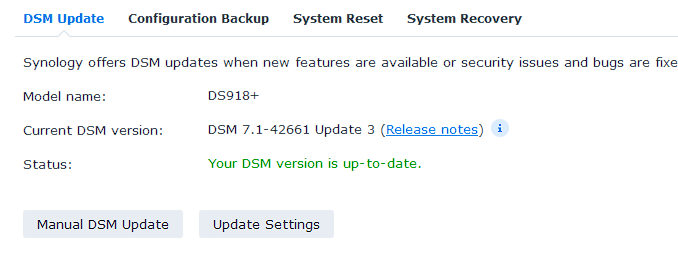
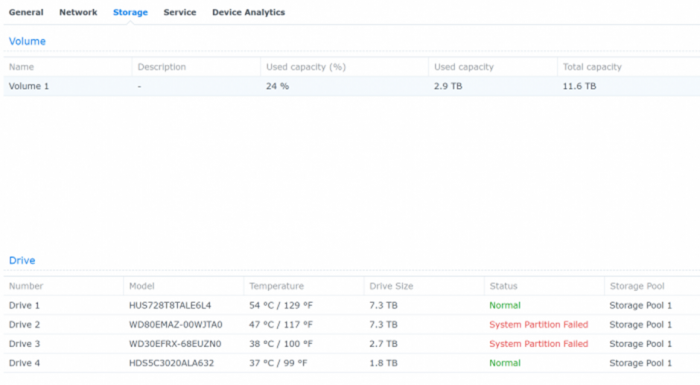
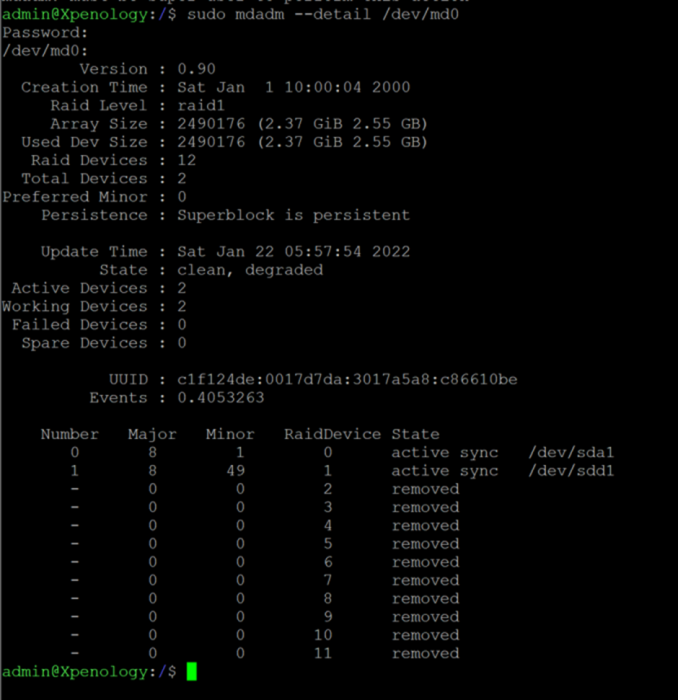
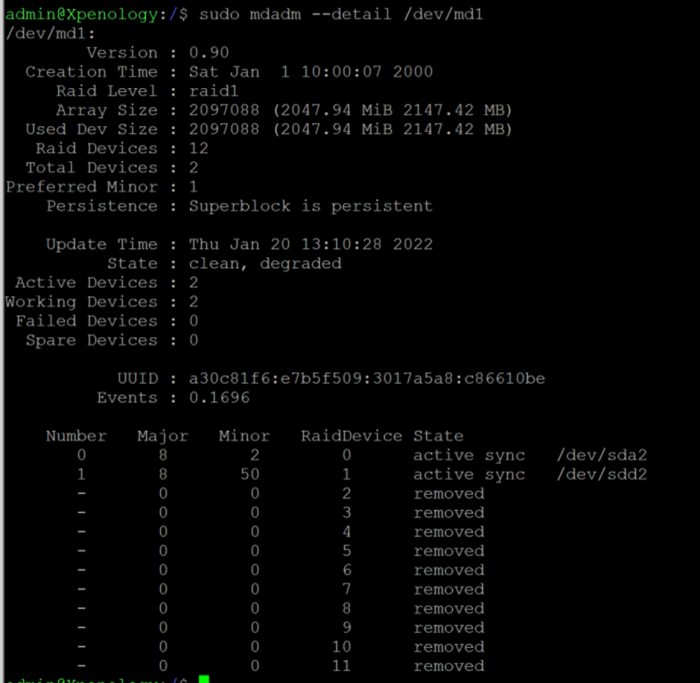
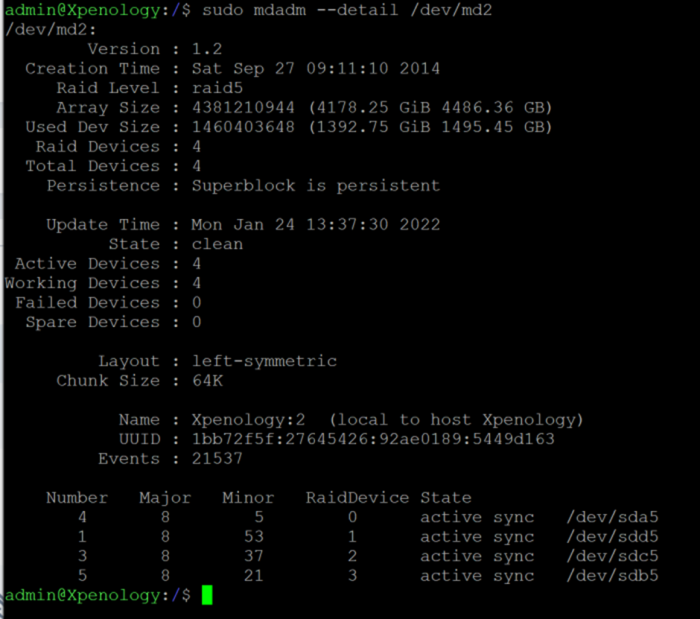
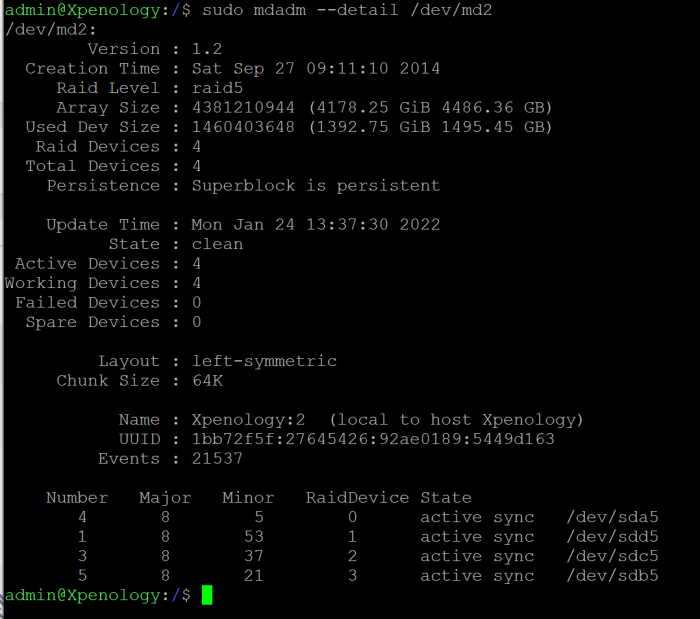
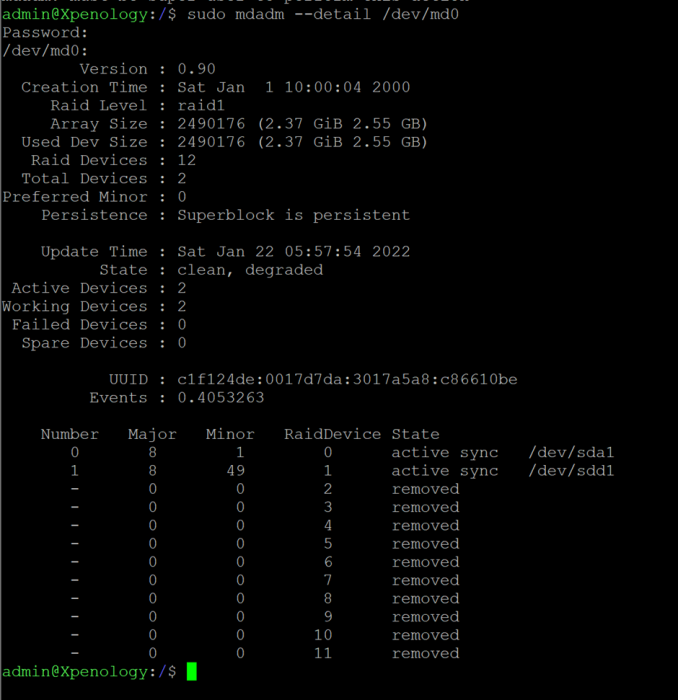
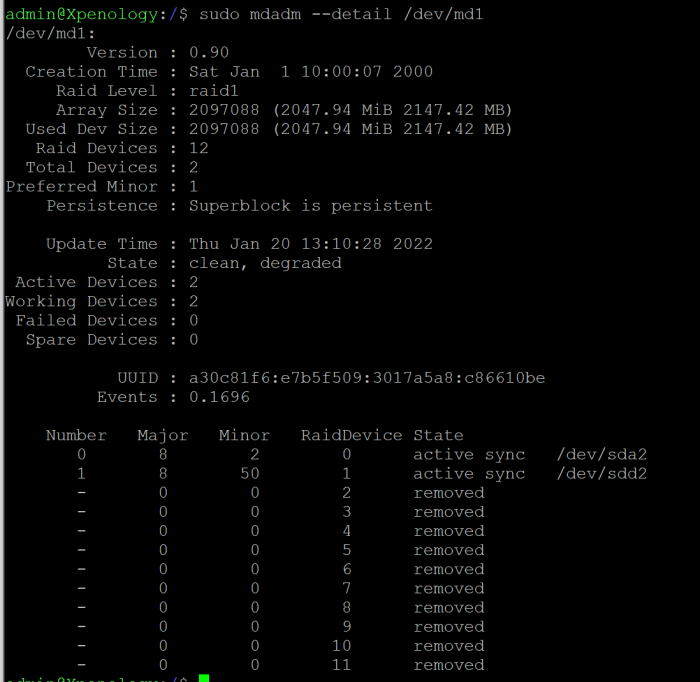
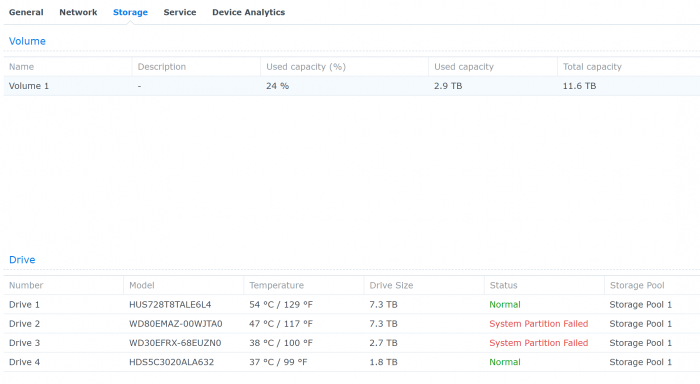
Need Help Finding Files Downloaded Using Megasync Synology Package
in Packages & DSM Features
Posted
Hi all
I recently followed this guide to install the Mega Sync tool - https://mariushosting.com/how-to-install-mega-on-your-synology-nas/
All went well and I was able to log in to my Mega account, set up the sync and it happily ran in the background and downloaded all the files that I wanted it to.
The problem is now I can't find them on my device. I am not an expert in Linux and so aren't sure about where I can go or what commands I can run to try and find them. I think the problem partly lies in the fact that the guide advises to install the package as root.
Is there anyone in the community who could point me in the right direction on how I locate the files I have downloaded so I can move them elsewhere. Also, is there anyone who can give me a pointer on the best way to have created this container so I can redo it to avoid this problem again.
Hoping someone can help.
Cheers