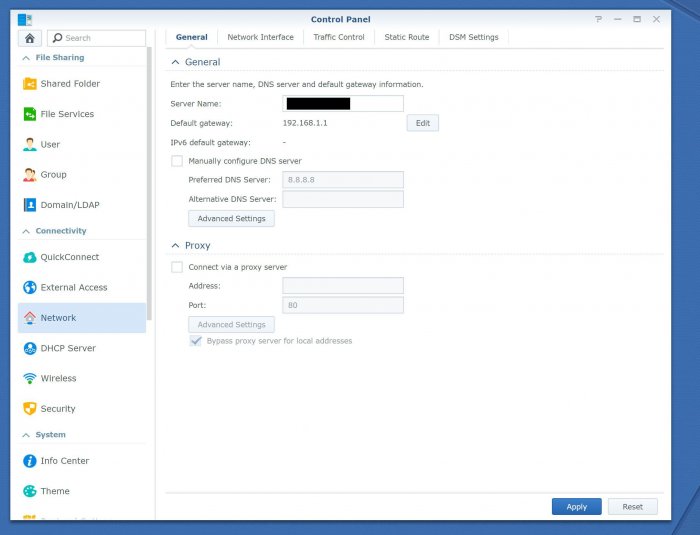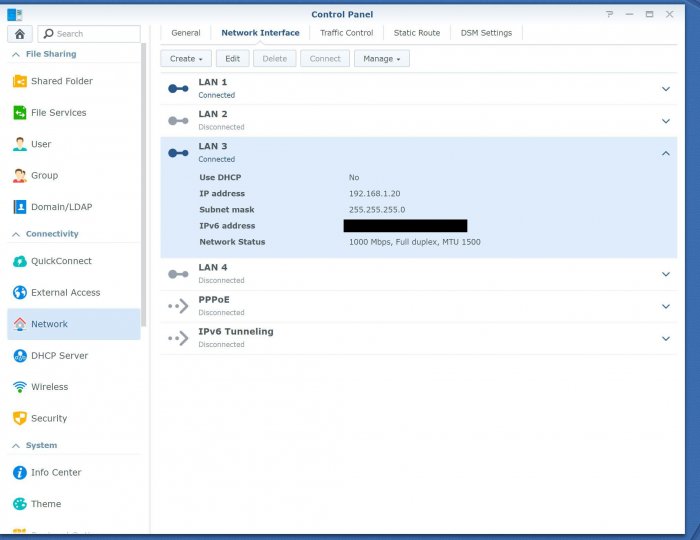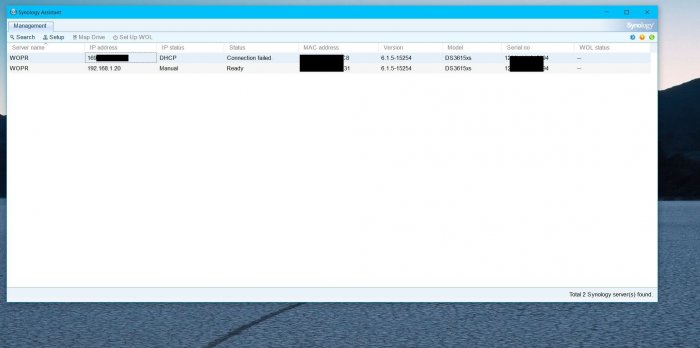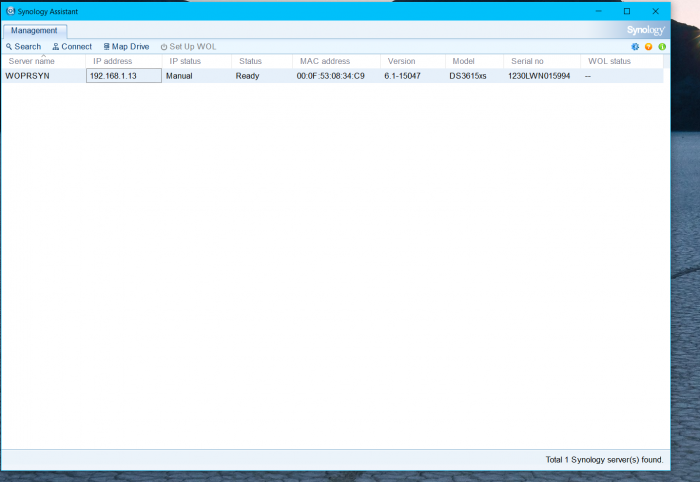giftmusic
Member-
Posts
16 -
Joined
-
Last visited
Everything posted by giftmusic
-
So I successfully have installed 6.1. I am having a major networking problem though trying to get my nic cards to work. I have 2 ports built into the motherboard that I believe are intel e1000s 1gb. I also have a solar flare 5 series 2 port 10gb SFP+ card. When I do a fresh install and load up Synology Assistant I see the intel nic with a 192.168.1.6 address. Everything is fine and I can connect, but as soon as I install the 10gbe card and boot up, change to static IP and reboot in Synology Assistant the IP changes to a real IP (189.457.154.124 for example) and Synology Assistant says "connection failed" from that mac address it drops the e1000 built nic for the solar flare and Synology Assistant says "ready" from the 10gb mac address on the solar flare. I can connect fine through the 10gbe, but no luck on the 1gb connection. I have been ripping my hair out trying to figure out why this would be. Any help or suggestions would be awesome! Thanks so much! Onboard intel e1000 nic (LAN 1) Solar Flare 10gb nic (LAN 3) PS. I have tried putting them both on the same 255.255.255.0 gateway, that doesn't work either.
-
Ok, I just returned my NVME for 2x 1tb SSDs for the cache, problem solved! So far this SHI%$ it awesome! So much easier to use than FreeNAS!
-
Any suggestions on getting my Samsung NVME cache drive working (its the last thing till I have a rockin system!)? It's not even displayed in the hardware panel. How do we get Xpenology to see the new PCI-e 3.0 NVME drives? Thanks
-
Ok, so I remade the install USB (couldn't edit the original.... any way to edit the .iso after its burned? I added the mac addresses of the ports on the 10GBe card and worked great. I tried the jun driver update 4.8 by replacing the extra.lma file and after that I had no internet connection. Switched back to old extra.lma and worked right away.
-
OK WORKING! So I had to remove and replace one of the drives and wipe again (bad sectors), now everything works! Although I can't seem to get the 10gb share working, as you can see in the screenshots the Solarflare NIC card is being detected yay, I just don't know how to connect to it. I tried \\192.168.1.14\Shared Folder and no luck. Any suggestions? I am I missing something? Also, DSM is not detecting my nvme Samsung drive I want to use as cache. Any suggestions? Thanks!
-
So I completely wiped the USB and drives using diskpart including any leftover partitions. I added the SN# and mac addresses of the 2 onboard Intel e1000 NIC cards, and added VID/PID and installed and VOLLA! success! After I setup DSM though and I restarted it says "can not find the server" no luck any suggestions? This has to be stable before I put it into production.
-
Yes, I changed my BIOS to legacy mode. I am going to try to reset my router and see if that fixes it. I will report back thank you for the helpful suggestions.
-
Ok, I tried your exact instructions by only adding VID/PID and using 6.1 loader. When I open findsynology in my browser it won't even find an available NAS on the network. Which using 6.2 I was always able to find the NAS on the network. Any thoughts? As I said if someone could help give me some personal support I would gladly pay for their time. I spent a lot of money on this new server Thanks!
-
I actually have no USB devices in the server except the USB I am trying to install on. Should I try 6.1? Maybe another USB?
-
I tried to install. I did a clean install and it says "failed to install the file" the file is probably corrupted. (13) I did use a SN# for the 916+, not the 918+ since I couldn't find a sn# generator for 918+. It worked before though and I got past this point. Also, I am in Legacy boot mode. Any suggestions?
-
Ok, thank you for the clarification. I am going to try this now. I will keep you posted.
-
Thank you for this, but I guess I am having a hard time understanding how this all works. The extra.lzma file has the drivers in it? Do I copy that somewhere on the image? If so which .pat file do I use or does it matter? If you can make a video explaining these things or can help me get this working I would gladly pay you for your time. Thank you!
-
Really nobody can help with this?
-
Hi, I just built a custom server the specs are below. I can't seem to get Xpenology installed for the life of me. I tried the DSM 6.2 and got to the install page, but when I restarted it could not find my system. It wouldn't even find an IP address. Then I tried installing 6.1 and I got to the install screen (found server IP no problem) but then I just would keep getting errors such as " we've detected errors on the hard drives (6), and the SATA ports have also been disabled. Please shutdown your DS3617xs to replace or remove the hard drives and try again. Anyone know how to get this to work? Thanks! Asus P10S-WS Intel Xeon CPU E3-1240 v6 8GB DDR4 2X Intel LAN ports 2X Solarflare 10GB SFP+ ports (I want to configure 10gbe) 4X 8TB Ironwolf NAS HDDs 512GB NVME SSD M.2 (for cache hopefully) P.S. I added the VID, PID, and mac addresses of each port on NICs in the grub.cfg file