
Big_11
-
Posts
92 -
Joined
-
Last visited
-
Days Won
2
Posts posted by Big_11
-
-
I got now my HP Proliant Microserver Gen10 installed with "tinycore-redpill-uefi.v0.10.0.0.img" with DS981+ 7.1 Image
But now i stuck in a boot loop....
whatever i'am booting (Redpill Loader (USB) or Redpill Loader (SATA) ) the Synology DSM Screen shows me to migrate my "old 918+"
if i check "migrate now" DSM shows me installing the DSM an after rebooting the same !!!!
What ist "Tiny Core Friend" meaning and what purpose ????
these screens here are shown...
where did i think wrong or did fault ?
UPDATE:
I removed the installed HDD (just one for testing) and found there are no partitions or data on it !!...
but with "./rploader SATAMAP the Marvell Raid controller was found as well es the integrated AMD Disk Controller !!!
-
as of testing some Weeks (!) getting ARPL to work with my HP ProLiant Microserver Gen 10 with AMD CPU and an Marvell 88SE9230 SATA Raid Controller,
i'm asking now:
Did anyone got this device running with ARPL ?
how can i add some additional modules to the loader build ? (esp. Marvell RAid driver)
thank you in advance... -
On 1/31/2024 at 6:05 PM, mojojojotroi said:
Did you tried Rick4's trick below?
where do i find this settings in the bios of my HP Microserver Gen10 ? can't locate it....
-
Help needed...
Since Days (Weeks) i try to revive my HP ProLiant Microserver Gen10 (AMD and Marvell 88SE9230 Raid-Controller)
It had Jun's Loader DSM 6x (as 918+ with DSM 62.23739 but i broke it, trying to upgrade with ARPL (even with RPL) but without success since weeks!..
with DSM Im coming to the point, where the box is recognized by the synology agent but not with ARPL !..
with DSM it starts to install the System up to 58% (you know?) than it stops with "Image may be corrupt {13}"
Does anybody know or has anybody the module for the Marvell 88SE9230 Raid-Controller ?
or can give me help to re-install it with ARPL (even DSM) ?
Thank you in advance -
How is it possible to add a driver to this great tools...
I found that my HP Microserver has no supprt for the integrated RAID Controller Marvell 88SE9230? ..
any help needed... -
i have to push this topic, cause i shotted my HP Microserver GEN 10 running with DSM (think 918+) while trying it to refresh it with RPL or ARPL...
so i have possibly garbaged all of my downloaded, created and collected files...
So i need some help after trying all possible Installation methods here provided without success...
most of them with Error "... file ist corrupt"
some of them device not shown in Synology Manager or Web Interface "find.synology.com".....
as long there are no longer elder *.pat files to find at synology's..ist there any help (possibly loader and pat file) which ran succesfully an this machine .. extra.lmz ??
Technical Data here
Processor (1) AMD Opteron™ X3216 (1.6-3.0GHz/2-core/1MB/12-15W) Processor
Memory 8GB (1 x 8GB) PC4-2400T DDR4 UDIMM
Notes: Total of 2 DIMM slots.With X3216 processor, memory speed supports up to 1600 MT/s.
Network Controller Embedded Broadcom BCM5720 Dual Port 1Gbe LOM
Storage Controller Embedded Marvell 88SE9230 SATA controller
PCI-Express Slots 2 standard (Low Profile) PCIe 3.0
Thanks a lot -
11 hours ago, HermanCruz said:
Error Code 21 shows when upgrading DS3617sx 6.2.3-25426 to 6.2.4-25556 Please help
as @billat29 posted before...
i'm pretty sure that 6.2.4-xxx is not supported by this loader (anyway if MBR or GPT)...
@HermanCruzpls read carefully the Attentions at the top if this forum !!
espacially this
"Critical Update READ ME topic - IMPORTANT - XPEnology Community" -
@caltabpi
It's quiet easy, i think...
You only have to create an Bootable USB Stick in MBR Format with the same parameters (VolSize) as seen in the image..
and then simply copy the content of the original Image to this partitions...
-
i tried this method on my 1.Box (HPE Microserver Gen8) and it works perfectly..
Thanks..
But at my "Spare"-Box (HPE Microserver Gen10) with Broadcomm Raid Controller it won't work..
I get no access to the Raid Array, surely lack of any driver for this..
Is there a solution to get this driver working (Insmod modprobe?) to geht access to the Disk-Array ??
I was trying it with Rescue Disk 6.0.4. ..
Thank you -
i don't know about this Maschine, but possibly something went wrong creating the Boot Stick...
be aware if the Stick is GPT or MBR formatted...
good luck
-
I'm not shure and haven't an Acer anymore, but i thin it was a Version of 6.1.....
-
which Version?
i think it was ver 6.1, better than 6.2...
-
nothing special to Do but reinstall Power-Button Package...
and first of all:
Do a Backup!...
-
did you looked for the "Power-Button" Package in this forum?
this worked well for me but had to be reinstalled after Updates..
rgds
-
I'm Not Sure, but you should use pat file from 6.2 Not 6.2.2....
the correct Version is shown at Synology Assistant and lower than 24922...
good luck..
-
 1
1
-
-
I will report of a succesful installation and update of an HPE Proliant Microserver Gen8 (819185-421) to DMS3615xs Ver 6.2.3 - 25423
without inserting any Intel-Nic in it...
what i did....
first i tried to install it from an USB-Stick (greater than 8GB) from the lower USB Port on the backside...
which worked without making any changing in the bios..
as this worked i tried to install it from the internal SD-Card Reader..
this often fails with the "famous" error 13 (!)
so i checked and found that the internal SD-Card Reader needs different vid and pid than my external reader attached to the pc where i brought the images to it!
in my case this is vid=0x0424 and pid=0x4030 !! Don't be sure if this is the same at all this boxes....
Then i installed with with Jun's loader 103b for 3615xs with Polanskimans additon found here
https://mega.nz/#!OV4gVKyZ!dCgfXx1bgAOyvbFwFiov3s7RSNoFuqnAcNmSllLoUiw
first i downloaded the approbiate pat file (for 6.2 not for 6.2.2!) directly from Synology.. DSM_DS3615xs_23739.patand installed it manually...
many times ...
and saw it worked... :-)
then i got crocky and tride the diabolic ! wanted to update to DSM 6.2.3 -25423 directly ...
from the direct "Download and recovery option" with downloading the offerde update it won't work...
so i faund taht on Syn*.. Pages there is a patch file for this version and i tried ths...
and it worked....
So same hours the box runs -- first creating and cheking the created volumes...
I will report more, if i got more experiences
which packages i need (Powerbutton, etc.)
and don't forget, do alll at your own risk
don't do that on an productiv system withaout having any Backup!
so, take care and sty healthy !
regards
Big11 -
you can find it in the grub.cfg file..
so it is based on 1.03b
rgds
Big_11-
 1
1
-
-
Hi,
i ran in same Problems like aboveinstalling (using) VMM on an HPe Gen 10 running XPenology DS918+ DSM 6.2.2-24922 Update 4..
I installed VMM but cannot start it..
after that uninstalled it and tried to reinstall but without success…
The package Comes Always as "to repair", also when i did manually steps like @magara ..VMM Version is 2.5.0 - 9432
are there some more issues with VMM i'm not aware ?
Thanks for help... -
"Powerbutton" spk ist installiert?...
-
It seems to be a driver issue..
Look if your RAID-Adapter is supported!
Try Another "extra.lzma" for your Version of bootloader...
-
On 11/10/2019 at 5:10 PM, S__M said:
can you upload the bootloader to another file hosting service? I can’t download here ...
@S__M Sorry, i wasn't inform About your post…
here we go..https://mega.nz/#!CoxnjADQ!tlKxrPQpjWItkVuDWyAEhKycUyj03HERs8YOdoFgvg8
regards
Big11-
 1
1
-
-
Good luck!
-
@Ziploc
which Version do you use…
i'm not sure and away from home, but i think it works with Version Powerbutton Package 4.2.
@ikon
i got mine for € 190,- incl. 1 TB HDD.... 😎 -
No, i changed HW to a HPe Gen10 Which works with 6.2.2 flawless....
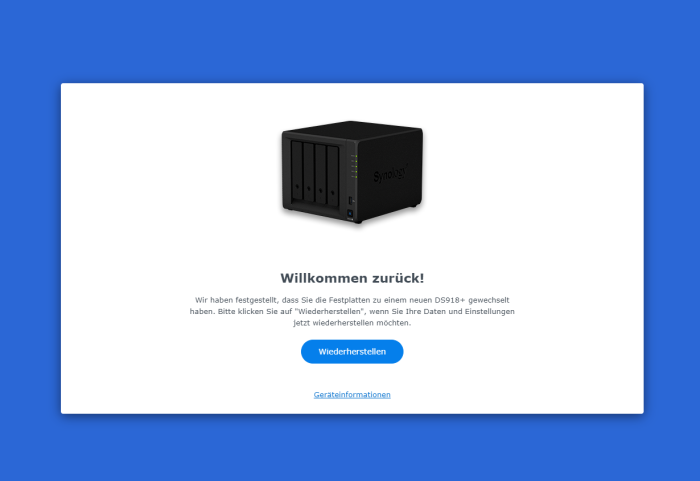
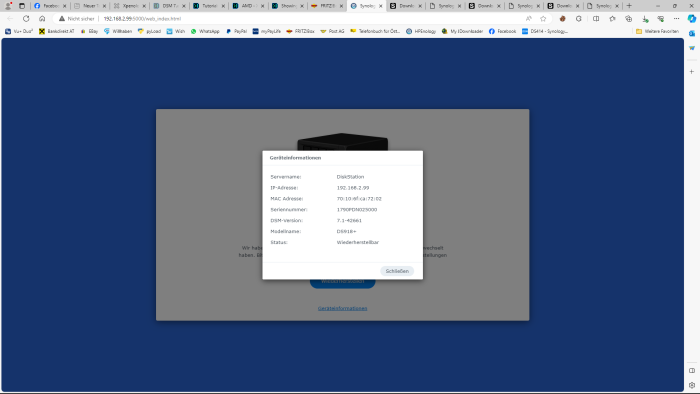
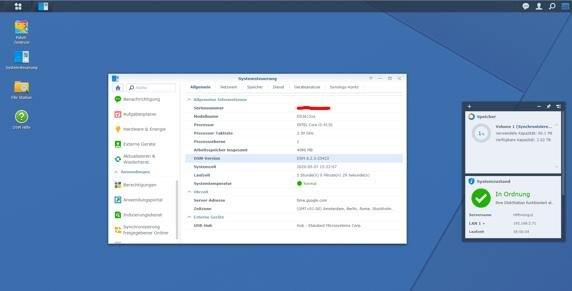
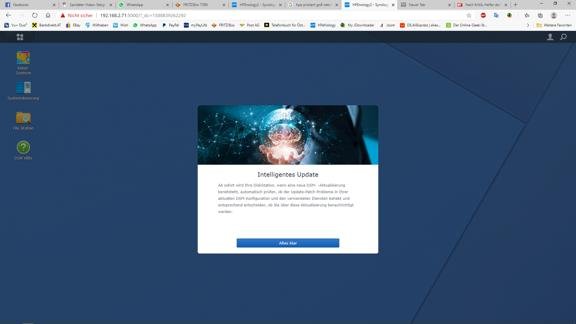
ARPL on HP Microserver G10, BCM5720
in AMD
Posted · Edited by Big_11
Hi, could you give me more information about your HP Microserver Gen 10 ?
which Model exactly....
Cause i'm trying since weeks to revive this from DSM Loader 1.02b to ARPL (or any Tinycore) without success...
and as well the Synology Model you used...