-
Posts
35 -
Joined
-
Last visited
-
Days Won
2
Everything posted by Tattoofreak
-
Updated open-vm-tools for DSM to version 11.3.0. You can download and/or compile it from here: https://github.com/NeverEatYellowSwissSnow/synology-dsm-open-vm-tools
-
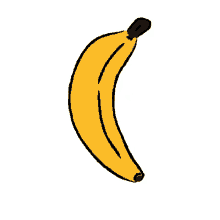
Compiling open-vm-tools with SynologyOpenSource pkgscripts-ng
Tattoofreak replied to Tattoofreak's topic in Software Modding
Not sure why the error is thrown while compiling. Also not sure whether the file is meant to be insde /usr/bin or just /bin. With your patch applied, after compiling and installing the package on DSM, you will find the vm-support file here: /volume1/@appstore/open-vm-tools/bin The thing is that on DSM the path /volume1/@appstore/open-vm-tools/etc/vmware-tools actually does exist so maybe it's really meant to be there or it's just a mistake in the post-installation part of the script because something has changed in the past. I obvioulsly do not fully understand this yet. I will have a look on this as soon as I can find some time. Anyway, it seems the file is just for collecting log information. When executig manually it generates a .tar.gz file inside the same folder. I'm not sure if the script is meant to be called by some automation process which would be dependent on this script but for now I will apply your patch on Github. Thank you for potentially fixing this mate! -
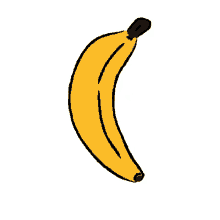
Compiling open-vm-tools with SynologyOpenSource pkgscripts-ng
Tattoofreak replied to Tattoofreak's topic in Software Modding
Yes I think you're right. I was not able yet to dive deeper into it and I will try my best to resolve this. My first goal was to compile open-vm-tools by myself and as I did not find ANYTHING about it on how to reach this goal it really took me months of work to find out. There are a few people who already compiled the open-vm-tools for DSM in the past but unfortunately none of them have posted anything about a how-to neither did anyone of them anwer a single question I asked. That being said I wanted to share as much as possible what I have found out and I am thankful for anyone contributing and improving to this. Like I already mentioned, I am not a compiling expert and I am still learning about it and I am willing to learn. The more people contributing to this the more reliable this will work in the future with newer versions of open-vm-tools. -
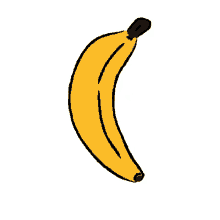
Compiling open-vm-tools with SynologyOpenSource pkgscripts-ng
Tattoofreak replied to Tattoofreak's topic in Software Modding
It's online now on Github. You should be able to compile it by yourself now. I hope everything is much more clear now. -
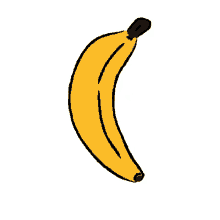
Compiling open-vm-tools with SynologyOpenSource pkgscripts-ng
Tattoofreak replied to Tattoofreak's topic in Software Modding
I'm working on a reliable description on Github, please be patient. -
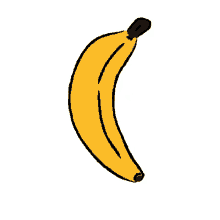
Compiling open-vm-tools with SynologyOpenSource pkgscripts-ng
Tattoofreak replied to Tattoofreak's topic in Software Modding
Compiled it. Please download, test and report back if it works. -
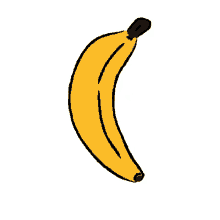
Compiling open-vm-tools with SynologyOpenSource pkgscripts-ng
Tattoofreak replied to Tattoofreak's topic in Software Modding
No, I'm actually not a compiling expert, I'm still learning from what I've currently done. But I'll try my best to help you out with this. I will try to compile for Bromolow myself. For which DSM version would you need it? -
open-vm-tools for DSM 6.2.x: https://github.com/NeverEatYellowSwissSnow/synology-dsm-open-vm-tools/releases Currently only available for Apollolake x64 architecture. I have not tested it for other architectures.
-
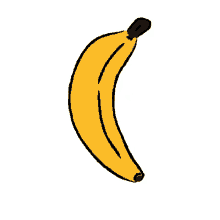
Compiling open-vm-tools with SynologyOpenSource pkgscripts-ng
Tattoofreak replied to Tattoofreak's topic in Software Modding
I finally did it: https://github.com/NeverEatYellowSwissSnow/synology-dsm-open-vm-tools/releases -
In case y'all did not take notice, this amazing guy from gitgub released an up-to-date open-vm-tools package 11.0.1-1 for Synology DSM. I'm using it on ESXi 7.0 with the latest DSM version 6.2.3 on XPEnology for DS918+ loader and it works perfectly! https://github.com/leonardw/synology-open-vm-tools/releases
-
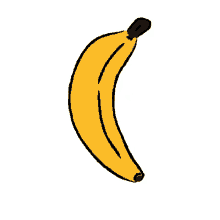
Running 6.2.3 on ESXi? Synoboot is BROKEN, fix available
Tattoofreak replied to flyride's topic in DSM 6.x
The script works like a charm, even with today's update to DSM 6.2.3-25426! Thank you a thousand times, @flyride -
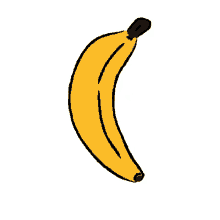
Running 6.2.3 on ESXi? Synoboot is BROKEN, fix available
Tattoofreak replied to flyride's topic in DSM 6.x
Where has the script gone? It's not available for download anymore Edit: Oh f***, I had to login to make it available. Nevermind! -
Hi Sancome I tried to compile the latest open-vm-tools 10.3.10 by myself by using the Synology Package Creation Tool with an Ubuntu system for x86 apollolake architecture but I had no success. I was at the point when it successfully created a package after a lot of struggle and I thought that was it but the package itself was empty and I did not found out why. My knowledge is too limited I guess but I am really willing to learn. Any chance you would help me out with this? Maybe you already have a step-by-step instruction what to do? Thanks a lot in advance.
-
- Outcome of the update: SUCCESSFUL - DSM version prior to update: DSM 6.2.1-23824U6 - Loader version and model: Jun v1.04b - DS918+ - Using custom extra.lzma: NO - Installation type: VM - ESXi 6.7U1 on Supermicro E300-8D Server, including nested vDSM by using VMM - Additional comment: update to DSM 6.2.2 also SUCCESSFUL
-
As it was driving me nuts not to find anything about how to compile open-vm-tools so that we can always have the latest version for our xpenology systems I decided to give it a shot by myself. Now this is where I am stuck into. It was a pain in the ass and a lot of reading until now but I don't want to give this up as I know many others asked for this too. Once it's done I will create a step-by-step tutorial about that and post it here. So guys...any help is very appreciated!
-
Does somewhere exist a tutorial of how to compile open-vm-tools? I want to try that on my own so that I can always have the latest version for my xpenology system.
-
- Outcome of the installation/update: SUCCESSFUL - DSM version prior update: DSM 6.2.1-23824 - Update 1 - Loader version and model: JUN'S LOADER v1.04b - DS918+ - Using custom extra.lzma: NO - Installation type: VM - ESXi 6.7 Virtual Machine on Intel(R) Xeon(R) CPU D-1518 - Additional comments: Works fine with nested vDSM running on it.
-
I've just set up a new xpenology-system with loader 1.04b/918+ on vSphere 6.7U1 and wanted to set up a vDSM (virtual DSM) instance in VMM. I can set up everything without problems and the vDSM is starting but unfortunately it will not get an IP address from DHCP Server, instead it gets a default IP address (169.254.x.x). I already tried to disable security settings in port group settings as you can see in the screenshot but that did not change anything. The xpenology-VM itself is getting a DHCP address without problems VLAN Tagging/detagging is done by ESXi vSwitch so this should not be a problem "Open VM Tools" are installed (latest Version) "Hardware virtualization" is enabled in vSphere CPU settings for the xpenology-VM NIC is set to VMXNET (Change to Intel 1000e does not help) Any other ideas? EDIT: It worked now. I just had to wait a little longer than I thought until it gets the address. With these vSphere port group settings it works:
-
OMG, that really did the trick, dumb me! You are my hero for today. Thank you very much!
-
Done. Installed them, did a reboot and still the same issue. I guess 1.04b is still too buggy for VMM. Can someone confirm the same behavior?
-
No I haven't. Is this causing the issue?🙄
-
Just to be sure: Will vDSM work on VirtualBox? I don't think so because I have to give it a valid license, right?
-
Okay, I will give it a try. Just for information as 1.04b is still beta and there may be some improvements in the future: I mentioned there is a problem with storage too. Everytime I boot up DSM the folowing error message comes up. But when I check the storage inside VMM it says that the storage is healthy.
-
Okay, that worked fine, thanks a lot. I now uninstalled and re-instaled VMM but still the same as you can see on the screenshot. Am I the only one wih this issue?
-
Good morning everyone. So just to show you the issue again: When I try to start the VM it says I do have insufficient memory. The host has 6GB ob dedicated RAM from the ESXi-Host and the vDSM-VM has 1GB of dedicated RAM. When I try to delete the VM it says I have to shutdown the VM first but the VM isn't even running and there is no other VMs installed. So uninstallig the VMM package isn't even possible too because the host is still in use with the VM. The logfiles are not really helpful as you can see on the screenshot. I have the following config: ESXi 6.7 running on Supermicro E300-8D with 32GB RAM and Intel XEON D-1518 CPU Fresh installation of latest DSM 6.2.1 (Loader 1.04b on DS3617xs-synoboot.vmdk) Latest VMM package installed Latest vDSM installed

