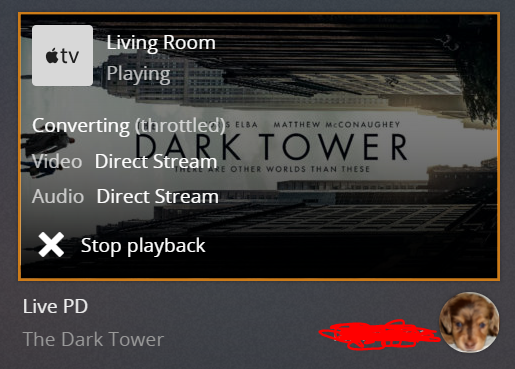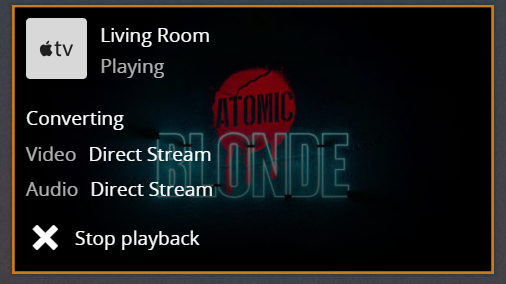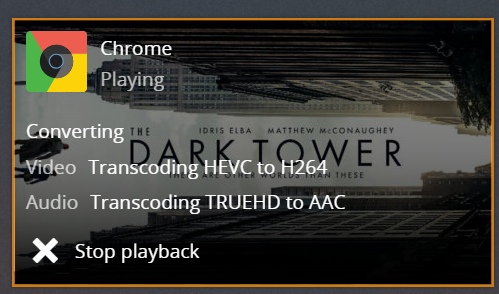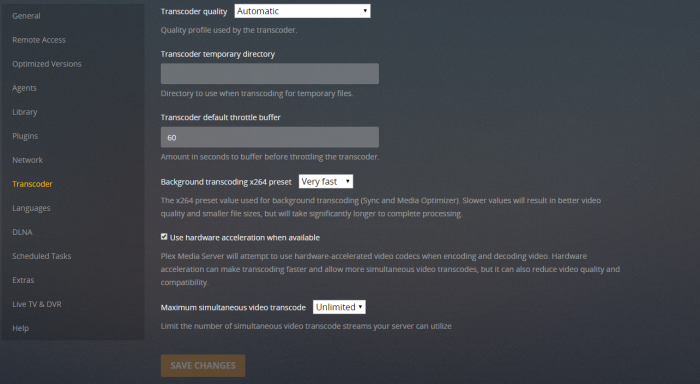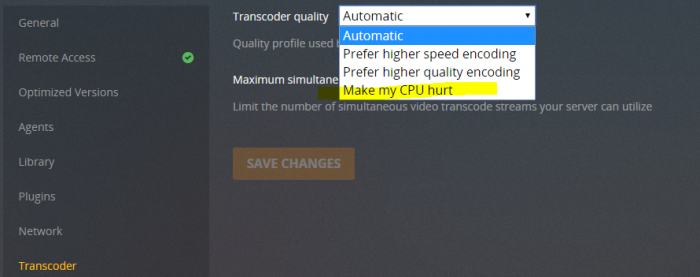Bucket
Member-
Posts
26 -
Joined
-
Last visited
-
Days Won
1
Everything posted by Bucket
-
Outcome of the update: SUCCESSFUL - DSM version prior update: DSM 7.2.1-69057 Update 1 - Loader version and model : arpli18n 23.10.8 - DS918+ - Using custom extra.lzma: NO - Installation type: BAREMETAL - MB: Asus Z97 Pro, i7-4790k - Updated Via DSM Console - Outcome of the update: SUCCESSFUL - DSM version prior update: DSM 7.2.1-69057 Update 1 - Loader version and model : arpli18n 23.10.8 - DS918+ - Using custom extra.lzma: NO - Installation type: BAREMETAL - MB: Asus Z170 Pro - i7-6700k - Updated Via DSM Console
-
- Outcome of the update: SUCCESSFUL - DSM version prior update: DSM 7.1.1-42692 Update 5 - Loader version and model : ARPL 1.1-beta2a to arpli18n 23.10.8 - DS918+ - Using custom extra.lzma: NO - Installation type: BAREMETAL - MB: Asus Z97 Pro, i7-4790k - Outcome of the update: SUCCESSFUL - DSM version prior update: DSM 7.1.1-42692 Update 5 - Loader version and model : ARPL 1.1-beta2a to arpli18n 23.10.8 - DS918+ - Using custom extra.lzma: NO - Installation type: BAREMETAL - MB: Asus Z170 Pro - i7-6700k
-
- Outcome of the update: SUCCESSFUL - DSM version prior update: DSM 7.1.1-42692 Update 4 - Loader version and model : Automated RedPill Loader ARPL 1.1-beta2a - DS918+ - Using custom extra.lzma: NO - Installation type: BAREMETAL - MB: Asus Z97 Pro - Outcome of the update: SUCCESSFUL - DSM version prior update: DSM 7.1.1-42692 Update 4 - Loader version and model : Automated RedPill Loader ARPL 1.1-beta2a - DS918+ - Using custom extra.lzma: NO - Installation type: BAREMETAL - MB: Asus Z170 Pro Notes: Both systems run additional Intel X520 SFP+ Cards, and one contains a Marvel 4port Sata expander. No issues with either Updated via Syno CP GUI.
-
BOX 1 - Outcome of the update: SUCCESSFUL - DSM version prior update: NONE - Loader version and model: JUN'S LOADER v1.04b - DS918+ - Using custom extra.lzma: NO - Installation type: BAREMETAL - Asus Z170 Pro Gaming/6770k BOX 2 - Outcome of the update: SUCCESSFUL - DSM version prior update: DSM 6.2.2-24922-update 4 - Loader version and model: JUN'S LOADER v1.04b - DS918+ - Using custom extra.lzma: NO - Installation type: BAREMETAL - Asus Z97-Pro/4790k
-
- Outcome of the update: SUCCESSFUL - DSM version prior update: DSM 6.2.2-24922-1 - Loader version and model: JUN'S LOADER v1.03b - DS918+ - Using custom extra.lzma: NO - Installation type: BAREMETAL - i7-3770k, MSI MPower Max z87 Motherboard. - Additional comments: Reboot Required
-
Virtual Machine Manager : on what config is it working ?
Bucket replied to croustx's topic in Synology Packages
I was able to get Cent installed with this method. Since I'm finished with my CENT use, I'll be wiping the VM to try others. Still get the VMGA issues, but hey... If it ends up installing then I don't care as long as it works -
I use linuxserverio/sabzbd container from the registry. My dockers all run on volume1 while my data is stored on volume2 and volume3 It's all about your settings and permissions... Look at docker logs, it'll tell you what's going on... But here's a quick cheatsheet I found for you. This is largely similar to my setup. This person handles their categories differently... File/Folder is your local folder that you want it to download to.... and mouth path is what SABNZBD container is EXPECTING to see, or the pseudonym for it. obviously, replace these below examples on the LEFT of the = with the path how it lives on your box volume2/Television = /tv volume2/Downloads/incomplete = /incomplete-downloads (REQUIRED BY SAB) volume2/Downloads = /downloads (required by sab) volume1/Docker/sabnzbd = /config (requiredbysab) volume2/movies = /Movies volume2/Music - /Music
-
Virtual Machine Manager : on what config is it working ?
Bucket replied to croustx's topic in Synology Packages
Windows VM's work fine i7-4770k. 32gb Ripsaw PC-3200 ram, DSM 6.2.1.23824 Update 6 Linux VM's do not... I can't get ANY linux based system to run on VMM -
Personally, I found video station to be buggy at best... I've imported everything into Plex libraries... I created accounts for family members and only share movies/television with them, but anything else (home videos/moments videos from iPhone/etc) is only accessible under my account...
-
Profiler64... I was originally thinking HW transcoding was not working on my Xpenology box with a 5th gen I7... I am running 1.04b loader and newest DSM for 918+ with valid SN and MAC from a broken 918 After installing Tautulli docker and integrating it into Plex... I did a test from work, and was getting HW transcoding. Most of my files within my home network play direct with no transcode..
-
Yes it is, I just did this.... I couldn't figure out how to do it with the default bridge, so I made a new one and moved all of my containers to it: 1. Open PuTTY or a terminal app (ssh) to your NAS.. (make sure SSH/Terminal is turned on under Control Panel/Terminal&SNMP/Enable SSH Service (I set a custom port) 2. Sign in SSH as an admin user 3. type sudo su for superuser privileges (reenter password) 4. type (without quotes) "docker network create —driver bridge —subnet=172.18.0.0/16 —gateway 172.18.0.1 bridgename" <enter> 5. type (without quotes) "docker network connect --ip 172.18.0.2 bridgename containername 6. Type (without quotes) "docker inspect containername" and look through the config... Now instead of a 0.0.0.0 address, you should see the IP you assigned. Now that I think about it, I may have been able to just type "docker network connect --ip 172.17.0.2 bridge Camil/veryngix" (examples) and it may have assigned to the existing bridge... I just had that AHA moment after writing this out..... edit: I use home bridge and sabnzbd in my setup... they kept trading IP's during any reboot event... now SAB stays on it's ip and docker on its own.. I've installed other packages and let them connect DHCP, and they get assigned IP's into the original bridge like normal... I them move them if I want to... I've been too lazy/busy to simply it down to a single bridge.
-
Sorry, read this quickly on mobile and misunderstood.. .Glad you got it working
-
Sorry to bring up an old thread, but would rather not make a new one for something others are also experiencing Same story... Can run all sorts of windows VM's but not a single Linux VM under the current load. I get to the disk selection portion then it panics/loops.. VT-D is on/everything turned on in bios that should be on. i7-4770K. 32gb Ram, 20TB storage Raid 5, 1tb SSD storage, 2x256 SSD Cache drivers, 1.04b loader. Newest DSM as a 918+... Using a Valid MAC and Serial from a damage 918 box.
-
Are you clicking on Connect to bring up the console?
-
How many drives max can be ran on the 918 software?
-
Enabling Hardware Acceleration in Plex Media Server
Bucket replied to blackthorne's topic in Third Party Packages
That's extremely interesting considering how much it starts to utilize the system... -
Enabling Hardware Acceleration in Plex Media Server
Bucket replied to blackthorne's topic in Third Party Packages
Currently playing 4k Dark Tower and it's just direct streaming to the AppleTV 4k... I'll have to find something that transcodes when playing... BUT, my water cooler fans do spin heavier when I play a 4k video vs 1080p It's an Asus Z97 Pro Board, 32GB ram, i7 4790k, no add on video cards or peripherals. Atomic Blonde, 4k... Now converting on the fly, definitely a heavier load WELL NOW SHE'S WOKEN UP!!!! Playing via web browser. Seems to be doing fine. -
Enabling Hardware Acceleration in Plex Media Server
Bucket replied to blackthorne's topic in Third Party Packages
I just updated to the plex pass version from Plex.tv and when I click ADVANCED I now see the hardware transcoding option... USING DS3615XS -
Enabling Hardware Acceleration in Plex Media Server
Bucket replied to blackthorne's topic in Third Party Packages
-
- Outcome of the update: SUCCESSFUL - DSM version prior update: DSM 6.1.6-15266 - Loader version and model: Jun's Loader v1.02b - DS3615xs - Using custom extra.lzma: NO - Installation type: BAREMETAL - Asus Z170-WS, Intel i7 - Additional comments: NO REBOOT REQUIRED
-
Outcome of the update: SUCCESSFUL - DSM version prior update: DSM 6.1.5-15254 - Loader version and model: JUN'S LOADER v1.02b - DS3615xs - Using custom extra.lzma: NO - Installation type: BAREMETAL - Asus Z170-WS, Intel i7 - Additional comments: REBOOT REQUIRED
-
Hiya. I love the synology software, but hate the cost and low performance of their hardware, so here I am! I work in IT, so this is the perfect project that keeps my mind busy when there's downtime
-
With your streaming/downloading i'd recommend more RAM. You probably won't be fully happy performance wise with that board/proc combo but it's a great and inexpensive start and it'll definitely be more sufficient for far less money than most full retail Syno units. I have 16gb currently and it gets tapped while using SABNZBD to download and RADARR/SONARR to process. I use them in docker containers and can easily see which one is using the resources that way. I'm no expert on this by any means. I've recently built my first Xpenology box. But I may be able to answer some of your questions/concerns. 1) This isn't an issue with how Synologys SHR operates 2)I do this now. I have a reverse proxy setup so I have subdomains pointing to different thigns (tv.domain.com for sonarr, movies.domain.com for radarr, download.domain.com for sab www.domain.com for Web/Wordpress). This has been the hardest thing to do because of how strict i keep my pfsense firewall policies) 3)Easy enough, you may run into some issues initially the more you'll be able to figure out how DSM does things. You can't think of it like a windows share 4)Are you going to use Plex? I'd recommend plex. 5)I used to do this, I switched over to plex. I have the appletv4k plus all ios devices. I don't miss out on anything by not running itunes server realistically because I have the apple music subscription too 6)PUSH notifications are currently not registering for me, and I really haven't put effort into figuring out why. It just won't register 7)As long as your ports are configured currectly this is no issue 8)I can't comment on this one. 9)I used this a lot with legit syno devices at work and with my xpen at home. Works great 10)can't comment 11)Can't comment 12)Can't comment I have a legit synology and my xpenology on my home internal network. I just access them with \\littlenas \\bignas in explorer To map locally iscsi would be best, IMO. YMMV though. iscsi will allow the mapped area to appear as X:\ without having the little green network pipe (where it acts as a mapped drive). I can say this though. When initially setting things up I replaced my C:\Users\username\Downloads location with \\bignas\downloads and windows automagically enabled sync center and used my primary volume of my PC to cache and it ate all the space of my C:\ very quickly. I had to disable that and have since switched to iscsi which loads great each time the PC rebooted, as long as the NAS is running. I hope the above helps answer some of your questions. Google has been the biggest help. I've only ran into one issue that wasn't solvable by googling, so I wiped the box and started over and that fixed everything.
-
- Outcome of the update: SUCCESSFUL - DSM version prior update: DSM 6.1.5-15254 - Loader version and model: Jun's Loader v1.02b - DS3615xs - Installation type: Baremetal (Asus Z170-WS, Intel i7) - Additional comments: No Reboot required. However, I lost the OPENVPN profile under Control Panel > Network > Network Interface. Small potatoes.