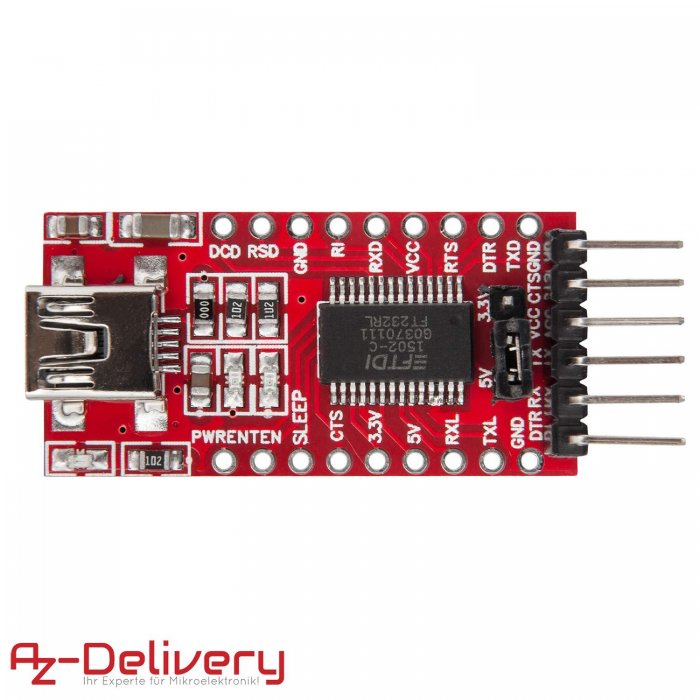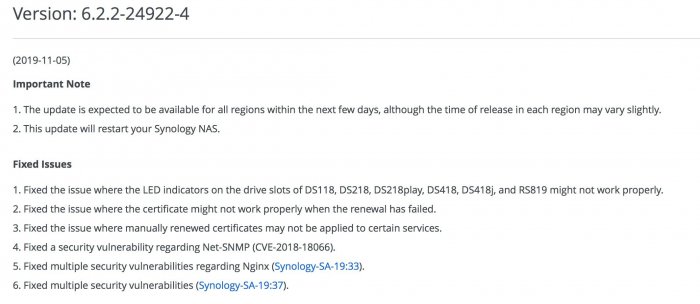tdse13
Member-
Posts
124 -
Joined
-
Last visited
Everything posted by tdse13
-
Thank you for your help. I figured out how to do it with an USB UART (FT232) with the help of this post: https://superuser.com/questions/516663/usb-to-serial-showing-gibberish-at-115200-baud
-
Asrock J3455-ITX
-
Yes, this one I need as well. However, I checked all pins on "your" adapter and my adapter (FTDI Adapter FT232RL - see attached foto) has the same pins. Do I really need all of them? The pins wich are easily available are: RXD, TXD, DTR, GND, CTS. DCD, RTS, and RI need to be soldered. Do I really need the last 3 Pins? Thank you.
-
The board does not have such a connector, only a serial port header. Do you know of an adapter for a serial port header or do I have to buy plug first?
-
I want to use a serial console with a Asutek J3455. I connect a USB to serial converter to the J3455 GND to GND, TX to RX, RX to TX. And I connect the USB port to my MacBook. In a VM I have also access to Windows 10. Serial Port on the the J3455 is enabled in Bios. My queiston: What are the next steps to read the output? I tried with Putty and with the Mac terminal without success. Any idea? Thank you.
-
Danke. Gerne würde ich die Testversion ausprobieren.
-
Da ich bisher im englischen Forum keine Antwort erhalten habe, möchte ich es hier nochmals versuchen: Meine Testausstattung: ASROCK J3455-ITX mit 8 GB Speicher und SSD (512 GB). Mein Ziel: TVHeadend als Docker Image oder als app für IPTV laufen zu lassen. Mit einem reinen Linux Mint funktioniert die Wiedergabe von IPTV einwandfrei ohne Ruckeln bzw. continuity counter errors. Mit 1.04b und verschiedenen "extra's" funktioniert es nicht, d. h. die Übertragung ruckelt. Ein Abspielen eines Films in über DLNA von der NAS auf den TV hingegen funktioniert einwandfrei. Da TVH eigentlich nur den Datenstrom weiterleitet (max 8 Mbit) sollte es eigentlich keine Probleme geben. Mein Raspi 2 hat schon 3 IPTV Ströme gleichzeitig wiedergeben können. Auch eine andere NAS (Terramaster F2-200 mit 1.02b und 3615) konnte das ohne zu ruckeln. Die Verwendung einer USB 3 Netzwerkkarte hat auch keine Lösung gebracht. Fakten sind: Board, Kabel und Anbindung an TV funktionieren einwandfrei. Daher meine Frage, woran es liegen kann bzw. eine Anleitung, wie ich vorgehen muß, damit es funktioniert.
-
TVheadend continuity errors 1.04b 918
tdse13 replied to TheBlueVoice's topic in Third Party Packages
Furthermore to my previous post I tried TVHeadend with the same board with Linux Mint and it runs without continuity counter errors. I believe it is related to some driver but I don't know how to fix it. I even tried another NIC (USB3 dongle ax88179 ) with the same result. With the continuity counter error it is impossible to watch TV. -
TVheadend continuity errors 1.04b 918
tdse13 replied to TheBlueVoice's topic in Third Party Packages
I have the following issue with my system: Asrock J3455-ITX with a SSD for docker and Jun's 1.04b 918+ with different extras tested and tvheadend both as a docker image as well as a community package. Tvheadend (iptv) does not work properly: Picture and sound are not transmitted with the necessary speed. Viewing TV is impossible. The iptv stream is OK and works properly with VLC. I tested the setup with different docker installations and finally I installed the community package as an app within DSM. The result is the same with both installations. I also tried a different nic (USB - AX88179) with the same result. I even tested a clean install as well as Jun’s 1.02b with 3615xs. Since the ssd is fast enough I don’t understand where a bottleneck could be. I moved from a Terramaster NAS with DSM 6.1 3615xs to the J3455-ITX system. The same setup with the previous system worked like a charm. WARNING] TS: ip1/xxx/ HD: H264 @ #101 Continuity counter error (total 30)[0m WARNING] TS: ip1/xxx/ HD: AC3 @ #301 Continuity counter error (total 27)[0m WARNING] TS: ip1/xxx/ HD: AAC-LATM @ #302 Continuity counter error (total 14)[0m WARNING] TS: ip1/xxx/ HD: AAC LATM @ #303 Continuity counter error (total 15)[0m WARNING] TS: ip1/xxx/ HD: TELETEXT @ #277 Continuity counter error (total 17)[0m WARNING] TS: ip1/xxx/ HD: AC3 @ #301 Continuity counter error (total 17)[0m WARNING] TS: ip1/xxx/ HD: H264 @ #101 Continuity counter error (total 19)[0m Any idea how to fix this problem? Thank you. -
Mein 918+ (DSM 6.2.2-24922 Update 4 - 1.04b) läuft soweit gut. Transcoding sollte auch funktionieren, aber ich benötige es erst einmal nicht ( /dev/dri und Codecs sind vorhanden). Nun mein Problem(e): Wenn ich auf eine externe Platte (USB 3) kopiere oder ein backup machen möchte, startet die Geschwindigkeit bei ca. 80 MB/s und fällt nach ca 1 GB/s auf Werte unter 20 MB/s bis herunter auf unter 1 MB/s. Die gleiche externe Platte an einer 3615+ (1.03b) zeigt Werte um 100 MB/s an. Auch dauert das Booten sehr lange, was aber eigentlich kein wirkliches Problem darstellt. Und zu guter letzt schein der Gehäuselüfter nicht gesteuert zu werden. Irgendein Tip, um auch noch die USB Geschwindigkeit und die Lüftersteuerung in den grünen Bereich zu bekommen? Danke.
-
Tutorial: installing 918+ 6.2.X DSM on 1.04b loader (transcoding)
tdse13 replied to Olegin's topic in Tutorials and Guides
My setup: Asrock J3455-ITX DSM 6.2.2-24922 Update 4 v1.04b (tested with DSM 6.2.2-24922 Update 3 without success as well) Clean install with photo and video station installed. sn and mac from original 918+, mac = hardware mac cat /usr/syno/etc/codec/activation.conf {"success":true,"activated_codec":["hevc_dec","h264_dec","h264_enc","vc1_dec","vc1_enc"],"token":"9dc6b1c1cc5c6a31fe4773445ce23394"} No /dev/dri No transcoding. Any idea what could be wrong with my setup? Thank you.- 264 replies
-
- 1
-

-
- trancoding
- 1.04b
-
(and 1 more)
Tagged with:
-
- Outcome of the update: SUCCESSFUL - DSM version prior update: DSM 6.2.2-24922-update3 - Lo ader version and model: JUN'S LOADER v1.04b - DS918+ - Using custom extra.lzma: NO - Installation type: BAREMETAL - Asrock J3455-ITX - Additional comments: Manual reboot required
-
-
It does not cool down and the fan is not spinning at a high speed. I will try different settings.
-
Thank you. Your program is working but I cannot experience any decrease in temperature. My setup is for 3615xs with the v1.02b loader. Docker is not a problem. It is running on my Terramaster F2-220 without problems. However, I do not have any idea about compiling. I am able to install the gcc container but I would need some instruction on how to build the program.
-
Thank you for your support. Unfortunately, Compuman's versions in posts 65 and 66 do not work for me: -ash: ./fancontrol: No such file or directory I have never compiled anything myself. Could you please give me a hint or a link for a guide. Thank you.
-
Neither ./fancontrol 1 1 37 255 nor ./fancontrol 1 0 30 255 produce any output at all. 1) How did you compile the binary? I did not compile it at all but used the file "fancontrol" 2) Are you running it as root? Make sure you are. Yes, as root 3) Check your parameters. <test_temp> determines if you're monitoring the CPU or DISKs. <debug> <test_temp> <pwminit> <setpoint> <interval> <overheat> <pwmmin> <kp> <ki> <imax> <kd> In my version I do not see the option <test_temp> Usage: fancontrol fancontrol <debug> <setpoint> <pwminit> <interval> <overheat> <pwmmin> <kp> <ki> <imax> <kd> Arguments must be specified in order. Arguments that are not specified will take their default value. debug Enable (1) or disable (0) debug logs (default: 0) setpoint Target maximum hard drive operating temperature in degrees Celsius (default: 37) pwminit Initial PWM value to write (default: 128) interval How often we poll for temperatures in seconds (default: 10) overheat Overheat temperature threshold in degrees Celsius above which we drive the fans at maximum speed (default: 50) pwmmin Never drive the fans below this PWM value (default: 80) kp Proportional coefficient (default: 1.0) ki Integral coefficient (default: 0.0) imax Maximum integral value (default: 10.0) kd Derivative coefficient (default: 0.0)
-
Thank you. I get the following output: maxtemp = 46, error = -209.000000, pout = -209.000000, iout = 0.000000, dout = -0.000000, pwmtemp = 80.000000, pwm = 80 maxtemp = 46, error = -209.000000, pout = -209.000000, iout = 0.000000, dout = 0.000000, pwmtemp = 80.000000, pwm = 80 maxtemp = 46, error = -209.000000, pout = -209.000000, iout = 0.000000, dout = 0.000000, pwmtemp = 80.000000, pwm = 80 maxtemp = 47, error = -208.000000, pout = -208.000000, iout = 0.000000, dout = 0.000000, pwmtemp = 80.000000, pwm = 80 And I cannot hear any difference in the speed of the fan.The temperature reading corresponds to second hard drive.
-
Thank you for your reply. Unfortunately, the program does not work. ./fancontrol -h shows the options, ./fancontrol starts but nothing happens. Only ctrl. -x returns to the prompt. Any idea what is wrong on my side? Thank you.
-
Before I moved from a DS215j to to a Terramaster F2-220 the temperature of the 2 hard disks usually remained below 30 ° centigrades. Now temperature reaches up to 44 ° when idle. Therefore, I need to install the script but I failed to do so. Therefore, any help is much appreciated. Thank you.
-
Could somebody please explain how to implement / use this script in DSM. Thank you.
-
I would like to get help on this subject as well. Thank you.
-
Ich bin von einer DS215j auf Terramaster (3615xs) migriert. Jetzt habe ich ein Darstellungsproblem im Webbrowser. Die Seiten skalieren nicht richtig. Z. B. im Paketmanager sind die unteren Pakete nicht sichtbar. Scrollen geht auch nicht. Nur bei einer Vollbilddarstellung funktioniert es. Irgendeine Idee? Vielen Dank.
-
Danke. Damit werde ich mich beschäftigen. Habe ich mit Virtualbox Zugriff auf das Dateisystem des DSM?
-
Deine Lösung hört sich interessant an. Aber ich habe die meisten Freigaben geschlossen, so daß ich es mittlerweile folgendermaßen gelöst habe: Das erste vollständige Backup habe ich zu Hause gemacht (Hyper Back und Rsync) und dann die 215j an den anderen Ort verfrachtet. Dann habe ich OpenVPN eingerichtet und beide Geräte miteinander verbunden. Zuletzt mußte ich nur noch das Sicherungsziel auf die interne IP-Adresse der 215j ändern und schon hat es funktioniert.