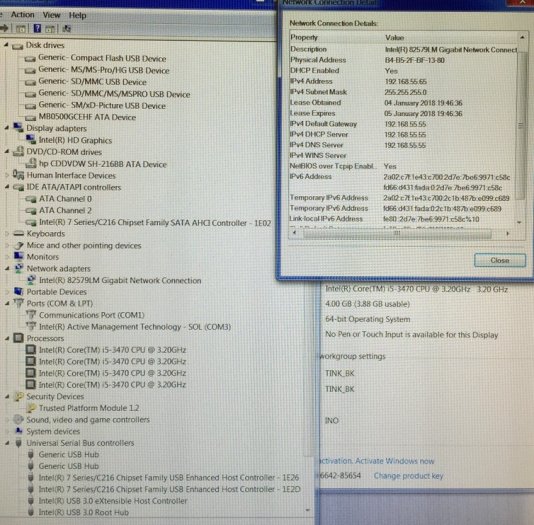Abs95
Member-
Posts
14 -
Joined
-
Last visited
Everything posted by Abs95
-
I tried that on port 22 using PuTTY but it refuses to connect. I thought that will only work if its been enabled on the system. I don't know if by default SSH is enabled, never got that far to check. I had just recovered the system from a bricked situation after stupidly updating it to 6.2 without checking first.
-
Hi, I'm running version 6.1.7 Xpenology but I seem to have locked myself out from the web admin console. When I try to login I receive "You are not authorized to use this service". I have two users with admin rights and they are both part of the group "Users" which is the system default as well as another group "UsersGrp-A" which have all the rights. After creating couple of more groups and assigning them users I REMOVED all access rights to the system default group "Users" because it wouldn't allow me to remove this group from other users. After applying this change I now cannot access the console using any admin usernames. Is there a way to regain access to the web console?
-
DSM_DS3617xs Installation ERROR - The file is probably corrupt. (13)
Abs95 replied to Abs95's question in Answered Questions
Good news and bad news, the good news is that the installation was successful. The bad news, I never got the serial to work and the 2nd bad news is that I don't know why the installation worked. I was using the latest Rufus to create the USBs and also tried previous versions of it, it's straightforward and when it worked with the Ver. 5 DSM I didn't give it any further thought. After going through the FAQs again I thought I give Win32DiskImager a go, it worked first time and also with all my USB sticks (4G, 8G & 16G, changed VID/PID for each one). Couldn't see any setups in Rufus that may cause the issue, its a mystery which I hate. The only possible reason I can think of is the first 15MB EFI system partition that once created cannot be erased under windows 10 disk-manager but I had to removed it using other third party software otherwise Win32Diskimager would fail when creating the image. Rufus on the other hand doesn't care which could be the problem. -
DSM_DS3617xs Installation ERROR - The file is probably corrupt. (13)
Abs95 replied to Abs95's question in Answered Questions
I was originally using the 1.02b, after it failed with various setups I then tried other loaders and each one failed. I basically sent you the last tried grub.cfg that was on the machine. Also with the mac address I tired two ways, firstly I generated a mac address from a serial number I had and secondly I used the adapters mac address and generated a serial from it, both setups made no difference. I will re-read the FAQs and see if I missed something important. Will come back with a progress report. -
DSM_DS3617xs Installation ERROR - The file is probably corrupt. (13)
Abs95 replied to Abs95's question in Answered Questions
I spent a day in trying to get this serial to work. There seems to be absolutely no signal on the serial line during the loader bootup and until the installation fails at 56%. I tested the coms port (set to 3F8 in bios IRQ4) in windows 7 and that works fine with all my serial devices such as programmers I have around. I even probed serial pin-2 & 3 using a scope, no data can be seen on the line. You also asked me to try a new serial number which I did with a new mac address and that came up with the same error (fails at 56%). I've attached the grub.cfg and the only changes you would see is the PID/VID of my USB stick. grub.cfg -
DSM_DS3617xs Installation ERROR - The file is probably corrupt. (13)
Abs95 replied to Abs95's question in Answered Questions
Cheers! -
DSM_DS3617xs Installation ERROR - The file is probably corrupt. (13)
Abs95 replied to Abs95's question in Answered Questions
Hi, sorry for the delay, was away all week. Firstly, thank you Tanguero, I had removed everything from the PC except the hard disk and the loader flash usb but made no difference. Polanskiman, thank you for the suggestions, I have attached a Serial-USB cable with the following settings ( 9600 baud, 8-data bits, no-parity, 1-stop bit) but cannot communicate using HyperTerminal or TeraTerminal. Are these settings correct or do I need a separate software for communicating via the serial port? -
DSM_DS3617xs Installation ERROR - The file is probably corrupt. (13)
Abs95 replied to Abs95's question in Answered Questions
The BIOS settings are somewhat limited, the only related options I could change was to try both "IDE or AHCI" and the boot order to be "USB Hard disk", anything unnecessary has already been disabled. I also tried 6 different USB ports and checked the MD5 checksum using "certutil -hashfile dsm_ds3617xs_15217.pat MD5" which was successful when compared to "87a77046e3928ef350ba6ea19bfc4fdd". Furthermore, I always attempt the manual DSM install option first but I have tried the automatic which fails anyway. -
DSM_DS3617xs Installation ERROR - The file is probably corrupt. (13)
Abs95 replied to Abs95's question in Answered Questions
In fact last night I tried 4 other different USB sticks, all USB2 (4Gig, 2 x 8Gig and 16Gig). All had the same issue, and for each one I did update its PID/VID in grub.cfg. Could it be its storage controller? I have attached a JPEG showing the hardware when booted from its original OS. I have 2 x 2TB Seagate barracuda for the DSM but not shown as its disconnected when booting from windows. -
DSM_DS3617xs Installation ERROR - The file is probably corrupt. (13)
Abs95 replied to Abs95's question in Answered Questions
I just got back to the issue and checked the PID/VID of my USB stick, these were identical to the default settings in the grub.cfg file. USB details: USB\VID_058F&PID_6387\BTEM1AXA grub.cfg: set vid=0x058f set pid=0x6387 -
DSM_DS3617xs Installation ERROR - The file is probably corrupt. (13)
Abs95 replied to Abs95's question in Answered Questions
I will go through all the configurations and report back later. -
DSM_DS3617xs Installation ERROR - The file is probably corrupt. (13)
Abs95 replied to Abs95's question in Answered Questions
If the VID/PID was incorrect I would imagine the loader would not boot but it seems to boot up correctly and so I'm assuming its correct. -
DSM_DS3617xs Installation ERROR - The file is probably corrupt. (13)
Abs95 replied to Abs95's question in Answered Questions
Thank you for your reply. Just tried DS3615xs and I have the exact same error message except it occurs at 44% instead of 56%. -
DSM_DS3617xs Installation ERROR - The file is probably corrupt. (13)
Abs95 posted a question in Answered Questions
Hi, I'm new to this forum and after successfully installing DSM5 on my HP 6300 Pro (Intel Core-i5) I decided to install a fresh copy of DSM_DS3617xs but I keep getting an error once the installation reaches 56%. Full error is: " ! Failed to install the file. The file is probably corrupt. (13). ". I tried downloading the file a few times but it's the same error each time. I even tried a new hard disk on a different SATA port, no luck. I already searched this forum but the threads are not easy to follow and couldn't really find a solution. Does anyone have an idea of what this could be? Thank you.