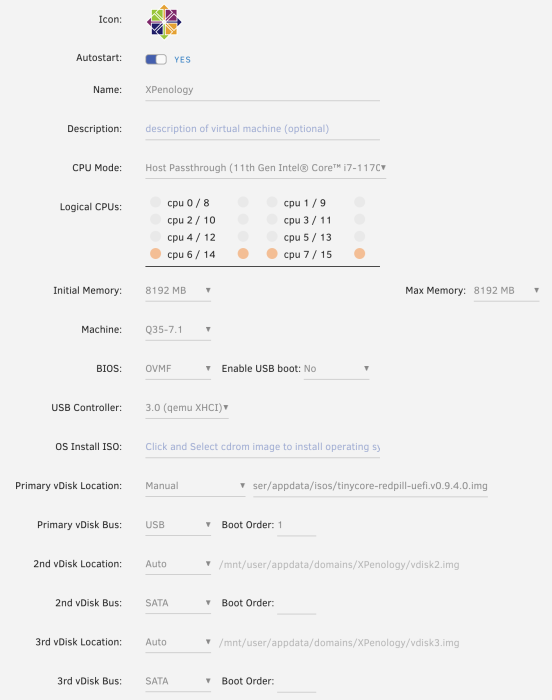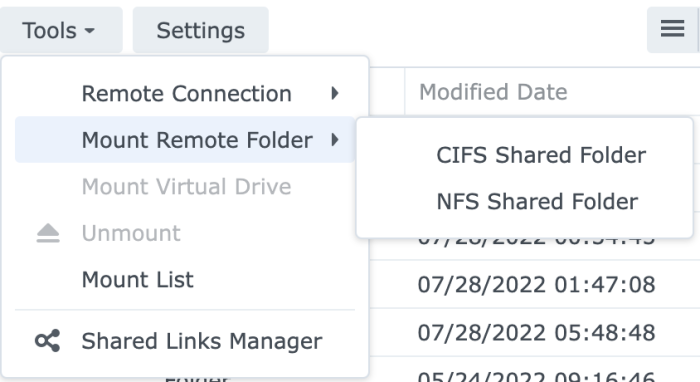erazor1112
Member-
Posts
32 -
Joined
-
Last visited
-
Days Won
1
erazor1112 last won the day on March 28 2023
erazor1112 had the most liked content!
Recent Profile Visitors
The recent visitors block is disabled and is not being shown to other users.
erazor1112's Achievements

Junior Member (2/7)
7
Reputation
-
and how do you get a real SN/MAC?
-
How to install XPEnology (DVA3221) on Unraid
erazor1112 replied to erazor1112's topic in Tutorials and Guides
I do not have a gpu yet, but planned for the future which gpu do you use? -
How to install XPEnology (DVA3221) on Unraid
erazor1112 replied to erazor1112's topic in Tutorials and Guides
i did not change that on my unraid, it was automatically set to controller 1 -
How to install XPEnology (DVA3221) on Unraid
erazor1112 replied to erazor1112's topic in Tutorials and Guides
I need to update the documentation With the new version "tinycore-redpill-uefi.v0.9.4.0.img" i just run the following commands: ./rploader.sh update now ./rploader.sh fullupgrade now ./rploader.sh serialgen DVA3221 ./rploader.sh satamap now ./rploader.sh identifyusb now ./rploader.sh build dva3221-7.1.1-42962 ./rploader.sh backup now sudo reboot -
How to install XPEnology (DVA3221) on Unraid
erazor1112 replied to erazor1112's topic in Tutorials and Guides
facial recognition is not working for me, i get an error message when creating a task: "Unable to perform this operation because the network connection is unstable or the system is busy. Please try again later. -
How to install XPEnology (DVA3221) on Unraid
erazor1112 replied to erazor1112's topic in Tutorials and Guides
My hole data is sitting on unraid and will be backed up to Backblaze B2 Cloud Storage using "Duplicate" Container. I use the DVA3221 only for suveillance station and have no requirements to backup the video data. (Just rotating the videos some days) -
How to install XPEnology (DVA3221) on Unraid
erazor1112 replied to erazor1112's topic in Tutorials and Guides
Did you download the original file from Synology? https://global.download.synology.com/download/DSM/release/7.1/42661-1/DSM_DVA3221_42661.pat -
How to install XPEnology (DVA3221) on Unraid
erazor1112 replied to erazor1112's topic in Tutorials and Guides
Hi Hannibal, you can use "Mount Remote Folder" in the File Station to mount any unRaid share with NFS or CIFS. You need to mount the unRaid share in a subfolder of the automatically created "photo" folder on the Synology Than Start "Indexing" in the Settings section and the pictures should appear -
How to install XPEnology (DVA3221) on Unraid
erazor1112 replied to erazor1112's topic in Tutorials and Guides
i remember some similar issue in the past, try to create the vdisk manually with: qemu-img create -f vmdk disk1.vmdk 100G can you send a screenshot with the error message? -
How to install XPEnology (DVA3221) on Unraid
erazor1112 replied to erazor1112's topic in Tutorials and Guides
what is your question? -
i have the same on my dva3221, did you fix the issue?
-
i can confirm that 8 cameras are working fine on my DVA3221 (running on uraid)
-
How to install XPEnology (DVA3221) on Unraid
erazor1112 replied to erazor1112's topic in Tutorials and Guides
Try to connect to the console and check with fdisk http://<ip>:7681 Username: root Password: Empty -
How to install XPEnology (DVA3221) on Unraid
erazor1112 replied to erazor1112's topic in Tutorials and Guides
<?xml version='1.0' encoding='UTF-8'?> <domain type='kvm' id='4'> <name>Xpenology7_DVA3221_Q35</name> <uuid>xxxx-xxxx-xxxx-xxxx-xxxx</uuid> <metadata> <vmtemplate xmlns="unraid" name="CentOS" icon="centos.png" os="centos"/> </metadata> <memory unit='KiB'>4194304</memory> <currentMemory unit='KiB'>4194304</currentMemory> <memoryBacking> <nosharepages/> </memoryBacking> <vcpu placement='static'>4</vcpu> <cputune> <vcpupin vcpu='0' cpuset='6'/> <vcpupin vcpu='1' cpuset='14'/> <vcpupin vcpu='2' cpuset='7'/> <vcpupin vcpu='3' cpuset='15'/> </cputune> <resource> <partition>/machine</partition> </resource> <os> <type arch='x86_64' machine='pc-q35-5.1'>hvm</type> <loader readonly='yes' type='pflash'>/usr/share/qemu/ovmf-x64/OVMF_CODE-pure-efi.fd</loader> <nvram>/etc/libvirt/qemu/nvram/f387ad8f-b0b4-699d-cbf8-77285f38ba78_VARS-pure-efi.fd</nvram> </os> <features> <acpi/> <apic/> </features> <cpu mode='host-passthrough' check='none' migratable='on'> <topology sockets='1' dies='1' cores='2' threads='2'/> <cache mode='passthrough'/> </cpu> <clock offset='utc'> <timer name='rtc' tickpolicy='catchup'/> <timer name='pit' tickpolicy='delay'/> <timer name='hpet' present='no'/> </clock> <on_poweroff>destroy</on_poweroff> <on_reboot>restart</on_reboot> <on_crash>restart</on_crash> <devices> <emulator>/usr/local/sbin/qemu</emulator> <disk type='file' device='disk'> <driver name='qemu' type='raw' cache='writeback'/> <source file='/mnt/user/appdata/isos/tinycore-redpill-uefi.v0.4.6_Q35.img' index='2'/> <backingStore/> <target dev='hdc' bus='usb'/> <boot order='1'/> <alias name='usb-disk2'/> <address type='usb' bus='0' port='1'/> </disk> <disk type='file' device='disk'> <driver name='qemu' type='raw' cache='writeback'/> <source file='/mnt/user/appdata/domains/Xpenology7_DVA3221/vdisk1.img' index='1'/> <backingStore/> <target dev='hdd' bus='sata'/> <alias name='sata0-0-3'/> <address type='drive' controller='0' bus='0' target='0' unit='3'/> </disk> <controller type='pci' index='0' model='pcie-root'> <alias name='pcie.0'/> </controller> <controller type='pci' index='1' model='pcie-root-port'> <model name='pcie-root-port'/> <target chassis='1' port='0x10'/> <alias name='pci.1'/> <address type='pci' domain='0x0000' bus='0x00' slot='0x02' function='0x0' multifunction='on'/> </controller> <controller type='pci' index='2' model='pcie-root-port'> <model name='pcie-root-port'/> <target chassis='2' port='0x11'/> <alias name='pci.2'/> <address type='pci' domain='0x0000' bus='0x00' slot='0x02' function='0x1'/> </controller> <controller type='pci' index='3' model='pcie-root-port'> <model name='pcie-root-port'/> <target chassis='3' port='0x12'/> <alias name='pci.3'/> <address type='pci' domain='0x0000' bus='0x00' slot='0x02' function='0x2'/> </controller> <controller type='pci' index='4' model='pcie-root-port'> <model name='pcie-root-port'/> <target chassis='4' port='0x13'/> <alias name='pci.4'/> <address type='pci' domain='0x0000' bus='0x00' slot='0x02' function='0x3'/> </controller> <controller type='pci' index='5' model='pcie-root-port'> <model name='pcie-root-port'/> <target chassis='5' port='0x14'/> <alias name='pci.5'/> <address type='pci' domain='0x0000' bus='0x00' slot='0x02' function='0x4'/> </controller> <controller type='pci' index='6' model='pcie-root-port'> <model name='pcie-root-port'/> <target chassis='6' port='0x15'/> <alias name='pci.6'/> <address type='pci' domain='0x0000' bus='0x00' slot='0x02' function='0x5'/> </controller> <controller type='pci' index='7' model='pcie-to-pci-bridge'> <model name='pcie-pci-bridge'/> <alias name='pci.7'/> <address type='pci' domain='0x0000' bus='0x03' slot='0x00' function='0x0'/> </controller> <controller type='virtio-serial' index='0'> <alias name='virtio-serial0'/> <address type='pci' domain='0x0000' bus='0x02' slot='0x00' function='0x0'/> </controller> <controller type='sata' index='0'> <alias name='ide'/> <address type='pci' domain='0x0000' bus='0x00' slot='0x1f' function='0x2'/> </controller> <controller type='sata' index='1'> <alias name='sata1'/> <address type='pci' domain='0x0000' bus='0x07' slot='0x01' function='0x0'/> </controller> <controller type='usb' index='0' model='qemu-xhci' ports='15'> <alias name='usb'/> <address type='pci' domain='0x0000' bus='0x00' slot='0x07' function='0x0'/> </controller> <interface type='bridge'> <mac address='xx:xx:xx:xx:xx:xx'/> <source bridge='br0'/> <target dev='vnet7'/> <model type='e1000'/> <alias name='net0'/> <address type='pci' domain='0x0000' bus='0x07' slot='0x02' function='0x0'/> </interface> <serial type='pty'> <source path='/dev/pts/1'/> <target type='isa-serial' port='0'> <model name='isa-serial'/> </target> <alias name='serial0'/> </serial> <console type='pty' tty='/dev/pts/1'> <source path='/dev/pts/1'/> <target type='serial' port='0'/> <alias name='serial0'/> </console> <channel type='unix'> <source mode='bind' path='/var/lib/libvirt/qemu/channel/target/domain-4-Xpenology7_DVA3221_Q/org.qemu.guest_agent.0'/> <target type='virtio' name='org.qemu.guest_agent.0' state='disconnected'/> <alias name='channel0'/> <address type='virtio-serial' controller='0' bus='0' port='1'/> </channel> <input type='tablet' bus='usb'> <alias name='input0'/> <address type='usb' bus='0' port='2'/> </input> <input type='mouse' bus='ps2'> <alias name='input1'/> </input> <input type='keyboard' bus='ps2'> <alias name='input2'/> </input> <graphics type='vnc' port='5901' autoport='yes' websocket='5701' listen='0.0.0.0' keymap='de'> <listen type='address' address='0.0.0.0'/> </graphics> <audio id='1' type='none'/> <video> <model type='qxl' ram='65536' vram='65536' vgamem='16384' heads='1' primary='yes'/> <alias name='video0'/> <address type='pci' domain='0x0000' bus='0x00' slot='0x01' function='0x0'/> </video> <memballoon model='virtio'> <alias name='balloon0'/> <address type='pci' domain='0x0000' bus='0x04' slot='0x00' function='0x0'/> </memballoon> </devices> <seclabel type='dynamic' model='dac' relabel='yes'> <label>+0:+100</label> <imagelabel>+0:+100</imagelabel> </seclabel> </domain> -
How to install XPEnology (DVA3221) on Unraid
erazor1112 replied to erazor1112's topic in Tutorials and Guides
No, drives have been detected all the time.