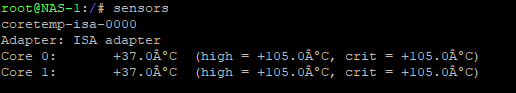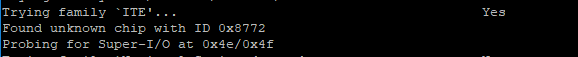-
Posts
36 -
Joined
-
Last visited
-
Days Won
1
Everything posted by compuman
-
if you try VM on ESXi, can you confirm that VT-X and VT-D works ? (you have to active that on BIOS Advanced CPU settings) for USB it makes differense and maybe you can passthough the USB device to VM to have more speed (maybe the same speed with normal installation and VM installation)
-
DSM 6.2 works with DS3615 1.03b loader (need vga cable to change boot order) DSM 6.2.1 works with DS918+ 1.04b loader (without vga cable) DSM 6.2.2 works only with VM ox ESXi system (nedd vga cable for installation, and I try DS3615 1.03b loader with virtual NIC E1000e) DS3615 is more compatible, have more packages, have fancontrol via lm-sensors DS918+ works well but have less packages and fancontrol have to be compiled in gcc
-
Tutorial/Reference: 6.x Loaders and Platforms
compuman replied to flyride's topic in Tutorials and Guides
had you try DS3615xs 1.03b loader ? -
no problem BEFORE: -I installed ESXi in the internal (32Gb) USB stick (I use an external bootable 8Gb USB stick with ESXi ISO injected with Realtek network driver) -test that the ESXi system boot correctly (without a Datastore) NOW: 1.boot GPARTED and create an unformatted partition in the free space of USB stick (I leave some free space between the last used partition and the new one, but i don't know if it is important) 2.using the terminal in GPARTED set the type of partition (if the new partition is /dev/sdb2): #gdisk /dev/sdb {press t} {select partition 2} {type fb00} {press w} {confirm with Y} 3.now change the partition number (from 2 to 10) to be sure that it will not be touch in future update #sfdisk -d /dev/sdb > esxi2.txt edit the text file and change /dev/sdb2 : start= 13500416, size= 16775168, type=0FC63DAF-8483-4772-8E79-3D69D8477DE4, uuid=50D5FE33-CDC7-413B-AF11-C32BF433AA85 to /dev/sdb10 : start= 13500416, size= 16775168, type=0FC63DAF-8483-4772-8E79-3D69D8477DE4, uuid=50D5FE33-CDC7-413B-AF11-C32BF433AA85 and move the line on the end of text file Then write back the partition table #sfdisk --force /dev/sdb < esxi2.txt 4.boot ESXi system (from modified USB stick). From terminal (I use SSH): check partition #partedUtil getptbl /dev/disks/mpx.vmhba32:C0:T0:L0 and format it #vmkfstools -C vmfs6 -S USB-Stick /dev/disks/mpx.vmhba32:C0:T0:L0:10 THAT's ALL Now you see in DataStore a new DataStore "USB-Stick" and you can create folder, upload file, create VM, etc... WITHOUT change "usbarbitrator" SO you can attach USB HDD on external port to pass the USB DEVICE to VM
-
- Outcome of the installation/update: SUCCESSFUL - DSM version prior update: -- clean installation -- - Loader version and model: JUN'S LOADER v1.03b - DS3615xs - Using custom extra.lzma: NO - Installation type: VM - Terramaster F2-220 (4Gb Ram + Network Gigabit Realtek) - ESXi 6.7 U2 (vSphere Hypervisor free) - Additional comments: Need VM network NIC E1000e
-
This weekend I complete my test with ESXi 6.7 I found a method to use "free space on internal USB stick" like DataStore without change the USB policy, so with ONE solution I solve two problem: -external USB stick on USB2 port no more needed -external USB HDD on USB3 port works in VM XPEnology like always (share by default like usbshare1 and usbshare2) SO like normal XPEnology installation, you need ONLY 1 USB internal Stick that BOOT ESXi system, and then you can use the same USB Stick to save VM information, VM disk, etc... In the VM configuration you can pass the entire SATA DISK to VM, so you can use the two SATA bay for the DISK like always... Now I can complete the test with performance test: Samba share pass from ESXi system -> to VM XPEnology so a lower performance I think is "normal" Also, I discover that the PCI CONTROLLER for USB DEVICE is not compatible with "pass-through" (ESXi system say "not capable") so, I think the lower performance I see is normal In particolar: -copy file from/to USBSHARE folder on external USB 3 HDD normal XPEnology installation: 50/60 MB/sec ESXi XPEnology VM installation: 30/40 MB/sec -copy file from/to INTERNAL HDD shared by DSM normal XPEnology installation: 60/80 MB/sec ESXi XPEnology VM installation: 40/50 MB/sec I test some tuning (more CPU reservation, more memory reservation, etc...) but I don't know ESXi system very well, so... I can't tell to have the best configuration... If someone can make more test, NOW this can be a way to use future DSM if it "only" works on VM and not directly installed (like 6.2.2) At the end: XPEnology can works on ONE internal USB, with moderate/normal performance, obviusly you need VGA cable and a keyboard to install ESXi, but after the first boot, you can configure from browser VM and austart of the VM... so, the normal boot is "slow" but automatic (first boot ESXi and after 10 sec autostart the VM with XPEnology) Good
-
OK I found ONE solution that solve both the problem Now I can use the free space of the internal USB stick (the one with ESX boot) without modify "usbarbitrator" so now I can pass the external USB HDD to the VM (it appear like USB DEVICE in VM editor) Well, now the REAL test to see if this solution (migrate XPEnology to ESXi VM) can be used for everyday use...
-
thanks,but I can't, because the hardware that I use is with only ONE SATA controller with space for ONLY two hot swap disk that is used (normally) for two disk in RAID1 (with xpenology) (a basic NAS hardware that boot from internal USB stick) I'm triing to convert this NAS to ESXi with a VM with XPEnology... and it works well, except for the problem I'm talking about: -boot fron internat, but need also an external USB stick -USB passthrough not working with this configuration well, if there is some solution... OK in there is not... i will stay with OLD XPEnology installed like usually ...
-
If someone is interested I make a PoC of XPEnology installed on VM on ESXi system (obviusly on my F2-220): I installed ESXi 6.7 on Internal USB (from a USB bootable connected to external USB that I modified to load Realtek network driver and then force ignoreHeadless=TRUE) From system ESXi I installed Dastastore on a new External USB Stick (it need some command line via SSH to force this operation) I use the USB2 port, because I want to use USB3 for external HDD... I installed XPEnology on a VM created in Datastore: boot using DS3615xs 1.03b loader Configuring the network NIC E1000E, it works also with last DSM 6.2.2 (this is my goal) Configuring the VM with Physical Disk mapped on vmdk (to use the disk that I'm using now, also this have to do via SSH command line) Configurind the VM to use external HDD via USB passthrough (this NOT WORK!!! I can't see USB DEVICE) All seems to work well except for external HDD that is not visible (I think because of POINT 2. that modify USB configuration). If someone want to TEST this way, you need: USB Stick for ESXi 6.7 boot ISO (i created it with rufus) USB Stick for install the ESXi system (minimal 4gb) USB Stick for create the VM (I can't create this on the internat usb free space?!?) HDD test (if you want only to test the ESXi) The system ESXi seems to be very stable, also with F2-220 hardware The VM XPEnology seems to be very reactive, but i make "poor" test, Now I return to original configuration (cause I use external HDD and I have only this NAS) But I will make some other test in future...
-
I am new with ESXi server and virtual machine. With some tutorial I make my hardware works: now I have ESXi 6.7 load from a internal USB Stick (4Gb) I create a datastore on external USB Stick (32Gb) where I installa a VM with XPEnology I use the internal SATA HDD like phisycal drive on VM (map with vmkfstools -z on a local vmdk ) All works with DSM 6.2.2 that was my goal BUT my problem is that i HAVE to use also two NTFS HDD connected on external USB3 to share with XPEnology ... NOW in point 2. (to use a datastore on external USB) I use also command "chkconfig usbarbitrator off" and I think this is WHY I can't set the external NTFS HDD on virtual machine! if I set "chkconfig usbarbitrator on" after reboot, i can't see the datastore on external USB... so ESXi not find VM... what is the correct method to use a datastore on USB AND USB passthrough for my USB NTFS HDD? The perfect solution (for me) was to use the free USB space on the internal USB stick Is there a way to use the same USB STICK for boot ESXi and create a datastore for VM in the free space ? I not find a tutorial to make this... but only to use a entire USB stick, so I have to use two USB stick: one for boot and one for datastore Thanks
-
read some tutorial, use holy google, take your time to test some configuration AND BACKUP your stable configuration !!! (from control panel... bla bla bla)
-
DSM 6.2.2 not works the new kernel cut out many compatibility... we have to wait a 1.05 loader
-
Jun v1.04b - DS918 have problem with DSM 6.2.2 also with Realtek network. (r8168 driver on DSM 6.2.1 works) I try to change zImage 6.2.2 with zImage 6.2.1 (leaving the other files) on USB Stick Loader 1.04b The DSM boot up but it is instable and not work But if it can help, it seems that the new kernel in 6.2.2 is incompatible with r8168.ko driver (?) present in extra.lzma (?) Or i don't understand the problem ?
-
Someone test DSM 6.2.2 ? I tested it yesterday and after the UPDATE the NAS not boot UP I have to downgrade the NAS to 6.2.1 again, but I have to reimport configuration and reinstall package The question: what the problem with this UPDATE ? maybe someone with a good serial number + MAC address have tested if it works ?
-
well, if the NAS not recognize the RAID... i don't think so... no the only way you can "try" is to connect one disk of the raid to external USB3 (with SATA-USB adaptor) IF you have RAID 1 without encrypted data... it can work. NOW you can create RAID 1 on other DISK (insert into NAS) and then copy the data from USB3 to internal RAID 1 (temporary with only one disk) After you can disconnect the disk from USB3 and insert internal and then correct the error on RAID, ri-syncronize with the good one inserted before, to recreate good RAID 1 structure. BUT you have to commit not errors or you will lost every data (better if you copy/backup data to PC via SATA-USB adaptor before RAID operations)
-
Tutorial/Reference: 6.x Loaders and Platforms
compuman replied to flyride's topic in Tutorials and Guides
DSM 6.2.2 with Jun v1.04b - DS918 there are problem also with realtek network (r8168 driver on DSM 6.2.1 works) -
- Outcome of the update: UNSUCCESSFUL - DSM version prior to update: DSM 6.2.1-23824 Update6 - Loader version and model: Jun v1.04b - DS918 - Using custom extra.lzma: NO - Installation type: BAREMETAL - Terramaster F2-220 - Additional comment: Failure - no network (Realtek)
-
it's normal (you have to UPGRADE) download DSM 6.2.1 for DS918+ (for loader 1.04b it is ok) and install manually
-
maybe you installa the LAST 6.2.2 I try DSM 6.2.2 today, and the NAS not boot anymore... I think this upgrade is not compatible with our hardware if you install 6.2.2 you have to DOWNGRADE to 6.2.1 If you not installed nothing, restart INSTALL from beginning and manually select the PAT for Install DSM 6.2.1 Now I'm going to downgrade mine
-
You have to install the boot-loader 1.04b on the internel USB stick, and you have to keep it there... that is the "loader" that is needed in all boot sequence. You have also to configure the boot loader before burning to usb-stick. I don't know if you look at some guide, see this: it is an old guide, but it have all the information you need (point 4): Change vid=0x090C to vid=0x[your usb drive vid] Change pid=0x1000 to pid=0x[your usb drive pid] Change sn=C7LWN09761 to sn=generate your sn here with DS3615xs or DS 3617xs or DS916+ model (this will depend on which loader you chose) Change mac1=0011322CA785 to mac1=[your NIC MAC address #1]. You can also add set mac2=[your NIC MAC address #2] and so on until mac4 if you have multiple NICs. However, this is not necessary.
-
I add a new parameter "MAX PWM for normal use" until overheat, then jump to 255. -So it start with pwminit -use cicle testing setpoint temperature and set the fan between pwmmin and pwmmax_n -when overheat, the fan jump directly to 255... it look something like lm-sensor did, more or less So now the parameters are: <debug> <test_temp> <pwminit> <setpoint> <interval> <overheat> <pwmmin> <pwmmax_n> <kp> <ki> <imax> <kd> I scheduled at boot: /root/fancontrol 0 1 40 35 20 42 40 160 you have to tuning the temperature for DISK or CPU... setpoint 35° and overheat 42° for CPU, seems to work for me (maybe have to be a little bigger, but for now i want the fan to "spin up and down" to control code, so it's ok) source fancontrol.cpp and executable for DSM 6.2.1 fancontrol
-
Today I tested "fancontrol" code and made some modification. the order of parameters is different from what write on "istructions" so it didn't work at first try... I change istructions of -h to be consistent with parameters <debug> <pwminit> <setpoint> <interval> <overheat> <pwmmin> <kp> <ki> <imax> <kd> I add a new parameter (second in list) that make you change the tested temperature between DISK (0) or CPU (1) (coretemp of terramaster that I prefer) So now the parameters are: <debug> <test_temp> <pwminit> <setpoint> <interval> <overheat> <pwmmin> <kp> <ki> <imax> <kd> I scheduled: /root/fancontrol 0 1 50 35 20 40 50 source fancontrol.cpp and executable for DSM 6.2.1 fancontrol thanks eudean for the code PS I have no time to test different cicle for the fan, but next change can be to replicate lm-sensor fan control or not...
-
eudean, you are perfeclty write but what i Want to say is exaclty that: the script is more accessible to everyone (based, of course, on a "esoteric libraries" that make the works for you) with some help, maybe I can make what you say, or maybe I can change the source and recompile: -what compiler you install (gcc or other), from where ? -what library is necessary? (the kernel library is missing on synology DSM so I don't know where to find them) .how to know what direct memory call do on the fan? when I will able to compile... I think that "change the source" (if necessary) and do a "make" will not be a problem!
-
For me, the "old" serial works well also with 1.04b DS918+ (and also the real mac address) For 1.03b loader you must have the vga cable to enter BIOS setup and modify boot sequence to boot from USB (the legacy one and not the UEFI one). - For fancontrol, I can confirm that the chip on F2-220 are the same... ITE IT8772E Eudean's use a different approach and use direct memory access (fancontrol is a compilated executable) to control the fan (instead lm-sensor control with fancontrol bash shell script) So it's a little different from what I would like to do, but I think is a good start... and like we always say: it's better than nothing! (if it works with loader 1.04b+DS918+ is exactly what we need to migrate from loader 1.03b+DS3615) Thanks (i search many time the forum, but I didn't find that message)
-
i tryed lm-sensors with 1.04b+ds918 and it seems that the problem is the kernel module it87.ko that is not present on this distro... And without that module, sensors not find the fan to command: with sensor-detect can we make it87.ko for 4.4.59+ kernel?