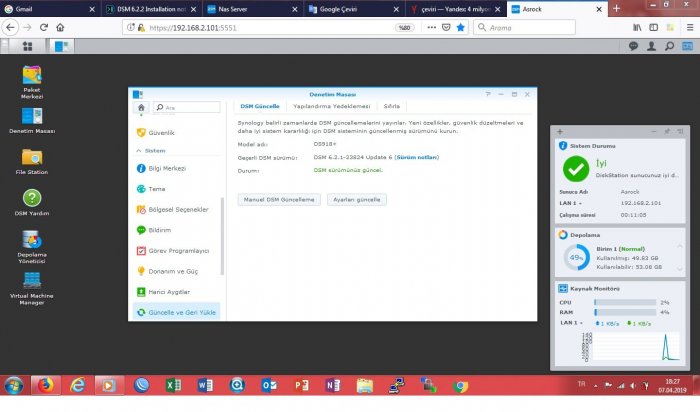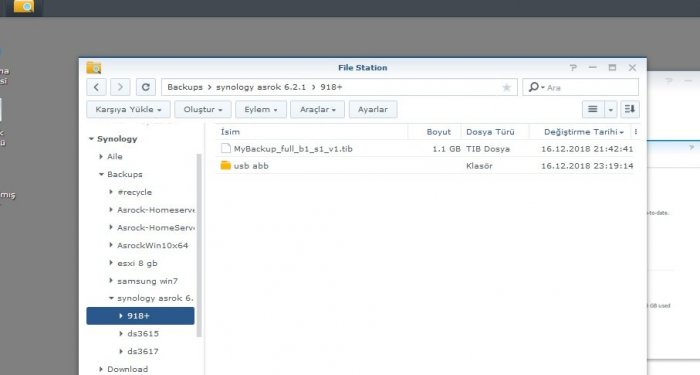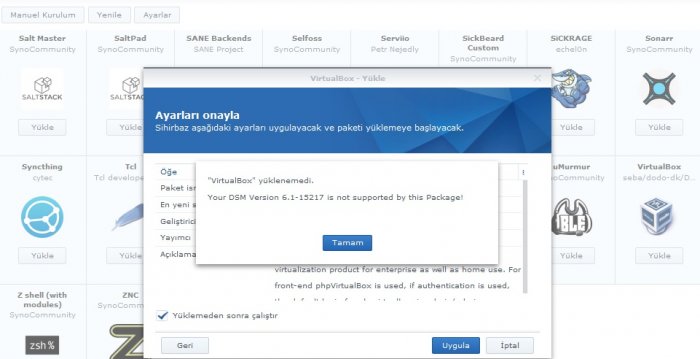-
Posts
29 -
Joined
-
Last visited
-
Days Won
1
Everything posted by synologyturkey
-
- Outcome of the update: SUCCESSFUL - DSM version prior update: DSM 7.2.1-69057 update-2 - Loader version and model: redpill.v0.9.4.9 - DS3622xs+ - Using custom extra.lzma: NO - Installation type: Proxmox VE 8.0.3 - Additional comments
-
Hello, can we install on this processor?
-
- Outcome of the update: SUCCESSFUL - DSM version prior update: RedPill TinyCore DS3615xs DSM 7.0.1-42218 - Loader version and model: RedPill TinyCore bromolow-7.1.0-42661 - Using custom extra.lzma: NO - Installation type: BAREMETAL - Gigabyte-BACE-3160 - Celeron j3160 NIC: Realtek RTL8111H
-

HDD fail to hibernate after upgrade from 6.2.2 to 6.2.3
synologyturkey replied to e-ghost's topic in Packages & DSM Features
Hello, same problem persists for DSM 7. Has a solution been found? -

HDD fail to hibernate after upgrade from 6.2.2 to 6.2.3
synologyturkey replied to e-ghost's topic in Packages & DSM Features
With the root user, you should edit the file at this stage using the winSCP program. (Or with Putty.) /etc.defaults/syslog-ng/patterndb.d/scemd.conf -

HDD fail to hibernate after upgrade from 6.2.2 to 6.2.3
synologyturkey replied to e-ghost's topic in Packages & DSM Features
Thanks, also working for me DS3615xs, DSM 6.2.3 Update 3 Thecus N4800 -
- Outcome of the update: SUCCESSFUL - DSM version prior update: DSM 6.2.2-24922-6 - Loader version and model: JUN'S LOADER v1.03b - DS3615xs - Using custom extra.lzma: NO - Installation type: BAREMETAL - Thecus N4800 Nas - Additional comment: reboot required - Stock NIC (Hdd sleep mode not working)
-

DSM 6.2.3-25423 - Recalled on May 13
synologyturkey replied to gadreel's topic in DSM Updates Reporting
- Outcome of the update: SUCCESSFUL - DSM version prior update: DSM 6.2.2-24922-6 - Loader version and model: JUN'S LOADER v1.03b - 3615xs - Using custom extra.lzma: NO - Installation type: BAREMETAL - Thecus N4800 Nas - Additional comment: reboot required - Stock NIC -
Thanks .. Thecus N4800 Nas DSM 6.2.2-24922-4
-
- Outcome of the update: SUCCESSFUL - DSM version prior update: DSM 6.2.2-24922-4 - Loader version and model: JUN'S LOADER v1.03b - 3615xs - Using custom extra.lzma: NO - Installation type: BAREMETAL - Thecus N4800 Nas - Additional comment: reboot required - Stock NIC
-
- Outcome of the update: SUCCESSFUL - DSM version prior update: DSM 6.2.2-24922-2 - Loader version and model: JUN'S LOADER v1.04 - 918+ - Using custom extra.lzma: NO - Installation type: BAREMETAL - Thecus N4800 Nas - Additional comment: reboot required - Stock NIC
-
- Outcome of the update: SUCCESSFUL - DSM version prior update: DSM 6.2.2-24922-2 - Loader version and model: JUN'S LOADER v1.03b - 3615xs - Using custom extra.lzma: NO - Installation type: BAREMETAL - Thecus N4800 Nas - Additional comment: reboot required - Stock NIC
-
Outcome of the update: FAILED DSM version prior to update: DSM 6.2.1-23824U6 Loader version and model: Jun v1.04b - DS918 Using custom extra.lzma: NO Installation type: Baremetal Asrock N3700-ITX Additional comments: No network after Reboot.
-

DSM 6.2.2 Installation not working Asrock J5005
synologyturkey replied to chemistry's topic in DSM 6.x
Happy to you. 🤗🤗 Congratulations on a precedent solution. Announce this admin -

DSM 6.2.2 Installation not working Asrock J5005
synologyturkey replied to chemistry's topic in DSM 6.x
Do not use old 1.04b usb. Create a new usb 1.04b is important for the installation to recognize version 6.2.1-23824. The Internet is slow. It may take a little time with reason. in the meantime I suggest that you get the acronis 2018 boot file -

DSM 6.2.2 Installation not working Asrock J5005
synologyturkey replied to chemistry's topic in DSM 6.x
-

DSM 6.2.2 Installation not working Asrock J5005
synologyturkey replied to chemistry's topic in DSM 6.x
which device do you use 918+ or another one -

DSM 6.2.2 Installation not working Asrock J5005
synologyturkey replied to chemistry's topic in DSM 6.x
ok is currently sending. I share a link when finished -

DSM 6.2.2 Installation not working Asrock J5005
synologyturkey replied to chemistry's topic in DSM 6.x
Previously, I got a backup of the system. I saved it this way. Acronis is happening with hdd and USB restore. I can load you my backup files. -
- Outcome of the installation/update: SUCCESSFUL - DSM version prior update: DSM 6.2.1-23739 Update 2 - Loader version and model: JUN'S LOADER v1.03b - DS3615xs - Using custom extra.lzma: NO - Installation type: BAREMETAL - Asrock N3700-ITX / Thecus N4800 - Additional comments: No Internet connection. I'm missing the error. That's why I've provided a DSM 6.1.7 return.
-
Outcome of the update: SUCCESSFUL - DSM version prior update: DSM 6.2-23739 Update 2 - Loader version and model: JUN'S LOADER v1.03b - DS3617xs - Using custom extra.lzma: NO - Installation type: BAREMETAL - ASRock N3700-ITX Additional comments: REBOOT
-
Hi, thanks Jun Asrock N3700-ITX 1.03a2 installer DS 6.2-23739 (DS3615xs) SUCCESSFUL (6.1.7> UPGRADE DS6.2-23739 SUCCESSFUL) Thecus N4800 1.03a2 installer DS 6.2-23739 (DS3615xs) SUCCESSFUL (6.1.7> UPGRADE DS6.2-23739 SUCCESSFUL)
-

Virtualbox and phpVirtualbox on XPEnology
synologyturkey replied to seba's topic in Tutorials and Guides
VirtualBox is failing during installation. Anyone found a solution? install Php 5.6 (OK) install Web Station (OK) DSM 6.1.4-15217 Update 5 DS3615xs