
kazuni
-
Posts
64 -
Joined
-
Last visited
-
Days Won
1
Posts posted by kazuni
-
-
Much appreciated, I shall wait for the release for 3615 then,

-
-
are there compiled vmxnet3 modules for DS3615xs / 1.03b? as I'm still on older hardware (xeon v2) and would like to use vmxnet3, thanks!
-
On 9/28/2019 at 10:43 AM, CheapSk8 said:
Hi guys... I'm think I tried almost anything and everything and I still can't update or fresh install using 1.04b
I have Acer Revo One RL85. i3-430 CPU, LAN is Realtek 8111/8168 PCIE
Everything worked for over a year using 1.02b with 6.1. 3615sx
1.04b
The USB boots, shows up in Syno assistant .. when installing PAT (DSM_DS918+_23739.pat) it interrupts the install at about 60% with:
Failed to install the file. The file is probably corrupt. (13).
I tried extra lzma, different downloads...nothing...
1.03b
No matter what I do (extra lzma, uefi boot, mbr legacy boot) I can't get the device to show in Assistant to even attempt the installation.
It hangs when booting and the hdd activity copies the LAN activity LED. Nothing happens after.
1.02
I update the VID, PID, MAC & SN (as I do when trying the above), install 3615sx without a hitch, rock solid.
I have no idea why 1.04b loads network drivers just fine but 1.03b never does...
Sorry if this is a stupid post, I have no serial port on the Acer so can't really post a log. I have no idea what to try next...
Any advice would be very much appreciated. Cheers
I don't think 1.04b supports your cpu (must be Haswell or later).
-
ConnectX2 and 3, Intel 82599es based cards (x520-da1/2) will be fine.
HP NC523SFP does not work.
-
I got it to run on a R510 and with 1.03b loader, 6.2.23739 only (when updating to newer pat it will just not boot).
-
 1
1
-
-
1 hour ago, silver251 said:
As far as I know during kernel compilation there's a parameter to set maximum number of cores, I tried a couple of times (not so much tbh) and I was not able even to boot so I left that aside.
Would be great to increase it to, for example, 16 since it is a number more easily achieved nowadays, I still have there a threadripper 1950x collecting dust... That would be great to use for VMs in xpenology.
I know that there are better solutions as unraid or esxi... But I don't have so much time to spend configuring... I feel so happy with that easy approach (since now I am far from home and I can not put my hands on new projects).
Please note I enjoy so much xpenology and I would like to thank you all collaborators, is still my 24/7 server.
Same here. I had been a loyal xpenology user since Jun's contribution on DS3615/17xs' first DSM 6.x loader, and they worked beautifully in many different hardware I've had hands on, J1900, J3455, N3x00/4X00, i5/7 4xxxes, QNAP NAS, ESXi, Nehalem/Haswell servers (PowerEdge Rx10/20s, IBM x3650-M3s), Ryzen 1700x, even on my current 9900k, they all run really well. I am also very grateful for his contributions. Currently I have it running on my R510 with 12x8 TB SATA + 2x1TB Micron SSDs as raid1 cache, an intel x520-DA1 and it performs very well.
I would also love to have it running on more than 8 cores as it would be a good kvm/qemu hypervisor as well, but for now, the R510 is running on 8 cores (the L5640 has 6c12t, so 4 vcores are sort of wasted)
-
Are the newer 1.03b and 1.04b loaders limited in terms of number of cores? I have different configurations (baremetal/hypervisors) that has >8 Cores but they will still show as 8.
-
- Outcome of the update: SUCCESSFUL
- DSM version prior update: DSM 6.2.1 Update 6
- Loader version and model: JUN'S LOADER v1.04b - DS918+
- Using custom extra.lzma: NO
- Installation type: BAREMETAL - Lenovo Tiny Thinkcentre M910Q (i7-7500T)
- Additional comments: NVME slot does not work.
-
- Outcome of the update: FAILED
- DSM version prior update: DSM 6.2.1-23824 Update 6 - JUN'S LOADER v1.04b DS918+
- Loader version and model: JUN'S LOADER v1.04b
DS918+- Using custom extra.lzma: NO
- Installation type: BAREMETAL - ZBOX-CI325NANO, Intel N3160, 16GB DDR3 SODIMM, Realtek NIC x 2
- Additional comments: No network after install. No boot loop.
- Outcome of the update: FAILED
- DSM version prior update: DSM 6.2.1-23824 Update 6 - JUN'S LOADER v1.04b DS918+
- Loader version and model: JUN'S LOADER v1.04b
DS918+- Using custom extra.lzma: NO
- Installation type: BAREMETAL - Lenovo m91p, Intel i7-4950HQ, 16GB DDR3 SODIMM, Intel NIC x 1
- Additional comments: No network after install. No boot loop.
-
 1
1
-
-
- Outcome of the update: SUCCESSFUL
- DSM version prior update: DSM 6.2.1-23824 update 1
- Loader version and model: Jun's Loader v1.04b - DS918+
- Using custom extra.lzma: NO
- Installation type: BAREMETAL - Gigabyte H97N-WIFI with Intel X520-DA1 10Gbe SFP+ NIC, works fine.
-
 1
1
-
-
On 2/16/2019 at 3:31 AM, andymiller6891 said:
I’m running it on a Mellanox 10gb card
good to know. I have a Connectx-3 or x520-DA1 that i can throw in to make it compatible with 1.03B, but are you running 6.2.1? DS3617xs? or DS3615xs?
-
 1
1
-
-
Which particualr 1.03b are you using? because as I know the 1.03b loader doesn't work with the broadcom on the r510. Did you throw in an extra NIC for test?
-
Much appreciated, now I know I can get a 82599 to work on the new whitebox I am buildling! thanks!
-
Create the USB using rufus and make sure you have Partition Scheme at MBR and Target System is BIOS
-
For Support on CPU architecture, here's a link.
For natively supported NICs you can check synology website.
-
Also to report, Mellanox ConnectX-3 MCX311A-XCAT Single Port SFP+ also works OOB for 1.03B DS3615xs (It's not a ConnectX-3 Pro, but the same driver works)
To be accurate, there is a compliant list from Synology themselves which works just fine.
Also, it seems like it's hardcoded to not able to add more than 2 NICs for the device, unless you disable PCIe NIC devices (in a physical baremetal environment), it is impossible (for now) to add a third NIC (i.e. you have two onboard 1Gbe and wishes to add a 10Gbe base T or SFP+)
-
1) try non-uefi
2) use the older accepted 1.03b firmware (6.1.x)
3) make a serial output and examine the output text to see if there is anything wrong.
-
I've tested out that the 1.03b firmware (DS3615xs) works natively with latest DSM 6.2.1-23824 Update 4 with a Mellanox ConnectX-3 (single port SFP+) MCX311A-XCAT on a J3455 Intel Celeron.
As IG-88 says, doesn't require extra.lzma drivers.
-
Thanks for the quick response. I am indeed on 6.1.7u4 with 1.02b baremetal.
I have a qnap 4bay nas that works fine with esxi on 1.04b with vmxnet3 drivers that works, which would be the current solution at the moment since I've tested connectx2/3 and they won't load up with netif_num and mac modified. I believe the drivers are not presented (have yet to try a x520 based card, since synology uses intel based sfp+ cards i believe)
-
I'm using the same machine, but i believe it's your raid card acting up. Using H200 here and found no issues having all 14 drives recognized (12 bay model + 2 2.5 bays inside chassis)
-
Does 1.04b support Mellanox Connectx-2/3/qlogics 10GBE sfp+ cards?
-
- Outcome of the update: SUCCESSFUL
- DSM version prior update: DSM 6.1.7-15284 to 6.1.7-15284-2
- Loader version and model: Jun's Loader v1.02b - DS3617xs
- Using custom extra.lzma: YES, latest from IG-88 for Broadcom NetXtreme IIs and Mellanox Connect-X 2
- Installation type: BAREMETAL - Dell PowerEdge R510 14-Bay
- Additional comments: REQUIRES REBOOT
-
 1
1
-
-
- Outcome of the update: SUCCESSFUL
- DSM version prior update: DSM 6.2.1-23824 Update 2
- Loader version and model: Jun's Loader v1.04b - DS918+
- Using custom extra.lzma: NO
- Installation type: BAREMETAL, Lenovo m910p, i5-7500T, 16GB RAM
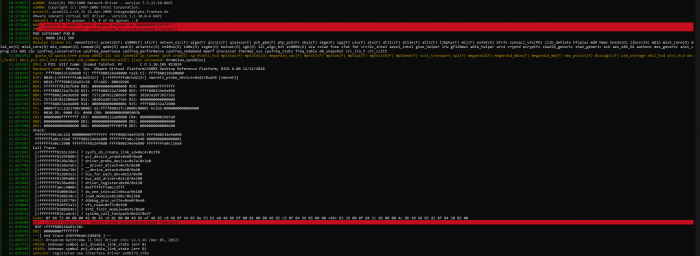
DSM 6.2.3-25426 Update 2
in DSM Updates Reporting
Posted
- Outcome of the update: SUCCESSFUL
- DSM version prior update: DSM 6.2.1-23824
- Loader version and model: JUN'S LOADER v1.03b - DS3617xs
- Using custom extra.lzma: Yes
- Installation type: VMWare Workstation 15 - Aorus Z390 + i9-9900K + Mustang (LSI-2308-IT, Virtual Disks, no physical passthru)
- Additional comments: 1.03b upgrade, using vmxnet3 in the vmx config, everything runs fine, 16 cores, 10Gbe.