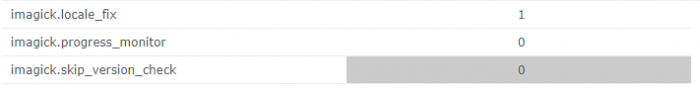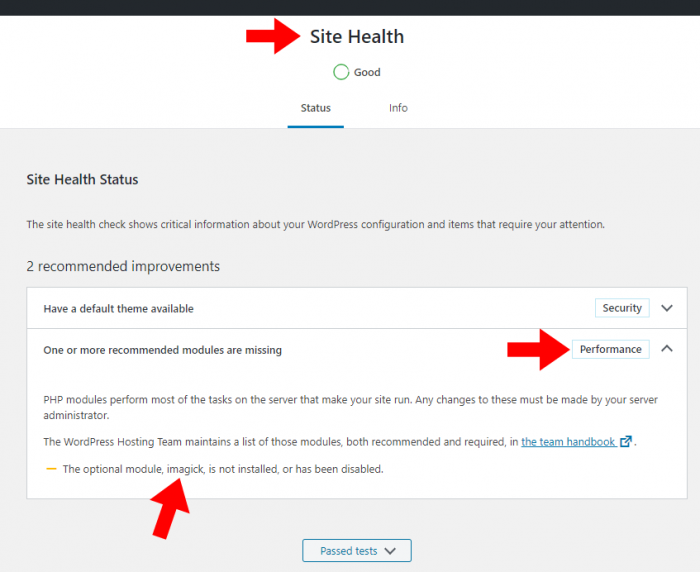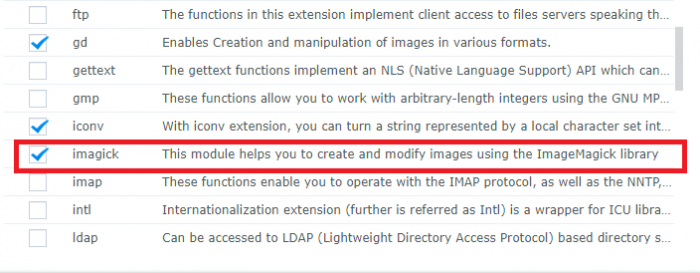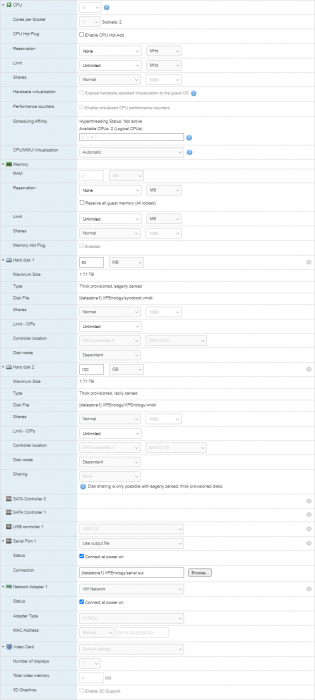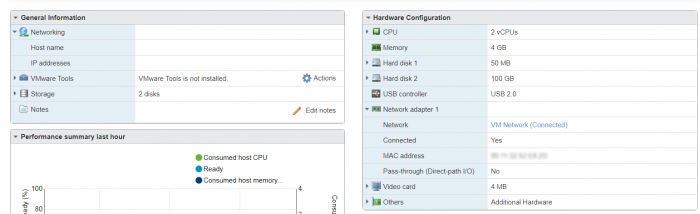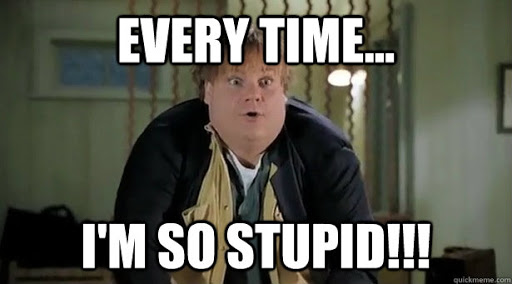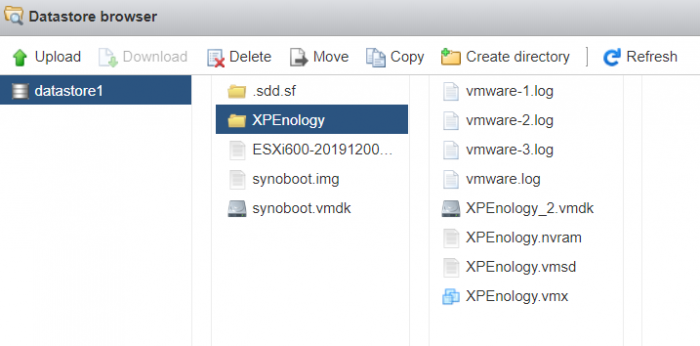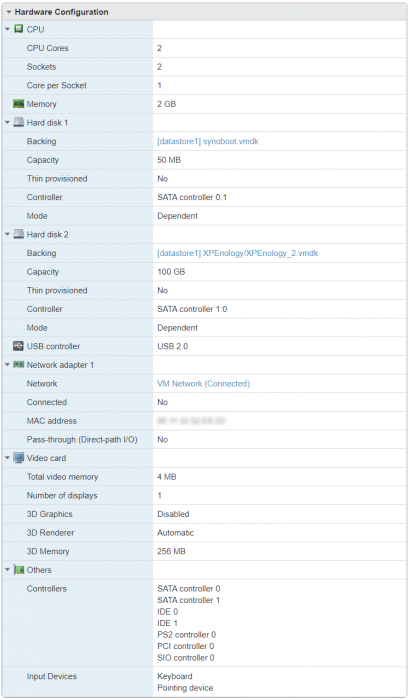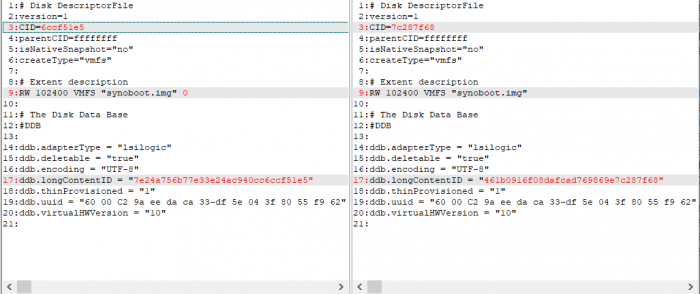-
Posts
29 -
Joined
-
Last visited
Recent Profile Visitors
The recent visitors block is disabled and is not being shown to other users.
diqipib's Achievements

Junior Member (2/7)
1
Reputation
-
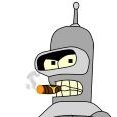
Wordpress + imagick extension on DSM DSM 6.1.7-15284 Update 3
diqipib replied to diqipib's topic in Third Party Packages
@flyride, thanks ! That's goot idea, but then all the charm of using DSM is lost. After all, it is the GUI interface of Web Station that makes it easy to manage PHP and extension settings. Didn't anyone else wonder about DSM-level customization? 😔 -
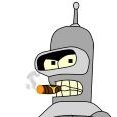
Wordpress + imagick extension on DSM DSM 6.1.7-15284 Update 3
diqipib replied to diqipib's topic in Third Party Packages
@pmchan, thanks for the answer ! Yes, I did it, but forgot to mention it in a topic. Unfortunatly U r right - there is no any info about imagick in phpinfo log. Even though, PHP 7.4 module has core settings: I forgot to say that I tried to install ImageMagick package from syno community, but it still didn't help. Maybe there is some other way to activate imagick ? -
Привет всем, дамы и господа ! Пришёл к вам с вопросом - удалось ли кому-то заставить работать расширение imagick на DSM DSM 6.1.7-15284 Update 3 ? Начну с того, что эта потребность у меня возникла так как я поднял сайт на Wordpress в Web Station. К сожалению, healthcheck сайта выдаёт мне сообщение о том, что рекомендуемые расширения не установлены и в списке указывает imagick. Поискав в инете я нашёл несколько обсуждений на эту тему: https://community.synology.com/enu/forum/1/post/128164 https://qna.habr.com/q/714937 Это привело меня к инструкции: https://mariushosting.com/how-to-add-php-imagick-extension-on-synology-nas/ В конце говорится, что "PHP 7.4 Is Out Today with imagick extension support" Я решил попробовать поставить PHP 7.4. Разумеется он сообщил, что моя версия DSM его не поддерживает. Решил, провести эксперимент. Я выкачал PHP 7.4 в виде spk ( https://www.synology.com/en-us/support/download/DS3615xs#packages альтернатива: https://archive.synology.com/download/Package/PHP7.4/7.4.9-0005 ), открыл его через 7z архиватор и поправил в файле INFO строку firmware="6.1.7-15284" После этого пакет успешно установился. Я увидел, что в настройках PHP 7.4 присутствует пункт imagick, включил его, но сайт Wordpress всё равно выдаёт сообщение, что расширение не установлено. Есть ли способ заставить его работать ?
-
Hello everyone, ladies and gentlemen! Came to you with a question - did someone get php imagick extention to work on DSM DSM 6.1.7-15284 Update 3 ? To begin with, this need it as I started a site on Wordpress in Web Station. After that I found a message in site health check, that imagick extension is not installed. Searching the internet, I found several discussions: https://community.synology.com/enu/forum/1/post/128164 https://qna.habr.com/q/714937 This led me to the instruction: https://mariushosting.com/how-to-add-php-imagick-extension-on-synology-nas/ It says at the end that "PHP 7.4 is out today with support for the Imagick extension." I decided to try to install PHP 7.4. Of course DSM said that my version 6.1.7 does not support it. I decided to make an experiment. 1) downloaded PHP 7.4 as spk (https://www.synology.com/en-us/support/download/DS3615xs#packages alternative link: https://archive.synology.com/download/Package/PHP7.4/7.4.9-0005 2) opened it with 7z and corrected the line in the INFO file firmware = "6.1.7-15284" After that it installed successfully. I saw that the imagick item was present in the PHP 7.4 settings. I turned it on, but the Wordpress site still displays a message that the extension is not installed, even after system reboot. Don't You know - is there a way to make it work ?
-
@luchuma, shame on me, shame! I was sure I did it. But no ! I open the image and see all 3 boot options are on. Left only vmware and everything worked. Thank you very much for your help and patience! 😔
-
-
Hi guys. I got an issue with installing DSM 6.2 in ESXI 6.5. DSM starts normaly, but when I try to upload "DSM_DS3615xs_23739.pat" it says: As I see, this issue happens when second disk is too small. I use 100GB vdisk. So I still can't find the answer, what am I doing wrong.
-
Hmm ... My ESXI doesn't show ip either, but the virtual machine is working nonetheless. I found ip by looking into the web interface of the router.
-
@luchuma GREAT THANKS MAN ! 😳😳😳 I really wonder myself how I could be so careless! I recreated a virtual machine 5 times and every time I got the same result ! Shaaaame on me !
-
@luchuma Thank's for the answer. 🙂 I checked my "pat" file md5. Redownloaded it again from server. As I see, it's md5 are equal. md5: 57748c2d9bed639403fca13de64eba03 *DSM_DS3615xs_23739.pat And as I see on server there is md5 for this file - https://archive.synology.com/download/DSM/release/6.2/23739/DSM_DS3615xs_23739.pat.md5 So my file "pat" file looks correct. Please, can You inform me what vm config should I show ? I have several files: I attached XPEnology.vmx. If other files are required, please inform me. XPEnology.vmx
-
Good afternoon. Please tell me why during installation I constantly get an error of 13 ? I try to install DSM 6.2.2 (tried with DSM_DS3615xs_23739.pat / DSM_DS3615xs_24922.pat) on ESXI 6.0. I searched in a subject and in the Internet. Everywhere they write that this is due to the incorrectly set VID and PID. But the topic header does not indicate a change in VID and PID, and in theory should they be set in the VMDK file? I upload it to ESXI without changes. But after starting the virtual machine, its contents are constantly changing! Namely, the CID and db.longContentID are changing. What am I doing wrong ? P.S That's what I see in changed vmdk:
-
@flyride , yes, of course you are right ! In the end, I can even get the certificate artificially and install it with the same DSM functionality, but the fact is that the old version of DSM 5.1.7 is slowly starting to get glitches, because Synology stops supporting it and the built-in functionality stops working. So, something else may "fall off" tomorrow and no one will fix it. It makes me sad. In addition, an alternative way to obtain a certificate is more time consuming. And DSM for me is in simplicity and convenience. If I have to use an alternative, then it already makes sense to abandon DSM in favor of other solutions. Maybe I'm wrong, but I see it like this. 😏