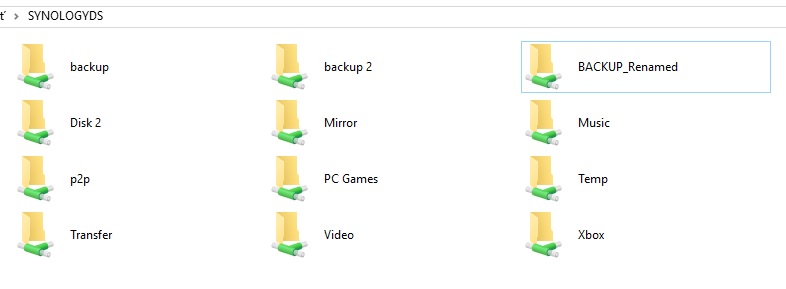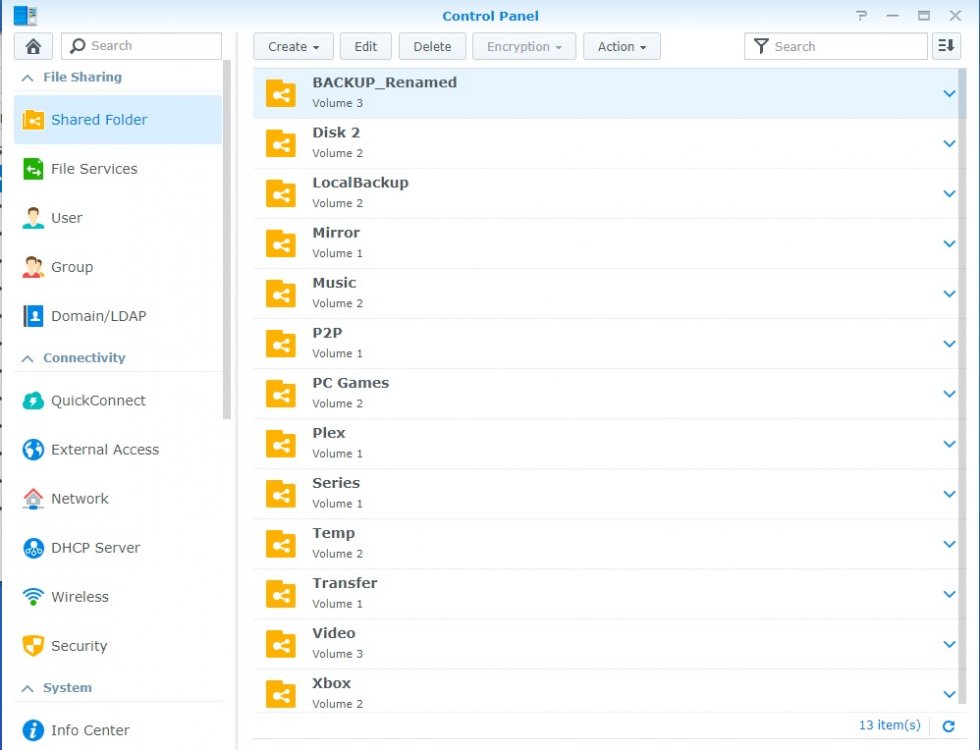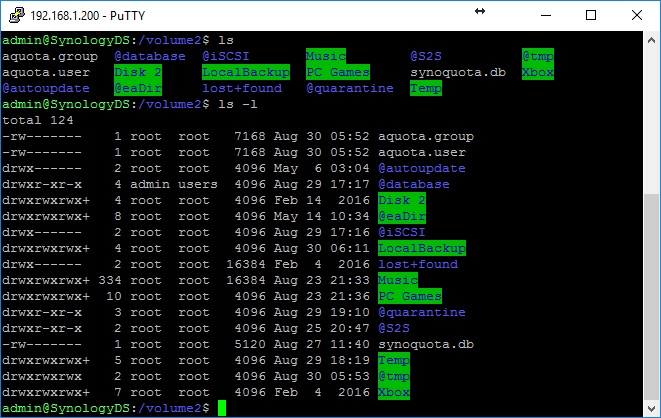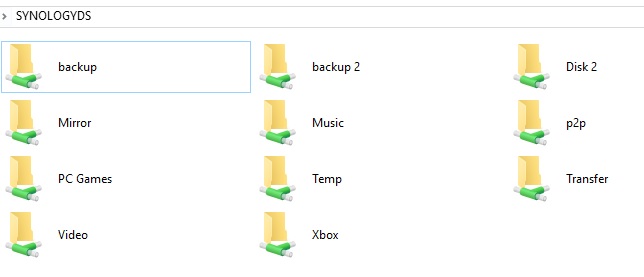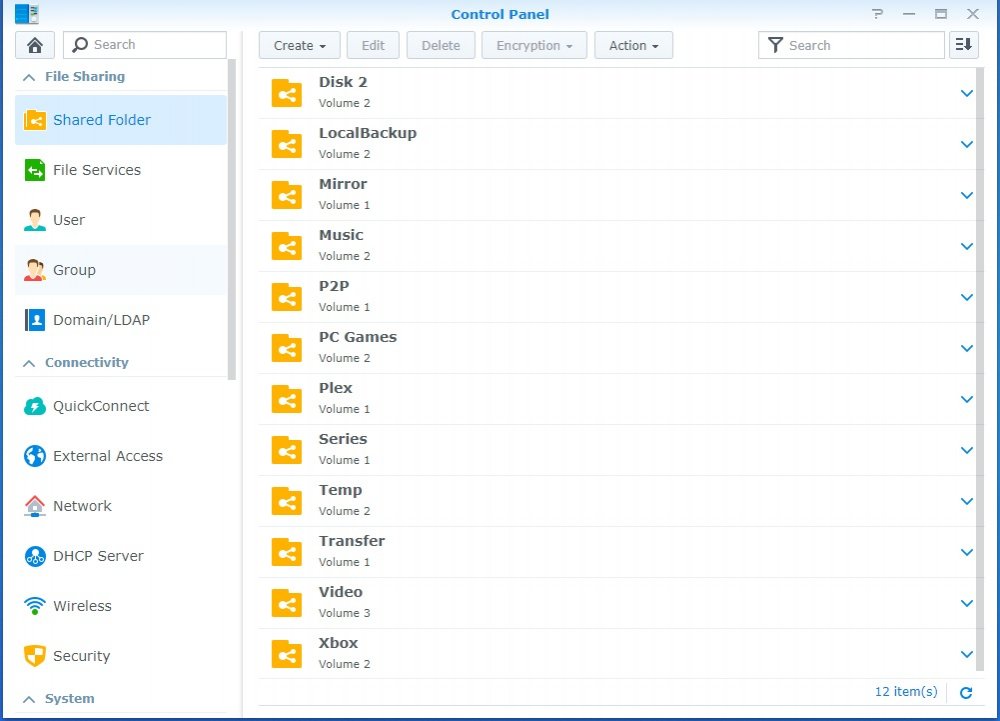zubo100
Transition Member-
Posts
5 -
Joined
-
Last visited
-
Days Won
2
Everything posted by zubo100
-
Hi! You don`t. As far as I know you can only migrate.
- 7 replies
-
- shared folders
- samba
-
(and 2 more)
Tagged with:
-
Hello again! It seems that I have found the sollution after all. After looking for any "BACKUP" entry in any file on the DSM through the console ( find / -type f -exec grep -H 'BACKUP' {} \; ) I found 2 refferences to the mentioned name in the /etc/samba/smb.conf file. [BACKUP] invalid users=nobody,nobody valid users=nobody,nobody comment="Backup D1" path=/volume3/BACKUP guest ok=yes browseable=yes fileindex=no mediaindex=no edit synoacl=yes win share=yes skip smb perm=yes enable recycle bin=no recycle bin admin only=no hide unreadable=no ftp disable list=no ftp disable modify=no ftp disable download=no read list=nobody,nobody write list=nobody,nobody writeable=yes [BACKUP 2] invalid users=nobody,nobody valid users=nobody,nobody comment="Backup disk 2" path=/volume1/BACKUP 2 guest ok=yes browseable=yes fileindex=no mediaindex=no edit synoacl=yes win share=yes skip smb perm=yes enable recycle bin=no recycle bin admin only=no hide unreadable=no ftp disable list=no ftp disable modify=no ftp disable download=no read list=nobody,nobody write list=nobody,nobody writeable=yes I then tried creating a new shared folder, and found out that there are 2 files that store information about the current SMB shares, the "smb.conf" and "smb.share.conf". But the newly created file is only visible in the smb.share.conf file. The other file smb.conf was probably the file used in the previous version of DSM. (In my case DSM 5.2) So it seems that DSM reads the samba configuration from both files, but only edits one of them. After I removed the "BACKUP" and "BACKUP2" from the smb.conf file, both of these shared folders were no longer visible on any client using samba/smb protocoll. I`m not sure if this is just a local bug on my DSM, but if not, i immagine that this will happen to a lot of people when they try to delete a shared folder that was created on a older version of the DSM. Hope this helps someone. @admins: Not sure how i can mark this topic as solved, so could you please do it? Thanks!
- 7 replies
-
- 3
-

-

-
- shared folders
- samba
-
(and 2 more)
Tagged with:
-
Hi everyone, i upgraded from 5.2 to 6.1 yesterday, and I have a interessting issue with the shared folders. It seems that if I delete a shared folder using DSM 6.1 and the shared folder was created with DSM 5.2 the folder will still remain visible on any connected client (even new clients that were never before connected to the DSM) using smb / SAMBA. Its not directly related to the bootloader, but maybe as a little warning of what might happen If someone would like to check, or maybe has a solution, please, be my guest in the following topic: https://xpenology.com/forum/topic/7883-smb-samba-clients-showing-deleted-shared-folders/
-
Hi, I allready tried restarting the router and also the solution you mentioned. (Just FYI in case someone wanted it, it can be found in english here: https://support.microsoft.com/en-us/help/942974/on-a-windows-vista-based-or-windows-7-based-client-computer--you-can-s ) This solution however didn`t solve my problem. But i don`t believe that this is a Windows (or in general Client issue) since I tried connecting to the DSM from several computers (and Android phone) which have never previously been connected to the DSM (so they can NOT have this folder in some sort of local cache) and yet they still show the 2 deleted folders. I also tried following: 1. Creating a NEW shared folder and deleting it - OK (not visible after delete) 2. a.) Recreating the "backup" folder on the Volume3 (original location) - OK, could access it from Windows b.) Setting the re-created "backup" folder to "Hide this folder in "My Network Places"" - OK, folder was no longer visible on any client c.) Deleting the re-created "backup" folder through DSM Control Panel - Folder removal without error, but the shared folder is VISIBLE again on every client (cannot access it, but its visilbe) 3. a.) Recreating the "backup" folder on the Volume3 (original location) - OK, could access it from Windows b.) Renaming the folder "backup" to "BACKUP_renamed" - renaming OK, but in windows i see a new folder called "BACKUP_Renamed" (accessible) and the old "backup" (no access) (see pictures) c.) Delteing the renamed shared folder - OK, but original "backup" folder still visible It seems that the issue occurs only when I try to delete shared folders created with DSM 5.2 (before the upgrade to DSM 6.1) Can someone maybe tell me how i can check the mounted shared folders (and delete them) through the console using ssh? Thanks again.
- 7 replies
-
- 1
-

-
- shared folders
- samba
-
(and 2 more)
Tagged with:
-
Hi everyone, I`ve been having an interessting issue since the upgrade to DSM 6.1, and I can`t seem to find a solution. Before the upgrade i had 2 shared folders named backup and backup 2. After the upgrade, i removed these backup folders, as they were no longer necessary. The problem is, that these 2 folders are still visible on all windos clients using the SMB / Samba protocoll. (tested with 3 PCs, one of them was never connected to the DSM before, see picture "Shared folders client.jpg"). I checked the shared folders on the DSM, and also using the console (see pictures "SynologyControlPanel.jpg" and "folders Putty.jpg"). I also tried restarting the samba service on the DSM, disabling the "Local Master Browser" and restarting the DSM several times. None of this helped. Does anyone have a similar issue? Or maybe even know the solution? Any help would be appreciated. Thanks !
- 7 replies
-
- 1
-

-
- shared folders
- samba
-
(and 2 more)
Tagged with: