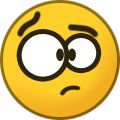suschmania
Transition Member-
Posts
12 -
Joined
-
Last visited
Everything posted by suschmania
-
Baremetal Server only starts when monitor is connected
suschmania replied to suschmania's question in General Questions
Problem solved, the dummy HDMI stick did the trick. Nice idea . Thank you -
Baremetal Server only starts when monitor is connected
suschmania replied to suschmania's question in General Questions
I will try this - thank you for the tip! Never heard about an HDMI dummy. -
Baremetal Server only starts when monitor is connected
suschmania replied to suschmania's question in General Questions
No, unfortunately the behavior stays the same. I help myself now with a long hdmi cable to my TV. When I have to shut down the server or something happens, then I can start the server when the TV also is active. But when I am not at home.... no chance 🤕 -
Baremetal Server only starts when monitor is connected
suschmania replied to suschmania's question in General Questions
Just as an addition: the server starts, energy is flowing and the fan runs, too. But no screen output or anything else appears after pushing the power button. It seems as nothing is loaded, not even the uefi bios. Monitor attached: everything runs smooth -
Baremetal Server only starts when monitor is connected
suschmania posted a question in General Questions
Dear all, I have a problem with my Server. It is connected with starting it or doing a reboot. XPEnology is running with version 7.1.0-42661, loader tinycore-redpill, Option "1a" from this thread. Motherboard is an ASRock J3355B-ITX with 8GB DDR3-1333MHz. There are 6 WD Red harddrives installed (2 with 3TB, rest with 4TB). 4 of them are connected via an SATA extension card with the JMB585 chip. It looks exactly like this picture: My problem is that if there is a power failure or a reboot, the server only starts / reboots when I connect a monitor to the HDMI output. If this is not the case, the server will not start at all. If I connect a monitor after starting, there is no video output - I can't see anything. The machine does not even request an IP from the router. When I plug out the energy cable and replug it again (monitor also attached and on) the system starts as it should. I can see the boot screen and then switching to USB, loading kernel etc. It almost seems as if the BIOS requires the presence of a monitor to start. ASRock said they did a test with this MB with Windows 10. They added a startup sound after Windows was booting up. They plugged out the HDMI cable and startet the machine. After half a minute they could here the installed startup sound --> means the machine started without issues. With xpenology / a boot via USB seems not to work. Does someone has an idea how I can fix this? Of course, the server runs smooth without a monitor but when I am on the road and there is a problem, then my data is not accessible. Regards, Sascha Danke und liebe Grüße, Thank you and Kind Regards -
Hello, I use an ASROCK j3355B-ITX board. I migrate from a HP Microserver N54L to this DIY solution. I set up the system very fine with Jun 104b / 918+ including patching the synoboot (vid/pid/sn/mac, extra.lzma...). Everything runs smooth EXCEPT throttling the CPU. It always runs with 2.000 mhz which seems to be the basement frequency. I used different solutions including this script here but iam stucked with an all time 2.000 MHZ frequency OR 1.800 Mhz. It is a must have to activate intel speedstep in the bios, otherwise everything that checks the available frequencies fail. Also C state is set to C1. other settings seems to not change anything concerning the scaling (C1E, vt-d...). Without any script started: dmidecode -t processor | grep Speed Max Speed: 2500 MHz Current Speed: 2000 MHz When i start the script via the task scheduler it seems like nothing is changed. When i start the script via SSH and parameters: the frequency shifts to 1.800 MHz but is still not scaling. It doesn't matter what settings i use for scalingminfreq or lowload, highload... The output is as following: cat /sys/devices/system/cpu/cpu0/cpufreq/stats/time_in_state 2000000 120442 1900000 0 1800000 4622 1700000 0 1600000 0 1500000 0 1400000 0 1300000 0 1200000 0 1100000 0 1000000 0 900000 0 800000 0 cat /sys/devices/system/cpu/cpu0/cpufreq/scaling_available_frequencies show me all available frequencies starting from 800000. As I don't need hardware transcoding i switched back to jun 1.03b and DS3617xs. Here i can change the governor - in my case conservative - and the scaling works perfectly. Therefore i used the already mentioned script by @sszpila from here as a user defined task in DSM that runs every 30 minutes: #!/bin/sh for c in $(ls -d /sys/devices/system/cpu/cpu[0-9]*); do if ! grep -q 'conservative' $c/cpufreq/scaling_governor ; then echo conservative >$c/cpufreq/scaling_governor ; fi done To my surprise, the power consumption is not changed (stays with 17W in idle (2 HDD attached). On my HP N54L with 5 HDD the power consumption shifted from 45W to 41W, idle/HDD spin down from 27W to 25W. Anyway i will stay on 3617 until a shift is a must have (maybe because of DSM 7.0, who knows...)
-
Loader version and type (918+): 1.04b2 DS918+ DSM version in use (including critical update): DSM 6.2.1-23824 Update 2 Using custom modules/ramdisk? If yes which one?: no Hardware details: Motherboard: Biostar J3060NH; NIC: Realtek RTL8111H Successfull fresh installation with DSM_DS918+_23739.pat + update inside System. Didn´t check Hardware transcoding, yet.
-
... to be honest i never thought about this version before but yes, in general this should be a very nice option, too! Then i think i will go for the ASRock J3455-ITX - does someone has this motherboard already in use ?
-
Another nice option i found would be the ASUS N3050T which has a direct DC input. So i am aware of buying picopsu. I would be happy if someone is using the mentioned hardware / can give me (another) recommendation
-
Hello xpenology forum , with pleasure i am using xpenology on an old HP Microserver N54L - everything is working!😃 Now for my parents i want to build another NAS with XPenology. As the N54L / Microservers are quite old i will go for a custom "Motherboard with CPU" combo. The NAS will not do anything else than storing data as backup (with Cloud Station Server) and serving media files for a RaspberryPI. Only 2 HDDs should be installed in a Raid 1. My question is: Which "out of the box" combination will work directly without adding drivers for NIC, Graphic etc.? As AMD is not officially supported i will use an Intel CPU. I was thinking about an ASRock N3150DC-ITX or the ASRock J3455-ITX (where 4 internal SATA connections are available for a future update option). Otherwise i would go for a cheaper option like the Biostar J3060NH . Thank you :)
-
Hi @all, this is my first comment here. I have a HP 54L since 3 years now. Everything is fine. 30 min ago i updated my Version 6.0.2 to 6.1.2 15132 (with hp server n36l-n54l.zip, baremetal) I have done all steps explained earlier here (VID/PID, also SN and MAC, C1E, force install...) I have 4 HDDs WD Red 3TB with a RAID 5 volume. After installing the DSM (new installation, not migrate option) i was still able to access my files! They were recognized directly in the DSM and also the RAID volume was fine without problems. I was able to write and read from the volume. Just for an information