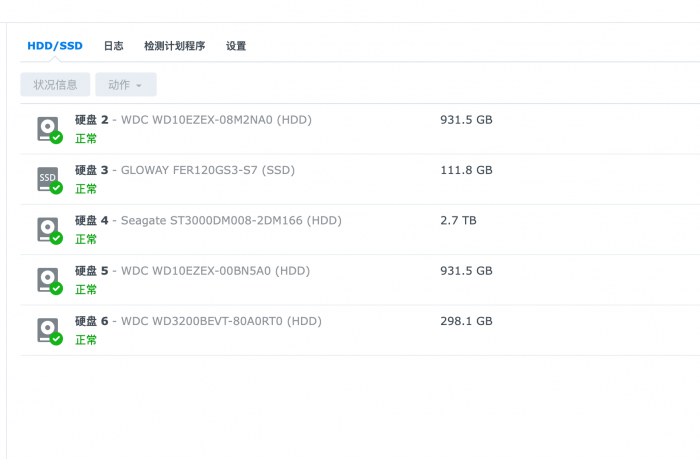speedyrazor
Member-
Posts
24 -
Joined
-
Last visited
Recent Profile Visitors
The recent visitors block is disabled and is not being shown to other users.
speedyrazor's Achievements

Junior Member (2/7)
0
Reputation
-
I am running KVM on AMD host, and have a working DSM 7.1 using the below: sudo su ./rploader.sh update now ./rploader.sh fullupgrade now ./rploader.sh serialgen DS1621+ ./rploader.sh satamap v1000-7.1.0-42661 ./rploader.sh backup now ./rploader.sh ext v1000-7.1.0-42661 add https://raw.githubusercontent.com/pocopico/redpill-load/master/redpill-virtio/rpext-index.json ./rploader.sh build v1000-7.1.0-42661 auto poweroff I have then added three 8TB SATA drive using disk/by-id method (SATA). I have been using these in a DSM6 for the past year, with no issues, these still contain the same RAID 5 config. Now when in the new DSM7 gui, the 3 SATA drives are not visable, BUT they are visible if I SSH into the DSM. using 'fdsik -l' shows this: Disk /dev/sata2: 7.3 TiB, 8001563222016 bytes, 15628053168 sectors Disk model: HARDDISK Units: sectors of 1 * 512 = 512 bytes Sector size (logical/physical): 512 bytes / 512 bytes I/O size (minimum/optimal): 512 bytes / 512 bytes Disklabel type: gpt Disk identifier: D5DF9490-0AC3-4756-94E4-C32ADD7FFAA7 Device Start End Sectors Size Type /dev/sata2p1 2048 4982527 4980480 2.4G Linux RAID /dev/sata2p2 4982528 9176831 4194304 2G Linux RAID /dev/sata2p3 9437184 15627848351 15618411168 7.3T Linux RAID Why can't I see them in the GUI, what am I doing wrong please?
-
RedPill - the new loader for 6.2.4 - Discussion
speedyrazor replied to ThorGroup's topic in Developer Discussion Room
I got this working, with help, using this before build command, this loaded the correct drivers: ./rploader.sh ext v1000-7.1.0-42661 add https://raw.githubusercontent.com/pocopico/redpill-load/master/redpill-virtio/rpext-index.json -
RedPill - the new loader for 6.2.4 - Discussion
speedyrazor replied to ThorGroup's topic in Developer Discussion Room
I have an AMD 3900x, using KVM hypervisor. I am trying to spin up a DS1621+ Im using the below: tinycore-redpill.v0.4.6.img for 1st SATA drive, creating a 2nd SATA drive at 40G. Boot into the tinycore, ifconfig to get IP, then ssh in to run the below commands. sudo su ./rploader.sh update now ./rploader.sh fullupgrade now ./rploader.sh serialgen DS1621+ (copy the MAC address and using on the VM) ./rploader.sh satamap v1000-7.1.0-42661 ./rploader.sh backup now ./rploader.sh build v1000-7.1.0-42661 auto poweroff With VM shutdown, I replace the MAC address with the one from above, then power the VM back on, botting from the Sata drive. I get to 'Booting the kernel', but http://find.synology.com/ finds nothing. Anything anyone can see I am doing wrong please? -
Can RedPill work with and AMD cpu?
speedyrazor replied to phone guy's topic in Developer Discussion Room
I also have a KVM hpervisor using AMD 3900x. Could you describe your install procedure please? -
Hi, I've been following this thread, but can't get an DHCP IP, tried E100e and VirtIO, neither give an allocated IP. I am on KVM (virsh/virtio), using Virt-Manager. I have been using Xpenology for a couple of years, with the standard Jun's bootlaoder / E100e / Sata, but using this bootloader I can't get it working. Is there something obvious I am missing to get this working with VirtIO network?
-
I finally bit the bullet and installed Proxmox, followed your idea, assigned an e1000 nic for management, then added a vmxnet3 nic attached to my 10G network, assigned static IP in the synology GUI, but synology only reports the vmxnet3 nic to be 1G (not 10G), and file transfers were also around 1G. I repeated the same exercise in KVM, same results. So I'm back to the search for working virtIO network drivers. Anyone have any updates on this front please?
-
Hi Evgenii, I appreciate your help on this, but I can't get it to work my end at all, I am on KVM, not Proxmox, so can't follow your example config exactly.
-
I did try this previously and again, I couldn't get it working. Im using 1.04b. I have an already working Xpenology using e1000e, I shut it down, then instead of e1000e, I manually type vmxnet3, turn on the vm, but I can discover it on my network. Is there anything I need to do differently?
-
Yes indeed, I am the OP. My point was VirtIO driver showing 100G (I don't have 100G nic or switch, I have 10G), but therefore the Driver is not the bottle neck, where e1000 is. I have multiple KVM hosts, all with 10G nics, so using an e1000 driver is not great.
-
For example, I have 3 drives in Raid 0, so HDD speed wise, I should hit around 260MB/s. The e1000 driver is only around 100MB/s, so copying large files can be slow. The VirtIO driver (in Windows at least) is 100G, so there is not bottleneck in the NICs.
-
Just checking in, see if theres any update please?
-
Hi, just to update on a couple of things. I guess its best to make a special version for testing with kvm - Yes, a KVM specific version would probably be easier to debug. anything that should not be loaded with kvm? anything special needed beside virtio modules? - Not that I am aware of no. can you see over virtual serial port whats happens? - see below for example serial output using a modded 1.02b whats the emulated network chip in kvm or what choices you have? - That I do not know GNU GRUB version 2.02~beta2-36ubuntu3.9 ����������������������������������������������������������������������������Ŀ � DS3617xs 6.1 Baremetal with Jun's Mod v1.02b � � DS3617xs 6.1 Baremetal with Jun's Mod v1.02b Reinstall � �*DS3617xs 6.1 VMWare/ESXI with Jun's Mod v1.02b � � � � � � � � � � � � � � � � � � � � � ������������������������������������������������������������������������������ Use the ^ and v keys to select which entry is highlighted. Press enter to boot the selected OS, `e' to edit the commands The highlighted entry will be executed automatically in 0s. The highlighted entry will be executed automatically in 0s. [ 4.042339] ata5: send port disabled event [ 4.044167] ata6: send port disabled event [ 4.046184] ata7: send port disabled event [ 4.048147] ata8: send port disabled event [ 4.050198] ata9: send port disabled event [ 4.052176] ata10: send port disabled event patching file etc/passwd patching file etc/rc Hunk #1 succeeded at 170 (offset 7 lines). patching file etc/synoinfo.conf Hunk #1 succeeded at 280 (offset 4 lines). patching file linuxrc.syno Hunk #1 succeeded at 38 (offset 1 line). Hunk #2 succeeded at 117 with fuzz 2 (offset 1 line). Hunk #3 succeeded at 445 (offset 61 lines). patching file usr/sbin/init.post START /linuxrc.syno Insert Marvell 1475 SATA controller driver Insert basic USB modules... :: Loading module usb-common ... [ OK ] :: Loading module usbcore ... [ OK ] :: Loading module ehci-hcd ... [ OK ] :: Loading module ehci-pci ... [ OK ] :: Loading module ohci-hcd ... [ OK ] :: Loading module uhci-hcd ... [ OK ] :: Loading module xhci-hcd ... [ OK ] :: Loading module usb-storage ... [ OK ] :: Loading module BusLogic ... [ OK ] :: Loading module vmw_pvscsi ... [ OK ] :: Loading module megaraid_mm ... [ OK ] :: Loading module megaraid_mbox ... [ OK ] :: Loading module megaraid ... [ OK ] :: Loading module scsi_transport_spi ... [ OK ] :: Loading module mptbase ... [ OK ] :: Loading module mptscsih ... [ OK ] :: Loading module mptspi ... [ OK ] :: Loading module mptsas ... [ OK ] :: Loading module mptctl ... [ OK ] :: Loading module ata_piix ... [ OK ] :: Loading module megaraid_sas ... [ OK ] :: Loading module mpt2sas ... [ OK ] :: Loading module mpt3sas ... [ OK ] Insert net driver(Mindspeed only)... Starting /usr/syno/bin/synocfgen... /usr/syno/bin/synocfgen returns 0 [ 5.013470] md: invalid raid superblock magic on sdc3 [ 5.048016] md: invalid raid superblock magic on sdk3 [ 5.088861] md: invalid raid superblock magic on sdl3 Partition Version=8 /sbin/e2fsck exists, checking /dev/md0... 34877 inodes used (22.41%, out of 155648) 68 non-contiguous files (0.2%) 10 non-contiguous directories (0.0%) # of inodes with ind/dind/tind blocks: 0/0/0 Extent depth histogram: 32046/24 260990 blocks used (41.92%, out of 622544) 0 bad blocks 1 large file 27954 regular files 3795 directories 2 character device files 0 block device files 0 fifos 1225 links 3117 symbolic links (2797 fast symbolic links) 0 sockets ------------ 36093 files /sbin/e2fsck returns 0 Mounting /dev/md0 /tmpRoot ------------upgrade Begin upgrade procedure No upgrade file exists End upgrade procedure ============upgrade Exit on error [4] Unique not match... Thr Apr 23 06:37:59 UTC 2020 /dev/md0 /tmpRoot ext4 rw,relatime,journal_checksum,data=ordered 0 0 none /sys/kernel/debug debugfs rw,relatime 0 0 sys /sys sysfs rw,relatime 0 0 none /dev devtmpfs rw,relatime,size=1021876k,nr_inodes=255469,mode=755 0 0 proc /proc proc rw,relatime 0 0 linuxrc.syno failed on 4 starting pid 4586, tty '': '/etc/rc' :: Starting /etc/rc :: Mounting procfs ... [ OK ] :: Mounting tmpfs ... [ OK ] :: Mounting devtmpfs ... [ OK ] :: Mounting devpts ... [ OK ] :: Mounting sysfs ... [ OK ] rc: Use all internal disk as swap. /etc/rc: /etc/rc: line 108: line 108: /usr/syno/bin/synodiskpathparse: not found awk: not found rc: Failed to parse partition sdc2 :: Loading module sg ... [ OK ] :: Loading module mdio ... [ OK ] :: Loading module fat ... [ OK ] :: Loading module vfat ... [ OK ] :: Loading module dca ... [ OK ] :: Loading module e1000e ... [ OK ] :: Loading module i2c-algo-bit ... [ OK ] :: Loading module igb ... [ OK ] :: Loading module ixgbe ... [ OK ] :: Loading module r8168 ... [ OK ] :: Loading module libcrc32c ... [ OK ] :: Loading module mii ... [ OK ] :: Loading module libphy ... [ OK ] :: Loading module atl1 ... [ OK ] :: Loading module atl1e ... [ OK ] :: Loading module atl1c ... [ OK ] :: Loading module alx ... [ OK ] :: Loading module uio ... [ OK ] :: Loading module ipg ... [ OK ] :: Loading module jme ... [ OK ] :: Loading module skge ... [ OK ] :: Loading module sky2 ... [ OK ] :: Loading module ptp_pch ... [ OK ] :: Loading module pch_gbe ... [ OK ] :: Loading module qla3xxx ... [ OK ] :: Loading module qlcnic ... [ OK ] :: Loading module qlge ... [ OK ] :: Loading module netxen_nic ... [ OK ] :: Loading module sfc ... [ OK ] :: Loading module e1000 ... [ OK ] :: Loading module pcnet32 ... [ OK ] :: Loading module vmxnet3 ... [ OK ] :: Loading module bnx2 ... [ OK ] :: Loading module bnx2x ... [ OK ] :: Loading module cnic ... [FAILED] :: Loading module r8169 ... [ OK ] :: Loading module tg3 ... [ OK ] :: Loading module usbnet ... [ OK ] :: Loading module ax88179_178a ... [ OK ] :: Loading module button ... [ OK ] :: Loading module virtio ... [ OK ] :: Loading module virtio_ring ... [ OK ] :: Loading module virtio_pci ... [ OK ] :: Loading module virtio_net ... [ OK ] :: Loading module synobios ... [ OK ] lo Link encap:Local Loopback inet addr:127.0.0.1 Mask:255.0.0.0 UP LOOPBACK RUNNING MTU:65536 Metric:1 RX packets:0 errors:0 dropped:0 overruns:0 frame:0 TX packets:0 errors:0 dropped:0 overruns:0 carrier:0 collisions:0 txqueuelen:0 RX bytes:0 (0.0 B) TX bytes:0 (0.0 B) :: Starting syslogd ... [ OK ] :: Starting scemd :: Starting services in background Starting findhostd in flash_rd... Starting services in flash_rd... Running /usr/syno/etc/rc.d/J01httpd.sh... Starting httpd:80 in flash_rd... Starting httpd:5000 in flash_rd... Running /usr/syno/etc/rc.d/J03ssdpd.sh... /usr/bin/minissdpd Usage: /usr/bin/minissdpd [-d] [-6] [-s socket] [-p pidfile] -i <interface> [-i <interface2>] ... <interface> is either an IPv4 address such as 192.168.1.42, or an interface name such as eth0. By default, socket will be open as /var/run/minissdpd.sock and pid written to file /var/run/minissdpd.pid start SSDPD failed Running /usr/syno/etc/rc.d/J04synoagentregisterd.sh... Starting synoagentregisterd... Running /usr/syno/etc/rc.d/J30DisableNCQ.sh... Running /usr/syno/etc/rc.d/J80ADTFanControl.sh... Running /usr/syno/etc/rc.d/J98nbnsd.sh... Starting nbnsd... Running /usr/syno/etc/rc.d/J99avahi.sh... Starting Avahi mDNS/DNS-SD Daemon cname_load_conf failed:/var/tmp/nginx/avahi-aliases.conf :: Loading module hid ... [ OK ] :: Loading module usbhid ... [ OK ] ============ Date ============ Thr Apr 23 06:38:07 UTC 2020 ============================== starting pid 6439, tty '': '/sbin/getty 115200 console' Thu Apr 23 06:38:09 2020 DiskStation login:
-
Hi, more than happy to test whatever's needed, might just need some guidance. As like a few others, virtio is the main thing which is holding us back with KVM / Proxmox / Unraid. Kind regards.
-
Anyone get any further with this, would love to get this working.