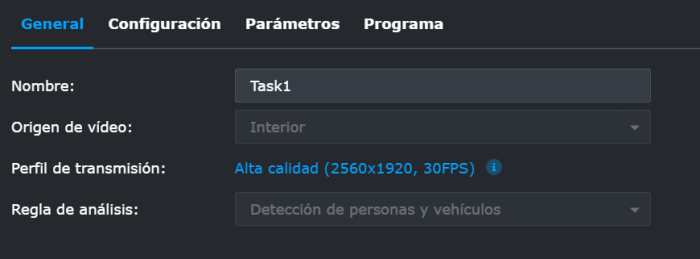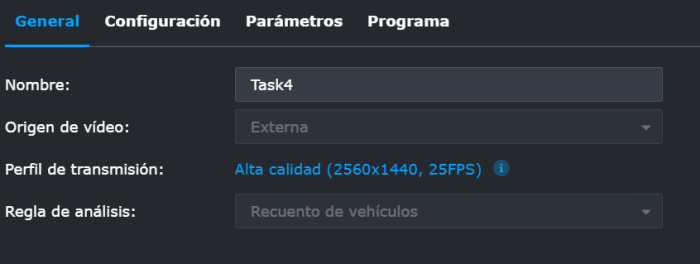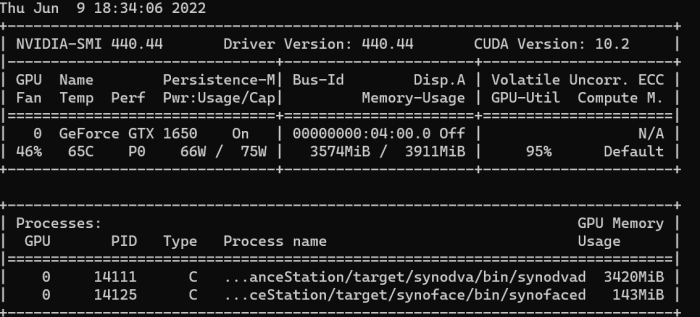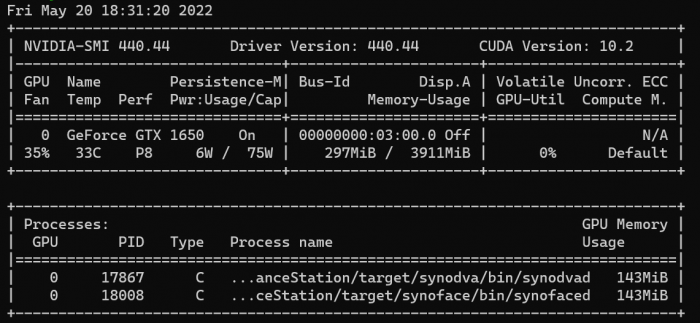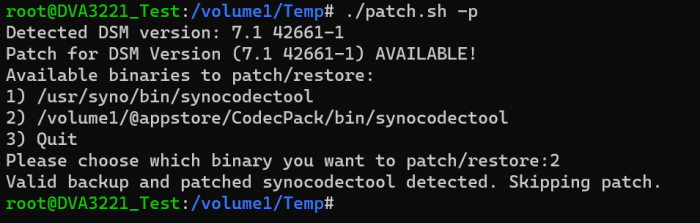franky52
Member-
Posts
25 -
Joined
-
Last visited
Everything posted by franky52
-
Indeed, 2 cooling fans. My card: MSI Ventus XS OC Edition GDDR5. MSI GTX 1650
-
Sorry, it´s in Spanish, but I think it´s understandable... I created 4 different tasks for each camera with default settings. I didn´t modify anything else. Camera 1: 5MP. H.264 Camera 2: 4K down to 5MP H.264. 4K is usable only with H.265
-
Well, I finally got some spare time to test my GTX1650. Today is a hot day. Outside is around 32ºC and inside my house around 28ºC. This is what I get with two 5MP cameras and 8 DVA tasks (4 task each camera). 65ºC BUT only 46% of the GPU Fan, so it means it´s not that hot 😅.
-
I will test it this weekend. Anyway 70C is not that hot, according to Tomshardware . It´s on the edge. I also think we´re asking too much to this card 😀. It´s almost an entry level GPU and DVA is a very demanding task.
-
I cannot tell you. Right now I´m testing the system with only 2 cameras to see if it fits my needs. I´m deploying 7 cameras in a couple of months and I haven´t created any rule yet. Let me know your rules and I´ll check the performance. Bear in mind that my system is virtualized under Unraid with 2 cores (4 threads) 8Gb of memory and the GTX1650 and IGPU passthroughed.
-
Advanced Media Extension will not activate dsm7.1-42661
franky52 replied to phone guy's topic in Synology Packages
Thank you for your test. I was planning on doing the same during the weekend.. you saved me lot of work 😅. There´s one last method that I tried and I was partially successful. I copied the contents of the "package" folder (/var/packages/CodecPack/target) from of my fully activated "virtual" 918+ installation (AAC + H265 working but only 2 cameras) to the DVA3221 installation. I also spoofed the activation on the DVA3221 but I only was able to "hear" from the cameras, despite the yellow circle with the exclamation was still present in the audio selection. So AAC was working. But I couldn´t see anything from my H.265 camera. Not even on the desktop app nor the iPad app. I think I will also stay in DSM 7.0 while a solution shows up because I only use it for surveillance. -
Advanced Media Extension will not activate dsm7.1-42661
franky52 replied to phone guy's topic in Synology Packages
Thanks! But if I add the real SN (from a 918+) to my virtualized DVA3221 it doesn´t boot Edit: My mistake. I made it boot. But I still can´t get the media extensions. It´s telling me to contact with Synology technical support 😅 -
Advanced Media Extension will not activate dsm7.1-42661
franky52 replied to phone guy's topic in Synology Packages
Real SN and MAC from the same model or a SN and MAC from other model is also valid? -
Advanced Media Extension will not activate dsm7.1-42661
franky52 replied to phone guy's topic in Synology Packages
Is there any update in bypassing the online check? -
I was able to make the card show up in DSM!!!! You gave the hint with the extra VM options. For this card, and maybe other GTX1650 cards, the trick in UNRAID is to hide the hypervisor too. How? After the VM is created, it has to be edited in XML View and this lines have to be included to the end of the domain section, just before </domain>: <qemu:commandline> <qemu:arg value='-cpu'/> <qemu:arg value='host,kvm=off,hv_vendor_id=null,-hypervisor'/> </qemu:commandline> Without it, the card was recognized by DSM (lspci -q shows the NVIDIA graphic card) but not used. Now it can also be used inside DSM.
-
Well, that shouldn´t be the problem. This MSI is a Touring TF117 card (NVIDIA Corporation TU117 [GeForce GTX 1650] (rev a1)) I will build again the VM but this time with tinycore-redpill.v0.4.6.img.gz image file (i´m using the efi one)
-
@alexsahkaWould you be so kind to explain how to passthrough GPU? Today I received and plugged my 1650 but DSM can’t see it. It’s under UNRAID, but should be similar. My card is a MSI Ventus XS OC Edition GDDR5
-
Follow @erazor1112 instructions and select usb boot after creating the boot loader. Edit: For the 1st disk, select USB instead of SATA .
-
I can´t unlock ACC in Surveillance Station in DVA3221. I´m running DSM 7.1-42661 Update 1. Surveillance Station is complaining because Advance Media Extensions is not installed.
-
Cormifed! V9fs is working great for the network card. Thanks again!
-
Thank you @pocopico I will try it later this evening!
-
I was finally able to create a DV3221 VM in Unraid! Thank you both. But I´m not able to use virtio as network because I get the same error as erazor1112. ######################################################################## 100.0% [#] Verifying /home/tc/redpill-load/custom/extensions/pocopico.v9fs/dva3221_42661/check-v9fs.sh file... [OK] [-] Recipe file for extension pocopico.v9fs platform dva3221_42661 is logically invalid - recipe defines kmod virtio_blk.ko *FILE* which doesn't exist after all files entries are processed. You SHOULD contact the extension packer to report that (see below) [!] Failed to dump extension pocopico.v9fs for platform dva3221_42661 as its recipe file cannot be retrieved. Isn't the extension misspelled or not supported on that platform? *** Process will exit *** [!] Failed to dump all extensions for dva3221_42661 platform to /home/tc/redpill-load/build/1652295433/custom-initrd/exts - see errors above *** Process will exit *** FAILED : Loader creation failed check the output for any errors Any idea? I´m totally fine with intel e1000, but virtio would give more flexibility (or maybe I´m mistaken 😀) Thank you.
-
Try with Machine: I440FX to install DSM. In Proxmox, I wasn´t able to make an installation with Q35. I had to change it to I440FX, but once installed, I could change it back to Q35 without any issue. Maybe is the same with Unraid. Let us know the result, because I never get that far with Unraid.
-
Drivers requests for DSM 6.2
franky52 replied to Polanskiman's topic in User Reported Compatibility Thread & Drivers Requests
The i915 driver can be changed? The one included in 1.04b crashes both system i’m testing (i3 6300 & nuc5i3) -
Thank you!! I can also confirm that is working fine with 1.04b loader and 918+
-
First of alll, thanks Jun for all your work. It’s incredible we can use DSM with our servers. I’ve installed the loader in 2 different computers, both of them baremetal: in my own server (Supermicro X11SHF-4LNF & i3 6300) and in an intel NUC5i3RYH (i3 5010U) On both them I get everything working (even the M.2 SSD attached to the nuc). I’m also able to transcode with Plex Pass (/dev/dri present on both systems), but after a couple of minutes, both computers crashed. I’ve repeated the same procedure several times with the same result... crash and I have to reset the system. I know for sure that transcode works on both, as I tested them with a clean install of Debian Stretch and I get hardware acceleration. As the i915 driver has changed since the last version, is there any chance we can try different versions of the driver for testing?
-
- Outcome of the update: SUCCESSFUL - DSM version prior update: Fresh install of DSM 6.2.1-23824 -> Update 1 - Loader version and model: Jun's LOADER v1.04b - DS918+ - Using custom extra.lzma: NO - Installation type: BAREMETAL - SuperMicro X11SSH-LN4F + i3 6300 + 16Gb ECC + 1 Dell Perc H310 IT mode. - Additional comments: 8HDD in H310 & 2 SSD in MB detected and working properly (16 disks oob 😲) 4 NIC´s working after modifying synoinfo.conf. /dev/dri finally showed up😊 Plex & Video Station trascode crashes the system after some seconds 😢 (without trascoding it plays perfectly). Shutdown and reboot working (It was not possible with 1.03a2). UEFI boot
-
It’s on the first post
-
I’ve done the opposite because of the lack of support from synocomunity to ds3617xs In my case, I have an i3 6300 on a super micro X11SSM-F and 16gb ECC RAM and started with ds3617xs. I’m thinking about migrating again to ds3617xs because I can live without syno packages. Did you get any performance hit? Or it improved? Will I get any significance increase in performance? Thank you. Enviado desde mi iPad utilizando Tapatalk