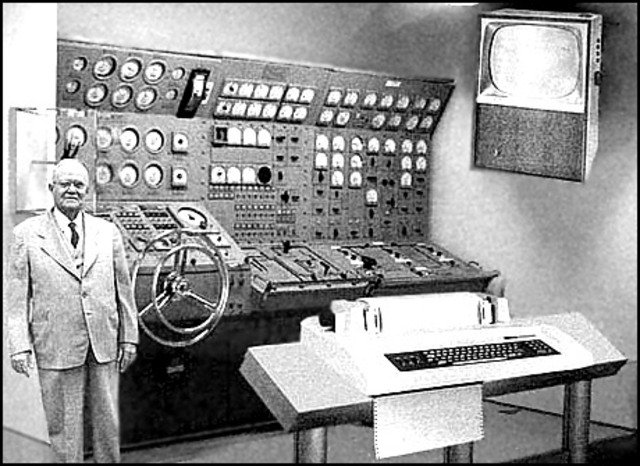-
Posts
31 -
Joined
-
Last visited
Everything posted by Terabyte
-
Great work, clean efficient, worked fine for me. Thank you for all your effort and for sharing this tool.
-
- Outcome of the update: SUCCESSFUL - DSM version prior update: DSM 6.1.5 15254 - Loader version and model: Jun's Loader v1.02b - DS3617xs - Using custom extra.lzma: NO - Installation type:BAREMETAL Dell 410 - Additional comments: REBOOT REQUIRED
-
- Outcome of the update: UNSUCCESSFUL - DSM version prior update: DSM 6.1.5 15254 - Loader version and model: Jun's Loader v1.02b - DS3617xs - Using custom extra.lzma: NO - Installation type: Esxi 6.5 Dell 710 - Additional comments: Can't even create a new VM with Esxi 6.5 using 6.1.7 (DSM_DS3617xs_15284.pat)
-
- Outcome of the update: SUCCESSFUL - DSM version prior update: DSM 6.1.4 15217 Update 3 - Loader version and model: Jun's Loader v1.02b - DS3615xs - Installation type: Baremetal Optiplex - Additional comments: Requires reboot
-
- Outcome of the update: SUCCESSFUL - DSM version prior update: DSM 6.1.4 15217 Update 2 - Loader version and model: Jun's Loader v1.02b - DS3617xs - Installation type: Baremetal Dell 410 - Additional comments: Requires reboot
-
- Outcome of the update: SUCCESSFUL - DSM version prior update: DSM 6.1.4 15217 Update 3 - Loader version and model: Jun's Loader v1.02b - DS3617xs - Installation type: Esxi Dell 710 - Additional comments: Requires reboot
-
- Outcome of the update: SUCCESSFUL - DSM version prior update: DSM 6.1.4 15217 Update 2 - Loader version and model: Jun's Loader v1.02b - DS3617xs - Installation type: Dell 710 ESXi 6.5 - Additional comments: Reboot Required
-
- Outcome of the update: SUCCESSFUL - DSM version prior update: DSM 6.1.4 15217 Update 2 - Loader version and model: Jun's Loader v1.02b - DS3615xs - Installation type: Baremetal (Dell Optiplex) - Additional comments: My machines are still getting updates labeled (update 3)
-
Bare Metal with jun 1.0.2b DS3617xs Dell T410 All okay with DSM 6.1.4-15217 Update 2 so far.
-
ESXi 6.5 with jun 1.0.2b DS3617xs Dell 710 All okay with (NEW) DSM 6.1.4-15217 Update 2 so far
-
Bare Metal with jun 1.0.2b DS3615xs Dell Optiplex All okay with DSM 6.1.4-15217 Update 2 so far.
-
Bare Metal with jun 1.0.2b DS3615xs Dell Optiplex All okay with DSM 6.1.4-15217 Update 1 so far.
-
ESXi 6.5 with jun 1.0.2b DS3617xs Dell 710 All okay with DSM 6.1.4-15217 Update 1 so far
-
Bare Metal with jun 1.0.2b DS3615xs All okay with DSM 6.1.4-15217 so far.
-
ESXi 6.5 with jun 1.0.2b DS3617xs Bare Metal with jun 1.0.2b DS3617xs Bare Metal with jun 1.0.2b DS3615xs All okay with DSM 6.1.3-15152 Update 6 so far.
-
ESXi 6.5 with jun 1.0.2b DS3617xs Bare Metal with jun 1.0.2b DS3617xs Bare Metal with jun 1.0.2b DS3615xs All okay with DSM 6.1.3-15152 Update 6 so far.
-
I have had both 15 and 17 running on a R710 using ESXi 6.5. If your 710 has a Braodcom network card, you may have some trouble with bare metal.
-
No problems for me on Bare metal or ESXi.
-
In my experience the problem is your Broadcom cards. I could not get 6.1 to work with the Broadcom cards. I don't know if the 310 has any open slots or not, but if it does a new network card may be the easiest solution. You can search the form for more detailed information. Just make sure the discussion pertains to 6.1 as 6.0 will work with more cards than 6.1 in my experience. Here is a link to get you started; cheap pcie lancard for1.02a (DS3615xs) & Dsm 6.1
-
For ESXi I have used this converter to convert the ISO. https://www.starwindsoftware.com/converter Use starwind V2V Converter Select VMF Prealicated Image Select IDE I did change the boot order in the Juns loader so the Vm loader was first in the boot order. Here is an old video that may help.
-
May I ask why the Lan 4 subnet mask is 255.255.0.0 instead of 255.255.255.0?
-
Arduino, I could not get Broadcom NiC's to work with 6.1. Here is some discussion's on NIC's that should work.
-
Update to 6.1.2-15132 also failed on VM (ESXi).
- 48 replies
-
- 6.1.2-15132
- update
-
(and 1 more)
Tagged with:
-

cheap pcie lancard for1.02a (DS3615xs) & Dsm 6.1
Terabyte replied to solitsnake's topic in Hardware Modding
isn't that the same chipset he already has on that motherboard? I think they are both 8111's. I was under the understanding he was looking for a second LAN card. i know that some reported issues with the NIC on j1900 after updating to DSM 6.1.1-15101. That is good to know, if the card I have listed gives any problems I will report back. I have only been running it for less than 24 hrs. -

cheap pcie lancard for1.02a (DS3615xs) & Dsm 6.1
Terabyte replied to solitsnake's topic in Hardware Modding
READ BELOW POST. THIS CARD IS IN TESTING. Thanks Salah, With your information I can confirm that this NIC works with DS3617xs_6.1. https://www.amazon.com/Syba-SD-PEX24009 ... Card+Black If a single port NIC will work for you, they don't get much cheaper than the current price on this one. At the time I ordered it was a little over $8. I also can report that I have two bare metal boxes running DSM 6.1.1-15101 Update 4 with no problems. ADDENDUM: As a test I formatted a drive and then did a clean install of DS3617xs_15047, then upgraded to 15101. This upgrade did loose communication using this card. So opty is correct in his post below. I used DHCP, if I had assigned a static IP before upgrading it may have worked, I don't know. The card is still working with a clean install of DS3617xs_15101_4. Read the Amazon reviews, this may be best kept for a test card. I have an Intel card on the way just in-case. This card was ordered because the Broadcom card I have would not work with 6.1. The Broadcom card worked with 6.0.2, but would not work with 6.1.