
Flotho
-
Posts
13 -
Joined
-
Last visited
Posts posted by Flotho
-
-
Yes, Java8 is installed. Get directly an error message, that it's not compatible with my hardware...
-
Not running on mine!
Xpenology latest version 6.2.1-23824 Update 4 (VM) DS3617xs
-
I have loader 1.03b DS3617 and ESXi 6.7. ESXi running on MS Microserver Gen8. Newest Update is working fine in my situation.
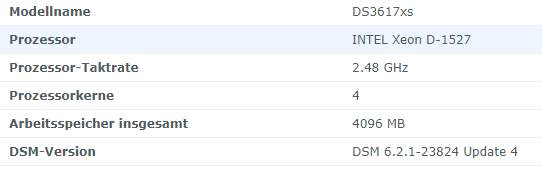
-
ESXI, DS3617xs and LSI 9211 IT Mode not working for me! Cant detect any hard drive...
-
I have testet it with my HP Microserver Gen8 and ESXi 6.7!
Coming from the older Loader 1.02b for DS3617xs. Boot up with the new Loader hangs within "Screen will stop updating shortly....".
But after that i can find the DS3617xs under find.synology.com for migration!
Started the manually update with the newest pat but ended in error 13!
Have a IBM1015 in IT Mode (LSI9211-8i) and with PCIe Passtrough.
-
6 minutes ago, deloza said:
Baremetal install on MB J3455 - not available at network.
Same here on ESXi 6.5!
-
Upgrading from 6.1.2 to 6.1.3 on DS3615xs on ESXi 6.5 (MS Gen8) without a problem!
Everything works fine!
-
Any news here? Have the same problems with my IBM 1015 in IT Mode...
-
Having a MS Gen8 with M1015 Controller cross flashed to an LSI 9211 in IT mode (with 4 data disks).
XPenology runs on an ESXi 6.5 with newest loader 1.02b (Firmware 6.1.2). LSI passtrough to the VM. The VM runs on the internal b120i in RAID Mode (Raid 0) as single disk (ESXi Datastore).
I cant get smart infos in the synology gui. Only a message "not available".
Anyone else with this problem?
-
How can I do a completely clean install? There was some problem with 1.02a Loader and the new DSM 6.1.1!
There was no data on the disks. Only the clean DSM.
How can I go back? I still find a synology with syno tool and it says to me "recovery", but i want a clean install with an older DSM version...
-
I also tested the new version 6.1.1 (Loader 1.02a DS3615) on my Microserver Gen8. Afer reboot...nothing! Can't ping the device, it's dead!
-
I get the same error 13, when i install a clean bare metall on hp microserver gen8!? using the ds3617xs 1.02a2 loader...
DSM 6.2.2-24922
in DSM Updates Reporting
Posted · Edited by Polanskiman
Edited to conform to Guidelines. Next time READ THE READ ME topic.
https://www.synology.com/en-global/releaseNote/DS3615xs
(2019-03-28)
Important Note
This update is now available for manual download. Go to Download Center and select the patch for your model.
The update is expected to be available for all regions within the next few weeks, although the time of release in each region may vary slightly.
This update will restart your Synology NAS.
sMedio DTCP Move will not be supported on DSM 6.2.2.
If MariaDB 5 is not installed and the built-in MySQL port is selected for a firewall rule, users will have to enable the option again.
What's New in DSM 6.2.2
Added the new Smart Update function and adjusted the update mechanism of DSM.
IHM now supports 14TB IronWolf and IronWolf Pro drives.
Added firmware update function of SAS controller on certain SAS models.
Added knowledge base article recommendations in the Support Center to help users with easy troubleshooting.
Domain users can now change their passwords upon DSM login when their passwords expire.
Added support for Integrated Windows Authentication.
Added support for Google LDAP services.
Added the new Low-Capacity Write function, which resumes LUNs from read-only status temporarily when a volume is running out of space.
Users can now select which advanced features to enable during iSCSI LUN creation.
Adjusted the warning mechanism in iSCSI Manager for insufficient volume space.
Users can now set up trigger time for snapshot retention policies in iSCSI Manager.
Users can now configure date and time formats in their personal account settings.
Supports SSD compatibility check on XS and FS series models.
Adjusted the notification mechanism for bad sectors.
Improved the calculating accuracy of SSD cache hit rate.
Users can now get a Let's Encrypt certificate automatically upon adding a new Synology DDNS.
Changed notification badges from numbers to red dots and modified display rules.
Fixed Issues
Fixed an issue where usage history may not show in Resource Monitor on certain models.
Fixed an issue where files cannot be re-uploaded after being deleted on macOS 10.13.
Fixed an issue where encrypted Excel files cannot be opened in Microsoft Office 2016 simultaneously on multiple macOS devices.
Shortened the time needed when domain or LDAP users log in to DSM via AFP.
Improved the stability of mounting exFAT external devices (exFAT package required).
Improved the stability of NFS protocol connection.
Improved the stability of Snapshot Replication when moving a large number of directories.
Enhanced the stability of Btrfs file system under certain high I/O loading conditions.
Enhanced vulnerabilities protection from KPTI to Spectre and Meltdown Protection for improved security. Applied models:
18-Series : DS218+, DS418play, DS718+, DS918+, DS1618+, DS3018xs, RS2418+, RS2418RP+, RS2818RP+, FS1018
19-Series : DS1019+, DS1819+, DS2419+, RS1619xs+
Fixed multiple security vulnerabilities regarding Linux kernel (CVE-2017-13168, CVE-2018-19824, CVE-2017-15649, CVE-2018-14634, CVE-2018-17182, CVE-2018-10853).
Fixed multiple security vulnerabilities regarding OpenSSL (CVE-2018-0732, CVE-2018-0737, CVE-2019-1559, CVE-2018-0734, CVE-2018-5407).
Fixed multiple security vulnerabilities regarding Spectre & Meltdown (Synology-SA-18:01).
Fixed multiple security vulnerabilities regarding OpenSSH (CVE-2019-6109, CVE-2019-6110, CVE-2019-6111, CVE-2018-20685).
Fixed a security vulnerability regarding SQLite (Synology-SA-18:61).
Fixed multiple security vulnerabilities regarding Samba (Synology-SA-18:47, Synology-SA-18:60).
Minor bug fixes.