-
Posts
344 -
Joined
-
Last visited
Everything posted by CtrlAltDel
-
As I understand it btrfs has good data integrity checks which seems like a major advantage in a data storage and backup environment where bitrot is a potential issue. ext4 doesn't offer that layer of checking and is therefore less reliable with respect to data integrity. I haven't used anything with btrfs so I don't know how it's implemented in a real world environment? I assume the core features of btrfs are usable so there are snapshot, deduplication and cloning options to name a few benefits. The big issue seems to be the limitation of raid system support and in our case shr and the advantages that has for mixed drive support. I think the topic needs a thread in its own right because it's going to be a decision we all face now that we can make use of DSM6. Many of us have a mishmash of drives so retaining shr would be an advantage. I was going to rebuild my systems with fresh installs of DSM6 but now you have got me rethinking that idea.
-
We don't need any guarantees we will test for you. You will make a lot of people very happy if it works on the Gen7's. Maybe we need to start a new supported hardware list for this new method or get Trantor to append his list with the new info? This branch needs a project name and a versioning system for sanities sake. Maybe EXPEnoDynoPatch, EXPEnoDPatch or something?
-
Can you boot a linux (ubuntu for ex) and give me the name of the module used by your network card ? I will build it . Hi Setunakawa, I used mint command lspci -v and the reported kernel driver and module in use is reported as "tg3". If you need more info let me know and if you give me the commands you want me to run that would help I'm not great with linux command line. Thanks for taking a look it would be nice to get the Gen7's on to DSM6. Could you also add Jun's latest romdisk file to your build to make it easier for people to use? Thanks in advance.
-
I think my N40L uses a Broadcom BCM5723 based driver for the onboard NC107i and I can't see it on the network after the current version of the loader boots. So it looks like it's not supported right now. Hopefully there will be more drivers added in the not so distant future.
-
Also see this post for updates > viewtopic.php?f=2&t=20216&p=74492#p74492 VM and ESXI: Use the files in Jun's OP which includes all the info required to install DSM 6. Baremetal UEFI Use the file in Jun's OP Hybrid image for Bare Metal builds on boards with UEFI support. For Gen 8 Bearmetal and other non-UEFI machines there are two options: 1: http://www.xpenology.com/forum/viewtopi ... =90#p73344 this worked for me. Using this img means you need to replace the romdisk file with the patched version which is included in the Bare Metal UEFI image linked in the OP. Setsunakawa img plus Jun romdisk. 2: http://www.xpenology.com/forum/viewtopi ... 260#p74144 the file is only available for 30 days from date of post! Someone needs to mirror the file. This loader works out of the box you don't need to mess about with the ramdisk. Afaik I used option one prior to this release. Other Gen 8 users have reported success using Sweebee's img. Gen 7 There are reports of successful Installations on older Gen 7 hardware but I haven't managed to achieve that so far and put some time in trying. In addition to the img/romdisk file you will need a matched Serial number and MAC address pair. The PID and VID of the USB you're using for the installation. You will need to edit the grub file using the information above. You may also need to add other details such as: SataPortMap=4 (where 4 equals the number of drives in your system) rmmod=ata_piix (virtual machine uses may need this) console=ttyS0,115200n8 (see notes on console output in OP) There are other option mentioned in this thread. If your boards bios has Serial Console support enable it and read up on issues caused by serial console output (details in the OP). If your bios has no Serial Console support you need to edit files that try to output to the Console (details are in the OP). From my experience migration is pretty comprehensive which includes Synology configuration and the packages I had installed. I'm not too sure if docker migrates well? My testing has been very limited so don't take my word for anything and backup vital data! My experience is entirely based on a Gen 8 migration from the latest Xpen and DSM 5.2-5967 UD 2 it's been up and running for around three days and I haven't noticed any issues to date. Obviously there are some things that have changed due to code changes between 5.2.x and 6.x so don't expect the same functions and features to be there. SHR is an issue as it's not supported although you can migrate SHR drives to DSM 6 (it worked for me). It's early days and it will take time to discover quirks etc. it's probably not a good idea to take the leap on production boxes right now imho. SHR issues: Spellman has been investigating the SHR issue here's an update > http://www.xpenology.com/forum/viewtopi ... 310#p74230 SHR support: Important! Make sure you edit the synoinfo.conf in the etc.defaults folder. Using SataPortMap= I think that's a reasonable summary of the first 30 pages. @jun please could you put links to the alternative images (Gen8) in your OP to make it easier for people to find them? And thanks again for your contribution it's very cool and much appreciated. Edit: Polanskiman beat me to it. See this post for updates > viewtopic.php?f=2&t=20216&p=74492#p74492
-
Does your board support UEFI? If not the you need the legacy/Hybrid baremetal img > viewtopic.php?f=2&t=20216&start=90#p73344 and you will need to copy the romdrive from the loader in the first post bare metal UEFI img and replace the romdrive included with the Hybrid img using it. Add your pid, vid, serial and mac to the grub config and boot the machine and look for it in Synology assistant or your routers connected device list. All being well you can connect to the unit and see the installation screen. http://YourDeviceIP:5000
-
Try this guide > http://xpenology.me/how-to-generate-syn ... alid-pair/
-
Welcome to my world. Here's something to help you kill a little time > viewtopic.php?t=5861#p35834 download the spreadsheet and generate a serial/mac pair.
-
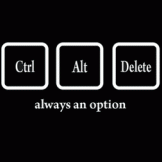
Copy/ Transfer files/ folders between two xpenology Nas
CtrlAltDel replied to Ticariocman's topic in Archives
You can do that from within file station from the dsm on one of the nas machines. When you open the file station you will see an option for "Tools" from there you can connect to remote locations and mount remote shares. -
My N40L also has 8GB of Ram and yes I made all the required changes to the grub linux line. I also tried adding and subtracting some of the other grub options people have mentioned in this thread. I spent a couple of hours trying all kinds of combinations using the ramdisks from different img files. I reread the entire thread looking for anything I may have missed and I'm pretty sure I covered everything in my attempts. I can only get as far as the booting the kernel, after that the unit doesn't appear on the router or in Synology assistant. It seems like the nic isn't playing nice for some reason? linux /image/DS3615xs/zImage root=/dev/md0 syno_hdd_powerup_seq=0 netif_num=1 HddHotplug=0 SataPortMap=2 syno_hw_version=DS3615xs vender_format_version=2 vid=0xXXXX pid=0xXXXX console=ttyS0,115200n8 sn=?XXXX mac1=?XXXX withefi elevator=your_magic_elevator quiet Using img from this post viewtopic.php?f=2&t=20216&start=90#p73344 And using the ramdisk from this post viewtopic.php?f=2&t=20216#p72622 Baremetal in UEFI mode. Not sure what else I can try at this point? It's very frustrating knowing it should work but wont! **/ Did you try changing the grub console fragment to this "console=ttyS0,115200n8" and the relevant conf files from "console output" to "console none" as mentioned in the op? That seems to have fixed the shutdown issue for most people. Also see this post by Jun viewtopic.php?f=2&t=20216&start=160#p73683
-
Hum, I can't get it installed on my N40L? The loader gets to booting the kernel but the server doesn't show in Synology assistant and no IP address is being assigned by the router. It seems like the nic isn't supported or something? I used the img linked on page 10 and the ramdisk file from page one EFI img (6688 KB), made the grub config changes but no joy. Which model Gen7 did you get it running on?
-
HI Have it working on a G7. Did not update to update 2 though. Did not do anything special other then using the bare metal mixed boot loader (viewtopic.php?f=2&t=20216&start=90#p73344) and copy of the fixed ramdisk. Will try the upgrade to update 2 shortly an report back Thanks for that. I must have messed up when I tried updating mine. Will take another run at it now I know it should work.
-
no problem here with the UEFI-version. I just installed update 2. The System rebooted an everything is working. Gesendet von meinem SM-G935F mit Tapatalk No problem here either on a Gen8 baremetal using the img from page 10. setsunakawa Hybrid UEFI/BIOS Baremetal img viewtopic.php?f=2&t=20216&start=90#p73344 Thanks for sharing @setsunkawa and Jun.
-
Another Gen8 running happily on DSM6 here. Thanks for making it happen. Is there any likely hood that and adapted version of this method will be usable on a Gen7?
-
Hey codedmind, If you have a Gen8 Microserver then you'll need to wait until a Legacy/BIOS boot image is created. The barebones image is only for UEFI and the Gen8 Microserver doesn't support UEFI. I can vouch for that.
-
That would be cool if the Gen 8 bios had options for UEFI support, unfortunately there is no UEFI so no such option exists. Hence my total failure installing DSM 6 using the current .img which requires UEFI. I will continue being patient and keep an eye on this thread in the hope that one of the geniuses here figures out a solution. It's way beyond my limited skill set. Big thanks to all the devs and smart forum folk for plugging away on the DSM 6 issue.
-
Yes you can try, just write the USB image to a USB key and boot it. Wait a few minutes and start the assistant. You'll be able then to install. I can't get my Gen8 to boot using the .img file. The usb doesn't seem to be seen as a boot device and then it just gets into a network bootloop.
-
Cheers Trantor. Maybe the thread title could do with a tweak to indicate it's a DSM 6.x alternative method or something to make it more obvious to new/returning users etc?
-
Could a mod add this thread to the sticky list please?
-
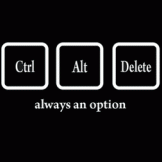
XPEnology Developers contact me for 7393 kernel src code
CtrlAltDel replied to quicknick's topic in Developer Discussion Room
This is getting interesting. -
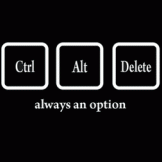
Filestation: Please Install the latest Java suitable for you
CtrlAltDel replied to wigwam's topic in Archives
Maybe there is a difference between 32 and 64 bit versions of the browsers? The screen shots I took were from FF 32 bit. -
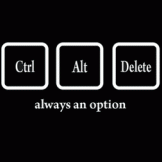
Filestation: Please Install the latest Java suitable for you
CtrlAltDel replied to wigwam's topic in Archives
Here are some images using Firefox to access local drives from within the DSM file manager. Check your plugin setting Blocked Temporarily allowed After allowing each popup the page will refresh Now you can access your local drives from the DSM file manager -
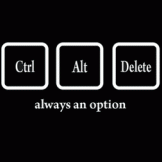
Filestation: Please Install the latest Java suitable for you
CtrlAltDel replied to wigwam's topic in Archives
Does your browser automatically disable the Java plugin? FF for example blocks Java because it has vulnerabilities and you have the option to fully block it or ask for you to allow it on demand. -
Their primary markets isn't China it's Europe and North America and they require distribution to sell their products in those markets. If the copyright holders can't get satisfaction directly they can always pursue the distributors within the countries that do respect the licensing. If distribution is halted Synology can't move their product unless they meet their obligations to the copyright holders.
-
^^^^ what he said. ^^^^
