-
Posts
344 -
Joined
-
Last visited
Everything posted by CtrlAltDel
-
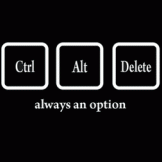
HP Microserver Gen8 migration from VM to bare-metal and back
CtrlAltDel replied to bulisor007's topic in Archives
Yes. See here > viewtopic.php?f=2&t=20216&p=74492#p74492 -
I didn't write the instructions all I did was compile the info that other great minds imparted to us. That particular nugget is credited to Satsunakawa if I remember correctly. Maybe he or someone else could explain how to identify the controller order? I only have one controller so I have no clue (nothing new there). Other than that you could try a process of elimination by trying different SataMaps with drives connected in different configurations. If you do that keep an eye on the drive serial number to see where it appears/moves to. That's the scientific method I would use based on my rather limited unscientific skill set.
-
For baremetal intel systems (Gen8) this is as close to a guide as it gets at this point > viewtopic.php?f=2&t=20216&p=74492#p74492 I have tried to keep it up to date with the cliffs from the thread as things have developed. You should find enough info there to get going on a non-uefi intel based machine baremetal build.
-
You sir are gentleman. Happy to report that the files in the package worked for me. I will update my other post and link to yours. Great job thanks for sharing. For anyone interested I have tried to maintain cliff notes from this thread in this post > viewtopic.php?f=2&t=20216&p=74492#p74492 . As for your Docker situation...can you install a couple of disks on your spare SATA and create a new disk group and add a volume with btrfs? I think you can choose which volume to install docker to? That might do for a test in the short term, plus you will know if the SATA ports are useable or not.
-
That sounds interesting, would you be able to explain in a little more detail as I'm a bit thick when things get all technofied and linuxy. L2TP/IPsec worked just fine for me on DSM 5.2 and now on DSM 6.0. I do remember however that I had to change the username to upper-case before it worked. Here is the post on synology's forum. https://forum.synology.com/enu/viewtopi ... 73&t=97985 You're shitting me right!? Seriously the fix for L2TP/IPsec is to use uppercase for the user name! I pulled my hair out for days and abused BT support trying to get L2TP working, and in the end I had to concede defeat. It was a bitter moment as some people had it working and others like myself failed dismally. I never found that post on the synology forum and I did lots of searching. Thanks for that great insight! I don't have time to test it out right now but it's back as a priority on my todo list.
-
I have the governor working on a baremetal Gen8 no problem. The location of rc.d has changed from /user/syno/etc/rc.d to /user/local/etc/rc.d so you need to copy the S99PowersavingINTEL.sh script to that folder. I originally thought the governor was working without using the script but I think I was wrong. I added the powersaving script and it's working as expected. I left some notes in this post viewtopic.php?f=2&t=20216&start=420#p74492 I need to update the Power section though. I haven't managed to get the Power Button fix to work yet. I didn't spend too much time looking at it though because it's not vital in my case, although it's nice to have for convenience. @the guys trying to use the current img's to build Gen7 machines stop wasting your time it wont work! The current img works with Intel based systems i.e. Gen8 and others Intel boards which have hardware supported by the included/additional drivers added by Jun and Setsunakawa.
-
There are members working on DSM 6 and there are two main threads on the developments. Virtualised: viewtopic.php?f=2&t=16114 Working DSM6 this is the longest running DSM6 project on xpenology. Virtual and Baremetal (Intel based): viewtopic.php?f=2&t=20216 A new loader for latest DSM is the most resent project on xpenology and quite a few members are using it successfully. I have a baremetal Gen8 happily running 6.0 ud 2 using this method (Jun's dynamic patch ). I'm also using shr with btrfs volumes from a clean install. DSM 5.2 is great it will only really be an issue if there is security/vulnerability that goes unpatched. If you don't use the server in a public facing environment the risk obviously very minimal and service life would be greatly extended for local only activities. Any system exposed to the web is a potential risk so in that use case it's best to use software that's regularly security patched. Afaik you can use the two cam licences but you can't simply buy more licenses and add them to your xpenology system. You would need a patched version of the surveillance software as I understand it. The patched version is on xpenology.me but it's password protected. I don't have first hand knowledge of any of the surveillance stuff so I may not have given you a totally accurate answer? Hopefully someone will chime in and correct any mistakes I have made.
-
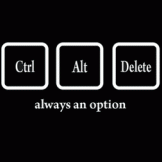
Any feedback on WD Purple drives used for regular nas data
CtrlAltDel replied to CtrlAltDel's topic in Archives
Thanks for that. I had a chance to buy a few at a decent price but I wasn't sure about them, and my searches weren't very fruitful. Good job I didn't take a chance on them. -
Hi, If you have or are using Western Digital Purple drives in your NAS for general data handling could you provide some feedback based on experience please. A short list of pro's and cons as you see it in a real world environment would be great. Thanks in advance.
-
You dont need a DS1815+ for SHR support just edit /etc.defaults/synoinfo.conf comment out/delete supportraidgroup="yes" then add support_syno_hybrid_raid="yes" press F5 on you web browser Thanks Jun, I can confirm this works for a fresh bearmetal installation on a Gen8 with a raw drive. The disk group created as shr raid with a btrfs file system and the system is now busy verifying the drive. I cocked up on my first run at it...I made the mistake of editing the file in etc when I should have been in etc.defaults. Edit: Update, added a new disk and expanded the disk group successfully (it's still busy expanding and checking parity right now). The disk group/volume is running in shr with btrfs on 2 x WD 4TB drives.
-
You could try DSFinder on your phone to wake your device. DS finder Release Notes Description DS finder helps you to easily monitor the status of your DiskStation on the go, as well as start up the DiskStation remotely. IT professionals can receive important system notifications about their DiskStation instantly, or use it to locate the DiskStation in massive server rooms with the built-in buzzer. If you need to do any troubleshooting, you can email out the DiskStation’s network/storage info directly from the Android device. https://originwww.synology.com/en-uk/re ... S%20finder
-
Are you using Synology Assistant to send the magic packet or a thirdparty tool? I found that the Syno Assistant is the only tool I have that will wake the server for some strange reason. I have done exactly what you have done and I found the shutdown fix in rc.d (set executable for owner) is required contrary to some other reports in the main thread. I'm using the onboard NIC #1 332i on a Gen8 G1610T and powering down from the DSM control panel seems to put things in a state that allows consistent WOL using Syno Assistant to send the packet.
-
winscp is fine, but it maybe not easily be connected as root user. so you need change the above mount line as something like this, to give non-root use full access to the boot partition. mount -o umask=0 /dev/synoboot1 /mnt there are a few possible reasons cause it not got saved: 1. your boot disk is set to non-persistence 2. you did not properly umount the disk after editing. 3. vi is not really beginner friendly. Yes the boot drive is non persistent, I'll change that and try again. I can't get root in winscp, incorect password, just with the admin user I have access but read only. With workstation the pc restarts on disconnect from the program, same as from Explorer. Quickconnect is not important to me, I manage just fine using a free dns, but I wanted to make it work just to pass some time Sent from my SM-G930F using Tapatalk You can do this to reset the root password: Synology simply has not set a password for account root (actually the locked it out using a "*" for password hash). Here is how to enable the root access for ssh/scp: Here's the source: > https://forum.synology.com/enu/viewtopi ... 75#p424956 1. Login using putty or any other ssh client with administrator account (usually "admin") 2. You will be asked for a password. Enter the one for the administrator account 3. You will get a command prompt 4. Enter: sudo su - 5. You will be asked for a password. Enter again the one for the administrator account 6. You will get a command prompt root@... 7. Enter command: synouser --setpw root your_new_root_password For "your_new_root_password" please use the desired password for root account. Now you can login using "ssh root@your_diskstation" as usual (of course this work for scp also). No more hassle with sudo... P.S. I had trouble resetting the password when I used special characters so if that happens try something less complex with alpha numeric characters only.
-
I totally agreed with you. If you have new (or spare) mobo + ram + hdds + case to build a quite new Nas on DSM 6, it's another story. And as you said "It's not so easy to do what you plan on doing for people who can't create a new" Nas, right? For example, in my case , my Nas that has a AMD mobo + a SAS SLI 9211 and currently running DSM 5.2 well will have to wait (maybe forever) until somebody patches its drivers to be upgraded to DSM 6. My humble opinion is why can't I take an advantage of using stuff from previous package (all settings, QC, especially drivers)? Luckily the Gen8 is intel based so I have a system to play with. My Gen7 is AMD and I feel your pain! Hopeful one of the smart members here will take pity on us and build an AMD img in the not too distant future. I'm far to stupid to do it myself unfortunately. Yes that's right, the shares need to be moved to the new/alternative volume, I can see where that could be open to error good catch! Sadly the packages can't be moved in that way afaik so that's still an issue. EDIT: You need to be careful with Encrypted folders! Running Expenology involves a degree of risk, and it's even more of an issue for serious production environments especially if the server is running mission critical tasks and data management. My systems are more for fun and learning than anything serious, plus I keep multiple copies of important data on different system and external storage devices. The really important stuff is stored on multiple nas units, about five PC's, external USB's and thumb drives. Some serious s*** would have to go down for them all to fail at the same time. And if that happens the state of my data will probably be the last thing on my mind. @jpbaril, There is no iso available currently and I don't recall anyone in this tread saying they are working on one. Not that that means someone out there isn't having a crack at it. Members of the community can be quite resourceful.
-
Correct, no way to migrate within Synology DSM from ext4 to btrfs ... not nice as other Linux based systems allow the migration ... Thanks for your thoughts. But my idea is I have a Nas DSM 5.2 with 2TB x 8 HDDs. Data currently occupied 4 HDDs. When I finish migrating to DSM 6, I'll use the other 4 HDDs to create a new volume in Brtfs and move data from the old volume in Ext4 to the new volume. When the migration is done, I'll destroy the old volume and expand the new Brtfs volume to all 8 HDDs. I think there is A WAY to migrate to Btrfs from Ext4, right? What's your thoughts? Is it possilbe? I'm with Dynax on that. From what I have read that's the process people have been using successfully. There are some things to keep in mind though...packages can't be moved to a new volume like data can and any synced folders will need to be resynchronised. I seem to remember reading about some trick you can do to make life easier with the Sync folder issue. I think the trick involves starting a sync and then stopping it, but my memory is fuzzy on the details. There maybe some other minor niggles that I don't recall? It's not so easy to do what you plan on doing for people who can't create a new volume or don't have spare disks with enough capacity though. Personally I'm backing up all my data externally and once that finishes I'm going to bite the bullet and do a fresh install. It's such a significant update and I'm going to end up screwing the packages anyway, so my thinking is a clean install will be best in the long term. That way I remove any garbage that may carry over from previous DSM migrations. The plan is to install DSM6 then use Jun's solution for enabling shr. Then create the new volume/s as btrfs restore the data and reinstall/configure the packages and re-sync. It's a daunting task and I haven't totally committed to it yet.
-
So your system still stays back with Ext4, right? Any (option) chance to switch to Brtfs after the upgrade, if you want? Thanks. I don't think there is any way to migrate to btrfs from ext4 without data loss. The only thing you can do is backup your data and then recreate the drives with btrfs and copy your data back.
-
The method you have been trying is for non-uefi intel baremetal builds not VM's.
-
Jun mentions that in the OP. It seems like you need Jun's updated romdisk.
-
I'm not sure what the problem is so I can't suggest any alternative solution. I have tried to explain what worked for me the best I can. Beyond that I can't really help, sorry.
-
OP means Opening Post > http://www.xpenology.com/forum/viewtopi ... 216#p72622 Yes the gen8boot.img has Jun's patched romdisk. Not sure if you actually mean mounted the img or not? You should be using the img to create a bootable USB device. I assume that's what you're doing as you have a vid and pid. Yes use the excel file to get the serial number for the matching MAC click on the tab at the bottom of the page. The MAC in the grub should be the one from excel and it must pair with the serial number. You don't need to do anything with you NIC just ignore the real MAC. After you download the pat file check the checksum with the value given by Synology to make sure you have an identical copy. It wont work until you complete all the steps. You need to get the Serial # and MAC etc. correct to complete the installation/migration.
-
That's explained here in the blue text > viewtopic.php?f=2&t=20216&start=490#p74715
-
Cool! The hybridbiosueri2.img is a new build by Setsunakawa it has some extra NIC drivers and the patched romdisk by Jun. I don't know if it works because I haven't tried it. The image on page 10 is Setsunakawa's none UEFI baremetal image. It has less NIC support and it has an older version of Jun's patched romdisk file. To use it you need to extract the romdisk from Jun's Bear Metal UEFI img in the OP and overwrite the romdisk file in Setsunakawa's img. Sweebee's img has Jun's patched romdisk ready to roll and people have reported that it has worked for them. I haven't personally tried it so I can't speak from experience. All these img files only work with Intel based machines which have a supported NIC. All these img's need the grub config file modified to include the vid and pid of the USB you're using as well as the serial # and MAC. There are issues caused by the absence of a serial console work rounds are explained by Jun in his OP. For instructions see the OP, page 33 and 43 of this thread. None of these images will work with AMD based systems! We need a new image which supports AMD before that will work. That's the best summary I can give for the current images available so far for Intel Baremetal installations on machines without UEFI support. Example of the edited line from the grub.cfg linux /image/DS3615xs/zImage root=/dev/md0 syno_hdd_powerup_seq=0 netif_num=1 HddHotplug=0 SataPortMap=x syno_hw_version=DS3615xs vender_format_version=2 vid=xxxxx pid=xxxxxx console=ttyS0,115200n8 sn=xxxxxxxxxxxx mac1=xxxxxxxxxxxxxxx mac2=xxxxxxxxxxxxx withefi elevator=your_magic_elevator quiet SataPortMap=x where x equals the number of drives connected to the first controller.
-
Looks good to me. My system bios is older than yours...I don't know if that should make a difference or not?
-
I have iLo connected as well. Have you added Jun's romdisk file and added the vid, pid, ser and mac to the grub config? And have you setup the console in bios? If you have done all of that it should work. Did you checksum your pat file?
-
I have been testing on a G1610T and it's been working fine so far. I'm only using the first NIC with no connection to the second NIC right now.
