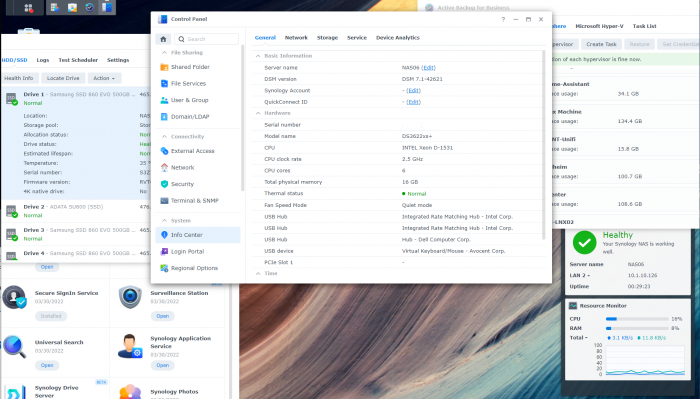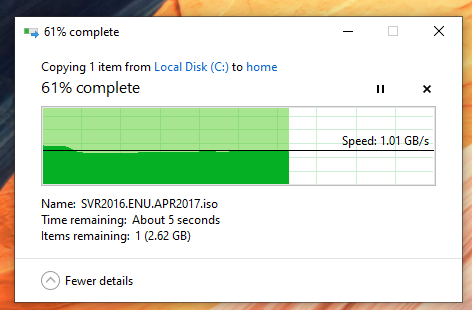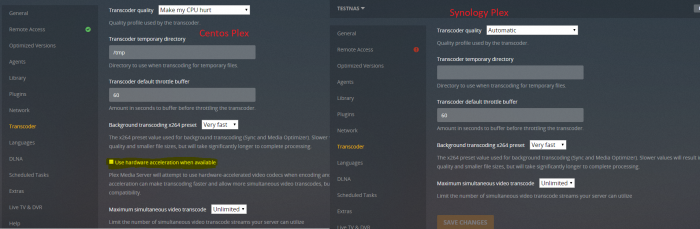turbo21psi
Member-
Posts
25 -
Joined
-
Last visited
Everything posted by turbo21psi
-
I used this extension https://raw.githubusercontent.com/pocopico/rp-ext/master/mpt3sas/rpext-index.json I have a flashed Dell H710 which I believe is the same as yours after the flash.
-
Develop and refine the DS3622xs+ loader
turbo21psi replied to yanjun's topic in Developer Discussion Room
I'm using a flashed DELL H710 which I believe is the same or similar to the LSI HBA and I noticed this same issue with both baremetal and ESX build for 7.01 on 3622xs+. DS3615 didn't have this issue on the same machines. Upgrading to 7.1 fixed this issue for me. -
They are 2 different cards. A single port intel NIC and a dual port Mellanox NIC. I disabled the onboard NICs.
-
This is what I'm using and all my disks are showing as normal. Could it be an issue with that specific disk perhaps? { "extra_cmdline": { "pid": "0x5571", "vid": "0x0781", "sn": " ", "mac1": " ", "mac2": " ", "mac3": " ", "SataPortMap": "8", "netif_num": "3", "DiskIdxMap": "0F00" }, "synoinfo": { "internalportcfg" : "0xffff", "maxdisks" : "16", "support_bde_internal_10g" : "no", "support_disk_compatibility" : "no", "support_memory_compatibility" : "no" }, "ramdisk_copy": {
-
Thank you all for your amazing work. Successfully update from 7.01 to 7.1 DS3622xs+ on a DELL R320 with a flashed H710 hba, onboard NIC disabled, using an intel gigabit nic and a mellanox 10G connectx4 nic. I had the same failed to load issue earlier and the latest update fixed it. Also a fresh install of 7.01 straight to 7.1. After the first successful postupdate, it booted to no disks detected. Tried again and added the mpt3sas extension before postupdate, disks were detected on reboot. It made me reinstall dsm, used the same PAT file I downloaded when manually updated and now have a working 7.1 install. Had to manually enable SHR through SSH. 10G Mellanox NIC is also working fine.
-
Discussion on LSI Array Cards of DSM7.0+
turbo21psi replied to yanjun's topic in Developer Discussion Room
Is this why I can't get DS3617 to work with my LSI SAS2308 HBA (flashed DELL H710 mini) while DS3615 works just fine if I manually add the mpt2sas extension? If I understand it correctly, for DS3617 with kernel 4.4, the correct driver is mpt3sas but it needs to have the backward compatibility option and the one available now doesn't have it turned on? -
Unsuccessful on Asrock J3455M, the micro-atx version. 6.1 works perfectly on this board. I suspect it's an issue with the onboard NIC. It looks like it boots up but the NIC doesn't initialize (light doesn't turn green). From other's posts, it sounds like the itx version works just fine. I tried using an intel NIC (Intel(R) Gigabit CT Desktop Adapter), that also did not work.
-
It is possible to buy official packages (exFAT) from synology store?
turbo21psi replied to ZerOneX's question in General Questions
To answer your question, it is possible. However, to go into further details would be a violation of the forum rules. -
I was a little paranoid so I took extra steps after I confirmed 6.2 was working on a spare drive. I actually tried to mimic my current install on the spare drive and did a test migration. That went well so I went ahead with my real disks.
-
Thanks Jun! Everything looks to be working on my box: Baremetal DS3617, Supermicro X10slm+-f, E3-1220v3, LSI 9211-8i (IT mode) Using both onboard SATA and HBA. Migrated disks with 6.1 to 6.2 with no issues.
-
Driver extension jun 1.03a2/DSM6.2.x for DS918+
turbo21psi replied to IG-88's topic in Additional Compiled Modules
I booted up 6.2 again with the custom extra.lzma and got about the same error messages. It's super late when I was doing this and I may have done something wrong, but when trying to install DSM with only a drive connected to the HBA, the installer reported no disks detected. Installed dsm on a disk connected to the onboard sata and once booted, it can detect disks on the hba again. -
Driver extension jun 1.03a2/DSM6.2.x for DS918+
turbo21psi replied to IG-88's topic in Additional Compiled Modules
Thanks for all your work on these! My LSI 9211-8i (IT mode) came in yesterday and I did some testing on my 6.2 box. It's a Supermicro x10slm+-f with E3-1220v3. 6.2 is running well and stable on it with just the onboard SATA ports. Plugged in the LSI and booted with the standard loader. As expected, drives were not detected on the LSI card. Added the modified extra.lzma to the usb and it booted fine and disks were detected on the LSI card but with some issues. 1. Hotswap was broken, it's fine when plugging in but when a disk is taken out, dsm will crash and reboot. 2. S.M.A.R.T. data were missing on the disks plugged into the LSI card. Messed around with BIOS settings for a bit with no luck. To rule out if it's a hardware issue, I booted up 6.1(DS3617) with the 1.02b loader and everything appears to be working. Hotswap doesn't crash and S.M.A.R.T readings were available. I'm in no rush to transfer my "production" disks to this box so I'm open for more testing later. This is somewhat new to me so I don't know what kind of logs to pull and share at this time. -
Results for that are reported here:
-
- Outcome of the update: SUCCESSFUL - DSM version prior update: DSM 6.2-23739 UPDATE 1 - Loader version and model: JUN'S LOADER v1.03a2 - DS918+ - Using custom extra.lzma: NO - Installation type: Baremetal - Supermicro x10slm+-f, e3-1220v3 - Additional comments: No issues, reboot less than 5 minutes.
-
Not OP but this is what I get with that command: {"success":false,"msg":"SN format is wrong."}
-
I also have Plex pass and I did a manual install using a package from their site and now the hardware acceleration option is available. Plex works with it checked and doesn't crash, but since my system doesn't have an iGPU I'm pretty sure it doesn't do anything. As far as updates on stability, I have 6.2 up and running since tuesday(4 days) with no crashes or reboots. The stuff I've done so far are: file transfers, hyperbackup (usb backup and restore), VM manager and just installing random apps. I'll see if I can find some old drives this weekend and try to build an array and see how that goes.
-
Oh I wasn't saying hardware acceleration was working, just that the check box to turn it on is available. I'm pretty sure checking that box will do nothing for that server. I installed Plex using just what's available in the package center.
-
The one I'm testing 1.03a2 on is configured as DS918+. I actually just built this box yesterday and weighing in if I should jump into 6.2 or stay with 6.1 when I migrate my "production" disks.
-
Good point, but the one with the hardware acceleration option is on a DL380-G7 (X5660 CPUs) which I don't believe have an iGPU either. I think Plex build for synology machines just don't have this option, which kind of make sense since it probably wouldn't work anyway.
-
Plex transcoding is working. I forced playback to transcode and it was doing it. Got up to 3 streams before cpu is pegged at 100%. I'm not sure how accurate the cpu usage meter is, I feel like it shouldn't hit 100% on 3 transcodes. The option for hardware acceleration doesn't seem to be available for the DSM installed plex server.
-
1.03a2 seems to be working just fine on Supermicro X10SLM+-F with E3-1220v3. Motherboard has 2 NIC ports and both are detected, LACP bond working. No additional sata or nic card, just onboard for now. USB 3.0 ports work fine, was able to get over 100mbps transfer rate. Videostation doesn't seem to work for some files, is that the transcoding issue? I don't really intend on using that app, but I thought I'd test it. DSM doesn't crash though, just some videos will not play. So far it seems pretty good to me. Only have it up for a few hours but no random crashes or anything. Most of the things I tried are working. Plex, AD integration, NIC Bonding. I only have 1 spare disk for testing so I haven't tried making RAID arrays yet. Anything other things I should be testing? I'm open for suggestions.
-
Just wanted to say thanks! Your post saved me a ton of potential headaches. I was lucky enough to see this post before I started the build on my p5q pro.
-
I now have 2 "servers" built from my old desktop gaming PC and a hand me down 2006 Mac Pro. 2006 Mac Pro - upgraded processors to 2x Xeon x5355 (2.6ghz quad core), bought for $25 on ebay - 20 GB DDR2 RAM (cheap amazon brand) - running headless as an ESXi server VM 1 - Windows Server 2012: for Active Directory DC VM 2 - Windows Server 2012: sql server, sharepoint for learning VM 3 - Centos 7: plex, rclone backup, and used for learning linux in general - I'm considering running Untangled as another VM on this server Gaming Desktop from 2009 repurposed as Xpenology NAS - DSM 6.02, using Jun's bootloader 1.01 on a usb stick - Asus P5Q-Pro Turbo - modded Xeon x5460 to fit socket, overclocked to 3.8ghz with water cooling. (I should probably remove the overclock but it's been stable for years and I'm scared to change the settings now) - 8 GB RAM - 4 x 2TB WD drives (2 WD REDs are new, 2 other WD drives I've had for a while and repurposed) - Coolermaster CM690 case. 3.5" bays are pretty much full but I could use the 5.25" bays with some brackets should I need to add more drives I'm using the NAS to store pictures and videos. I do a little photography/videography so there are a lot of these. I'm also storing media for the plex server and the home folders for active directory users. Since I have a separate ESXi server, I'm pretty much only using the xpenology as a NAS. I'm not running any apps on it yet. Fortunately the motherboard worked with xpenology as is. There are 5 sata ports, plus 2 more that appears to be eSATA, I'm not sure if those will work for additional drives. Yes, I know.... my power draw is probably stupid.