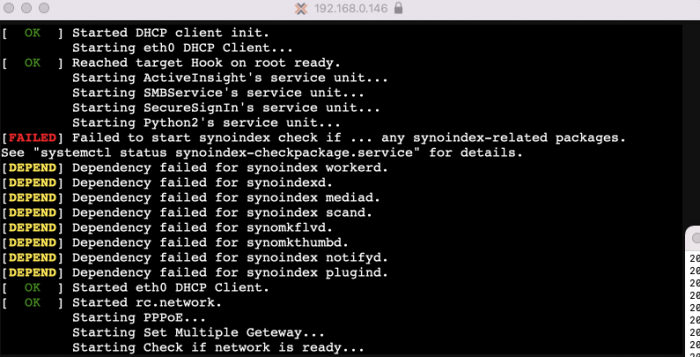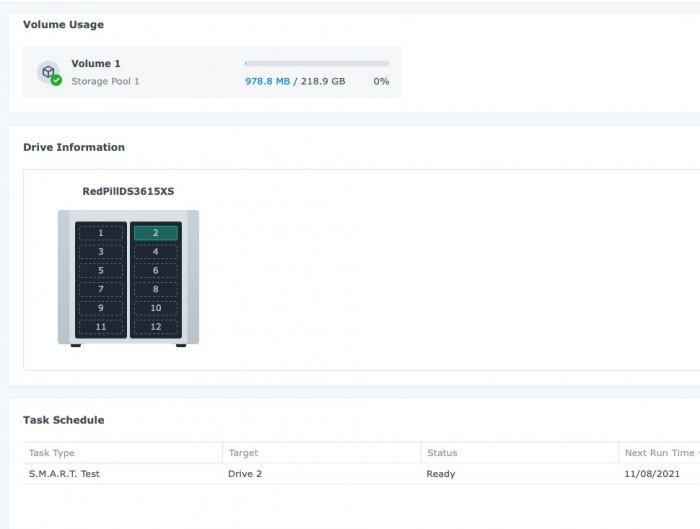scoobdriver
Member-
Posts
193 -
Joined
-
Last visited
-
Days Won
3
Everything posted by scoobdriver
-
Just to update DS918+ build with full (GVTd rather than GVTg) IGD / IGPU passed through at pci slot 2 on Proxmox works and uses the gpu for Face recognition with a generated serial number . (don't need to use the patch to use CPU) I haven't been able to work out a way yet to to specify the slot the igpu is passed through on for ESXi , so the GPU is used for HW transcoding in things like plex , but not for face recognition .. (my integrated GPU is a 9th gen intel UHD 630 )
-
@haydibe yes apologies your correct . I was looking at the output of dmesg for the ESXi build, when I look at the serial output I see the same messages . (Is this written to any of the logs in /var/log/ ? ) So both appear to be working ok , I am having difficulty with Face recognise in Photos, Iv'e tried the suggestions I have read, to passthrough the GPU as 0000:00:02.0 , that does not seem to work (unless real serial is still needed) , i915 hw transcode is working for Video's, Plex , conversion in Photos etc. so the quicksync aspects are working correctly . (I'm using mediated passthrough of the integrated GPU which is a coffeelake UHD 630 . ) Iv'e seen there Is a patch to make face recognition work on the DS918+ using just the cpu , however Iv'e been unable to get that to work also , (again not sure if real serial is needed ) . That's the only thing that's stopping me running this as a parallel daily driver. Appeciate All you guys effort, Iv'e been experimenting , and trialing since your docker redpill, and can't thank you guys enough . I've also got a Gen 8 Microserver with LSI HBA card which I may try some builds on also (Doesn't support HW encoding) and I know another member had some issues kernel panics , so it's still running Juns at the moment , and I need to schedule some down time, in case I need to rollback Edit : Oh I can't seem to get Esxi to passthrough the gpu as 0000:00:02.0 , it just seems to revert back when I change pciPassthru0.pciSlotNumber = "2" . With Proxmox I can but only under machine type i440 not q35 for some reason.
-
HI Guys , great work . When I build with @haydibe proxmox method DS918+ 7.0.1 I get the following message during boot (Failed and Depend) . Is this normal ? I don't seem to get it when using Esxi ? DSM comes up and I am able to log in .
-
RedPill - the new loader for 6.2.4 - Discussion
scoobdriver replied to ThorGroup's topic in Developer Discussion Room
Thanks @dreamtek I tried this on my proxmox build . Ensuring the i915 device was passed through with address 00:02 , but it still does not seem to function , is a genuine serial number / Mac required ? I'm using GVT-g passthrough , I have validated that HW acceleration / transcoding / Quicksync works with Plex etc. Wondering do I need to passthrough the entire igpu or should Mediated Device passthrough (Intel GTV-g) work ? lspci -nnk /dev/dri/ I do see this line in the output , however Quicksync seems to work ? -
Are you sure its not working ? I ran the spk and rebooted , however I believe it just adds the .ko 's and insmods them . The package shows as stopped in package manager for me, but it is working and when I log in to the ILO I get the OS information , Hardware inventory etc.
-
4saG SPK Server webpage has HP-AMS spk that works for me on HPE Microserver Edit - Just noticed yours is ILO 5 and mine is ILO 4 , not sure if that makes a difference ??
-
RedPill - the new loader for 6.2.4 - Discussion
scoobdriver replied to ThorGroup's topic in Developer Discussion Room
so after a successful test on baremetal G8 with LSI card 2308 card and 7.0.1 42218 , I wanted to give esxi and passthrough a go. (First I upgraded my esxi from 6.7 to 7.0.3 , I’d not previously attempted this as I didn’t think the hba/ LSI card was supported, but on @Orphée advise I was told I would be able to pass it through… well he was correct. (The drive also showed up in esxi data store, before I enabled pass through which I wasn’t expecting ) With my LSI passed through (with same disk I had tested the Baremetal install on ) and a disk on the onboard b120i sata for the datastore/boot loader , I converted the exact same image i used earlier to vmdk and set up the vm. (Had to reserve ram) I powered up and it booted my previous Baremetal build in the VM, no migration needed or anything ! This gives me massive confidence to move my current ‘everyday system’ to esxi and 7.0.1 when the time comes. can’t thank the community and support here enough. iv’e just restored some media and my Plex docker to this test VM (hyper backup) , and was up and running within 10 min , and the fam have been watching Plex content from this new build for the last hour, so all seems good so far ! just to note the issue with 1st disk taking sdb persists (no impact to me at the moment) -
RedPill - the new loader for 6.2.4 - Discussion
scoobdriver replied to ThorGroup's topic in Developer Discussion Room
H220 in IT Mode .. it is card LSI 9207-8i (2308 chipset) -
RedPill - the new loader for 6.2.4 - Discussion
scoobdriver replied to ThorGroup's topic in Developer Discussion Room
So I just booted RedPill DS3615XS 7.0.1 42218 , as baremetal on my HP G8 MS , with onboard NIC , both ports ,and LSI card in IT mode used @pocopico tg3 and mpt2sas . (It did a migration , spare drive I used must have already had a 6.x build installed) both network ports are good . HDD on LSI detected, smart working etc . like @RedwinX the first first drive take sdb rather than sda , not sure if this would be an issue other than cosmetic , I assume everything would just be moved up so 8th drive would become sdi rather than sdh ? I'm going to convert the image to VMDK now and try passthrough on the card on Esxi Heres current output of lspci -k and disk -l root@RedPillDS3615XS:~# fdisk -l Disk /dev/sdb: 232.9 GiB, 250059350016 bytes, 488397168 sectors Disk model: VB0250EAVER Units: sectors of 1 * 512 = 512 bytes Sector size (logical/physical): 512 bytes / 512 bytes I/O size (minimum/optimal): 512 bytes / 512 bytes Disklabel type: dos Disk identifier: 0xd8b10283 Device Boot Start End Sectors Size Id Type /dev/sdb1 2048 4982527 4980480 2.4G fd Linux raid autodetect /dev/sdb2 4982528 9176831 4194304 2G fd Linux raid autodetect /dev/sdb3 9437184 488192351 478755168 228.3G fd Linux raid autodetect Disk /dev/synoboot: 2 GiB, 2118647808 bytes, 4137984 sectors Disk model: Flash Disk Units: sectors of 1 * 512 = 512 bytes Sector size (logical/physical): 512 bytes / 512 bytes I/O size (minimum/optimal): 512 bytes / 512 bytes Disklabel type: dos Disk identifier: 0xf110ee87 Device Boot Start End Sectors Size Id Type /dev/synoboot1 * 2048 100351 98304 48M 83 Linux /dev/synoboot2 100352 253951 153600 75M 83 Linux /dev/synoboot3 253952 262143 8192 4M 83 Linux Disk /dev/md0: 2.4 GiB, 2549940224 bytes, 4980352 sectors Units: sectors of 1 * 512 = 512 bytes Sector size (logical/physical): 512 bytes / 512 bytes I/O size (minimum/optimal): 512 bytes / 512 bytes Disk /dev/zram0: 2.4 GiB, 2526019584 bytes, 616704 sectors root@RedPillDS3615XS:~# lspci -k 0000:00:00.0 Class 0600: Device 8086:0158 (rev 09) 0000:00:01.0 Class 0604: Device 8086:0151 (rev 09) Kernel driver in use: pcieport 0000:00:06.0 Class 0604: Device 8086:015d (rev 09) Kernel driver in use: pcieport 0000:00:1a.0 Class 0c03: Device 8086:1c2d (rev 05) Subsystem: Device 103c:330d Kernel driver in use: ehci-pci 0000:00:1c.0 Class 0604: Device 8086:1c10 (rev b5) Kernel driver in use: pcieport 0000:00:1c.4 Class 0604: Device 8086:1c18 (rev b5) Kernel driver in use: pcieport 0000:00:1c.6 Class 0604: Device 8086:1c1c (rev b5) Kernel driver in use: pcieport 0000:00:1c.7 Class 0604: Device 8086:1c1e (rev b5) Kernel driver in use: pcieport 0000:00:1d.0 Class 0c03: Device 8086:1c26 (rev 05) Subsystem: Device 103c:330d Kernel driver in use: ehci-pci 0000:00:1e.0 Class 0604: Device 8086:244e (rev a5) 0000:00:1f.0 Class 0601: Device 8086:1c54 (rev 05) Kernel driver in use: lpc_ich 0000:01:00.0 Class 0880: Device 103c:3306 (rev 05) Subsystem: Device 103c:3381 0000:01:00.1 Class 0300: Device 102b:0533 Subsystem: Device 103c:3381 0000:01:00.2 Class 0880: Device 103c:3307 (rev 05) Subsystem: Device 103c:3381 0000:01:00.4 Class 0c03: Device 103c:3300 (rev 02) Subsystem: Device 103c:3381 Kernel driver in use: uhci_hcd 0000:03:00.0 Class 0200: Device 14e4:165f DeviceName: NIC Port 1 Subsystem: Device 103c:2133 Kernel driver in use: tg3 0000:03:00.1 Class 0200: Device 14e4:165f DeviceName: NIC Port 2 Subsystem: Device 103c:2133 Kernel driver in use: tg3 0000:04:00.0 Class 0c03: Device 1912:0014 (rev 03) Subsystem: Device 103c:1996 Kernel driver in use: xhci_hcd 0000:07:00.0 Class 0107: Device 1000:0087 (rev 05) DeviceName: Storage Controller Subsystem: Device 1590:0041 Kernel driver in use: mpt2sas 0001:07:00.0 Class 0106: Device 1b4b:9235 (rev 11) DeviceName: Storage Controller 0001:08:00.0 Class 0106: Device 1b4b:9235 (rev 11) 0001:09:00.0 Class 0106: Device 1b4b:9235 (rev 11) 0001:0a:00.0 Class 0106: Device 1b4b:9235 (rev 11) -
RedPill - the new loader for 6.2.4 - Discussion
scoobdriver replied to ThorGroup's topic in Developer Discussion Room
Just a quick to those that have already got their LSI cards working on either baremetal os ESXi . Happy to experiment , but if someone can save me the time Do I also need to load mpt2sas extension for my card , if I have already added sas activator ext ? I was under the impression 3615XS already had this .ko that would be loaded ? TTG quote " A quick update (we will write more tomorrow): the native mpt2sas driver works but it's present only on 3615xs platform. To activate it and make it working properly without any hacks just add this small extension: https://github.com/RedPill-TTG/redpill-sas-activator We also updated the kernel module to rewrite SAS => SATA ports so it should work with any off-the-shelf mpt2sas or mpt3sas driver." Should I be adding supportsas="yes" to my synoinfo ? or is this not required as the kernel rewrites SATA -> SATA ? -
RedPill - the new loader for 6.2.4 - Discussion
scoobdriver replied to ThorGroup's topic in Developer Discussion Room
OK , I did fork sas activator, but couldn't get it to load, but the one you have provided does , thank you .. I'm not sure if I need to add mpt2sas as I think it should be already included . Got some testing to do I think .. -
RedPill - the new loader for 6.2.4 - Discussion
scoobdriver replied to ThorGroup's topic in Developer Discussion Room
Thank you for this , when I try and and build with TGG sas activator extension added , I get an error as 42218 is not a supported platform / has no recipe . is there a fork of this ? or do I need to add @pocopico mpt2sas extensions instead ? -
RedPill - the new loader for 6.2.4 - Discussion
scoobdriver replied to ThorGroup's topic in Developer Discussion Room
Did you update the PID and VID in you config to match the new USB stick ? Which redpill repo are you using , the official TTG does not support apollolake-7.0.1-42218 -
RedPill - the new loader for 6.2.4 - Discussion
scoobdriver replied to ThorGroup's topic in Developer Discussion Room
Did you do a upgrade, or a build a new boot loader as your previous post shows you building with bromolow-7.0-41222 , yet this shows 7.0.1-42218 ? -
RedPill - the new loader for 6.2.4 - Discussion
scoobdriver replied to ThorGroup's topic in Developer Discussion Room
Thanks I wasn't aware of This ! . I had wrongly assumed I wouldn't be able to pass it through on 7.0 , but if I can that's great , no datastore are on drives attached to this card So what I have is is a H220 HBA card in IT mode , 1 port connected to the Backplane (4 internal drives) (mini sas cable moved from the Motherboard to the HBA) then another Mini SAS (SFF-8087) to 4 Sata on the other HBA SAS port to 3 SSD's . I have the onboard SAS connector (b120i) connected to a 4 Sata cable, (not yet utilised) , and a SATA SSD on the ODD port (5) So I could in theory pass my 4 HDD and 3 SSD to a Xpenology VM , and use the SSD on the ODD port for ESXi data store (with potential to add further 4 drives to the onboard mini SAS / b120i) @Orphée sooooo now my question is route to ESXi 7.0 ? I previously installed HPE custom image for G8 MS and updated to 6.7U3 via iso , (rolled back the hpvsa driver to .88 scsi-hpvsa-5.5.0-88OEM.550.0.0.1331820.x86_64.vib ) due to performance issue with later drivers. I don't believe any sci-hpvsa driver /vib is bundled with later then 6.7 ESXi images for the b120i , so did you do an upgrade from iso ? any custom HPE image ? (I run ESXi off the internal microsd card , as I switch between internal USB boot for baremetal, and MicroSd for ESXi testing. ) P.S apologies this is slightly Off topic .. -
RedPill - the new loader for 6.2.4 - Discussion
scoobdriver replied to ThorGroup's topic in Developer Discussion Room
Interesting @Orphée I havn't updated from 6.7U3 to 7.0 due to my LSI / H220 HBA card not been supported. Do you use a HBA card ? If not which driver do you use for the b120i ? -
RedPill - the new loader for 6.2.4 - Discussion
scoobdriver replied to ThorGroup's topic in Developer Discussion Room
LOL not sure what your use case is .. most my devices direct play content, so I very rarely need to transcode (and the G8 Xeon handled that cpu transcoding ok) I only really set up the HW transcoding 918 VM as an experiment, and incase I ever needed to use it whilst traveling and had bad internet connection . It maps my media content on the main HP microserver . I also use it as hyperback and snapshot replication target for the HP MS . It runs in ESXi on a tiny micro form factor optiplex , its very low power consumption cpu 35w so no big deal keeping it running -
RedPill - the new loader for 6.2.4 - Discussion
scoobdriver replied to ThorGroup's topic in Developer Discussion Room
I pass the igpu through esxi to a ds918 vm and am able to do hw transcoding in plex (docker) need to change permissions on dev/dri on boot up so plex can use it. -
RedPill - the new loader for 6.2.4 - Discussion
scoobdriver replied to ThorGroup's topic in Developer Discussion Room
and the frustration of not been able to use the Quick Sync Video on the E3-1265 v2 due to the architecture of the G8 MS 😂, but hey I still love the little Box . -
RedPill - the new loader for 6.2.4 - Discussion
scoobdriver replied to ThorGroup's topic in Developer Discussion Room
Thanks, Yeah I'll perhaps hold off for the moment , I have some test 1TB disks , but I did note the issue logged on GH with <2TB , my production/normal disks are 4x3TB (not that I'm ready or willing quite right now to move my stable system across.) Edit* Also sounds like a few of us have similar HW , which is great , so I'll keep following developments . I have a little test ESXi system, but it lacks the LSI card my Microserver has . -
RedPill - the new loader for 6.2.4 - Discussion
scoobdriver replied to ThorGroup's topic in Developer Discussion Room
Cheers ! LOL this is what I was doing to use Apollolake 918 7.0.1 , not sure why I forgot, (go on holiday for a week and mind goes blank, must make more notes ) I checked Junkeys fork but was looking at master rather than develop :S I guess I may wait if extensions arn't supported , I wanted to try HBA card on Esxi Gen8 , but I'll perhaps wait until I can use the sas-activator extension . -
RedPill - the new loader for 6.2.4 - Discussion
scoobdriver replied to ThorGroup's topic in Developer Discussion Room
is there a fork that support DS3615XS 7.0.1-42218 loader ? -
RedPill - the new loader for 6.2.4 - Discussion
scoobdriver replied to ThorGroup's topic in Developer Discussion Room
I have esxi 6.7 on the micro sd in my g8 micro server with free licence I sometimes boot to test esxi vm’s , it’s on the free licence , but it doesn’t appear to have virtual serial. Was this introduced for version 7 on free licence ? -
RedPill - the new loader for 6.2.4 - Discussion
scoobdriver replied to ThorGroup's topic in Developer Discussion Room
@Mixpower I used this with success previously to load the tg3 drivers on my Gen8 with onboard NIC I've been on holiday, so I have not had the opportunity to try the new Extensions as yet. Just catching up on all the developments . -
Ok Forgot to say I do run a script on boot , (I use chmod 666 /dev/dri/*) Strange you were having issues where it was reverting , without rebooting, unless native plex changes permission