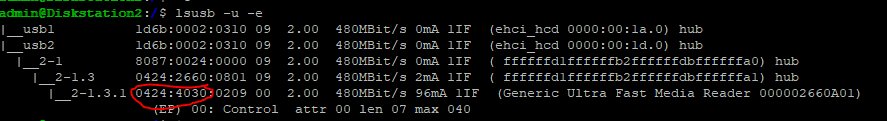j911
Member-
Posts
56 -
Joined
-
Last visited
Recent Profile Visitors
The recent visitors block is disabled and is not being shown to other users.
j911's Achievements

Regular Member (3/7)
0
Reputation
-
No, I think my issue might have been related to sftp/ftps. I tested again using plain FTP and file transfers are faster. I've allocated extra ram and CPU. Haven't had a chance to test yet though.
-
I keep getting a bootloop when trying to passthrough an intel HD graphics igpu in ESXI 7.0 u3 to the DS918+ image I deployed. I'm choosing TCRP friend as default option. Any help would be most appreciated.
-
I'm running DSM 7.1.1-42962 u5 on vsphere with TCRP bootloader. File transfers from DSM to clients on the lan are fine. However over the internet they never go above 1MB/s. I have 500 Mbps symmetric fibre broadband with an Asus RT-AX86U. I don't have any bandwidth restrictions enabled within DSM or QoS etc on the router either. Any idea what it could be?
-
I believe so, this is a disk to disk transfer in the dock The second is downloading from Dock ssd to laptop over ethernet which is between 88-101MB/s read using Chrome. Upload direct to Lenovo is over 100MB/S, to do dock it was averaging 60MB/s. Those external disks contain data which is mostly read but seldom new data gets written to it. It can also vary between Docks, cable quality etc etc.
-
Well, the TAPO plug also powers an Asus RT-AC86U and a couple of other devices, Siemens N300A and a gigaset handset. With all these plugged in 24/7 the Tapo plug is showing realtime draw as 20W, compared to the 100-150W realtime draw by the Gen8 microserver it is certainly a significant saving for me. Monthly averages: March: 12.25 kWh April: 15.179 kWh DSM is also running some docker containers 24/7 Adguard Home, Unifi Wifi controller ,HomeAssistant and WatchTower to update the afore mentioned containers which all run 24/7. I'm hoping to replace the Asus Router as I don't use the wifi function from it and replace it with x86 version of DD-WRT, OpnSense or SophosXG when I have time. Hopefully that helps reduce the power draw further. Hope that helps.
-
I haven't come up with a long term solution. I'm looking at the likes of a Lenovo M920 but for now I have a M910q with ESXi 7 installed and a USB 3.0 dock with 2 x SSD's presented to ESXi as local storage (You have to disable the USB arbitrary service). Xpenology is running as a VM set to autoboot. So far it's been stable and power usage is almost negligible. I will eventually upgrade to the M920q as it supports 2x NVME's when available in the UK as that is sufficient for my needs. It also allows me to run other VM's which has been a bonus and it supports AI on a second instance of DSM by exposing the builtin intel UHD 630 graphics Also using CMS provided a free 3rd licence for my cameras. So it's been a win for me. The M910q also supports intel vpro which uses the single nic to provide remote management, though I had to buy a DVI dummy dongle to ensure display is available in headless mode.
-
Hi, I'm currently running TCRP with DSM v7 on a HP Micrsoserver gen8 with 4 3TB disks. It runs 4-5 docker containers for adguard, Ubiquiti wifi manager and planning to install BlueIris and potentially plex as well. My energy monitor display say it's using around 100-150W. I'm looking to move from mechanical to SSD for the disks and switch to something like a Lenovo USFF pc running an i5 6th gen and NVME + SATA SSD(some on eBay for around £100 with 8GB RAM and 256 NVME and i5 or i7 6th gen). Peformance isn't much of a concern as it's used in a home environment just be myself. Would like to keep the budget under £200 if possible. Thought I would get some recommendations first to see what others have done. Thanks
-
Advanced Media Extension will not activate dsm7.1-42661
j911 replied to phone guy's topic in Synology Packages
I'm also using real sn and mac and cant get it to work. On Jun's 1.03b I had Quickconnect working just wanted to update for surveillance station on 3615xs. Reading the posts it seems like I should downgrade to 7.0. Any help on how to do that as I'm on 7.1 42661 U1 -
Hi, Apologies if this has already been answered. I did a search of this topic and couldn't find anything regarding errors for QuickConnect not registering. My real DS3615xs died a while back and I have been using the serial and mac from it on Jun's loader 1.03B. I upgraded to redpill TC loader yesterday using latest script and am running 7.1 build 42661-U1. Everything else works except the above. I have confirmed the serial, mac1 and mac2 are both set correctly but keep getting prompted to sign in to synology account. Once I sign in and hit appy I get an error "ynology account was signed out. Please sign in and register the service again". Is this a known issue/fix for this? Thanks
-
I have DSM running on ESXI 6.0 host, with Jun's 1.02B loader in a vmdk running DSM 6.1.14 and have the LSI controller passed through all working fine. I downloaded the virtual appliance from here with Jun's 1.03 bootloader and updated the grub.cfg file with my own serial. However, I keep getting file corrupt error 13 around 57 percent when the controller is passed to this VM and the other is switched off. I've already run FixSynoboot script and checked for hidden directories and only found .syno which I deleted but still can't complete the upgrade as it shows as migratable but fails around 56%. Any help would be really appreciated.
-
Sorry about that, logic behind using this thread was, it was the closest thing I could find to my issue. I'll create a new thread next time.
-
Got it sorted, I had to use the synology assistant app which did find the static ip I had assigned almost a year ago and had bonded both nics, doh! Now, I just need to get carbonite working with DSM since crashplan no longer support home users p.s. Anyone looking to use a micro sdcard instead of a usb to boot synoboot can set the vid as 0424 and pid as 4030 on a HP microserver gen 8 to hide it from dsm.
-
Existing DSM setup on the drives as they initially show as migratable
-
I've got a HP microserver Gen 8 and have a strange issue. I've written Jun's loader to a microsd card and prior to installing the pat file I can see both of the nic's get an IP on the network and it is visible on find.synology.com. After the pat file is installed, the server reboots and I lose connectivity. Though I can see in the ILO console it does complete the reboot without any errors. Any ideas? Thanks,