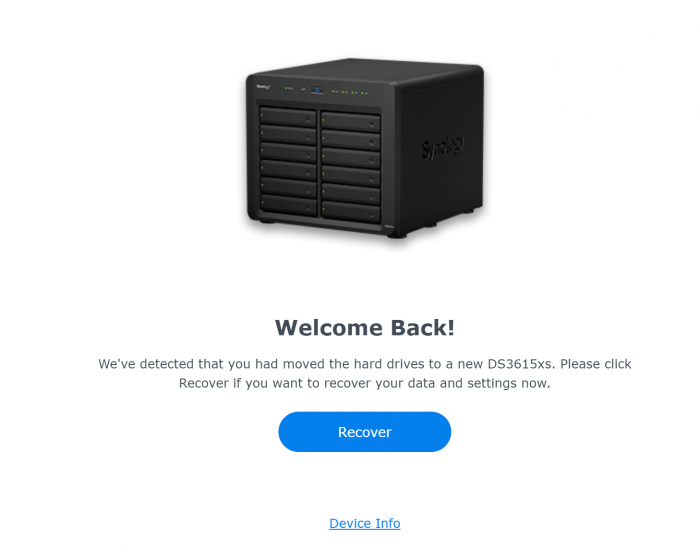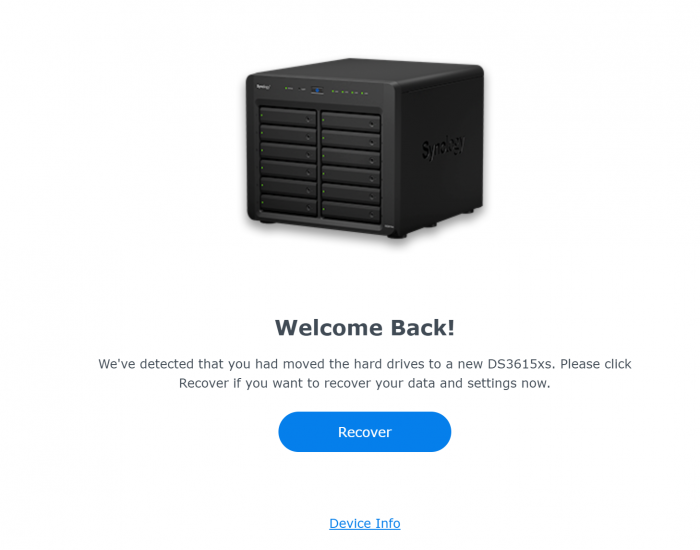tomoki
Transition Member-
Posts
16 -
Joined
-
Last visited
Recent Profile Visitors
The recent visitors block is disabled and is not being shown to other users.
tomoki's Achievements

Newbie (1/7)
0
Reputation
-
Hi Orphée, i just read your msg and found "You must use "old" TCRP standard mode. the same way you need to enable "Direct Boot" to "true" on ARPL with N54L." May you please explain more about this? As I am the one who are using N54L and i found difficulty about using TCRP 0.9.3
-
may I know if anyone got a problem when you try to build the system via " ./rploader.sh build ds3622xsp-7.0.1-42218 " when the code try to access Synology to download the pat file, my N54L will be halted. full build log
-
problem about building the loader by using TCRP V8.0.1 for N54L
tomoki replied to tomoki's question in General Questions
Thx Pocopico. you are right. my BIOS clock is not correct. After re-setting the clock is try to rebuild the loader 3622xs one. My DSM is now back. Thanks very much. -
problem about building the loader by using TCRP V8.0.1 for N54L
tomoki replied to tomoki's question in General Questions
Noted pocopico. i re-clone the image to my USB to build the loader. could you please check below log ? Thank you. login as: tc tc@192.168.1.211's password: ( '>') /) TC (\ Core is distributed with ABSOLUTELY NO WARRANTY. (/-_--_-\) www.tinycorelinux.net tc@box:~$ ./rploader.sh clean rploader.sh Version : 0.8.0.0 ---------------------------------------------------------------------------------------- Usage: ./rploader.sh <action> <platform version> <static or compile module> [extension manager arguments] Actions: build, ext, download, clean, update, listmod, serialgen, identifyusb, patchdtc, satamap, backup, backuploader, restoreloader, restoresession, mountdsmroot, postupdate, mountshare, version, help ---------------------------------------------------------------------------------------- Available platform versions: ---------------------------------------------------------------------------------------- apollolake-7.0-41890 apollolake-7.0.1-42218 apollolake-7.0.1-42218-JUN apollolake-7.1.0-42621 apollolake-7.1.0-42661 broadwell-7.0.1-42218 broadwell-7.0.1-42218-JUN broadwell-7.1.0-42621 broadwell-7.1.0-42661 broadwellnk-7.0.1-42218 broadwellnk-7.0.1-42218-JUN broadwellnk-7.1.0-42621 broadwellnk-7.1.0-42661 bromolow-7.0.1-42218 bromolow-7.0.1-42218-JUN bromolow-7.1.0-42621 bromolow-7.1.0-42661 denverton-7.0.1-42218 denverton-7.0.1-42218-JUN denverton-7.1.0-42621 denverton-7.1.0-42661 geminilake-7.0.1-42218 geminilake-7.0.1-42218-JUN geminilake-7.1.0-42621 geminilake-7.1.0-42661 v1000-7.0.1-42218 v1000-7.0.1-42218-JUN v1000-7.1.0-42621 v1000-7.1.0-42661 ---------------------------------------------------------------------------------------- Check custom_config.json for platform settings. tc@box:~$ ./rploader.sh update now Checking Internet Access -> OK Checking if a newer version exists on the main repo -> Found newversion : 0.8.0.1 Current version : 0.8.0.0 There is a newer version of the script on the repo should we use that ? [yY/nN]y OK, updating, please re-run after updating Updating tinycore loader with latest updates Backing up files to /mnt/sdb3//mydata.tgz Done. tc@box:~$ ./rploader.sh fullupgrade now Performing a full TCRP upgrade Warning some of your local files will be moved to /home/tc/old/xxxx.2022-Apr-06-21-35 Updating custom_config.json % Total % Received % Xferd Average Speed Time Time Time Current Dload Upload Total Spent Left Speed 0 0 0 0 0 0 0 0 --:--:-- --:--:-- --:--:-- 0 100 33842 100 33842 0 0 42892 0 --:--:-- --:--:-- --:--:-- 42892 Updating custom_config_jun.json % Total % Received % Xferd Average Speed Time Time Time Current Dload Upload Total Spent Left Speed 0 0 0 0 0 0 0 0 --:--:-- --:--:-- --:--:-- 0 100 8954 100 8954 0 0 11054 0 --:--:-- --:--:-- --:--:-- 11054 Updating global_config.json % Total % Received % Xferd Average Speed Time Time Time Current Dload Upload Total Spent Left Speed 0 0 0 0 0 0 0 0 --:--:-- --:--:-- --:--:-- 0 100 5692 100 5692 0 0 7195 0 --:--:-- --:--:-- --:--:-- 7195 Updating modules.alias.3.json.gz mv: cannot stat 'modules.alias.3.json.gz': No such file or directory % Total % Received % Xferd Average Speed Time Time Time Current Dload Upload Total Spent Left Speed 0 0 0 0 0 0 0 0 --:--:-- --:--:-- --:--:-- 0 100 5591 100 5591 0 0 11575 0 --:--:-- --:--:-- --:--:-- 11575 Updating modules.alias.4.json.gz mv: cannot stat 'modules.alias.4.json.gz': No such file or directory % Total % Received % Xferd Average Speed Time Time Time Current Dload Upload Total Spent Left Speed 0 0 0 0 0 0 0 0 --:--:-- --:--:-- --:--:-- 0 100 89007 100 89007 0 0 176k 0 --:--:-- --:--:-- --:--:-- 176k Updating rpext-index.json % Total % Received % Xferd Average Speed Time Time Time Current Dload Upload Total Spent Left Speed 0 0 0 0 0 0 0 0 --:--:-- --:--:-- --:--:-- 0 100 211k 100 211k 0 0 266k 0 --:--:-- --:--:-- --:--:-- 266k Updating user_config.json % Total % Received % Xferd Average Speed Time Time Time Current Dload Upload Total Spent Left Speed 0 0 0 0 0 0 0 0 --:--:-- --:--:-- --:--:-- 0 100 431 100 431 0 0 555 0 --:--:-- --:--:-- --:--:-- 2628 Updating dtc % Total % Received % Xferd Average Speed Time Time Time Current Dload Upload Total Spent Left Speed 0 0 0 0 0 0 0 0 --:--:-- --:--:-- --:--:-- 0 100 146k 100 146k 0 0 191k 0 --:--:-- --:--:-- --:--:-- 6377k Updating rploader.sh % Total % Received % Xferd Average Speed Time Time Time Current Dload Upload Total Spent Left Speed 0 0 0 0 0 0 0 0 --:--:-- --:--:-- --:--:-- 0 100 93168 100 93168 0 0 180k 0 --:--:-- --:--:-- --:--:-- 180k Updating ds1621p.dts mv: cannot stat 'ds1621p.dts': No such file or directory % Total % Received % Xferd Average Speed Time Time Time Current Dload Upload Total Spent Left Speed 0 0 0 0 0 0 0 0 --:--:-- --:--:-- --:--:-- 0 100 3026 100 3026 0 0 3712 0 --:--:-- --:--:-- --:--:-- 3712 Updating ds920p.dts mv: cannot stat 'ds920p.dts': No such file or directory % Total % Received % Xferd Average Speed Time Time Time Current Dload Upload Total Spent Left Speed 0 0 0 0 0 0 0 0 --:--:-- --:--:-- --:--:-- 0 100 2423 100 2423 0 0 4965 0 --:--:-- --:--:-- --:--:-- 394k Please make sure you are using the latest 1GB img before using backup option Current /home/tc size is 2.8M , try to keep it less than 1GB as it might not fit into your image Should i update the sdb with your current files [Yy/Nn] y Backing up home files to sdb : Backing up files to /mnt/sdb3//mydata.tgz Done. tc@box:~$ ./rploader.sh serialgen DS3622xs+ Serial Number for Model : 2150SQRCH5VXG Mac Address for Model DS3622xs+ : 00:11:32:4C:64:7B Should i update the user_config.json with these values ? [Yy/Nn] y tc@box:~$ ./rploader.sh identifyusb now Found PNY USB SerialNumber: 07016B6AAE276A40 Vendor ID : 0x154b Product ID : 0x6008 Should i update the user_config.json with these values ? [Yy/Nn] y tc@box:~$ ./rploader.sh satamap now Found "00:11.0 Advanced Micro Devices, Inc. [AMD/ATI] SB7x0/SB8x0/SB9x0 SATA Controller [AHCI mode] (rev 40)" Detected 6 ports/1 drives. Override # of ports or ENTER to accept <6> Recommended settings: SataPortMap=6 DiskIdxMap=00 Should i update the user_config.json with these values ? [Yy/Nn] y Done. tc@box:~$ ./rploader.sh build broadwellnk-7.1.0-42661 Rploader Version : 0.8.0.1 Loader source : https://github.com/pocopico/redpill-load.git Loader Branch : develop Redpill module source : https://github.com/pocopico/redpill-lkm.git : Redpill module branch : master Extensions : redpill-misc Extensions URL : "https://github.com/pocopico/redpill-load/raw/master/redpill-misc/rpext-index.json" TOOLKIT_URL : https://sourceforge.net/projects/dsgpl/files/toolkit/DSM7.0/ds.broadwellnk-7.0.dev.txz/download TOOLKIT_SHA : 0d9edca67d9e7e14c2529bbb58341b623936124d5264f71f1e4acbacf3ea202d SYNOKERNEL_URL : https://sourceforge.net/projects/dsgpl/files/Synology NAS GPL Source/25426branch/broadwellnk-source/linux-4.4.x.txz/download SYNOKERNEL_SHA : d3e85eb80f16a83244fcae6016ab6783cd8ac55e3af2b4240455261396e1e1be COMPILE_METHOD : toolkit_dev TARGET_PLATFORM : broadwellnk TARGET_VERSION : 7.1.0 TARGET_REVISION : 42661 REDPILL_LKM_MAKE_TARGET : dev-v7 KERNEL_MAJOR : 4 MODULE_ALIAS_FILE : modules.alias.4.json SYNOMODEL : ds3622xsp_42661 MODEL : DS3622xs+ Local Cache Folder : /mnt/sdb3/auxfiles DATE Internet : 06042022 Local : 06042022 Checking Internet Access -> OK Checking if a newer version exists on the main repo -> Version is current Cloning into 'redpill-lkm'... remote: Enumerating objects: 1253, done. remote: Counting objects: 100% (325/325), done. remote: Compressing objects: 100% (41/41), done. remote: Total 1253 (delta 302), reused 284 (delta 283), pack-reused 928 Receiving objects: 100% (1253/1253), 469.84 KiB | 2.22 MiB/s, done. Resolving deltas: 100% (865/865), done. Cloning into 'redpill-load'... remote: Enumerating objects: 2016, done. remote: Counting objects: 100% (22/22), done. remote: Compressing objects: 100% (18/18), done. remote: Total 2016 (delta 5), reused 12 (delta 4), pack-reused 1994 Receiving objects: 100% (2016/2016), 114.70 MiB | 4.70 MiB/s, done. Resolving deltas: 100% (945/945), done. No extra build option or static specified, using default <static> Using static compiled redpill extension Removing any old redpill.ko modules Looking for redpill for : ds3622xsp_42661 Getting file https://raw.githubusercontent.com/pocopico/rp-ext/master/redpill/releases/redpill-4.4.180plus-broadwellnk.tgz Extracting module tar: redpill.ko: time stamp 2022-04-09 12:23:56 is 225960.974995861 s in the future Getting file https://raw.githubusercontent.com/pocopico/rp-ext/master/redpill/src/check-redpill.sh Got redpill-linux-v4.4.180+.ko Testing modules.alias.4.json -> File OK ------------------------------------------------------------------------------------------------ It looks that you will need the following modules : Found SATA Controller : pciid 1002d00004391 Required Extension : ahci Searching for matching extension for ahci Found VGA Controller : pciid 10ded00000a65 Required Extension : No matching extension [#] Checking runtime for required tools... [OK] [#] Adding new extension from https://raw.githubusercontent.com/pocopico/rp-ext/master/tg3/rpext-index.json... [#] Downloading remote file https://raw.githubusercontent.com/pocopico/rp-ext/master/tg3/rpext-index.json to /home/tc/redpill-load/custom/extensions/_new_ext_index.tmp_json ######################################################################## 100.0% [OK] [#] ========================================== pocopico.tg3 ========================================== [#] Extension name: tg3 [#] Description: Adds Broadcom Tigon3 ethernet driver Support [#] To get help visit: <todo> [#] Extension preparer/packer: https://github.com/pocopico/rp-ext/tree/main/tg3 [#] Software author: https://github.com/pocopico [#] Update URL: https://raw.githubusercontent.com/pocopico/rp-ext/master/tg3/rpext-index.json [#] Platforms supported: ds1621p_42218 ds918p_41890 dva3221_42661 ds3617xs_42621 ds3617xs_42218 ds920p_42661 ds918p_42661 ds1621p_42661 ds918p_25556 dva3221_42218 ds3615xs_42661 ds3622xsp_42661 ds3622xsp_42218 dva3221_42621 ds3615xs_41222 ds918p_42621 ds3617xs_42661 ds3615xs_25556 ds920p_42218 ds920p_42621 ds918p_42218 ds1621p_42621 ds3615xs_42621 ds3615xs_42218 ds3622xsp_42621 [#] ======================================================================================= Found Ethernet Interface : pciid 14e4d0000165b Required Extension : tg3 Searching for matching extension for tg3 Found matching extension : "https://raw.githubusercontent.com/pocopico/rp-ext/master/tg3/rpext-index.json" ------------------------------------------------------------------------------------------------ Starting loader creation Found tinycore cache folder, linking to home/tc/custom-module Checking user_config.json : Done Entering redpill-load directory Removing bundled exts directories bsdiff binary was not downloaded Cache directory OK Found build request for revision greater than 42218 Getting required extraction tool ------------------------------------------------------------------ Checking tinycore cache folder Found tinycore cache folder, linking to home/tc/custom-module Creating temp folder /tmp/synoesp % Total % Received % Xferd Average Speed Time Time Time Current Dload Upload Total Spent Left Speed 0 0 0 0 0 0 0 0 --:--:-- --:--:-- --:--:-- 0 curl: (60) SSL certificate problem: certificate is not yet valid More details here: https://curl.haxx.se/docs/sslcerts.html curl failed to verify the legitimacy of the server and therefore could not establish a secure connection to it. To learn more about this situation and how to fix it, please visit the web page mentioned above. Entering synoesp ./rploader.sh: line 228: rd.gz: No such file or directory extract rd.gz finish ./rploader.sh: line 230: rd: No such file or directory extract rd mkdir: cannot create directory '/mnt/sdb3/auxfiles': File exists Copying required files to local cache folder for future use Copying usr/lib/libcurl.so.4 to /mnt/sdb3/auxfiles cp: cannot stat 'usr/lib/libcurl.so.4': No such file or directory Copying usr/lib/libmbedcrypto.so.5 to /mnt/sdb3/auxfiles cp: cannot stat 'usr/lib/libmbedcrypto.so.5': No such file or directory Copying usr/lib/libmbedtls.so.13 to /mnt/sdb3/auxfiles cp: cannot stat 'usr/lib/libmbedtls.so.13': No such file or directory Copying usr/lib/libmbedx509.so.1 to /mnt/sdb3/auxfiles cp: cannot stat 'usr/lib/libmbedx509.so.1': No such file or directory Copying usr/lib/libmsgpackc.so.2 to /mnt/sdb3/auxfiles cp: cannot stat 'usr/lib/libmsgpackc.so.2': No such file or directory Copying usr/lib/libsodium.so to /mnt/sdb3/auxfiles cp: cannot stat 'usr/lib/libsodium.so': No such file or directory Copying usr/lib/libsynocodesign-ng-virtual-junior-wins.so.7 to /mnt/sdb3/auxfiles cp: cannot stat 'usr/lib/libsynocodesign-ng-virtual-junior-wins.so.7': No such file or directory Copying usr/syno/bin/scemd to /mnt/sdb3/auxfiles cp: cannot stat 'usr/syno/bin/scemd': No such file or directory Copying required libraries to local lib directory cp: cannot stat '/mnt/sdb3/auxfiles/extractor/lib*': No such file or directory Linking lib to lib64 Copying executable cp: cannot stat '/mnt/sdb3/auxfiles/extractor/scemd': No such file or directory Removing temp folder /tmp/synoesp Checking if tools is accessible ./rploader.sh: line 255: /bin/syno_extract_system_patch: No such file or directory Cound not execute Creating temp folder /tmp/pat Checking for cached pat file Found tinycore cache folder, linking to home/tc/custom-module Could not find pat file locally cached Configdir : /home/tc/redpill-load/config/DS3622xs+/7.1.0-42661 Configfile: /home/tc/redpill-load/config/DS3622xs+/7.1.0-42661/config.json Pat URL : https://global.download.synology.com/download/DSM/release/7.1/42661-1/DSM_DS3622xs%2B_42661.pat Downloading pat file from URL : https://global.download.synology.com/download/DSM/release/7.1/42661-1/DSM_DS3622xs%2B_42661.pat % Total % Received % Xferd Average Speed Time Time Time Current Dload Upload Total Spent Left Speed 0 0 0 0 0 0 0 0 --:--:-- --:--:-- --:--:-- 0 curl: (60) SSL certificate problem: certificate is not yet valid More details here: https://curl.haxx.se/docs/sslcerts.html curl failed to verify the legitimacy of the server and therefore could not establish a secure connection to it. To learn more about this situation and how to fix it, please visit the web page mentioned above. Failed to download PAT file //mnt/sdb3/auxfiles/ds3622xsp_42661.pat from https://global.download.synology.com/download/DSM/release/7.1/42661-1/DSM_DS3622xs%2B_42661.pat tc@box:~$ -
problem about building the loader by using TCRP V8.0.1 for N54L
tomoki replied to tomoki's question in General Questions
This is the user_config.json how it is built. { "extra_cmdline": { "pid": "0x6008", "vid": "0x154b", "sn": "20C0SQRAR0MRS", "mac1": "0011323EB473", "SataPortMap": "6", "DiskIdxMap": "00" }, "synoinfo": { "internalportcfg": "0xffff", "maxdisks": "16", "support_bde_internal_10g": "no", "support_disk_compatibility": "no", "support_memory_compatibility": "no" }, "ramdisk_copy": {} } -
problem about building the loader by using TCRP V8.0.1 for N54L
tomoki replied to tomoki's question in General Questions
Hi pocopico, nice to meet you. For what you suggest i try to build the loader again immediately, however seems the problem is still the same. Neither bromolow-7.0.1-42218 nor broadwellnk-7.0.1-42218 it tried but it is still cannot build it. login as: tc tc@192.168.1.211's password: Access denied tc@192.168.1.211's password: ( '>') /) TC (\ Core is distributed with ABSOLUTELY NO WARRANTY. (/-_--_-\) www.tinycorelinux.net tc@box:~$ ./rploader.sh build bromolow-7.0.1-42218 Rploader Version : 0.8.0.1 Loader source : https://github.com/pocopico/redpill-load.git Loader Branch : develop Redpill module source : https://github.com/pocopico/redpill-lkm.git : Redpill module branch : master Extensions : Extensions URL : TOOLKIT_URL : https://sourceforge.net/projects/dsgpl/files/toolkit/DSM7.0/ds.bromolow-7.0.dev.txz/download TOOLKIT_SHA : a5fbc3019ae8787988c2e64191549bfc665a5a9a4cdddb5ee44c10a48ff96cdd SYNOKERNEL_URL : https://sourceforge.net/projects/dsgpl/files/Synology NAS GPL Source/25426branch/bromolow-source/linux-3.10.x.txz/download SYNOKERNEL_SHA : 18aecead760526d652a731121d5b8eae5d6e45087efede0da057413af0b489ed COMPILE_METHOD : toolkit_dev TARGET_PLATFORM : bromolow TARGET_VERSION : 7.0.1 TARGET_REVISION : 42218 REDPILL_LKM_MAKE_TARGET : dev-v7 KERNEL_MAJOR : 3 MODULE_ALIAS_FILE : modules.alias.3.json SYNOMODEL : ds3615xs_42218 MODEL : DS3615xs Local Cache Folder : /mnt/sdb3/auxfiles DATE Internet : 06042022 Local : 06042022 Checking Internet Access -> OK Checking if a newer version exists on the main repo -> Version is current Redpill sources already downloaded, pulling latest Already up to date. Loader sources already downloaded, pulling latest Already up to date. No extra build option or static specified, using default <static> Using static compiled redpill extension Removing any old redpill.ko modules Looking for redpill for : ds3615xs_42218 Getting file https://raw.githubusercontent.com/pocopico/rp-ext/master/redpill/releases/redpill-3.10.108.tgz Extracting module tar: redpill.ko: time stamp 2022-04-10 08:57:57 is 301712.417259032 s in the future Got redpill-linux-v3.10.108.ko Testing modules.alias.3.json -> File OK ------------------------------------------------------------------------------------------------ It looks that you will need the following modules : Found SATA Controller : pciid 1002d00004391 Required Extension : No matching extension Found VGA Controller : pciid 10ded00000a65 Required Extension : No matching extension [#] Checking runtime for required tools... [OK] [#] Adding new extension from https://raw.githubusercontent.com/pocopico/rp-ext/master/tg3/rpext-index.json... [#] Downloading remote file https://raw.githubusercontent.com/pocopico/rp-ext/master/tg3/rpext-index.json to /home/tc/redpill-load/custom/extensions/_new_ext_index.tmp_json ######################################################################## 100.0% [!] Extension is already added (index exists at /home/tc/redpill-load/custom/extensions/pocopico.tg3/pocopico.tg3.json). For more info use "ext-manager.sh info pocopico.tg3" *** Process will exit *** Found Ethernet Interface : pciid 14e4d0000165b Required Extension : tg3 Searching for matching extension for tg3 Found matching extension : "https://raw.githubusercontent.com/pocopico/rp-ext/master/tg3/rpext-index.json" ------------------------------------------------------------------------------------------------ Starting loader creation Found tinycore cache folder, linking to home/tc/custom-module Checking user_config.json : Done Entering redpill-load directory Removing bundled exts directories bsdiff binary was not downloaded Cache directory OK Want to use firmware files from /home/tc/custom-module/*.pat ? [yY/nN] : y cp: cannot stat '/home/tc/custom-module/*42218*.pat': No such file or directory Processing add_extensions entries found on custom_config.json file : [#] Checking runtime for required tools... [-] Couldn't find bspatch in your $PATH [#] Checking runtime for required tools... [ERR] [!] Some tools weren't available - install them first *** Process will exit *** FAILED : Loader creation failed check the output for any errors -
problem about building the loader by using TCRP V8.0.1 for N54L
tomoki posted a question in General Questions
Sorry that i open another thread which is about building the loader for my N54L. As i saw there is a new version of TCRP i tried to rebuild the USB loader to see if my problems can be solved or not. However, While the cmd "./rploader.sh build bromolow-7.0.1-42218" is run it said that [-] Couldn't find bspatch in your $PATH [#] Checking runtime for required tools... [ERR] [!] Some tools weren't available - install them first *** Process will exit *** FAILED : Loader creation failed check the output for any errors does anyone can help please? below is my cmd log. login as: tc tc@192.168.1.211's password: ( '>') /) TC (\ Core is distributed with ABSOLUTELY NO WARRANTY. (/-_--_-\) www.tinycorelinux.net tc@box:~$ ^C tc@box:~$ ^C tc@box:~$ ^C tc@box:~$ ^C tc@box:~$ ^C tc@box:~$ ^C tc@box:~$ ./rploader.sh update now Checking Internet Access -> OK Checking if a newer version exists on the main repo -> Found newversion : 0.8.0.1 Current version : 0.8.0.0 There is a newer version of the script on the repo should we use that ? [yY/nN]y OK, updating, please re-run after updating Updating tinycore loader with latest updates Backing up files to /mnt/sdb3//mydata.tgz Done. tc@box:~$ ./rploader.sh update now Checking Internet Access -> OK Checking if a newer version exists on the main repo -> Version is current tc@box:~$ ./rploader.sh update now Checking Internet Access -> OK Checking if a newer version exists on the main repo -> Version is current tc@box:~$ ./rploader.sh fullupgrade now Performing a full TCRP upgrade Warning some of your local files will be moved to /home/tc/old/xxxx.2022-Apr-06-01-30 Updating custom_config.json % Total % Received % Xferd Average Speed Time Time Time Current Dload Upload Total Spent Left Speed 0 0 0 0 0 0 0 0 --:--:-- --:--:-- --:--:-- 0 100 33842 100 33842 0 0 43950 0 --:--:-- --:--:-- --:--:-- 262k Updating custom_config_jun.json % Total % Received % Xferd Average Speed Time Time Time Current Dload Upload Total Spent Left Speed 0 0 0 0 0 0 0 0 --:--:-- --:--:-- --:--:-- 0 100 8954 100 8954 0 0 10919 0 --:--:-- --:--:-- --:--:-- 10919 Updating global_config.json % Total % Received % Xferd Average Speed Time Time Time Current Dload Upload Total Spent Left Speed 0 0 0 0 0 0 0 0 --:--:-- --:--:-- --:--:-- 0 100 5692 100 5692 0 0 6984 0 --:--:-- --:--:-- --:--:-- 6984 Updating modules.alias.3.json.gz mv: cannot stat 'modules.alias.3.json.gz': No such file or directory % Total % Received % Xferd Average Speed Time Time Time Current Dload Upload Total Spent Left Speed 0 0 0 0 0 0 0 0 --:--:-- --:--:-- --:--:-- 0 100 5591 100 5591 0 0 11049 0 --:--:-- --:--:-- --:--:-- 11049 Updating modules.alias.4.json.gz mv: cannot stat 'modules.alias.4.json.gz': No such file or directory % Total % Received % Xferd Average Speed Time Time Time Current Dload Upload Total Spent Left Speed 0 0 0 0 0 0 0 0 --:--:-- --:--:-- --:--:-- 0 100 89007 100 89007 0 0 168k 0 --:--:-- --:--:-- --:--:-- 168k Updating rpext-index.json % Total % Received % Xferd Average Speed Time Time Time Current Dload Upload Total Spent Left Speed 0 0 0 0 0 0 0 0 --:--:-- --:--:-- --:--:-- 0 100 211k 100 211k 0 0 256k 0 --:--:-- --:--:-- --:--:-- 256k Updating user_config.json % Total % Received % Xferd Average Speed Time Time Time Current Dload Upload Total Spent Left Speed 0 0 0 0 0 0 0 0 --:--:-- --:--:-- --:--:-- 0 100 431 100 431 0 0 542 0 --:--:-- --:--:-- --:--:-- 542 Updating dtc % Total % Received % Xferd Average Speed Time Time Time Current Dload Upload Total Spent Left Speed 0 0 0 0 0 0 0 0 --:--:-- --:--:-- --:--:-- 0 100 146k 100 146k 0 0 174k 0 --:--:-- --:--:-- --:--:-- 174k Updating rploader.sh % Total % Received % Xferd Average Speed Time Time Time Current Dload Upload Total Spent Left Speed 0 0 0 0 0 0 0 0 --:--:-- --:--:-- --:--:-- 0 100 93168 100 93168 0 0 176k 0 --:--:-- --:--:-- --:--:-- 176k Updating ds1621p.dts mv: cannot stat 'ds1621p.dts': No such file or directory % Total % Received % Xferd Average Speed Time Time Time Current Dload Upload Total Spent Left Speed 0 0 0 0 0 0 0 0 --:--:-- --:--:-- --:--:-- 0 100 3026 100 3026 0 0 3945 0 --:--:-- --:--:-- --:--:-- 3945 Updating ds920p.dts mv: cannot stat 'ds920p.dts': No such file or directory % Total % Received % Xferd Average Speed Time Time Time Current Dload Upload Total Spent Left Speed 0 0 0 0 0 0 0 0 --:--:-- --:--:-- --:--:-- 0 100 2423 100 2423 0 0 2973 0 --:--:-- --:--:-- --:--:-- 2973 Please make sure you are using the latest 1GB img before using backup option Current /home/tc size is 2.8M , try to keep it less than 1GB as it might not fit into your image Should i update the sdb with your current files [Yy/Nn] y Backing up home files to sdb : Backing up files to /mnt/sdb3//mydata.tgz Done. tc@box:~$ ./rploader.sh build bromolow-7.0.1-42218 Rploader Version : 0.8.0.1 Loader source : https://github.com/pocopico/redpill-load.git Loader Branch : develop Redpill module source : https://github.com/pocopico/redpill-lkm.git : Redpill module branch : master Extensions : Extensions URL : TOOLKIT_URL : https://sourceforge.net/projects/dsgpl/files/toolkit/DSM7.0/ds.bromolow-7.0.dev.txz/download TOOLKIT_SHA : a5fbc3019ae8787988c2e64191549bfc665a5a9a4cdddb5ee44c10a48ff96cdd SYNOKERNEL_URL : https://sourceforge.net/projects/dsgpl/files/Synology NAS GPL Source/25426branch/bromolow-source/linux-3.10.x.txz/download SYNOKERNEL_SHA : 18aecead760526d652a731121d5b8eae5d6e45087efede0da057413af0b489ed COMPILE_METHOD : toolkit_dev TARGET_PLATFORM : bromolow TARGET_VERSION : 7.0.1 TARGET_REVISION : 42218 REDPILL_LKM_MAKE_TARGET : dev-v7 KERNEL_MAJOR : 3 MODULE_ALIAS_FILE : modules.alias.3.json SYNOMODEL : ds3615xs_42218 MODEL : DS3615xs Local Cache Folder : /mnt/sdb3/auxfiles DATE Internet : 06042022 Local : 06042022 Checking Internet Access -> OK Checking if a newer version exists on the main repo -> Version is current Cloning into 'redpill-lkm'... remote: Enumerating objects: 1253, done. remote: Counting objects: 100% (325/325), done. remote: Compressing objects: 100% (41/41), done. remote: Total 1253 (delta 302), reused 284 (delta 283), pack-reused 928 Receiving objects: 100% (1253/1253), 469.84 KiB | 2.25 MiB/s, done. Resolving deltas: 100% (865/865), done. Cloning into 'redpill-load'... remote: Enumerating objects: 2016, done. remote: Counting objects: 100% (22/22), done. remote: Compressing objects: 100% (18/18), done. remote: Total 2016 (delta 5), reused 12 (delta 4), pack-reused 1994 Receiving objects: 100% (2016/2016), 114.70 MiB | 6.65 MiB/s, done. Resolving deltas: 100% (945/945), done. No extra build option or static specified, using default <static> Using static compiled redpill extension Removing any old redpill.ko modules Looking for redpill for : ds3615xs_42218 Getting file https://raw.githubusercontent.com/pocopico/rp-ext/master/redpill/releases/redpill-3.10.108.tgz Extracting module tar: redpill.ko: time stamp 2022-04-10 08:57:57 is 372421.097938581 s in the future Got redpill-linux-v3.10.108.ko Testing modules.alias.3.json -> File OK ------------------------------------------------------------------------------------------------ It looks that you will need the following modules : Found SATA Controller : pciid 1002d00004391 Required Extension : No matching extension Found VGA Controller : pciid 10ded00000a65 Required Extension : No matching extension [#] Checking runtime for required tools... [OK] [#] Adding new extension from https://raw.githubusercontent.com/pocopico/rp-ext/master/tg3/rpext-index.json... [#] Downloading remote file https://raw.githubusercontent.com/pocopico/rp-ext/master/tg3/rpext-index.json to /home/tc/redpill-load/custom/extensions/_new_ext_index.tmp_json ######################################################################## 100.0% [OK] [#] ========================================== pocopico.tg3 ========================================== [#] Extension name: tg3 [#] Description: Adds Broadcom Tigon3 ethernet driver Support [#] To get help visit: <todo> [#] Extension preparer/packer: https://github.com/pocopico/rp-ext/tree/main/tg3 [#] Software author: https://github.com/pocopico [#] Update URL: https://raw.githubusercontent.com/pocopico/rp-ext/master/tg3/rpext-index.json [#] Platforms supported: ds1621p_42218 ds918p_41890 dva3221_42661 ds3617xs_42621 ds3617xs_42218 ds920p_42661 ds918p_42661 ds1621p_42661 ds918p_25556 dva3221_42218 ds3615xs_42661 ds3622xsp_42661 ds3622xsp_42218 dva3221_42621 ds3615xs_41222 ds918p_42621 ds3617xs_42661 ds3615xs_25556 ds920p_42218 ds920p_42621 ds918p_42218 ds1621p_42621 ds3615xs_42621 ds3615xs_42218 ds3622xsp_42621 [#] ======================================================================================= Found Ethernet Interface : pciid 14e4d0000165b Required Extension : tg3 Searching for matching extension for tg3 Found matching extension : "https://raw.githubusercontent.com/pocopico/rp-ext/master/tg3/rpext-index.json" ------------------------------------------------------------------------------------------------ Starting loader creation Found tinycore cache folder, linking to home/tc/custom-module Checking user_config.json : Done Entering redpill-load directory Removing bundled exts directories bsdiff binary was not downloaded Cache directory OK Want to use firmware files from /home/tc/custom-module/*.pat ? [yY/nN] : y cp: cannot stat '/home/tc/custom-module/*42218*.pat': No such file or directory Processing add_extensions entries found on custom_config.json file : [#] Checking runtime for required tools... [-] Couldn't find bspatch in your $PATH [#] Checking runtime for required tools... [ERR] [!] Some tools weren't available - install them first *** Process will exit *** FAILED : Loader creation failed check the output for any errors -
Problem to install 7.0.1 (or 7.1 as well) with HP N54L
tomoki replied to tomoki's question in General Questions
/Thx for your great support Peter. However, seems the problem that I facing right now is not that simple. first I use redpill to build the loader USB, however after finishing the tinycore steps, I found that it kept reboot after the kernel was loaded. the BIOS is then reflashed (the bay one, v. 041) and the DMS is successfully loaded and found by find.synology.com. and the nightmare is that come after the first reboot, the system keep saying that my HDD needs to recover. the recover is very fast (from 0-4% only few secs, then jump to 100%) and then start recover loop. I tried to pull out all my HDD and start the machine with a new HDD, but this loop is still occurred. what a nightmare. 😭😭😭😭😭😭😭😭 -
Problem to install 7.0.1 (or 7.1 as well) with HP N54L
tomoki replied to tomoki's question in General Questions
omg!!! i have already flashed my USB. what should i do? -
Problem to install 7.0.1 (or 7.1 as well) with HP N54L
tomoki posted a question in General Questions
I am using N54L with DSM 6.2.3 and recently i try to upgrade to DSM 7. However i got a recover loop after the ds3615xs_42218 / 42661.pat has been uploaded. Does any one can help me? -
Hi, I am using N54L with DSM 6.2.3 and recently i try to upgrade to DSM 7. However i got a recover loop after the ds3615xs_42218.pat has been uploaded. Does any one can help me?
-
Did u also set the USB SN?
-
I read, but i am not sure how to check it. I try the syntax "append SataPortMap=422" and result found that DSM cannot find any HDD. Is that relate to my hardware spec? I don understand how to check the number of port and the number of controller.
-
What SataPortMap= do you have in your config grub.cfg file? I didn't. Is that it is a must? and I donno what is the correct syntax. Should I type "SataPortMap=422" if I have 5 HDD? How can I check my SATA controller?
-
What SataPortMap= do you have in your config grub.cfg file? I didn't. Is that it is a must? and I donno what is the correct syntax. Should I type "SataPortMap=422" if I have 5 HDD? How can I check my SATA controller?