-
Posts
37 -
Joined
-
Last visited
Posts posted by hawie
-
-
On 3/23/2021 at 5:59 AM, IG-88 said:
my suggestion would have been to install with the onboard nic and after dsm is running checking the r8125
its much easier to look for problems in a running system by checking /var/log/dmesg
the alternative might be a serial console and some system dont have a com port anymore and its also more difficult to do
adding changing driver can be easy, copy newer extra.lzma to the loader, boot and you are done
if dsm/xpenology is to cumbersome maybe try open media vault, dsm is a closed appliance, omv is a real linux based on a major distribution
no, the whole thread and even the topic is about 6.2.3, there is a extra thread for 6.2.2 and in the 1st post in this 6.2.3 thread i tried to explain the difference and that its not meant to be used wit 6.2.2, when you update from 6.2.2 to 6.2.3 you will need new drivers as the 6.2.2 drivers are incompatible and the drivers (added drivers) are in the extra.lzma
i refer to the 6.2.2 as of reading it and that's about the procedure when updating or how to handle the files in general
its not a howto or tutorial more grown and pieces added,
no, might even be harder as 1.03b needs csm mode in uefi bios and also legacy/non-uefi usb boot device
https://xpenology.com/forum/topic/13333-tutorialreference-6x-loaders-and-platforms/
sure, the extra.lzma's from the 1st post have r8125 drivers, not the latest but at least most of the r8125 cards will work and some people use r8125 cards
Would u pls update the r8125 driver to latest? I am 'some people' ^_^
J4125 + onboard r8125*4, 918+ with 0.13.3, no lucky.
-
On 10/24/2020 at 10:30 PM, arkilee said:
To make it easier, and you can now find this repository all jun's bootloaders with virtio/9p loaded for all dsm version:
- synoboot_103b_ds3615xs_virtio_9p.img
- synoboot_103b_ds3617xs_virtio_9p.img
- synoboot_104b_ds918plus_virtio_9p.img
HTH
Anyone please help me upload the files to gofile.io, I can't access mega.nz here. thanks.
-
On 4/2/2019 at 12:46 PM, Olegin said:
@hawie Why would you want to do that? There is no need and benefit from it.
WOL.
change RTL8111H mac to the loader's, WOL would be fine.
-
On 3/22/2019 at 12:18 PM, Olegin said:
With ASRock J4205-itx too, but ASRockJ4105/5005-itx working fine.
get one ASRock J4105-itx, HW accelerations, Shutdown/Reboot, 1.04b 918+ works OOB!
only one question is, how to mod the RTL8111H mac? pg8168.exe need msdos, but the mainboard looks like without EFI/CSM module.
any idea?
-
On 3/20/2019 at 2:21 AM, Olegin said:
it's great, thanks! Haswell is good enough for HEVC transcoding, the wikipedia is not as trustworthy as your actual test. (^_^)
the problem for me, is how to let it works with my mainboard and E3 1275 v3 CPU, which always kernel panic till now.
any other changes with your loader? if yes, please share me.
-
2 hours ago, Olegin said:
Try to disable C states in BIOS (or C1 state only). If it'll not help try to update BIOS to the latest version. In my xpen forder /dev/dri appeared after the BIOS version had updated.
https://mega.nz/#F!mRMVXKqS!AzAH57-3YIierx7O8C8FMA
uploaded one more file, 4K HEVC 10bit clip.
please test it with HW acceleration, 1285L v3.
-
52 minutes ago, Olegin said:
Try to disable C states in BIOS (or C1 state only). If it'll not help try to update BIOS to the latest version. In my xpen forder /dev/dri appeared after the BIOS version had updated.
C states disabled in BIOS. it's the latest version.
just changed to 6.1.7 ds3617xs, shutdown and reboot works fine.
but 1.04b 918+, no /dev/dri devices, can not shutdown/reboot, HW accelerations shows enabled but not function.
-
5 minutes ago, Olegin said:
What hw config do you use?
ASUS Q87T, https://www.asus.com/us/Motherboards/Q87TCSM/overview/
with XEON E3 1275v3 CPU, DDR3L 4GB * 2
-
23 hours ago, Olegin said:
I try it again step by step, still no lucky. maybe something wrong.
the 915 driver always get kernel panic:
[ 14.899201] [<ffffffffa05beccf>] i915_driver_load+0xa0f/0xe00 [i915] [ 14.899222] [<ffffffff813842d1>] driver_probe_device+0x1f1/0x310 [ 14.899223] [<ffffffff81384472>] __driver_attach+0x82/0x90 [ 14.899224] [<ffffffff813843f0>] ? driver_probe_device+0x310/0x310 [ 14.899227] [<ffffffff81383d69>] driver_attach+0x19/0x20 [ 14.899228] [<ffffffff81383993>] bus_add_driver+0x1b3/0x230 [ 14.899230] [<ffffffff81384c7b>] driver_register+0x5b/0xe0 [ 14.899231] [<ffffffff812fb337>] __pci_register_driver+0x47/0x50
and /dev/dri not exists.
-
8 hours ago, Olegin said:
Yes, read this my topic.
thanks.
shutdown and reboot problem, do u have it with 1285L v3 CPU? I tried some extra.lzma versions, common_args i915.enable_execlists=0, but failed.
would u please send me your 1.04b loader modified? I wanna keep the CPU for performance.
-
1 hour ago, Olegin said:
But 8 bit HEVC hw transcoding on haswell working in iPhone VS.
J4105 or J5005 is better than J3455 😂
Yes ^_^, I just tried in my iPhone XS too.
Does 1.04b support J4105 or J5005 HW acceleration?
-
18 hours ago, Olegin said:
Give me one of it, i'll try...
https://en.wikipedia.org/wiki/Intel_Quick_Sync_Video
Found something.
Haswell without HEVC support.
Apollo Lake, J3455, even better……^_^
-
17 hours ago, Olegin said:
Give me one of it, i'll try...
-
2 hours ago, Olegin said:
You must have 4th generation (haswell) or later intel processor, 1.04b, legal sn&mac. HW @ SW transcoding works on my e3 1285L v3.
of coz, my E3 1275 v3, it's 4th generation (Haswell) , the same series as your e3 1285L v3.
my ASUS Q87T + E3 1275 v3 + 1.04b, legal sn & mac from another official DS918+, only shows HW acceleration in Video Station, but NOT play H.265+4K video normally.
Do u try it with 4K H.265 files?
-
Must I have J3455 to support hardware decoding?
1.04b with XEON 1275v3 (QSV supported, https://ark.intel.com/content/www/us/en/ark/products/75464/intel-xeon-processor-e3-1275-v3-8m-cache-3-50-ghz.html), Video Station shows HW acceleration enabled, but not working (can NOT decode H.265 4K).
BTW, official DS918+, decode the same film (H.265 4K) fine, just checked.
-
best wishes, next release 2.3 integrated with cpufreq support. also powernow driver (for AMD cpu, N54L...etc), which supported in DSM 5.x.

already the case today with Jun's loader, at least with my N40L ...
it's good news.
but I found nothing /lib/modules/powernow-k8.ko
found nothing cpufreq-set utilities.
in dsm 5.x:
insmod /lib/modules/powernow-k8.ko cpufreq-set -c 0 -g ondemand cpufreq-set -c 1 -g ondemand
power meter show 5x watts if N54L cpu run on demand, 7x watts if not.
-
best wishes, next release 2.3 integrated with cpufreq support. also powernow driver (for AMD cpu, N54L...etc), which supported in DSM 5.x.

-
I didn't know the jun loader, I'm using quicknick ones.
however, to install the update 6, I had to symlink both boot drives to synonoot.
a kind of
ssh diskstation sdef=$(sfdisk -l | awk '/dev/&&/ ef /{print $1}') ln -s ${sdef#/dev/} /dev/synoboot1 sd83=$(sfdisk -l | awk '/dev/&&/ 83 /{print $1}') ln -s ${sd83#/dev/} /dev/synoboot2yes, synoupgrade have to mount /dev/synoboot1 and/or synoboot2
to update the kernel contained in flashupdate from the .pat tar archive.
YES! it's correct. now update 7.
the problem was, jun's loader did not mount the usb stick device with synoboot official vid 0xf400 / pid 0xf401. sfdisk -l shows no synoboot device.
thanks a lot!
add:
In other words, jun's loader protected the usb stick not to be changed. ^_^
-
update to 7 fails too.
also tried update 6 first, exactly the same results.
so, remains update 5 version. waiting for new progress...
BTW: AMD cpu, N54L, ...
Did you upgraded from DSM 5->DSM6? Or Clean installed DSM 6?
I'm asking because i also have an HP N54L and successfully installed Update 7 with no problem at all.
Clean installed DSM 6 with update 5.
I did not install the update 6. just do online upgrade to update 7, 100% done, but prompt 'update failed...'
try manual update 6/update 7, fails too.
It's grade to know N54L works with update 7, I'll try it again. thx.
-
update to 7 fails too.
also tried update 6 first, exactly the same results.
so, remains update 5 version. waiting for new progress...
BTW: AMD cpu, N54L, ...
Have you tried the upgrade fromthe control panel on the disk station ? Just did the 7'th update and everything went fine and straight forward...
after online upgrade failed, try d/l update file first, then manual update. still no lucky.
-
update to 7 fails too.
also tried update 6 first, exactly the same results.
so, remains update 5 version. waiting for new progress...
BTW: AMD cpu, N54L, ...
-
-=SUCCES: BAREMETAL N54L/4HDD/4G=-
Followed the instructions here: http://xpenology.com/forum/viewtopic.php?f=2&t=22100
Changes:
Changed the vid= using my own USB VID
Changed the pid= using my own USB PID
Changed the sn= using my own generated SN
Changed the mac1= using my own generated MAC address
Changed set timeout='1' to set timeout='10'
Changed set default='0' to set default='3' For default AMD bootoption
appended SataPortMap=4
After boot I went to find.synology.com
Updated from 5.2.5592 to 6.0.2.8451
After reboot I lost my static ip settings. I needed to set this manual again.
I updated to Update 5 without any problems.
I also saw Synology finally released Source code for branche 8451. https://sourceforge.net/projects/dsgpl/files/Synology%20NAS%20GPL%20Source/8451branch/bromolow-source/
Congratulations! actually, I have one BAREMETAL N54L, updated to 6.0.2 update 5, too.
but met some problems:
1) /etc/synoinfo.cfg, changed:
internalportcfg=“0x00f"
esataportcfg=“0xffff0"
usbportcfg=“0xf00000"
but esata disk not appears.
"appended SataPortMap=4" would help this? any grub.cfg sample lines? thanks.
2) missing button.ko & acpid, can not power off when press power button.
3) missing powernow-k8.ko, can not power saving.
...maybe need recompiled, still found no source.
any help?
Thx a lot for this great forum and tutorials
finally got my nas running..
- jun´s loader v1.01 (DSM 6.0.2-8451 Update 5)
- Asrock J4205-ITX J4205 Apollolake SOD/U3/4S3 M-ITX
- 8GB (1x 8192MB) HyperX Impact Black DDR3L-1600 SO-DIMM CL9 Single
- 2x WD Red 3TB
- Mach Xtreme Technology Ultra MX-ES MXUB3SESU-16G 16GB USB-Stick, USB 3.0
- Intel EXPI9301CTBLK PRO1000 Ethernet Adapter CT with flashed MAC address
- PicoPSU-90 12V DC-DC ATX mini-ITX 0-90W power supply with Salcar 72W Transformator (12V 6A)
- Raijintek Metis Mini-ITX case with Noctua NF-S12A FLX fan
i would also ask like hawie if anybody please could help with this:
- hdd hibernation
- Power button shutdown
- auto shutdown when no access / power safe
i´ve read most of the post and first of all tried this http://xpenology.com/forum/viewtopic.php?f=2&p=75406#p75404
with no success. unzipped it an copied all files to their specific folders. no way
very important information for me, thanks.
Power button shutdown works now.
FYI:
sudo -i cd / tar zxvf power-off-repacked-for-dsm602.tar.gz reboot
file attached, with minor fix.
mega.nz not working. please access this link instead:
-
-=SUCCES: BAREMETAL N54L/4HDD/4G=-
Followed the instructions here: http://xpenology.com/forum/viewtopic.php?f=2&t=22100
Changes:
Changed the vid= using my own USB VID
Changed the pid= using my own USB PID
Changed the sn= using my own generated SN
Changed the mac1= using my own generated MAC address
Changed set timeout='1' to set timeout='10'
Changed set default='0' to set default='3' For default AMD bootoption
appended SataPortMap=4
After boot I went to find.synology.com
Updated from 5.2.5592 to 6.0.2.8451
After reboot I lost my static ip settings. I needed to set this manual again.
I updated to Update 5 without any problems.
I also saw Synology finally released Source code for branche 8451. https://sourceforge.net/projects/dsgpl/files/Synology%20NAS%20GPL%20Source/8451branch/bromolow-source/
Congratulations! actually, I have one BAREMETAL N54L, updated to 6.0.2 update 5, too.
but met some problems:
1) /etc/synoinfo.cfg, changed:
internalportcfg=“0x00f"
esataportcfg=“0xffff0"
usbportcfg=“0xf00000"
but esata disk not appears.
"appended SataPortMap=4" would help this? any grub.cfg sample lines? thanks.
2) missing button.ko & acpid, can not power off when press power button.
3) missing powernow-k8.ko, can not power saving.
...maybe need recompiled, still found no source.
any help?
-
Hi,
I'm looking for a low profile pci express USB3 controler.
Does anybody knows a card model which would work on my n40l?

Board with NEC uPD720201 chip, works fine OOB.


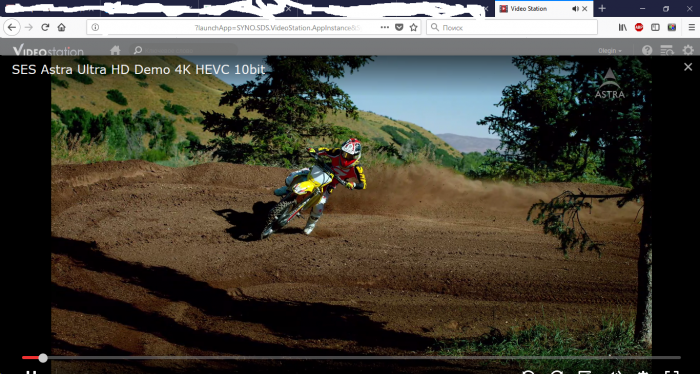
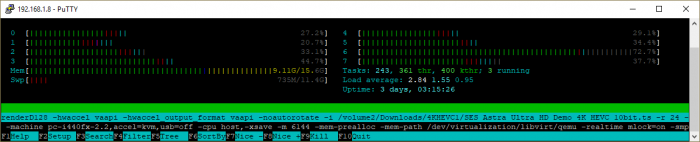
Driver extension jun 1.03b/1.04b for DSM6.2.3 for 918+ / 3615xs / 3617xs
in Additional Compiled Modules
Posted · Edited by hawie
J4125 main board with 4 * RTL8125B, hw info, arc linux works OOB.
r8169.ko drive r8125b?