
phoanglong
-
Posts
15 -
Joined
-
Last visited
Posts posted by phoanglong
-
-
-
On 3/3/2021 at 2:48 PM, IG-88 said:
there we have it, you need the patched version
nothing like that can happen, even in the worst case you would be able to boot a rescue linux from usb, assemble the raid1 system partitions and would be able to do corrections
rest of it as 2. and 3 is ok, you can always have the original file from synology back, its in the u3 pat file we can download from synology and it can be opened with 7zip, you can rename the original file but its not that hard to get it from its original source if needed
Many thanks, but it did not seem to be working. Further more, i have tried to do "ls -ln /dev/dri" and it came back with an error "-sh: cd: /dev/dri: No such file or directory".
-
15 hours ago, IG-88 said:
use a patched i915 driver the i5-9400 gpu is not listed in the i915 driver of dsm 6.2.3
you need to use the extra/extra2 to get rid of jun's driver and get the one from 6.2.3 working
the 9400 can be used when patching the pci id into the driver, i provide a version for this (and there is some more explanation about it)
(as there are two versions of the 9400 you should 1st try with the extra/extra2 for 6.2.3 and if that does not give you /dev/dri then try to add the patched driver, you can check the gpu's id with lspci too)
Many thanks for your reply, just to confirm everything before i'm doing anything stupid and not gonna regret it forever:
1. result of lspci
0000:00:00.0 Class 0600: Device 8086:3ec2 (rev 0d) 0000:00:01.0 Class 0604: Device 8086:1901 (rev 0d) 0000:00:02.0 Class 0300: Device 8086:3e98 (rev 02) 0000:00:08.0 Class 0880: Device 8086:1911 0000:00:14.0 Class 0c03: Device 8086:a2af 0000:00:14.2 Class 1180: Device 8086:a2b1 0000:00:16.0 Class 0780: Device 8086:a2ba 0000:00:17.0 Class 0106: Device 8086:a282 0000:00:1c.0 Class 0604: Device 8086:a294 (rev f0) 0000:00:1f.0 Class 0601: Device 8086:a2cc 0000:00:1f.2 Class 0580: Device 8086:a2a1 0000:00:1f.3 Class 0403: Device 8086:a2f0 0000:00:1f.4 Class 0c05: Device 8086:a2a3 0000:01:00.0 Class 0107: Device 1000:0072 (rev 03) 0000:02:00.0 Class 0200: Device 10ec:8168 (rev 15) 0001:00:12.0 Class 0000: Device 8086:5ae3 (rev ff) 0001:00:13.0 Class 0000: Device 8086:5ad8 (rev ff) 0001:00:14.0 Class 0000: Device 8086:5ad6 (rev ff) 0001:00:15.0 Class 0000: Device 8086:5aa8 (rev ff) 0001:00:16.0 Class 0000: Device 8086:5aac (rev ff) 0001:00:18.0 Class 0000: Device 8086:5abc (rev ff) 0001:00:19.2 Class 0000: Device 8086:5ac6 (rev ff) 0001:00:1f.1 Class 0000: Device 8086:5ad4 (rev ff) 0001:01:00.0 Class 0000: Device 1b4b:9215 (rev ff) 0001:02:00.0 Class 0000: Device 8086:1539 (rev ff) 0001:03:00.0 Class 0000: Device 8086:1539 (rev ff)2. download the file, extract, copied "3E98 - UHD 630 9th high end/i915.ko" to "/usr/lib/modules/" (replace original file from synology)
same as above but for the new driver in 6.2.3 Update3 (added 9BA8 support) http://www.filedropper.com/918plusdsm623u3i915mod2_1 SHA256: EC2447F47FEE6457FE3F409E26B83E5BF73023310E10A624575A822FDBC10642 Quoted from https://xpenology.com/forum/topic/28321-driver-extension-jun-103b104b-for-dsm623-for-918-3615xs-3617xs/As I'm runing DSM version 6.2.3-25426 Update 3
3. Reboot and we are good to go?
Many thanks,
Long
-
Hi there,
I'm trying to get my to work but without luck. What i have done"
(1) Stop Plex; (2) Added VaapiDriver="i965"; (3) Run Plex; (4) Try a video; (5) didn't work.
cat /usr/syno/etc/codec/activation.conf
{"success":true,"activated_codec":["hevc_dec","ac3_dec","h264_dec","h264_enc","aac_dec","aac_enc","mpeg4part2_dec","vc1_dec","vc1_enc"],"token":"123456789987654abc"}What else should i do to make it work? My setup is i5 9400, 8gb Ram.
Many thanks,
Long
-
first I would try to make a new USB-Stick (do not forget VID/PID etc.) - The sticks sometimes are not so reliable
second try a force re-install - should keep your data alive ..
and then DO NOT FORGET TO ENABLE SSH...
Thank you for your answer, I have two USB sticks at home from SanDisk (can't remember the exact name but something like SanDisk Ultra Fit), VID/PID is the must.
SSH is always enabled from my server as it is behind Ubiquiti USG firewall so SSH to the world is disable.
What might happened do you think? I have always used wellknown brands for both MOB, Sata Cables, ram etc..
-
Hi guys,
I have been using Jun's loader for a few months on my i3-3240, 8Gb DDR3 with 4 x 4TB (running RAID 5). Suddenly for the past few days, my Disk 1 got Plugged in and out multiple times (don't know what happened), but I was out of town so there is no way I can diagnostic the problem. As I have been running raid 5 with 3 HDDs, i don't thinking failing just 1 HDD can affect the overall performance so all I did was turn off the NAS remotely.
After I got back home, I tried to turn on the NAS and loggin with the failed HDD has been removed, I can see my NAS got up and running but I could not login to the server with my username and password and as from DSM version 6 (Juns' loader) does not let me access directly to the terminal on the NAS so I'm stuck, tried login by SSH with the same username and password but it did not work either.
After several hours diagnostic (SeaTools DOS) and other HDD tools, I have found that there is nothing wrong with my HDDs (all HDDs are less than 2 years old), seem like the connection between the Motherboard and HDDs were bad but I could not go any further as there is no way to access the log on server.
There is not so much important Data on theses HDD and I also have backed up somewhere else for the important parts (might loose about a week of data but nothing too serious), but I would really really want to know WTH happened to my server? Is it because of incompatible Hardware (HDD, chipset etc..), just a quick note, my HDDs are from different brands, some are desktop type HDDs (like seagates 4tb Desktop, 7200 RMP) some as Surveillance type HDDs (5900 RPM), some are specific to NAS (WD Red, 5400 RPM).
Is it because of the different RMP causing the NAS to bottleneck the drive or something else?
Will reinstall Jun's Loader (migration) delete all my data on these HDDs?
I really don't want this to ever happen again, how can i prevent it in the futures?
Thank you so much for all your helps and supports,
My system configuration as follow:
1. MOB: ASUS H61M-F
2. Chipset: Intel Core i3-3240
3. Ram: 8Gb DDR 3
-
Hi guys,
Just want to quickly confirm that the Asus H61M-A with Realtek 8111F, 1 x Gigabit LAN Controller worked with XPenology JUN DSM 6 (update 8).
-
is there any way to compile driver for Intel I211AT? I'm desperately needed to get my nas working again
 could someone please point me to the right direction?
could someone please point me to the right direction? -
Hi guys,
is the Intel I211AT supported in this version? I saw I210 supported but it does not say anything about I211AT
Many thanks in advance.
-
Try JUN's loader?
Verstuurd vanaf mijn SM-G928F met Tapatalk
I have already tried JUN's loader, even tried JUN loader repackaged by Arcao with some drivers.
How long does it take for the first boot? i guess it shouldn't be longer than 45 minutes.
-
I have double check the specs on their website, but could not find any good information on NIC drive, the only thing that i get is the statement below
"Intel I211AT NIC no service driver, have to change their own, or installed 82576 compatible driver"
Am i out of luck?
-
Hi guys,
could someone please help me with this.
i bought this motherboard here: https://world.taobao.com/item/38675467623.htm and everything seems to be working fine with 5.2 but when i tried to upgrade to 6.0.2 the NIC doesn't work. I have been waiting for about 40 mins and tried to find my NAS but without luck. is this NIC driver no longer supported in 6.0.2? could someone please confirm.
many thanks in advance.
p/s: google translated specs of the mainboard:
Processor : Onboard Intel Baytrail Celeron J1900 processor , quad-core 2.0-2.42Ghz, 3M cache , power 10W ;
Chipset : Onboard Intel Celeron J1900 chipset ;
Display Interface : Dual HDMI output, support synchronous or asynchronous dual display output ;
Display performance : integration . Intel HD Graphics graphics core ;
Memory : 1 * DDR3 , maximum support 8GB;
Power : ATX power supply ;
Storage : 12 * Serial II ATA interfaces , supports 6Gb / s;
1 * MINI-PCI E Interface (access MSATA plate) ;
Network : Onboard 2 * Intel I211AT 1000 BaseT LAN, support diskless boot , Wake on LAN ;
Sound : Realtek ALC662 chip to provide 6 -channel output
Watchdog : Support
Backplane Interface :
1 * HDMI
1 * VGA
2 * RJ-45 1000M
4 * USB 2.0
1 * Audio out
Built-in interfaces :
1 * USB2.0 pin support 2 Ge USB 2.0;
1 * CHA FAN power connector *
1 * 30Pin 2.0 SATA_LED pin;
1 * FP_AUDIO pin;
1 * 2Pin 2.54 LAN_LED pin;
1 * COM2 pin ;
The BIOS: the AMI 64M the BIOS, the ACPI Supported , supports boot function calls
Temperature : Working: -0 to +70 degrees Celsius
Storage: In 10 to 60 degrees Celsius
Humidity: 10% to 90%
Plate : the MINI-ITX ( 180mm * 180mm )
-
Hi guys,
could someone please help me with this.
i bought this motherboard here: https://world.taobao.com/item/38675467623.htm and everything seems to be working fine with 5.2 but when i tried to upgrade to 6.0.2 the NIC doesn't work. I have been waiting for about 40 mins and it doesn't show up on my network. is the NIC not supported by 6.0.2? could someone please confirm.
many thanks in advance.
p/s: google translated specs of the mainboard:
Processor : Onboard Intel Baytrail Celeron J1900 processor , quad-core 2.0-2.42Ghz, 3M cache , power 10W ;
Chipset : Onboard Intel Celeron J1900 chipset ;
Display Interface : Dual HDMI output, support synchronous or asynchronous dual display output ;
Display performance : integration . Intel HD Graphics graphics core ;
Memory : 1 * DDR3 , maximum support 8GB;
Power : ATX power supply ;
Storage : 12 * Serial II ATA interfaces , supports 6Gb / s;
1 * MINI-PCI E Interface (access MSATA plate) ;
Network : Onboard 2 * Intel I211AT 1000 BaseT LAN, support diskless boot , Wake on LAN ;
Sound : Realtek ALC662 chip to provide 6 -channel output
Watchdog : Support
Backplane Interface :
1 * HDMI
1 * VGA
2 * RJ-45 1000M
4 * USB 2.0
1 * Audio out
Built-in interfaces :
1 * USB2.0 pin support 2 Ge USB 2.0;
1 * CHA FAN power connector *
1 * 30Pin 2.0 SATA_LED pin;
1 * FP_AUDIO pin;
1 * 2Pin 2.54 LAN_LED pin;
1 * COM2 pin ;
The BIOS: the AMI 64M the BIOS, the ACPI Supported , supports boot function calls
Temperature : Working: -0 to +70 degrees Celsius
Storage: In 10 to 60 degrees Celsius
Humidity: 10% to 90%
Plate : the MINI-ITX ( 180mm * 180mm )
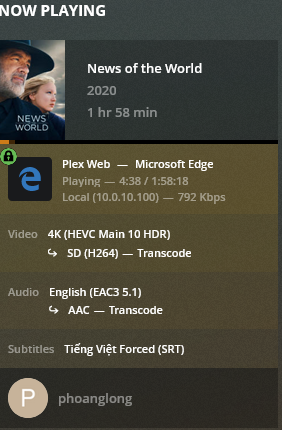
Plex hardware transcoding not good
in Third Party Packages
Posted
Edited: I got mine working by replace extra.lzma/extra2.lzma and it seems to be working fine. Thank you for your help @IG-88.
ls -ln /dev/dri/ total 0 crw-rw---- 1 0 65536 226, 0 Mar 4 22:37 card0 crw-rw---- 1 0 65536 226, 128 Mar 4 22:37 renderD128tail /usr/syno/etc/codec/activation.conf {"success":true,"activated_codec":["hevc_dec","ac3_dec","h264_dec","h264_enc","aac_dec","aac_enc","mpeg4part2_dec","vc1_dec","vc1_enc"],"token":"123456789987654abc"}