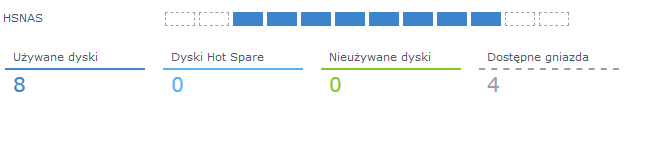Ponury_Typ
Member-
Posts
14 -
Joined
-
Last visited
Everything posted by Ponury_Typ
-
Well since its a VM i got full control over that. There are no sata ports on motherboard since it is VM. Cards are connected to sas backplane and are mounted to this nas vm so i got full contorl whitch card is pci0 and with pci2. Same goes with drives. That is why 84 should be correct setup. But for some reasons xpenology acts like he is not seeing 2nd card with 4 disks connected to it. Maybe i need to edit something in grub.cfg in order to use 2 pci cards ?
-
Changing to SataPortMap to 84 and 93 dont work either. It seems like xpenology is not seeing 2nd H310
-
HI, So i am running for a long time my xpenology under proxmox. Its vm with 2 dell H310 (flashed to it mode) (both are connected to server sas backplate, one got 8 slots another got 4) via vt-d. Today when i wanted to add new 3x3TB drives xpenology stopped to see any new drives. My SataPortMap is 0084 (with 00 i tried to remove 2 "empty" slots at begging with those 00 - didn't work). Any tips how to solve this issue?
-
Could you post your VM.conf here? What firmware for the controller are you using? I'm using P19, which should be the forelast firmware. Maybe it was p19, i dont rember that well since i flashed it a long time ago. About config: #Xpenology #DSM 6.0 #NAS boot: c bootdisk: ide1 cores: 2 hostpci0: 04:00 ide1: local:100/vm-100-disk-2.raw,size=1G memory: 6144 name: HSNAS net0: e1000=32:35:63:38:63:31,bridge=vmbr0 numa: 1 onboot: 1 ostype: l26 sata0: local:100/vm-100-disk-1.qcow2,size=32G smbios1: uuid=82eca43c-12b6-4312-9cb6-8a4cba1c3796 sockets: 1 vga: vmware
-
I got Dell H310 flashed to LSI 9211-8i it mode and mounted under proxmox for xpenology. It works without issue. Maybe try update software on raid card (i belive that 20a is newested for this card).
-
XPEnology Configuration Tool & Bootloader DSM 6.0.2-8451
Ponury_Typ replied to quicknick's topic in Loaders
Expect this; [spoiler=] Lol didnt see that one, thx for info. Now i have to figure out why DSM dont see HDD's. For some reason XPEnology tool see all the disk but DSM web interface (instalation screen) dont see a single one and ask to connect any. Do you have any tips guys ? Update; in log i can see this when i refresh instaler webgui: Dec 12 15:32:42 raidtool: raidtool.c:358 Failed to find partition layout Dec 12 15:32:42 synossdcache: ninstaller.c:196 Mount partion /dev/md0 /tmpRoot Dec 12 15:32:42 synossdcache: ninstaller.c:209 mount partition failed. dev=/dev/md0, path=/tmpRoot Dec 12 15:32:42 synossdcache: synossdcache.c:29 Fail to mount [/dev/md0] to [/tmpRoot] From Xpenology tool: List disks: Disk /dev/sdm: 72.4MB Disk /dev/sdn: 34.4GB Disk /dev/sdo: 34.4GB XPEnology can see 3 drives connected to this system. sdm1 is the boot drive. Sata port mapping: Current value set to "SataPortMap=444" ( i tried 4 as well 422 - no difrence) I finded new issue/bug. With mounted Dell H310 (it mode - flashed to LSI) with vt-d kernell wont load fully (no vm in network) - In old xpenology this works without issue. -
XPEnology Configuration Tool & Bootloader DSM 6.0.2-8451
Ponury_Typ replied to quicknick's topic in Loaders
Lol didnt see that one, thx for info. Now i have to figure out why DSM dont see HDD's. For some reason XPEnology tool see all the disk but DSM web interface (instalation screen) dont see a single one and ask to connect any. Do you have any tips guys ? Update; in log i can see this when i refresh instaler webgui: Dec 12 15:32:42 raidtool: raidtool.c:358 Failed to find partition layout Dec 12 15:32:42 synossdcache: ninstaller.c:196 Mount partion /dev/md0 /tmpRoot Dec 12 15:32:42 synossdcache: ninstaller.c:209 mount partition failed. dev=/dev/md0, path=/tmpRoot Dec 12 15:32:42 synossdcache: synossdcache.c:29 Fail to mount [/dev/md0] to [/tmpRoot] From Xpenology tool: List disks: Disk /dev/sdm: 72.4MB Disk /dev/sdn: 34.4GB Disk /dev/sdo: 34.4GB XPEnology can see 3 drives connected to this system. sdm1 is the boot drive. Sata port mapping: Current value set to "SataPortMap=444" ( i tried 4 as well 422 - no difrence) -
XPEnology Configuration Tool & Bootloader DSM 6.0.2-8451
Ponury_Typ replied to quicknick's topic in Loaders
So after fighting with problem i manage to find VM of DSM on PROXMOX and connect to its SSH! Only problem is that i dont know root password since i dont have log view. Any ideas what to do now ? Plus via web interface i got msg that non of hard drives are instaled (got 3 - one bot with xpenology + 2 sata 32GB test drives) so i cant proceed with DMS instalation. -
XPEnology Configuration Tool & Bootloader DSM 6.0.2-8451
Ponury_Typ replied to quicknick's topic in Loaders
Hardware: Dell T20 (Xeon e3-1245 v3, 32GB DDR3 EEC RAM) Install Type: VM PROXMOX (KVM) NIC Model: Intel E1000 Storage: Sata Issue: Xpenology boots (mounted vmdk file) but i cant find it in my network. My dhcp server dont even see it, neither syno assist and find.synology.com. Settings: Conf file: balloon: 0 bootdisk: sata0 cores: 2 cpu: host ide2: none,media=cdrom memory: 4096 name: HSNASTEST net0: e1000=3A:2A:42:83:0C:0A,bridge=vmbr0 numa: 0 ostype: other sata0: local:103/vm-103-disk-1.vmdk,size=69M sata1: local:103/vm-103-disk-2.qcow2,size=32G scsihw: virtio-scsi-pci smbios1: uuid=cab4119c-425e-4f41-bbf2-55d5c095079c sockets: 1 vga: vmware Tried Intel E1000 card, VirtIO, Realtek RTL8139, VMware vmxnet3 with mac address from ovf file, nothing helps. -------------------------------------------------------------------------------------------------------------------------------------- Solution: For some reason CPU type HAS TO BE kvm64. If you got any other type i guess kernel wont boot fully and you wont find your server in your lan network. -------------------------------------------------------------------------------------------------------------------------------------- -
Could You post conf file of the VM on proxmox ?
-
I'm using intel e1000 on ESXi and it works. It doesn't show up on find.synology.com, but using the desktop app works. Tried both (app and www) with no luck.
-
Well, thing is that we can boot image (even orginal) under proxmox (KVM). Issue is that we cant find Syno on the network since driver for proxmox vlans (intel e1000 or virito) is missing from boot image. Solution is simple. We need boot image with proxmox intel e1000 or universal Virito lan driver.
-
Nice realese, if You could only add virito drivers for mobo and lan (for universal virtualization).
-
Hey as mentioned in the threat, iso image would be great. BTW, anyone was abble to run this new loader under Proxmox ?