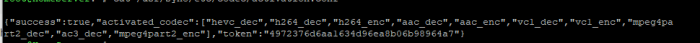mattail
Member-
Posts
36 -
Joined
-
Last visited
Recent Profile Visitors
The recent visitors block is disabled and is not being shown to other users.
mattail's Achievements

Junior Member (2/7)
0
Reputation
-
Tutorial: installing 918+ 6.2.X DSM on 1.04b loader (transcoding)
mattail replied to Olegin's topic in Tutorials and Guides
Hi IG-88 Cannot thank you enough (again). Plex is now able to HW transcode again. Thank you so much.- 264 replies
-
- trancoding
- 1.04b
-
(and 1 more)
Tagged with:
-
Tutorial: installing 918+ 6.2.X DSM on 1.04b loader (transcoding)
mattail replied to Olegin's topic in Tutorials and Guides
Sorry IG-88, my mistake, of course I meant 1.04b on DS918+. I'm not using any scsi/sas disks , just want the HW transcoding working again so should I just take the extra lzma files from v0.13.3 or 0.12.1 since v0.11 is not listed on that page.- 264 replies
-
- trancoding
- 1.04b
-
(and 1 more)
Tagged with:
-
Tutorial: installing 918+ 6.2.X DSM on 1.04b loader (transcoding)
mattail replied to Olegin's topic in Tutorials and Guides
Hi IG-88 Which extra lizma file version should I use for loader 1.04b ds916+? On the page you're referring to there are two v0.12.1 and v0.13.3.- 264 replies
-
- trancoding
- 1.04b
-
(and 1 more)
Tagged with:
-
Tutorial: installing 918+ 6.2.X DSM on 1.04b loader (transcoding)
mattail replied to Olegin's topic in Tutorials and Guides
I’m still on DSM 6.2.2-24922 Update 4 and would like to Upgrade to latest 6.2.3 but getting a bit confused when reading all the posts. Some seem to be able to upgrade without any issues others seem to encounter problems. My system is has an Asrock E3C236D2I with 2 intel nicks powered by a sky lake cpu (Intel i7-6700T). My question is if I can upgrade DSM directly from the DSM interface or do I need any additional files in order to keep Plex transcoding functioning properly?- 264 replies
-
- trancoding
- 1.04b
-
(and 1 more)
Tagged with:
-
Tutorial: installing 918+ 6.2.X DSM on 1.04b loader (transcoding)
mattail replied to Olegin's topic in Tutorials and Guides
Cool that it runs fine on such new hardware. I'm surprised that your 10Gig ethernet NIC is supported also.- 264 replies
-
- trancoding
- 1.04b
-
(and 1 more)
Tagged with:
-
Tutorial: installing 918+ 6.2.X DSM on 1.04b loader (transcoding)
mattail replied to Olegin's topic in Tutorials and Guides
Thanks @flyride. You're a real dictionary. 😀- 264 replies
-
- trancoding
- 1.04b
-
(and 1 more)
Tagged with:
-
Tutorial: installing 918+ 6.2.X DSM on 1.04b loader (transcoding)
mattail replied to Olegin's topic in Tutorials and Guides
This is great, thanks. Does the current 918+ loader works with coffee lake CPUs also?- 264 replies
-
- trancoding
- 1.04b
-
(and 1 more)
Tagged with:
-
Tutorial: installing 918+ 6.2.X DSM on 1.04b loader (transcoding)
mattail replied to Olegin's topic in Tutorials and Guides
I have a question regarding my xpenology server I hope you guys can help me with. Currently I have an intel core I7-6600T (skylake) CPU installed. After some firmware upgrades, I see now that my motherboard supports Kaby lake processsors. As Skylake does not support HVEC 10bit encode/decoding (8-bit only) would it be possible just to swap CPU without going through bootloader install again? The reason for this is just to take advantage of the kaby lake updated encoding/decoding support as much of the 4K movies sources today are now encoded in HVEC x.265 10-bit.- 264 replies
-
- trancoding
- 1.04b
-
(and 1 more)
Tagged with:
-
Tutorial: installing 918+ 6.2.X DSM on 1.04b loader (transcoding)
mattail replied to Olegin's topic in Tutorials and Guides
Thanks for the clarification @real3x . I'll check the plex logs later it's getting late here. But I'm pretty sure it's working now the "hw" symbol is now showing in the plex dashboard and most important the cpu load is insanely reduced.- 264 replies
-
- trancoding
- 1.04b
-
(and 1 more)
Tagged with:
-
Tutorial: installing 918+ 6.2.X DSM on 1.04b loader (transcoding)
mattail replied to Olegin's topic in Tutorials and Guides
Finally I got HW transcoding to work with Plex. The integrated GPU was not enabled in bios. This was the main purpose for switching to the DS918+ loader.- 264 replies
-
- trancoding
- 1.04b
-
(and 1 more)
Tagged with:
-
Tutorial: installing 918+ 6.2.X DSM on 1.04b loader (transcoding)
mattail replied to Olegin's topic in Tutorials and Guides
So my backup finished today and went on with installing the 1.04b loader for DS918+ with DS918+_24922.pat. The first try didn't went so good, at boot up I chose the option to keep DSM settings and migrate data but I experienced stability issues, I was temporary loosing network connection to the NAS. So i rebooted and chose 2nd option in grub menu which is "re-install" then at DSM boot up I chose this time to make a clean DSM install but keep my data. This solved alle problems. The UI is now very snappy, quicker than ever before. I went on and installed Plex media server to check if hardware transcoding was working but I'm a bit confused if whether HW transcoding is working or not. I tried to play a few 4K movies through the plex web client and didn't see the "HW transcoding" symbol that is usually shown when transcoding is running. So my question is does this message from ssh below mean that HW transcoding should work? Maybe someone using Plex have any ideas?- 264 replies
-
- trancoding
- 1.04b
-
(and 1 more)
Tagged with:
-
Tutorial: installing 918+ 6.2.X DSM on 1.04b loader (transcoding)
mattail replied to Olegin's topic in Tutorials and Guides
Thanks for the feedback @NooL . I'll give it a try but must back up my files first.- 264 replies
-
- trancoding
- 1.04b
-
(and 1 more)
Tagged with:
-
Tutorial: installing 918+ 6.2.X DSM on 1.04b loader (transcoding)
mattail replied to Olegin's topic in Tutorials and Guides
I know this is not the answer to your question but I'm very curious whether you got hardware transcoding to work or not?- 264 replies
-
- trancoding
- 1.04b
-
(and 1 more)
Tagged with:
-
Hi ilgrank Did you successfully install the the DS918+ image with an already used S/N and is hw transcoding working? Did you also assign specific MAC addresses to your NICs?
-
mattail started following Tutorial: installing 918+ 6.2.X DSM on 1.04b loader (transcoding)
-
Tutorial: installing 918+ 6.2.X DSM on 1.04b loader (transcoding)
mattail replied to Olegin's topic in Tutorials and Guides
It's been a while since I was here on this forum. I'm currently running DSM 6.1 on the DS3215xs 1.02b loader and would like to upgrade to 6.2 but also take the avantage of HW decoding from the DS918+ loader as it is mostly used as a Plex media server. I have read this thread but some things are still not quiet clear to me before proceeding. I have the following hardware: CPU: Intel core I7-6700T (Skylake) MB: ASRock E3C236D2I NIC1: Intel i210 NIC2: Intel i219 Could someone be so kind to confirm if I'm correct that in order to get HW transcoding to work: - A valid synology serial number is required but should it be unique? By that I mean that in this thread someone posted 2 valid serials. Can these be used or MUST the S/N be unique and not shared by others? - The NICs mac address must match the serial number? - Is it correct that the Intel i219 NIC is not supported in this loader? I use one of the NIC for IPMI which is I think is nice and would like to keep this functionality. Thanks.- 264 replies
-
- trancoding
- 1.04b
-
(and 1 more)
Tagged with: